Wondering what the Google Guaranteed program for local service-based businesses is?
If you’ve searched on Google for local services you’ve probably seen ads at the top with a green checkmark next to the phrase “Google Guaranteed.”
In this article we’ll explain what the guarantee is and how you can get it for your business.
We’ll start by taking a look at Google’s Local Services Ads. These are the ads that provide the “Google Guaranteed” promise.
In This Article
What are Google Local Services Ads?
Google’s Local Services Ads (LSA) are lead generation ads that appear in local search results.
They have a unique pricing set-up: you only pay per lead. This is different from PPC (pay-per-click) ads.
- Searchers who see the ads can call you or send you a message directly through the ad.
- You only pay for the leads that come via the ad.
In fact, Google allows you to dispute any contact that you think is not a qualified lead. And they’ll resolve the dispute within a week.
These ads have several appealing elements:
- You can kick off the process quickly; it only takes minutes to fill out their form.
- You can start getting qualified leads even if you don’t have a website set up yet.
- You can appear at the top of local search results for related queries.
Background Check Process
After you fill out a short form with your business information, Google will run a background check on your business.
This check will include the business owner(s) and any field workers who interact on-site with customers.
Any required business documents will be verified.
What is the Google Screened Badge?
As part of the screening process, Google will do a business license check on service providers who are required to carry licenses. This includes lawyers and real estate agents.
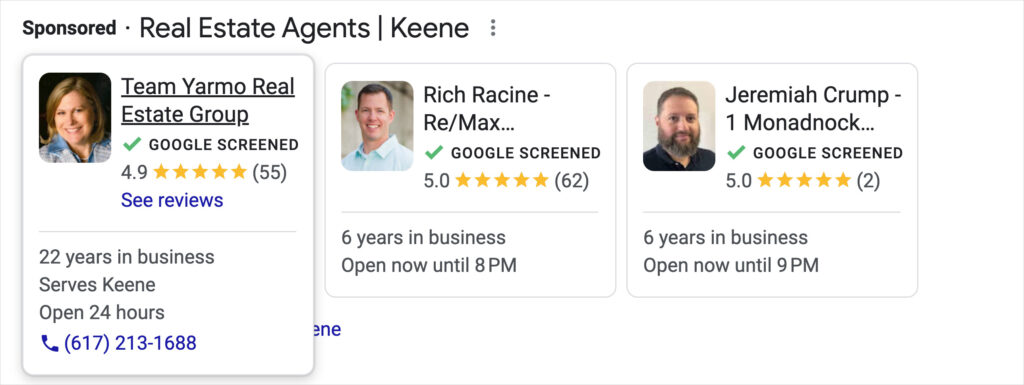
Ads that feature these licensed professionals will display a green checkmark next to the phrase “Google Screened.” And searchers can click to see the business’s license number.
What is the Google Guaranteed Badge?
The Google Guaranteed badge indicates that the advertised service provider has been screened and verified and they are backed by a financial guarantee offered by Google.

To be eligible for reimbursement,
- The customer must procure the business’s service directly through a Local Services Ad.
- The issue must be dissatisfaction with the quality of work, not dissatisfaction with responsiveness or other factors.
Reimbursement is up to Google’s sole discretion and may be up to the full amount paid for the service (subject to a “lifetime limit” cap).
This lifetime limit caps vary between countries. For example, in the U.S. the cap is set at $2,000.
How to Get Started With Local Services Ads and Become Google Guaranteed
Follow the instructions here to get up and running with Local Services Ads.
The process is easy:
- First, you’ll check your eligibility by seeing whether your particular service is listed.
- Then you’ll fill out a short form with your business information.
The Google team will follow up quickly with you.
Be sure to indicate that you are interested in being “Google Guaranteed” when you communicate with your ad representative.
The Google Guaranteed badge is sometimes referred to in articles as the “Google Guaranteed Program.”
After Google completes the background check, you’ll choose your budget.
In the meantime, you can set up your local SEO.
How to Set Up Your Local SEO
To get started with local SEO, we recommend that you download and install the All in One SEO (AIOSEO) plugin.
This plugin makes technical SEO tasks as easy as clicking some buttons and filling a form out. Plus, it will give you recommendations for optimizing your content.
Download the All in One SEO (AIOSEO) Plugin
All in One SEO (AIOSEO) is an established WordPress plugin. It’s earned thousands of 5-star ratings on WordPress.org and is currently used by over 3 million people.

After downloading and installing the plugin, a wizard will open and walk you through a few simple steps. These include:
- Filling out some information about your website.
- Adding your social media profile links.
Add Your Business Information
Next, in the top admin bar of your WordPress editor go to AIOSEO » Local SEO.
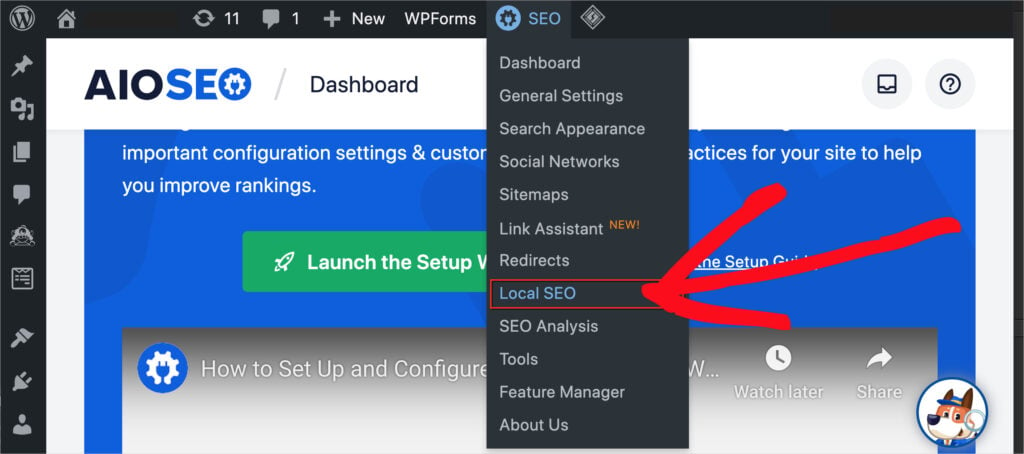
Here you’ll fill in information about your business’s:
- Location(s)
- Opening hours
- Google Maps information.
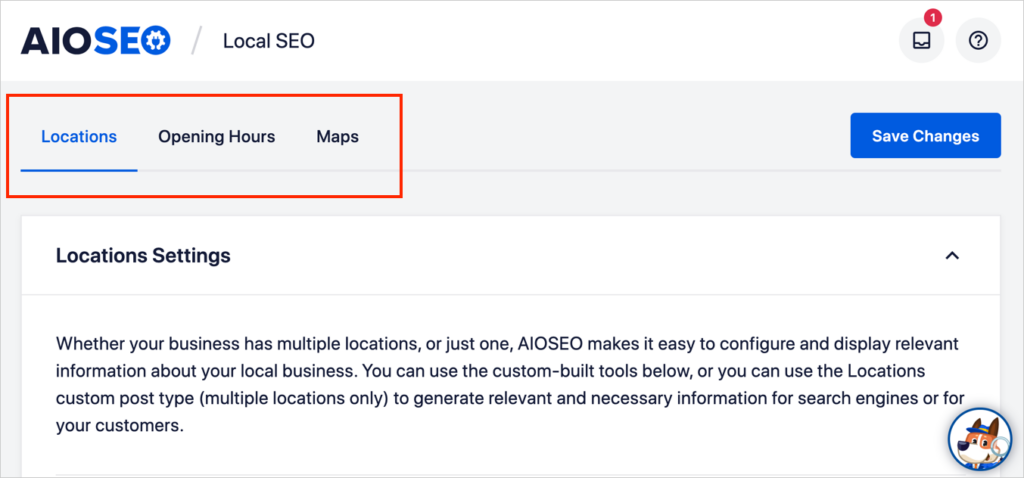
Note: For the latter, you’ll need to generate a Google API Key. Follow these instructions.
What’s Schema?
This local SEO process adds code called “schema” to your website. This helps Google to match your business to relevant search queries.
This means Google can easily find and pull this information to display it as a “knowledge panel.” Here’s an example of a knowledge panel for a local business.
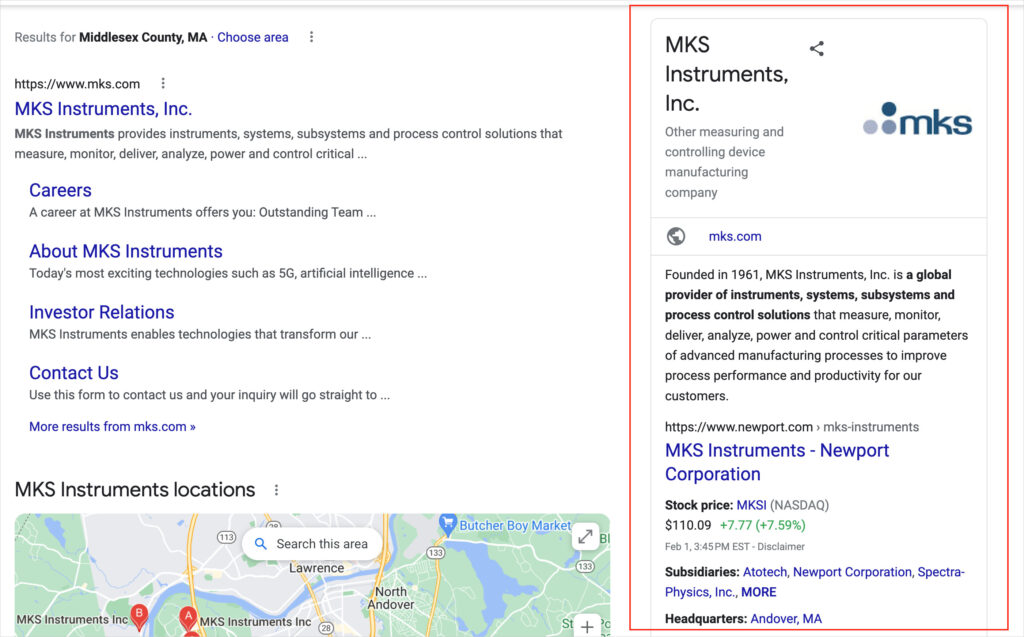
Content Optimization
You can get recommendations in the plugin for optimizing your content so that it ranks better in search engine results.
Next, explore these SEO boosters:
- How to optimize your title tags and meta descriptions.
- How to add rich snippets.
Create a Google My Business Profile
We also recommend creating a Google Business Profile. Setting up a profile is an action that can improve your local SEO per Google.
Once you’ve set it up, this profile will display to the right of Google search results for your business name.
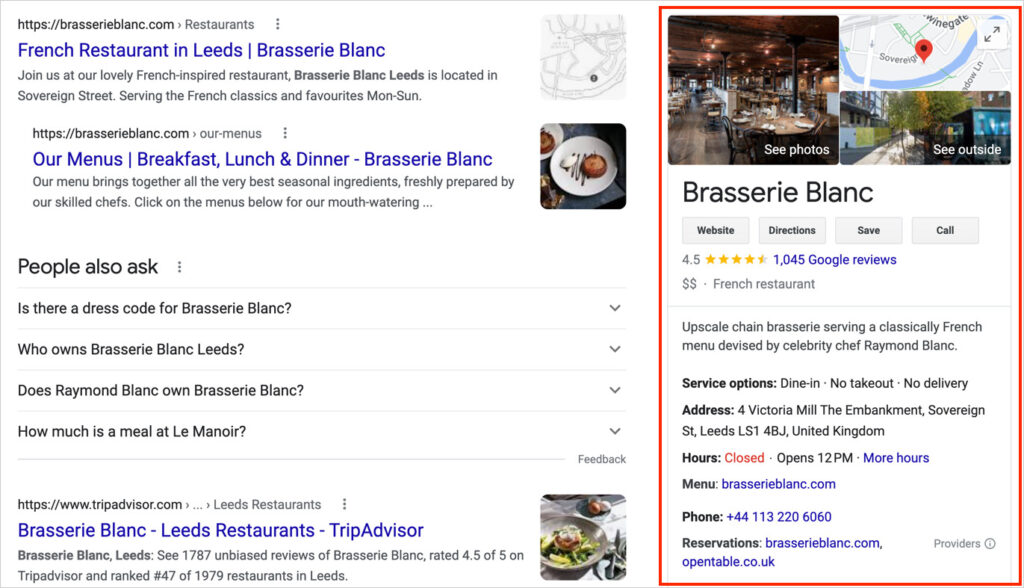
You can set up a Google Business Profile and use Local Services Ads even if your website isn’t set up yet.
Get Local SEO Citations
Many small businesses can benefit from local SEO citations. These are listings in business directories and data aggregators.
You only need listings in 1-4 data aggregators and a dozen or so of the top business directories.
Data aggregators will verify your business details, and other sites will begin to list your business once they see it’s been verified.
However, it’s still a good idea to proactively submit your business to be listed on a dozen or so of the top directories.
To get listed, you can use a low-cost service like BrightLocal.com or WhiteSpark.com. Simply fill out a form, and they’ll handle the rest.
Benefits of Citations
By having your business listed on authoritative sites, Google can see that your business details have been verified.
These listings also add credibility to your online presence and boost your rankings. Seeing multiple citations of your business can influence potential customers too.
Which Service Businesses are Eligible for Local Services Ads?
The service businesses eligible for Google’s Local Services Ads are listed below. Many involve home services or commercial building services. For example, the list includes plumbers, roofers, and electricians.
However, there are also training services (beauty schools and driving instruction), animal rescue services, real estate agents, financial planners, and lawyers on the list.
- Acupuncture
- Animal rescue services
- Appliance repair
- Beauty school
- Carpentry
- Carpet cleaner
- Child care services
- Countertop services
- Dance instruction
- Dentistry
- Driving instruction
- Electrical
- Fencing
- Financial planning
- First aid training
- Flooring
- Foundations
- Funeral services
- Garage door
- General contracting
- Handyman
- Home inspection
- Home security services
- Home theater services
- House cleaning
- HVAC (Heating and Air Conditioning)
- Junk removal
- Landscaping
- Language instruction
- Law
- Lawn Care
- Locksmith
- Massage school
- Moving
- Personal training
- Pest control
- Pet adoption services
- Pet boarding
- Pet grooming
- Pet training
- Plumbing
- Pool cleaning
- Pool contractor
- Preschool
- Real estate
- Roofing
- Sewage system services
- Siding
- Snow removal services
- Tax services
- Tree services
- Tutoring
- Veterinary services
- Water damage services
- Weight loss services
- Window cleaning
Local SEO Guides and How-Tos
- How to Use a Google Business Profile to Boost Local SEO
- What is NAP in SEO? (Plus: Business Directory Listings Tips)
- How to Get Local SEO Citations and Business Directory Listings
- What is the Google Guaranteed Badge for Local Businesses?
- How to Add Local Business Schema in WordPress
- Local Business SEO for a Single Location
- Local Business SEO for Multiple Locations
- Setting up Google Maps for Local SEO
What’s Next?
We hope this post helped you learn how the Google Guarantee works, and the role that local SEO and Local Services Ads can play in your digital marketing plans.
You can also check out our article on how to boost your SEO without expert help and our complete blog SEO checklist.
If you found this article helpful, then please subscribe to our YouTube Channel. You’ll find many more helpful tutorials there. You can also follow us on Twitter, LinkedIn, or Facebook to stay in the loop.
Disclosure: Our content is reader-supported. This means if you click on some of our links, then we may earn a commission. We only recommend products that we believe will add value to our readers.
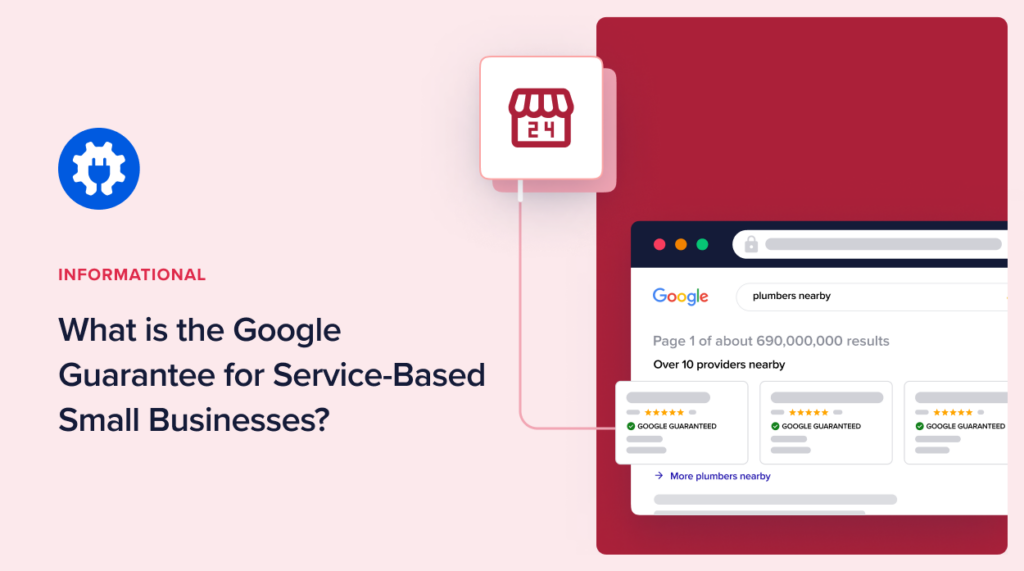

Hi, my name is Paul Palumbo and my website is KBPInsurance.com. I want to set up my local search and business listing, but my wife and I work out of our home. How do I accomplish this without listing my street address? I am an AIOSEO pro subscriber.
Hi Paul – Thank you for the question. (1) To set up your local SEO in AIOSEO, simply skip the physical address form fields. Only fill out fields that are pertinent your business (e.g., phone number or email). (2) When you go to set up your business listings (for example, through BrightLocal.com), do the same thing: skip the address and provide whatever contact information (including your website URL) is relevant. Have a great weekend!