Are you wondering what NAP in SEO is and whether it’s important for SEO?
Don’t worry: NAP is easy to understand and to act on.
In this article, you’ll learn what NAP in SEO is, why it’s important for local businesses, and how you can use it to improve your SEO.
In This Article
What is NAP in SEO?
NAP stands for name, address, phone number. While the acronym NAP is commonly used in discussions of local SEO, the “P” for “phone number” is understood to include email. Your website URL is also part of NAP.
Communicating location and contact information has always been important for businesses. But over the years, NAP started playing a role in search engine rankings. To understand why, let’s consider how prospects search for and find businesses.
Why is NAP Consistency Important?
Four in five potential customers search online before visiting a business location for the first time, according to Google research. Naturally, these consumers want the location information to be accurate. If it’s not, they might wind up at an old business location that’s shut down. That’s frustrating.
Using Vehicle GPS to Find a Business
Some prospects may use their vehicle’s GPS to find you. We recently used GPS to find a local Home Depot, only to be routed to a closed-off construction site. So, vehicle GPS data, if incorrect, can route potential customers away from your business.
In an increasingly competitive business environment, you may only get one chance with first-time visitors.

Changing Phone Numbers
Similarly, whether you have one or multiple locations, customers can be frustrated if your phone number has changed, but not been updated across the web.
It’s easy to keep your business information up-to-date on your own website(s). Making sure your NAP is consistent across social media, maps, GPS systems, and online directories is also important and can impact your rankings.
Local SEO, Local Pack Algorithms
This is because Google seeks to surface the most useful results for queries. If their local SEO algorithms scan mentions of your business online and see inconsistent NAP, this can negatively affect your rankings.
NAP is also a core part of Google’s Local Pack. All local SEO keys off of user location, which is estimated by IP address and other factors. So when someone searches for “local locksmith” or “locksmith” they’ll see results for their area.
Near the top of these results will be a search display called the Local Pack.
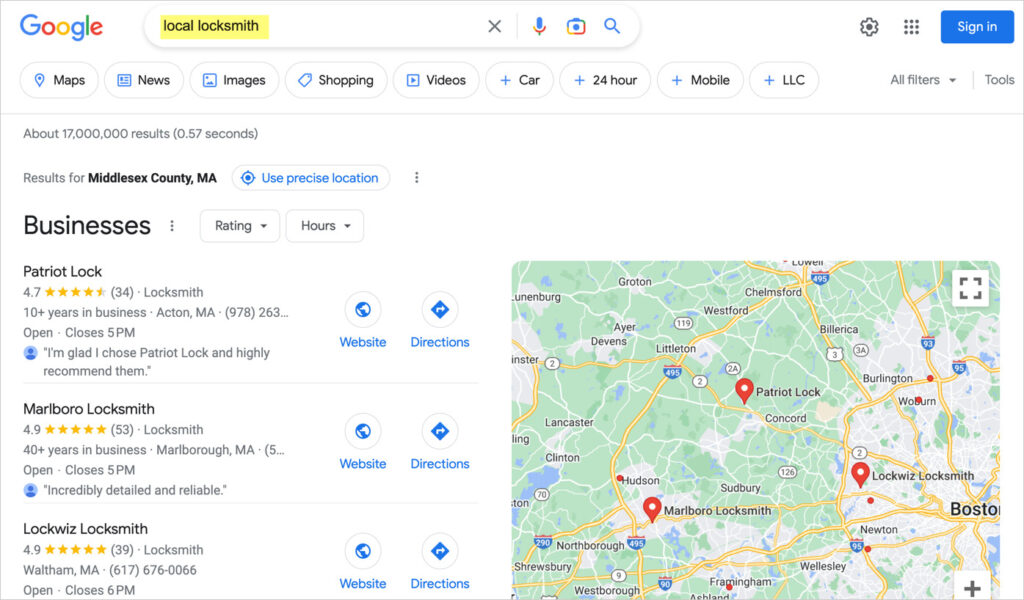
Notice there’s a drop-down for “Hours.” Here, searchers can sort options by open hours.
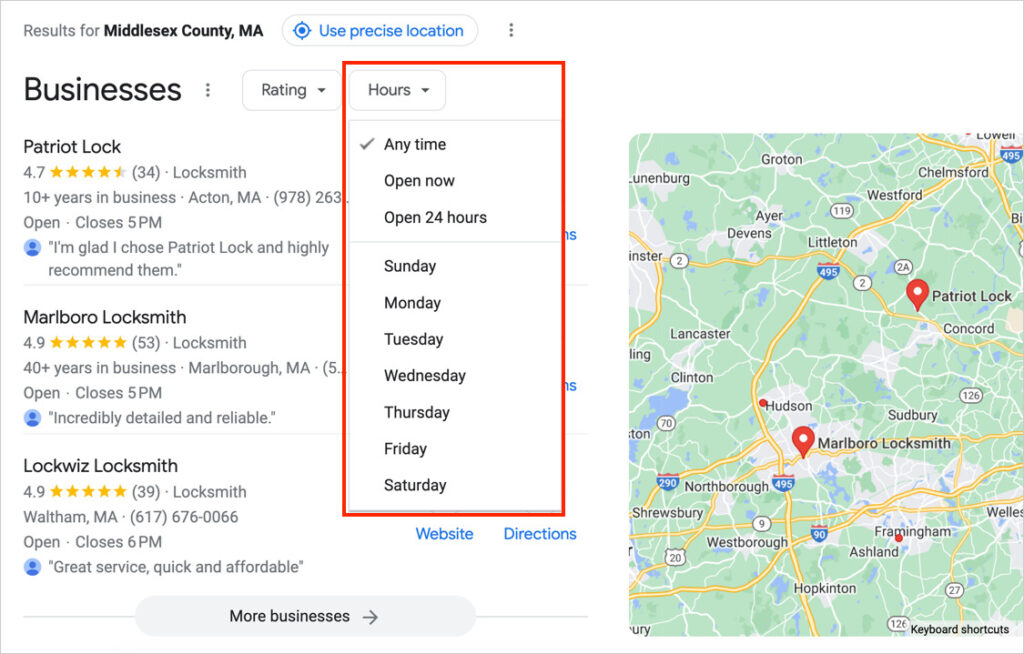
When we select “24 hours” the businesses displaying in the Local Pack change.
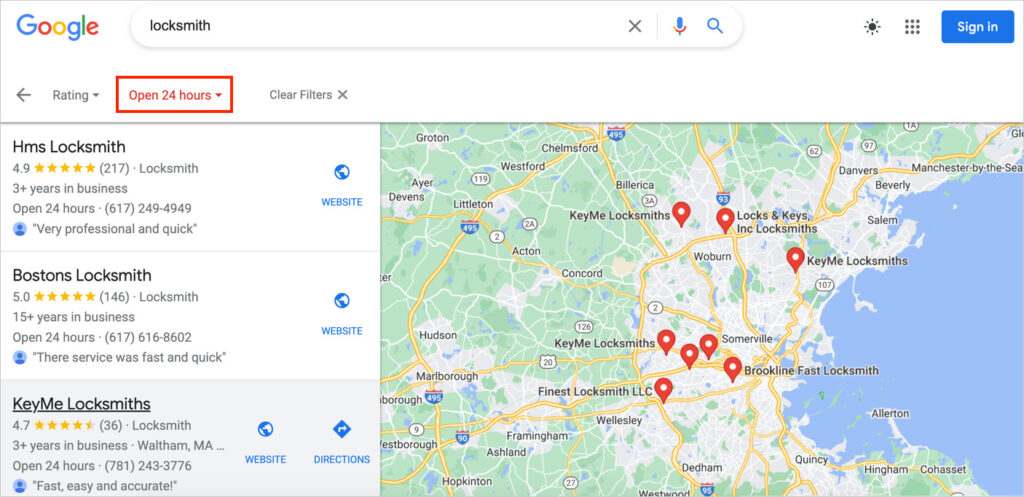
This helps us understand why it’s important to Google that businesses have accurate hours posted online as well as accurate location and contact information.
Business Name Changes
Also, if your company name has changed, it’s important that it’s updated online.
For example, if you used to do business under the name “Local Locksmiths, LLC” but have created a new trade name (“24-hr Boston Locksmith”), this needs to be updated across the web.
Takeaway: It’s important to not confuse people or Google. Otherwise you may lose rankings or leads.
What are Citations and Directories?
In local SEO, a “citation” is a mention of your NAP. Some common places where citations occur include:
- A business’s website.
- A business’s social media profile(s).
- Google Business Profile (formerly called “Google My Business” or “GMB” for short).
- Local chamber of commerce listings or industry association websites.
- Online directories like Yelp and YellowPages.com, which specialize in listing businesses. (These are also called “local listings.”)
- In online maps, like Google Maps, Bing Maps, and Apple Maps.
Google Business Profile and some directories allow you to include more than NAP: photos, videos, and descriptions for example.
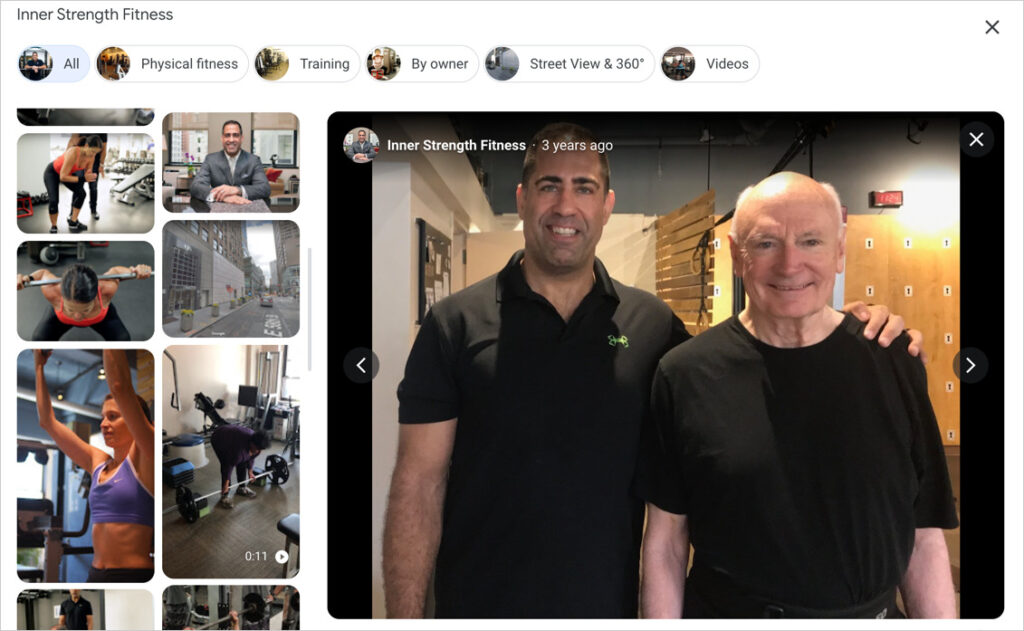
Above: This Google Business Profile of a personal trainer business in Manhattan is filled with images, videos, and testimonials in addition to NAP. (Google My Business profiles are free.)
Google Business Profile was formerly called Google My Business. Some articles refer to these profiles as a “Google My Business listing” or “GMB listing.”
NAP Listings: How Can I Get My Business Listed in Directories?
It’s very easy to get your NAP information listed in directories or to update incorrect information.
For a modest fee, services like Whitespark.com and BrightLocal.com will get you listed. All you have to do is create an account and fill in a form. Then they’ll take care of the rest.
To learn more, read our article on local SEO citations.
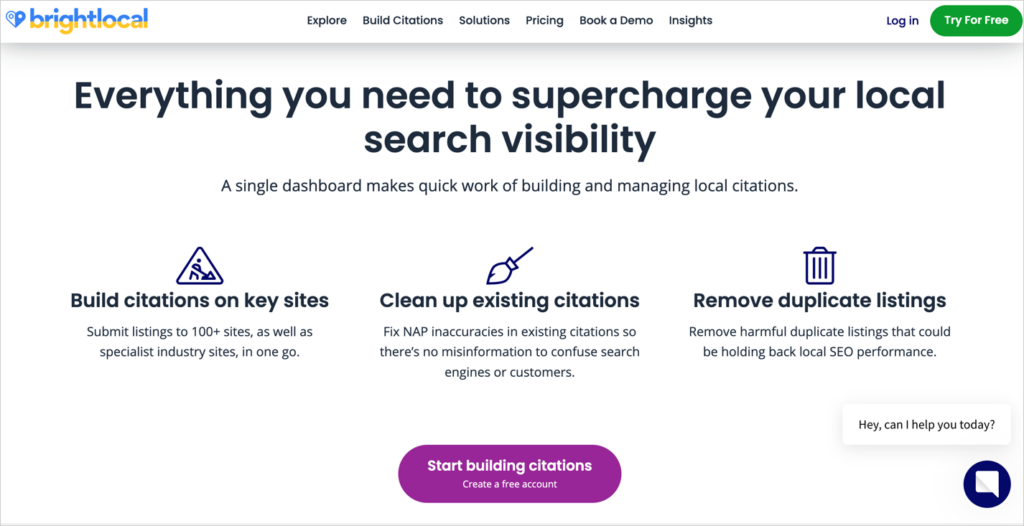
Platforms like BrightLocal make it easy to get citations for your local business and keep NAP consistent.
Are Directory Listings Still Important for SEO?
A decade ago, SEO professionals considered directory listings to be crucial for local SEO. Over time, surveys showed marketers thought listings had become less relevant for rankings and click-throughs.
However, research published by Greg Sterling, Vice President of Market Insights at Uberall, indicates the case for declining importance is “overstated.”
The takeaway: listings are worth getting because they can have an impact on search visibility and engagement.
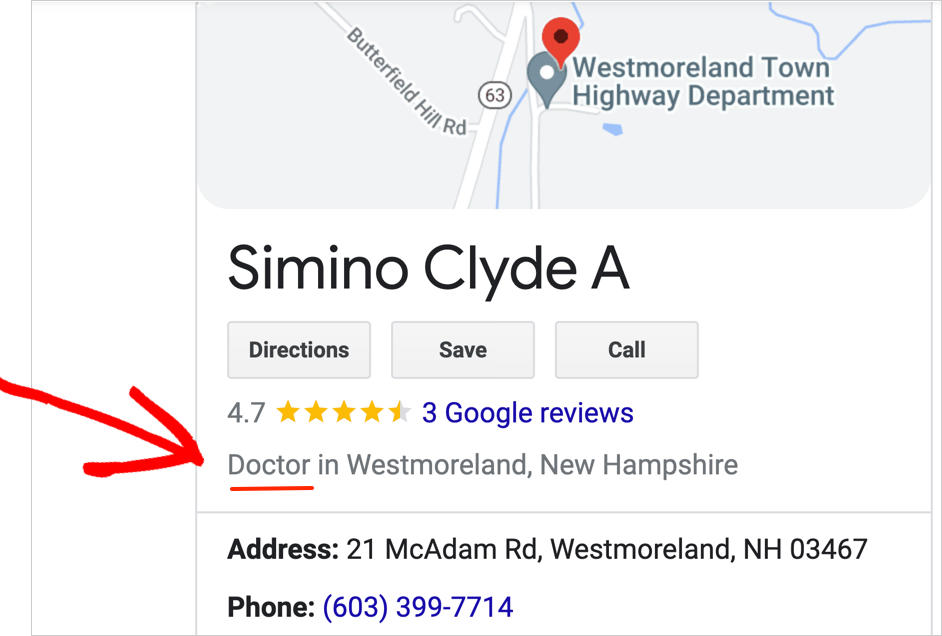
Above: This individual owns a wood-turning business. But Google thinks he’s a doctor. The business owner has not filled out a Google Business Profile.
Is NAP a Ranking Factor?
Businesses with complete and accurate information are easier for search engines to match to queries. Consistent NAP gives Google and other search engines confidence in your basic business data.
And because search engine algorithms work to surface relevant and up-to-date results for local business queries, consistent NAP and local directory listings can influence ranking.
Is There a WordPress Plugin for Local SEO?
Yes, the All in One (AIOSEO) plugin includes a local SEO feature that sends your NAP and other detailed information about your business to Google.
To use this feature you’ll simply fill out a form.
First download and install the All in One SEO (AIOSEO) plugin.
Then, from the admin bar of the WordPress editor, select AIOSEO » Local SEO.
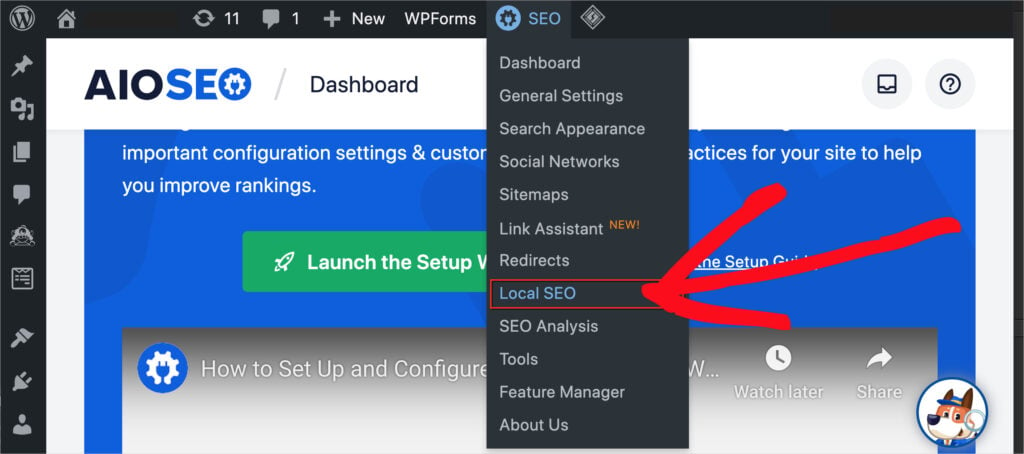
Then, follow the prompts to fill in your business information.
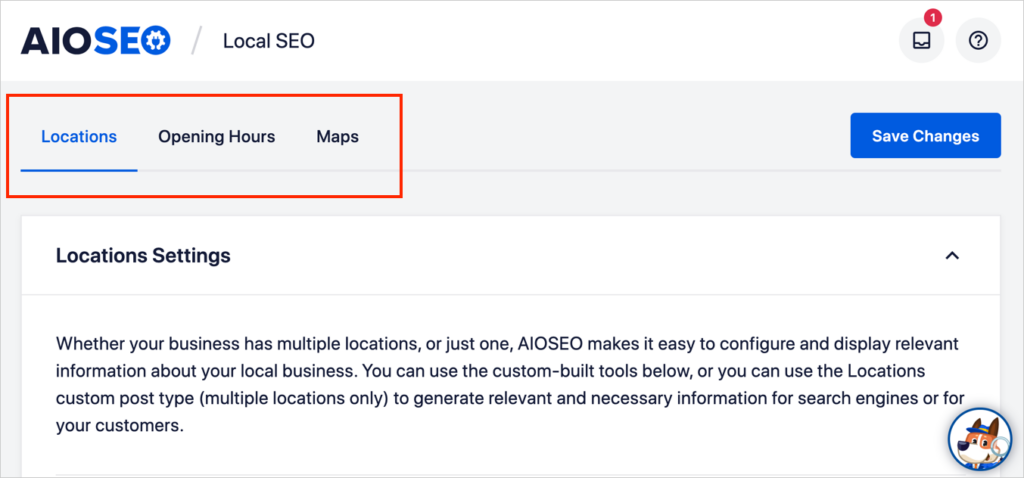
All in One SEO (AIOSEO) is designed to be easy for beginners to use, but powerful enough to get professional-quality results.
It’s currently used by over 3 million site owners, and has thousands of 5-star reviews on WordPress.org. Once you obtain the plugin, you’ll have access to their professional support staff as well.
NAP in SEO: Summing it Up
Accuracy and consistency of your NAP, across your website and business directories, can help you rank higher in search engine results pages (SERPs).
- Consistent NAP data and a Google Business Profile page can improve local search rankings.
- Move forward on NAP citations and directory listings: NAP and directory listings are still an important part of search engine optimization.
- Save money and DIY: Business owners can use cost-effective services like Whitespark or BrightLocal to get listed in directories and to update NAP.
- Avoid scams: Be wary of cold emails offering to manage your local citations for a monthly fee. This task doesn’t need to be done monthly. It needs to be done initially, and then updated only when your NAP changes.
- Don’t forget to track conversions.
Local SEO Resources and How-Tos
- How to Use a Google Business Profile to Boost Local SEO
- How to Get Local SEO Citations and Business Directory Listings
- What are Google Local Services Ads for Small Business?
- What is the Google Guaranteed Badge for Local Businesses?
- Benefits of Local SEO
- How to Add Local Business Schema in WordPress
- Local Business SEO for a Single Location
- Local Business SEO for Multiple Locations
- Setting up Google Maps for Local SEO
- Best SEO Tools for Small Business
What’s Next?
Setting up a Google My Business profile and getting listed in directories should be part of your local SEO strategy. Your SEO efforts will make it easier for people to find you in Google search results.
We hope this post was useful for understanding NAP and how you can act on it.
You may also want to check out other articles on our blog, like how to set up SEO for different languages and how to use a WordPress FAQ block to boost SEO.
If you found this article helpful, then please subscribe to our YouTube Channel. You’ll find many more helpful tutorials there. You can also follow us on Twitter, LinkedIn, or Facebook to stay in the loop.
Disclosure: Our content is reader-supported. This means if you click on some of our links, then we may earn a commission. We only recommend products that we believe will add value to our readers.
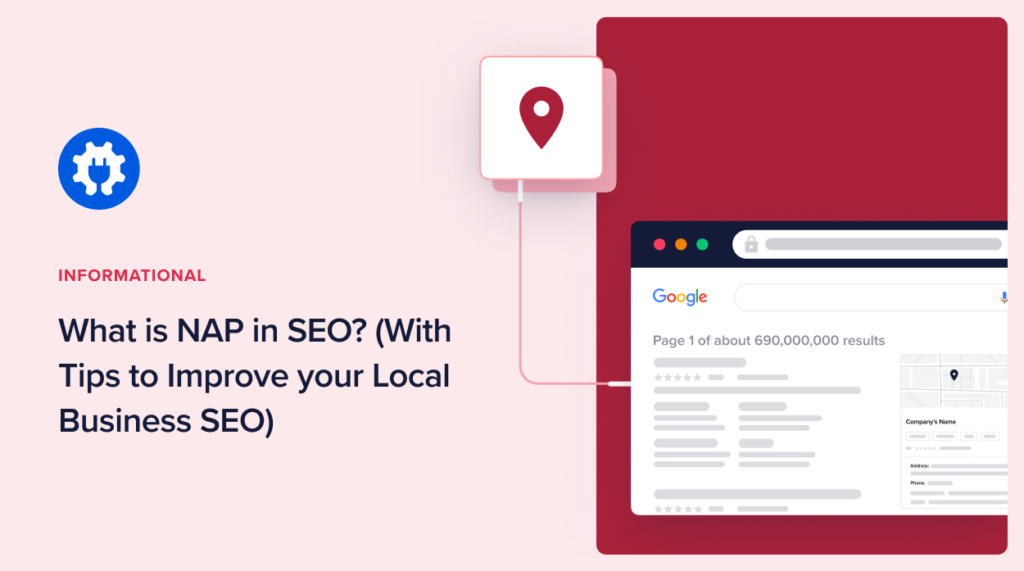

Nice bestes information so far since I bought my website thank you.
IS very good article thanks for you post