Are you wondering what Local Services Ads are and how they can benefit small businesses?
What are the requirements for using these ads? Should you take other marketing steps first?
In this article, we’ll provide an overview of Local Services Ads and their benefits, and we’ll share some practical tips small business owners can take to boost their visibility in search engine results.
In This Article
Google Local Services Ads: What Are They?
Local Services Ads (LSA) are a Google ad product designed to generate leads for service-based businesses.
The ads feature the business name, a short description, and the average review rating plus total number of customer reviews.
Google’s goal is to deliver new leads that contact you directly through the ad, either by phone or by messaging you.
You can opt to receive messages by email and to respond by email or SMS/text message. (The lead chooses the response method.)
Google also runs background checks on its advertisers in order to provide consumers with confidence to engage with the business.
Be Seen at the Top of Google
You’ve probably seen Local Services Ads. They appear in local search results for service providers, like plumbers, electricians, and real estate agents.
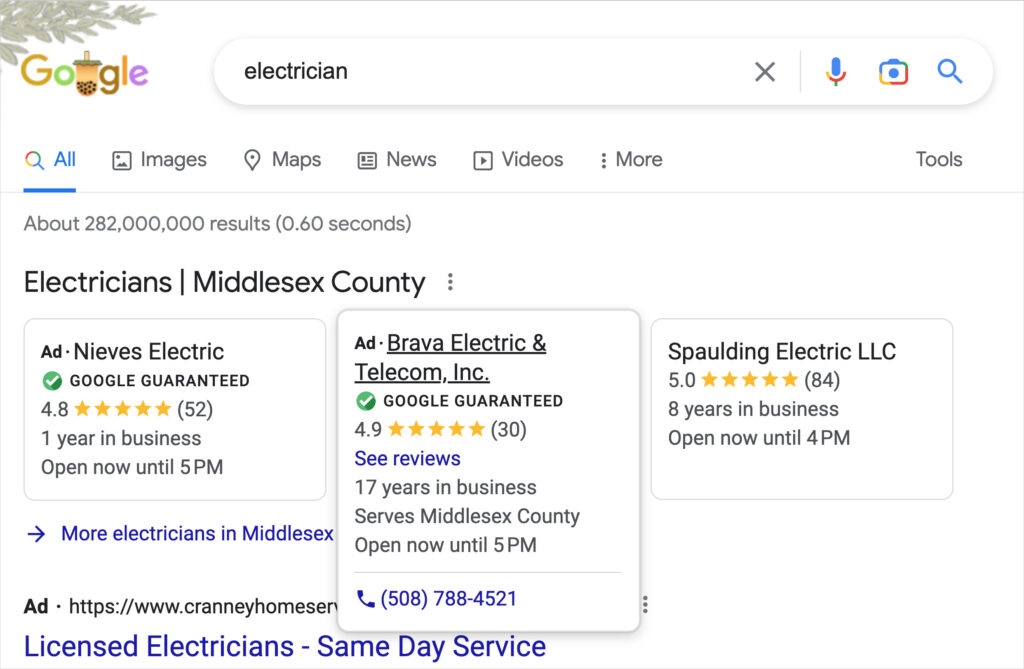
When you hover over an ad with your cursor, it expands in size.
One benefit of the ads is you can be seen at the top of Google search results for related search queries. These Local Services Ads appear above the Local Pack.
Do note that ad ranking is related to the bidding process.
The ads are prominent and an effective way to connect with potential customers.
Pay-Per-Lead Pricing
The pricing is unique: these are “pay-per-lead” search ads not pay-per-click (PPC) ads.
Pricing is based per lead and is a function of Google’s bidding process. You can opt to let Google automatically set your bid with a goal of getting the most leads per your budget. Or you can manually set the maximum you want to pay per lead.
If you wind up with leads that you think are irrelevant, you can dispute the charge and Google will review it within a week.
To get optimal results, Google recommends that you set a minimum budget of 10 leads per week. You can use the cost estimate calculator here to get a rough idea of the weekly budget.
Google’s Screening and Verification Process
All businesses that participate in Local Services Ads are required to pass a background check. This includes a criminal background check for all owners and “field workers” (anyone who, on behalf of the business, will do on site work).
For some types of businesses, anyone who interacts directly (including off-site) with customers will need to be screened.
Depending on local regulations, checks may also be done on business registration, license, and insurance. So if you are a roofer, financial planner, real estate agent, or other professional service provider whose state or province requires a license, you’ll need to obtain that before setting up a Local Ads account.
What is the Google Screened Badge?
Some professional services providers, such as real estate agents, are required to have their licenses checked. Their ads will appear with a green checkmark next to the phrase “Google Screened” to indicate they have passed this check.
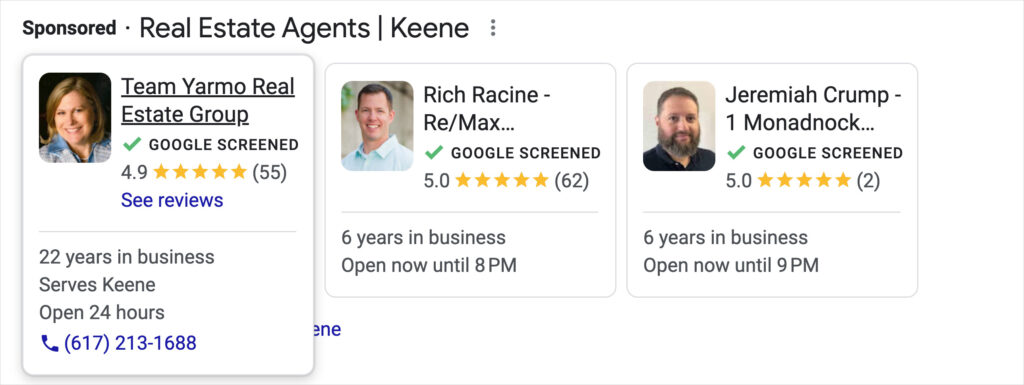
What is the Google Guaranteed Badge?
As you do your own searches for local services, you’ll notice that many of the ads have a green checkmark next to the phrase “Google Guaranteed.”

This badge indicates the provider has passed the screening and verification process and their services are backed by Google. This means if consumers are unsatisfied with the service they can receive reimbursement directly from Google. There’s a lifetime cap on reimbursement. This amount varies from country to country. For example, in the U.S. the cap is $2,000.
To receive the Google Guarantee badge, just fill out the Local Services Ads form and begin the background screening process.
Set Up Your Local SEO
If you haven’t done so yet, be sure to set up local SEO on your websites. This is a low-cost process and it’s key for getting leads and sales.
This is also a good time to start soliciting Google reviews, as these will show up on your ads.
So how do you get started?
WordPress users can use a plugin to get started with local SEO.
Step 1: Download the All in One SEO (AIOSEO) Plugin
We recommend that you download the All in One SEO (AIOSEO) plugin. This plugin has thousands of 5-star ratings on WordPress.org and it’s currently used by over 3 million people.

Once you’ve downloaded and installed the plugin, you’re ready to get started.
Step 2: Set Up Local SEO Basics
In the top admin bar of your WordPress editor go to AIOSEO » Local SEO.
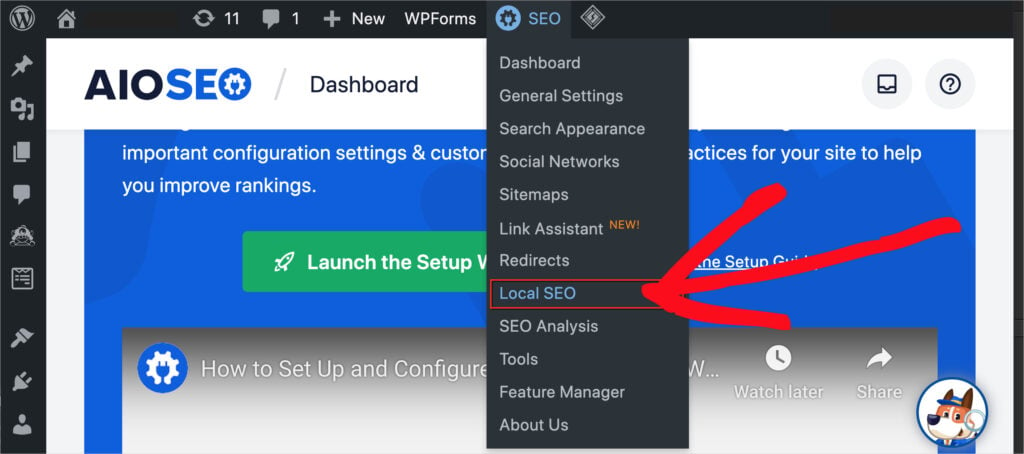
Fill out the locations, opening hours, and maps info, and you’re done.
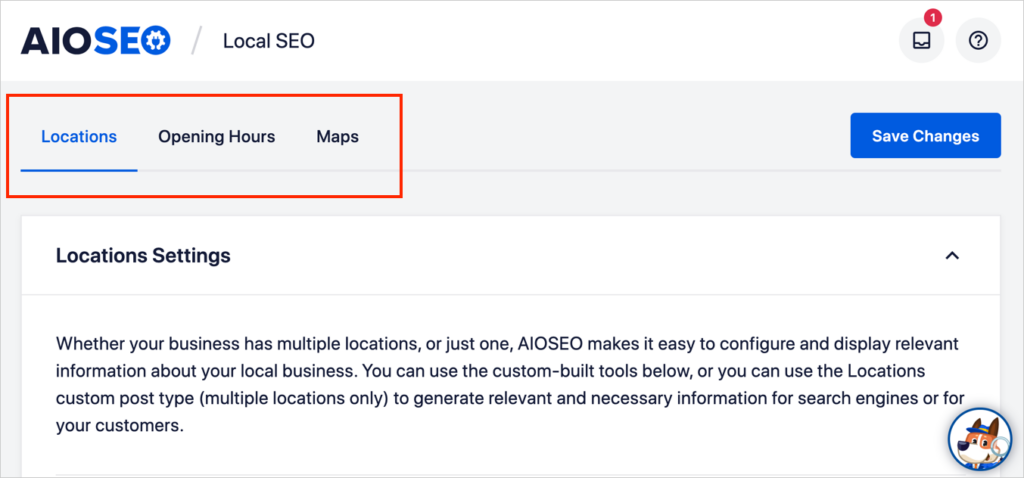
You’ll need to generate a Google API Key in order to get your business to show up in Google Maps. Don’t worry, it’s very easy. Just follow these instructions.
This local SEO process adds code called “schema markup” to your website. This helps Google match your business to relevant search queries.
And your business details will be added to its Knowledge Graph, a giant database of facts.
Step 3: Create a Google Business Profile
Be sure to set up a Google Business Profile. This is a free business profile that displays your contact information and can include images, videos, and announcements.
When people search for your business name, they’ll see this prominent display to the right of search engine results.
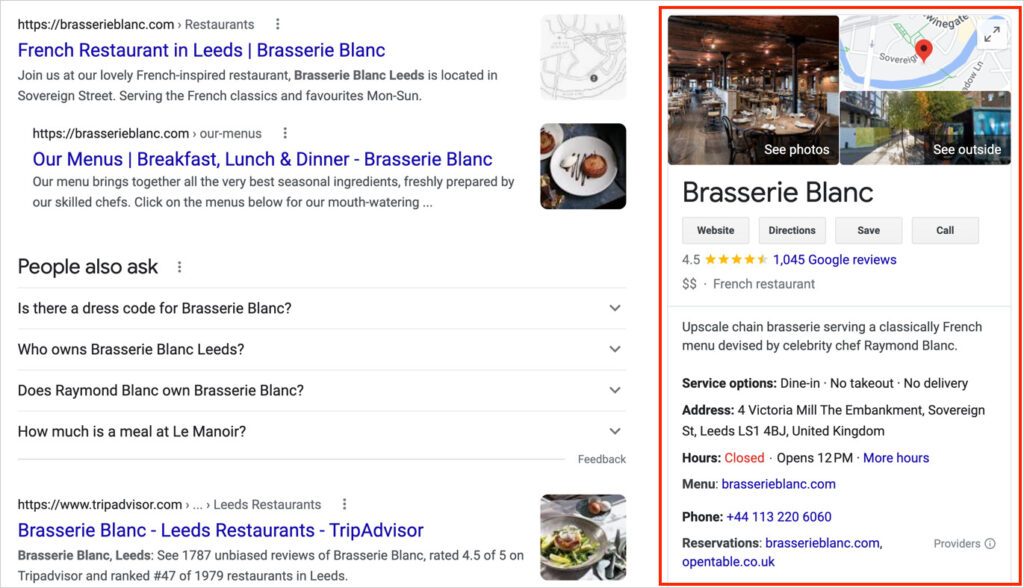
Your profile information will also appear in Google Maps searches and in the Local Pack.
Once you have some reviews, continue to solicit more reviews as you gain new customers. Your overall number of reviews will display in Local Services Ads.
Google Business Profile was formerly called Google My Business.
Step 4: Get Local SEO Citations
Follow our easy instructions for getting listings in business directories and data aggregators.
This step will improve your visibility in search engine results, and may boost your rankings.
Get Started With Google Local Services Ads
Getting started with Google’s Local Service Ads is very easy. It only takes minutes. You have 2 options.
- Fill out their online form.
- Call their number. (They boast a wait time of less than 30 seconds.)
For this tutorial, we’ll walk you through the form. It should only take you a few minutes to fill out.
Check Eligibility
In the first step, you’ll be asked to fill in your location and choose your service from a drop-down menu.
Wondering what services are eligible? Check out our complete list below.
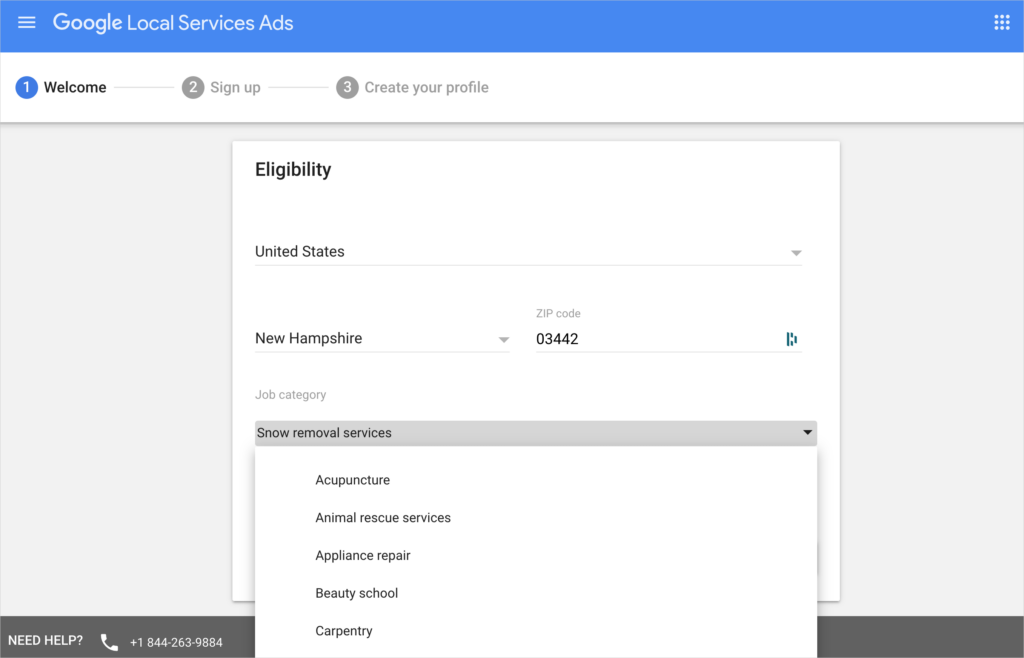
Create an Account
If your service is eligible, the form will ask you to create a Gmail address (or choose one you already use) to associate with your Local Services Ads account.
Add Business Details
In the 3rd step you’ll fill out a form with your business details, such as:
- Name of business owner(s)
- Phone number
- Number of field workers
- Whether or not you have a physical location customers can visit.
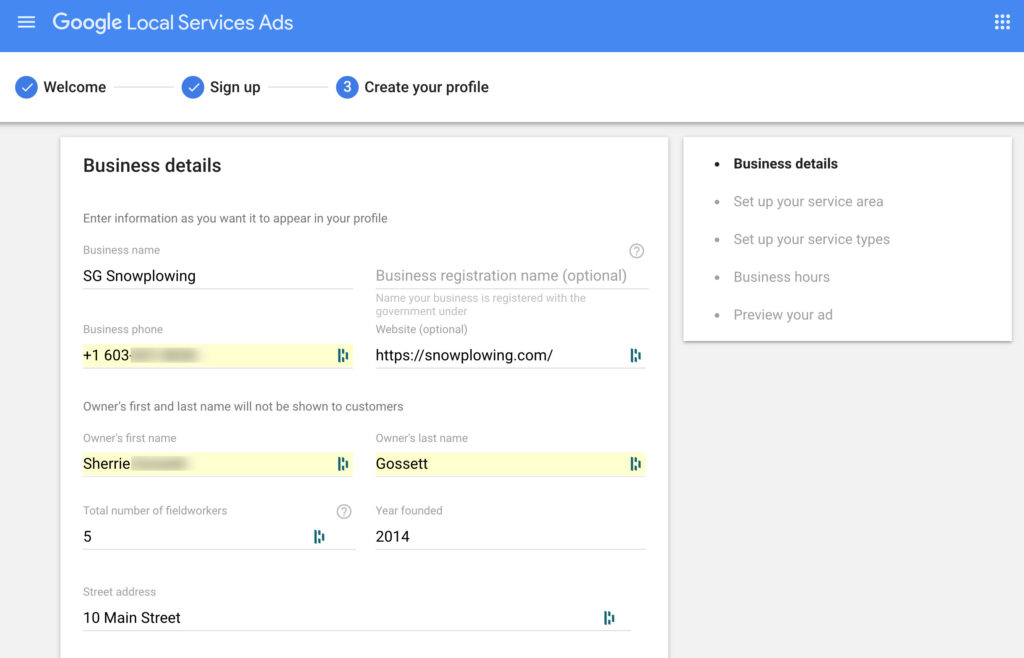
Set Up Your Service Area
In this step you’ll set up your service area, by typing in the names of towns you service. Searchers in these areas will see your ads.
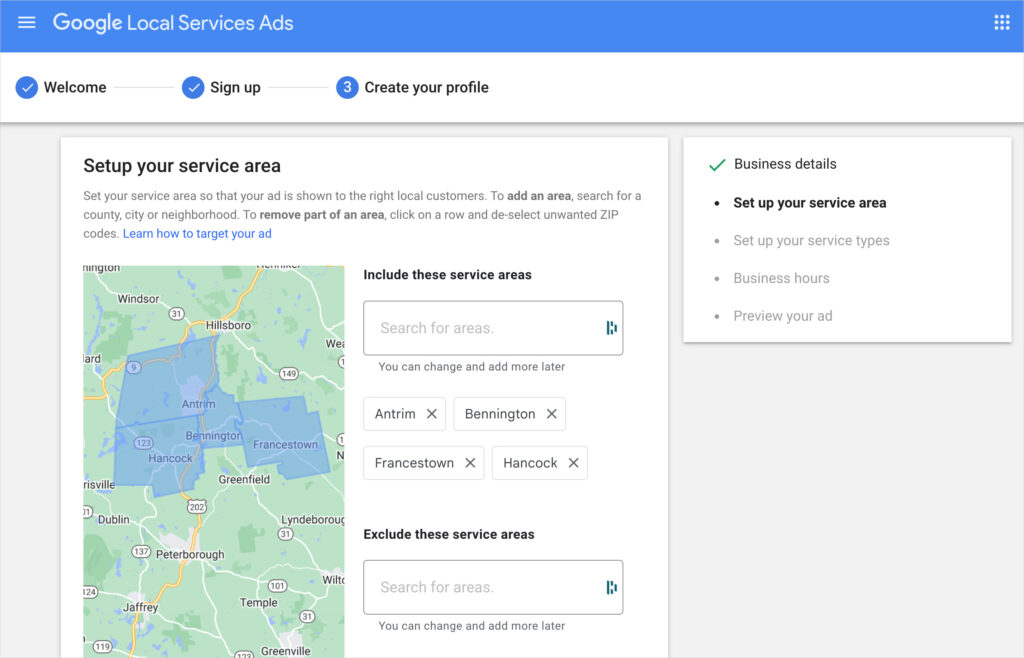
There’s also an optional “Exclude these service areas” form field. Here you can type in the names of nearby towns that you don’t service.
Select Specific Services You Offer
In this step you’ll tick boxes for relevant services you offer. For example, if you chose “snow removal” as your service, in this particular step you’ll have the option to tick:
- Salt sand and de-icing
- Commercial snow removal
- Snow relocation
- Residential shoveling blowing
- Residential plowing
- Other
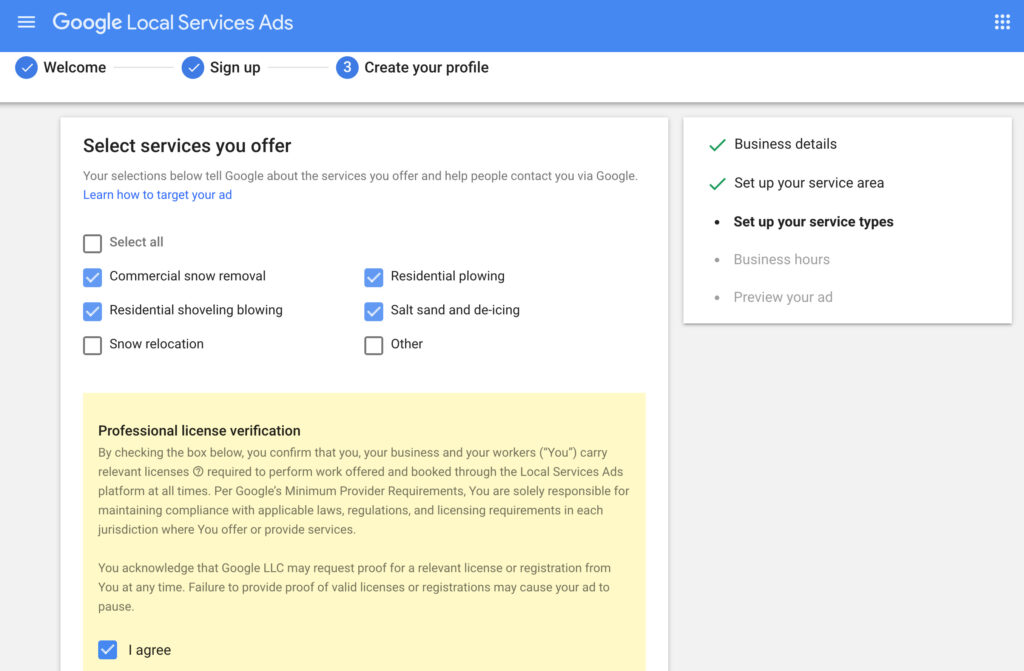
Set Your Business Hours
Next, you’ll set your business hours.
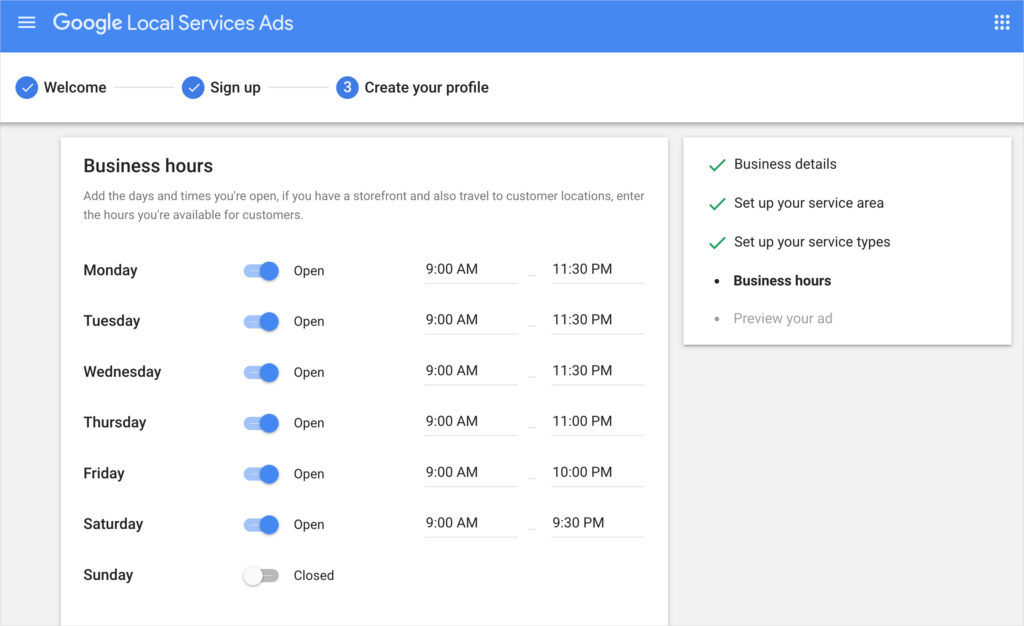
Preview Your Ad
In the final step you’ll preview your ad and agree to Google’s “onboarding terms.”
What Happens Next?
Google will verify your business and licenses (if relevant).
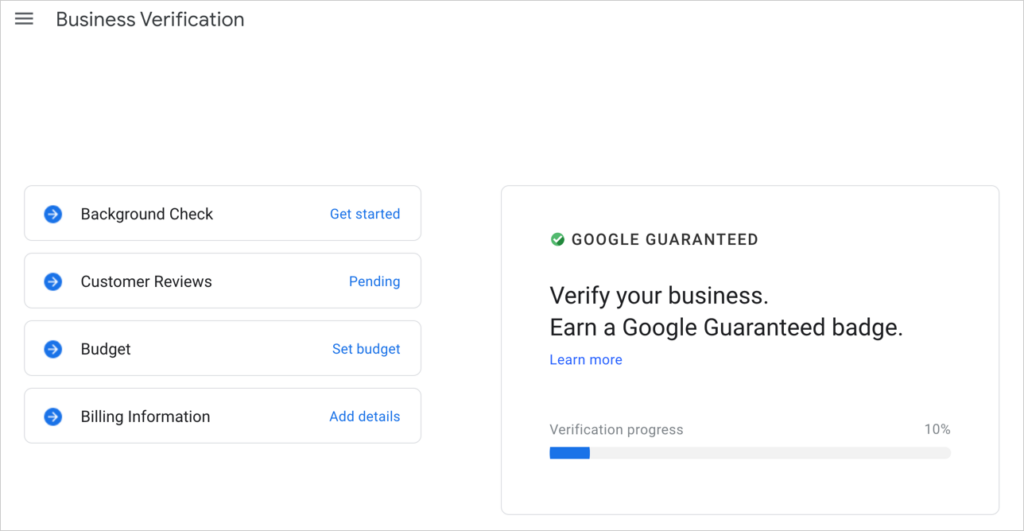
Once Google contacts you to let you know the verification is complete, you’ll set your ad budget.
Check out their cost calculator here.
List of Service Businesses Eligible for Local Services Ads
The following services are eligible for Google Local Services Ads. You’ll notice that many of them are home services, but there are exceptions, as with beauty school, acupuncture, and financial planning.
- Acupuncture
- Animal rescue services
- Appliance repair
- Beauty school
- Carpentry
- Carpet cleaner
- Child care services
- Countertop services
- Dance instruction
- Dentistry
- Driving instruction
- Electrical
- Fencing
- Financial planning
- First aid training
- Flooring
- Foundations
- Funeral services
- Garage door
- General contracting
- Handyman
- Home inspection
- Home security services
- Home theater services
- House cleaning
- Hvac
- Junk removal
- Landscaping
- Language instruction
- Law
- Lawn Care
- Locksmith
- Massage school
- Moving
- Personal training
- Pest control
- Pet adoption services
- Pet boarding
- Pet grooming
- Pet training
- Plumbing
- Pool cleaning
- Pool contractor
- Preschool
- Real estate
- Roofing
- Sewage system services
- Siding
- Snow removal services
- Tax services
- Tree services
- Tutoring
- Veterinary services
- Water damage services
- Weight loss services
- Window cleaning
Local Services Ads Q&A
Do you need a website to use Local Services Ads?
No, you do not need a website to start running Local Services Ads. For those starting a simple business quickly, such as house cleaners or snow plowers, being able to get leads quickly can help you earn revenue while you’re setting up other aspects of your business.
What was the garage door ads scam about?
After Local Services Ads launched, some garage door repair businesses started manipulating the system by appearing to exist as more than one company. In this scheme, the business would buy dozens of other domains, all purporting to be garage door repair services, buy fake reviews, and buy ads. The goal was to completely dominate Local Services Ads by competing against themselves.
As the Dallas Morning News reported, one outfit allegedly engaged in this scheme “poached” the names of real businesses. Google removed the ads and advertiser accounts. According to industry reports, instances of abuse of the ad platform still occur.
Google says they take “swift action” against ad manipulation. Use this form to report ad platform abuse.
Local Service Ads: Wrap Up
Local Ads Services are a unique lead generation tool for small businesses. Success in digital marketing often requires experimentation, so you won’t know how well this works for you until you try it.
Some tips for success:
- Be prepared to respond quickly to leads, whether they come in via phone calls or through email.
- Have a sales process. This can be as simple as some talking points about your service and for overcoming objections.
- Tap Google’s ad staff if you need assistance.
- Don’t neglect the optimization of your own website.
Local SEO Guides and How-Tos
- How to Use a Google Business Profile to Boost Local SEO
- What is NAP in SEO? (Plus: Business Directory Listings Tips)
- How to Get Local SEO Citations and Business Directory Listings
- What is the Google Guaranteed Badge for Local Businesses?
- Benefits of Local SEO
- How to Add Local Business Schema in WordPress
- Local Business SEO for a Single Location
- Local Business SEO for Multiple Locations
- Setting up Google Maps for Local SEO
- Best SEO Tools for Small Business
What’s Next?
We hope this post helped you learn what Local Services Ads are and how they might benefit your local business.
You can also check out our article What is NAP in SEO? and What are SERPs (and Why are They Important For SEO)?
If you found this article helpful, then please subscribe to our YouTube Channel. You’ll find many more helpful tutorials there. You can also follow us on Twitter, LinkedIn, or Facebook to stay in the loop.
Disclosure: Our content is reader-supported. This means if you click on some of our links, then we may earn a commission. We only recommend products that we believe will add value to our readers.
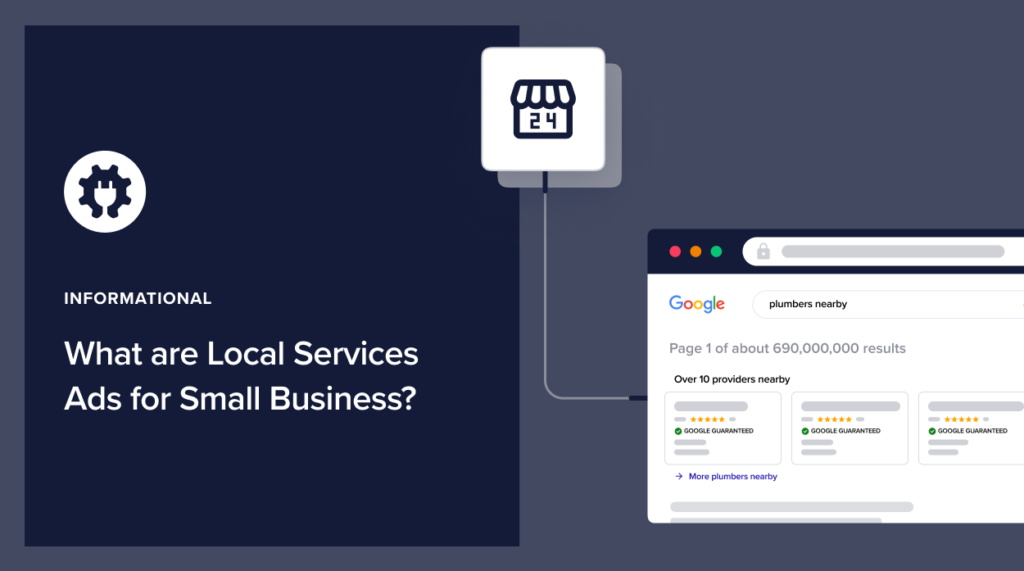

I clicked on your site because it stated” Use this form to report ad platform abuse. ” But I can’t find the form you mentioned
Hi David!
Can you reach out on our contact page https://aioseo.com/contact/? We’d be happy to take a closer look at your site to see why it’s not working.