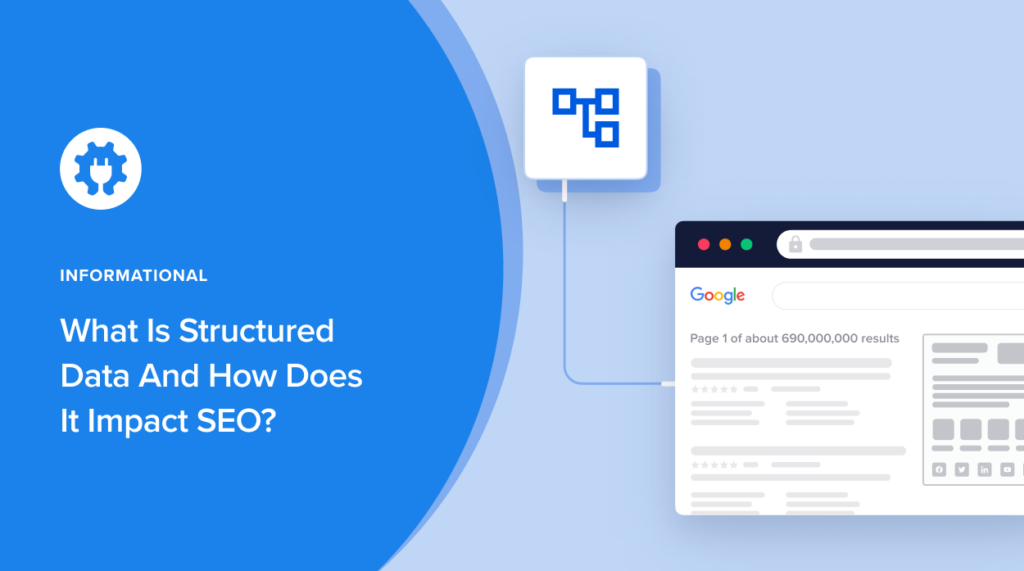Wondering what structured data is and how it impacts SEO?
Maybe you’ve heard about “schema markup” and “rich snippets.” These things are all related.
In this article, we’ll explain what structured data is and why it’s important for SEO. Plus you’ll learn how to add it to your pages today.
It’s a lot easier than it sounds. Even a beginner can do it.
In This Article
What is Structured Data for Websites?
Structured data is a method to add “tags” to your website content so Google understands it better.
For example, recipe pages can have tags marking:
- Ingredients
- Time of preparation
- Star rating average
- Total number of ratings
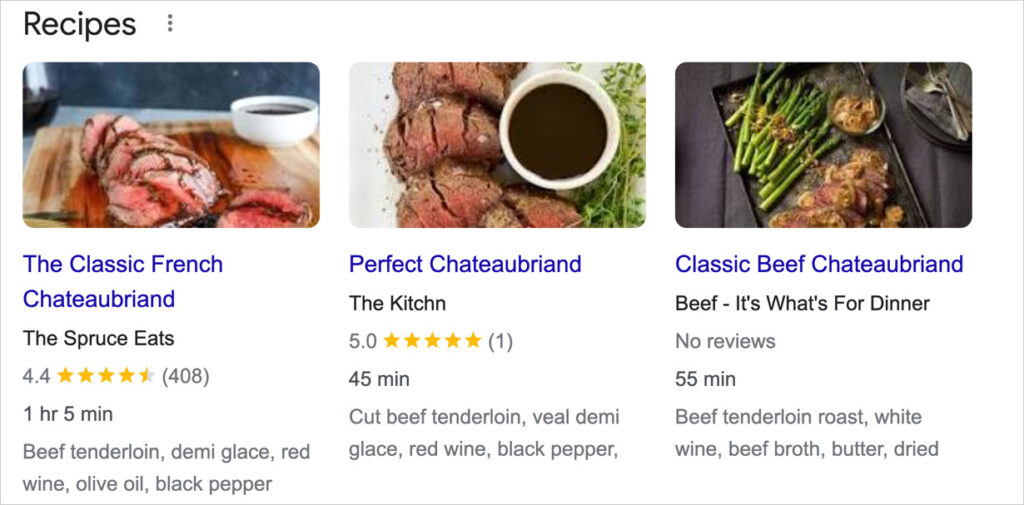
“How To” pages have tags marking:
- Steps
- Supplies needed
- Time to complete project
Unlike blog post tags, these tags (called “properties”) are invisible to readers. The tags are added to the HTML code of an individual webpage.
Here’s a list of structured data ‘tags’ – from a review of the Yellowstone TV series.
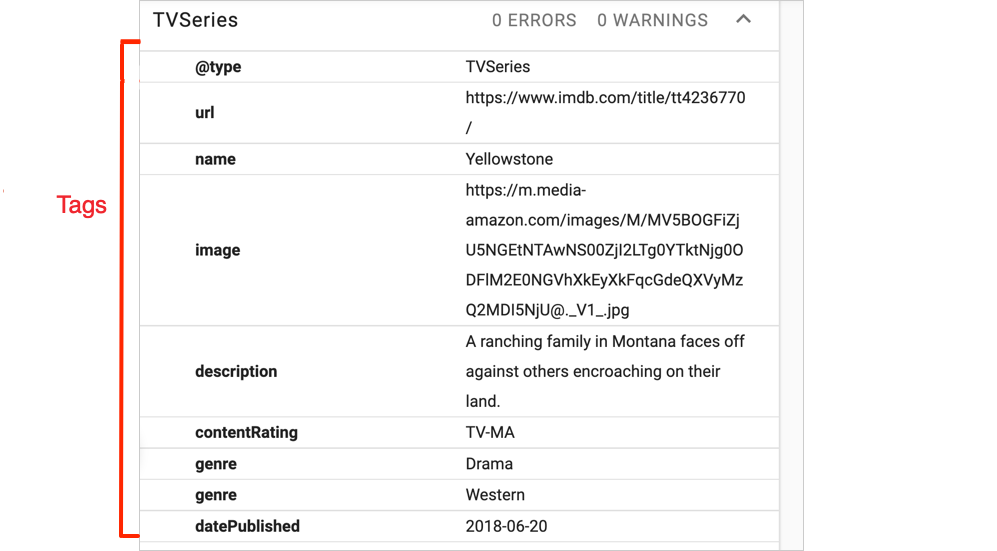
In the example you can see that each tag is a label for related information. For example, the “genre” is “Drama” and “Western.”
Structured Data for SEO: Benefits
Labeling your content with structured data tags has 2 main benefits.
- It helps Google understand your page content better.
- It makes your pages eligible to be displayed as rich snippets.
Higher Click-Through Rates (CTRs)
Rich snippets are a big deal. They can deliver significantly higher click-through rates.
You can think of a rich snippet as a super-deluxe display in search results. Take a look.
Here’s a standard search snippet.
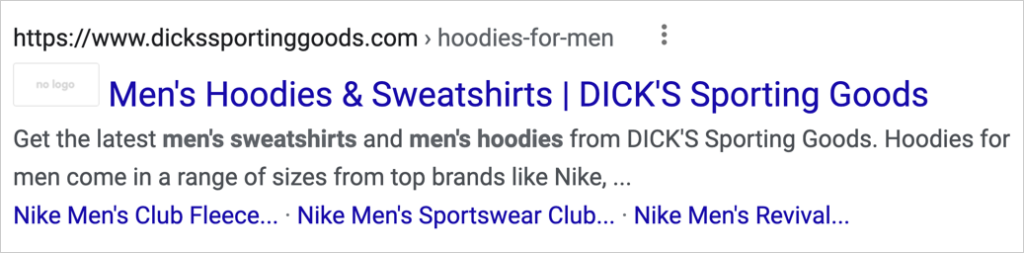
And here’s a rich snippet.
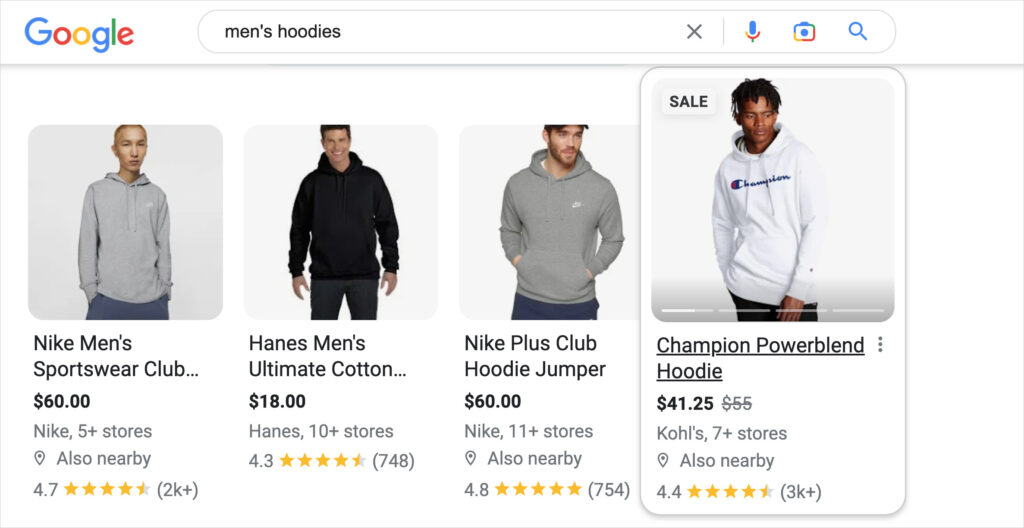
Which would you rather have? It’s easy to see why rich snippets attract more click-throughs.
On average, rich snippets get 17% higher click-through rates (CTRs) compared to standard search snippets. And of all rich snippet types, FAQs get the highest CTR (87%) of all search results. (Source: Milestone Research.)
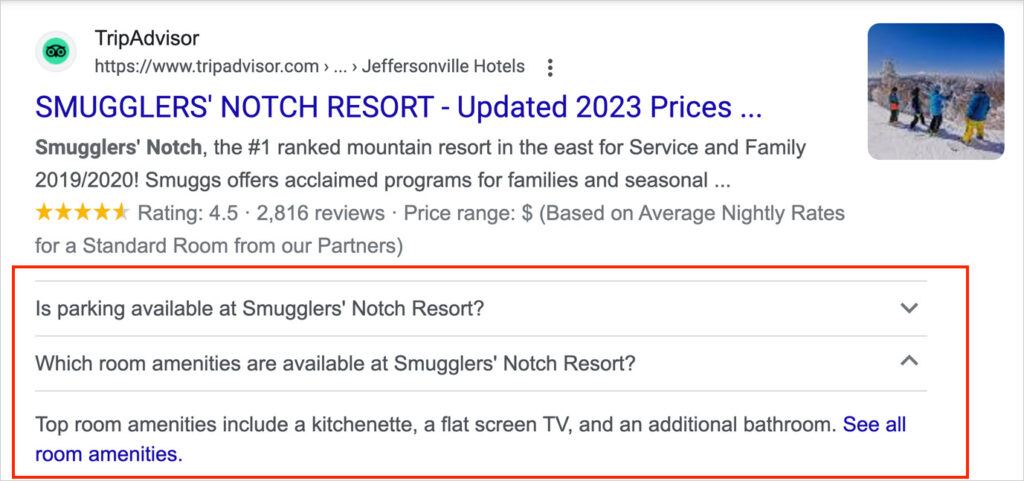
There are many other types of rich snippet displays, including for courses, books, and events.
Appear in More Search Queries
Adding structured data has another benefit too. Your content can show up in more search queries.
For example, your recipe pages can show up in searches people make for combinations of ingredients and/or cooking time.
This is because these details are tagged with structured data.
What is Schema Markup?
If you’ve been reading about structured data, you’ve probably heard of “schema markup.”
- Structured data refers to the way your content is tagged. It includes rules and it has its own vocabulary.
- Schema markup is the code for the tags. It communicates the structured data to Google.
So how do you get this markup added to a web page?
It’s actually quite easy.
Get Started: Add Structured Data With Just a Few Clicks
WordPress users can add structured data easily, with no technical knowledge.
To do this, we recommend that you download and install the All in One SEO (AIOSEO) plugin.
The plugin has thousands of 5-star ratings on WordPress.org. It’s currently used by over 3 million sites.

You can get started with this article How to Add Rich Snippets to WordPress.
- All it takes to add schema is a few button clicks.
- And for some items, you’ll fill out a form.
By default, AIOSEO adds the “Article” schema type to your pages. But there are plenty of other types to pick from.
What Schema Types Can I Add?
All in One SEO (AIOSEO) offers the most popular schema types, listed below.
You can add more than one schema type to a page. For example, if you have a blog post about an event and you have some FAQs on that page you could add:
- FAQ schema
- Event schema
- (“Article” schema is added by default.)
Browse the list to find the “type” that matches what your web page is about.
Then click the link to get instructions for adding that schema type.
All in One SEO (AIOSEO) Schema Types With Instructions
All of these are easy to add. And all of the instructions are similar, with minor differences.
- Article
- Book
- Course
- Dataset
- Event
- FAQ
- Fact Check
- How To
- Job Posting
- Movie
- Music
- Person
- Product (Google Merchant Listing schema)
- Recipe
- Service
- Software
- Video
- Web Page
When you log in to your WordPress editor, from the AIOSEO dashboard, you can find additional schema items:
- Knowledge Graph:Add your information by filling out a form. (AIOSEO » Search Appearance » Global Settings)
- Breadcrumbs:Add breadcrumb navigation with 1 click (AIOSEO » General Settings » Breadcrumbs)
- Local business schema markup:Fill out a short form to activate.(AIOSEO » Local SEO)
- Sitelinks search box: Enable it with 1 click. (AIOSEO Settings » Search Appearance » Advanced)
Google doesn’t guarantee that web pages with schema markup will be displayed as rich snippets. Its algorithms decide, on a case-by-case basis, how to display pages to users. The searcher’s internet connection speed may be one of several factors considered.
Calling all Coders: Try Out Google Codelab
If you enjoy learning about code, and want to learn how to add structured data manually, check out the Google Codelab tutorial.
Or read our article: How to Add Schema Markup to WordPress Without a Plugin.
Measure Impact
As Google suggests, you can measure the impact of adding structured data to your pages by comparing marked up pages with plain pages.
- When making comparisons, choose pages that are similar.
- You can measure performance in Google Search Console or Google Analytics.
An alternative is to use a plugin like ExactMetrics or MonsterInsights. Both of these will display traffic information directly in your WordPress dashboard. And both pull that information from Google Analytics.
Users of the Elite version of AIOSEO can view Google Search Console data right in the plugin. Find out more.
If you’re curious about how structured data works, read on. Otherwise feel free to skip to the conclusion.
Optional: Some Nerdy Details on Structured Data
For Google to provide special visual elements to your search results, like star ratings and prices, it needs information about your page presented in a standardized format.
Structured data tags (like “description” or “person”) come from a list of options developed and maintained on the Schema.org website. These tags are called “Properties.“
Examples of properties are:
- Location
- Organizer
- Sponsor.
Types are organized sets of properties.
For example, Event is a schema “Type” that can include the following properties.
- doorTime
- duration
- startDate
- endDate
- location
- organizer.
The specific properties used for a particular event page will depend on the type of event. For example, a music concert might include these properties.
- composer
- performer
The structure of information is called a schema, which means “plan.” This is where the term “schema markup” comes from.
When you use a plugin like All in One SEO (AIOSEO) to apply schema, you’ll fill out a form providing information for only the properties that are relevant to your page.
How Many Types of Schema Are There?
Schema.org houses almost 800 types of schema. Google supports 31 types for rich results. And this limited set of types is what’s used to improve website SEO.
Markup Languages Used for Schema
The code for schema markup is written in one of three markup languages.
- JSON-LD: JSON for Linking Data
- RDFa: Resource Description Framework in Attributes
- Microdata
Of these 3, Google recommends JSON-LD. And that’s what the AIOSEO plugin uses.
What is a Rich Results Test?
Google’s Rich Result Test is a free tool you can use to test a page for the presence and accuracy of structured data. You can also preview what your rich snippet would look like in search results.
The All in One SEO (AIOSEO) plugin enables you to run the Google Rich Results Tests directly from your WordPress editor. (Learn How to Run a Rich Results Test in WordPress.)
Not Just for Websites: Other Uses of Structured Data
Big data, the processing of massive amounts of data to acquire insight, is a bedrock of business intelligence and research. And structured, unstructured, and semi-structured data all play a role.
Artificial intelligence (AI) and machine learning algorithms can be used to glean patterns from this data to improve business operations and reduce costs.
For example, a French bakery used predictive analytics to discover that people buy more pastries on rainy days. They used that insight, along with weather reports, to plan the amount of pastries they prepared each day.
These analytics are also used to predict customer churn, energy consumption, and revenue, among other forecasts.
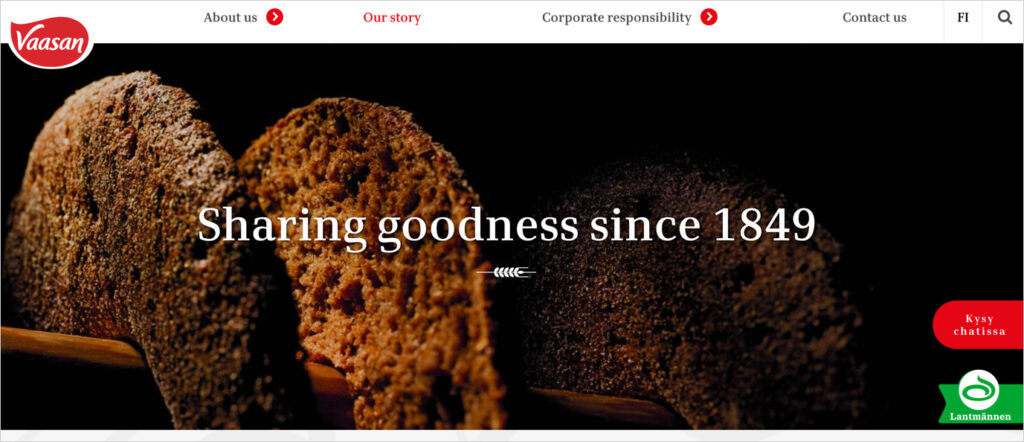
The explosion of data has led to creation of new businesses, spanning:
- Data-driven business strategy consulting
- Data modeling and data mining
- Data analysis
- Data warehouses (also called data lakes)
- Development of relational databases and non-relational databases. (Sometimes referred to as SQL databases and NoSQL databases. (SQL stands for “Structured Query Language” and NoSQL for “Not Only SQL.”)
Structured Data, Unstructured Data, and Semi-Structured Data
As you read about structured data you’ll likely see comparisons of it to “unstructured” and “semi-structured” data. This refers to how well-organized the data is.
To understand the difference, replace the word “data” with “things.” We all have things in our lives that are organized (structured), semi-organized (semi-structured), or unorganized (unstructured).
These “things” could be our closets, vacation plans, or hobby collections.
Imagine your hobby is collecting rocks and minerals.
- If your rocks are in a pile in your garage, we’d say they were unorganized (unstructured).
- If your rocks were partially labeled, but not fully organized, we could say they were semi-organized (“semi-structured”).
- And if your rocks were all carefully labeled and sorted according to type, and displayed neatly in rows on shelves, we could say your collection is organized (“structured”).
Organizing things (and structuring data) makes it easier to understand, analyze, and use them.
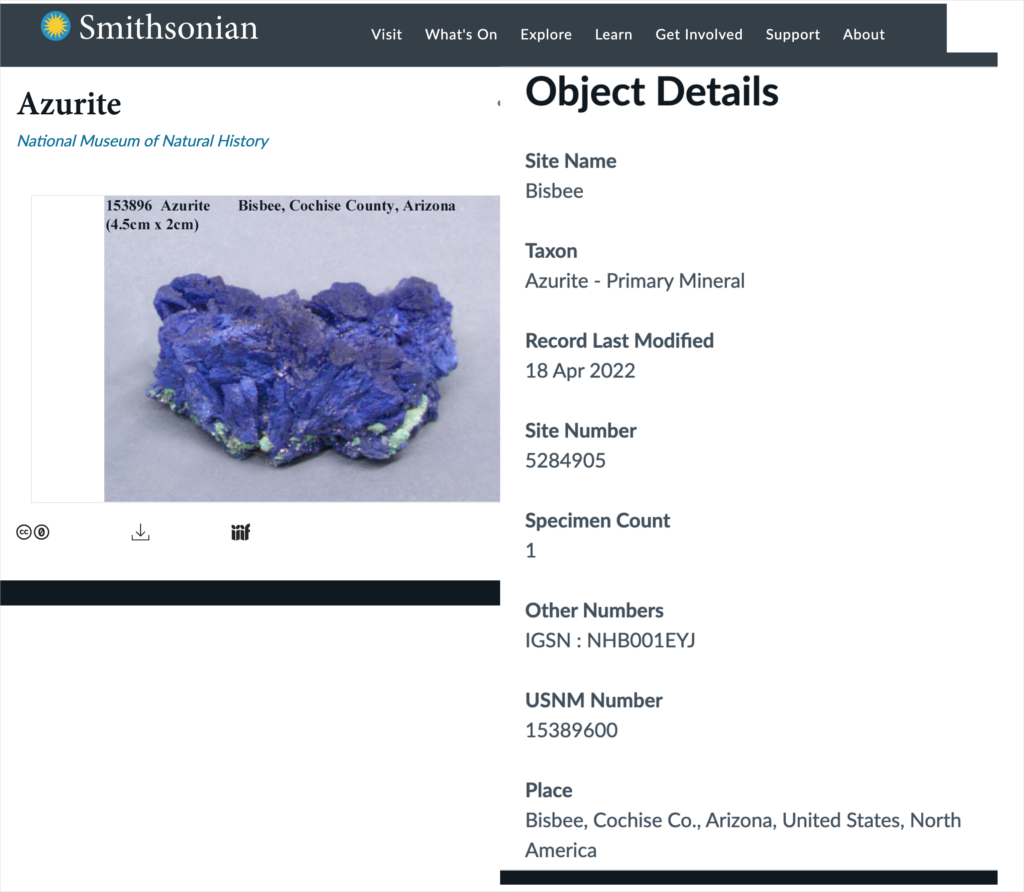
Examples of Structured Data
A spreadsheet with rows and columns is a familiar tool to structure data. For example, a business might have a spreadsheet of prospects, with names listed in rows, and columns for company and contact information.
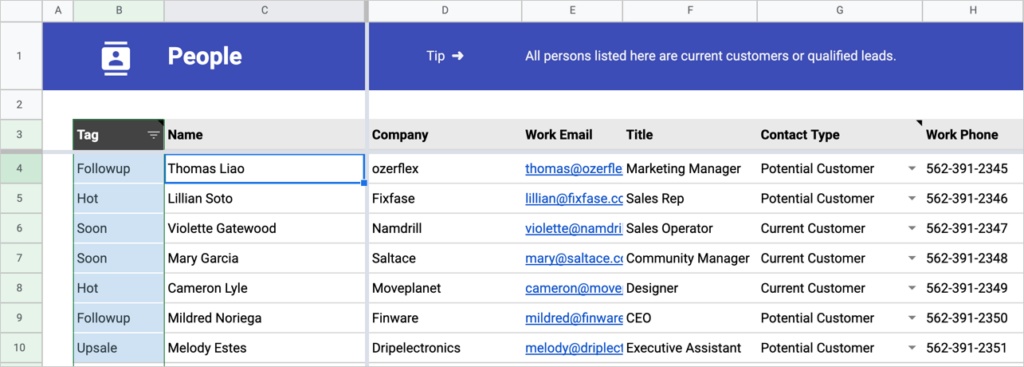
Website sitemaps are another example. Written in XML (Extensible Markup Language), they use tags to turn website content into a structured map that search engines read.
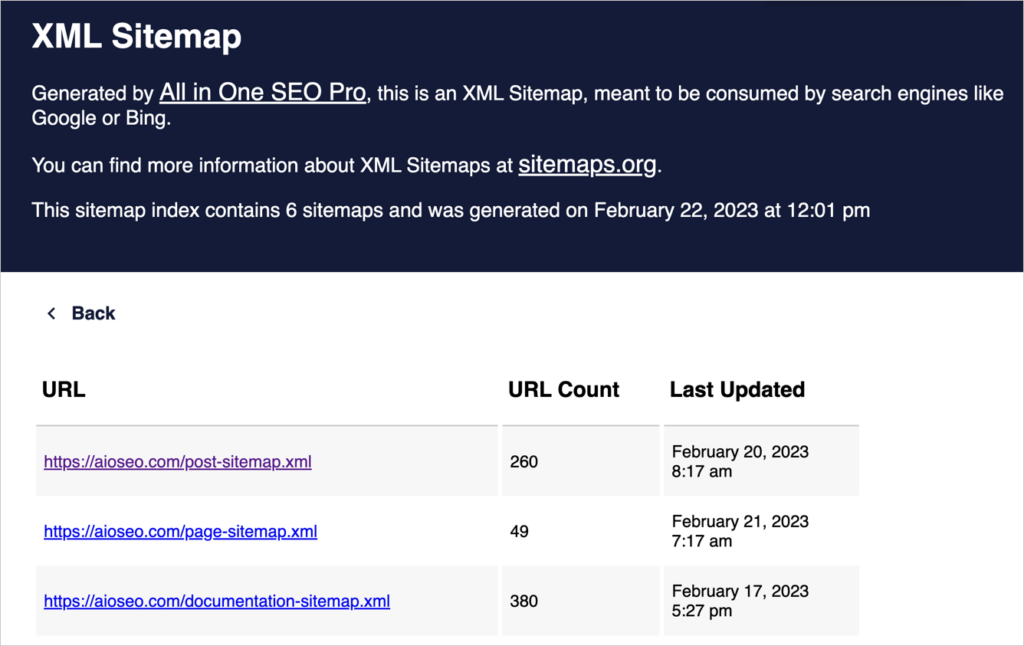
Examples of Semi-Structured Data
Emails, social media posts, and web pages are everyday examples of semi-structured data. They have some structure, but the content varies widely, and may include images, text, audio, numbers, tables, and so on.
Examples of Unstructured Data
A recording of a conversation or lecture is a simple example of unstructured data.
In its raw form, the recording doesn’t include labeled sections, a description of the content, dates, or other pertinent information.
Resources
- Learn how to add FAQ schema easily, with a button click.
- Learn how to run a rich results test to verify your schema’s been applied correctly.
- Technically-minded people may want to browse Google’s guidelines for structured data.
What’s Next?
We hope this post helped you understand what structured data is, how it can boost your SEO, and how to add it to your website.
Next, explore our article on how to avoid SEO scams and discover a simple explanation of Google Knowledge Graph.
If you found this article helpful, then please subscribe to our YouTube Channel. You’ll find many more helpful tutorials there. You can also follow us on Twitter, LinkedIn, or Facebook to stay in the loop.
Disclosure: Our content is reader-supported. This means if you click on some of our links, then we may earn a commission. We only recommend products that we believe will add value to our readers.