Would you like to learn how to run a rich results test in WordPress?
Rich results deliver higher click-through rates (CTRs) and conversions. A rich results test reveals whether your page can be displayed as a rich snippet in search results.
This step-by-step tutorial will show you the easiest way to run a rich results test in WordPress.
What you’ll need: The All in One SEO (AIOSEO) plugin
In This Article
What is a Rich Results Test?
A rich results test is a code validation test that checks a web page for the presence and accuracy of structured data. The test previews what a rich snippet will look like in search engine results pages (SERPs). If the tested page lacks structured data, the test will reveal that. And it will list any errors in the code.
Follow this step-by-step guide to learn how to run a rich results test right from the WordPress editor. (Prefer a video tutorial? Skip here.)
Step 1: Install the All in One SEO (AIOSEO) Plugin
First, we recommend you download the AIOSEO plugin. This plugin will enable you to add schema markup to a page and run a rich results test in WordPress with just a few clicks.
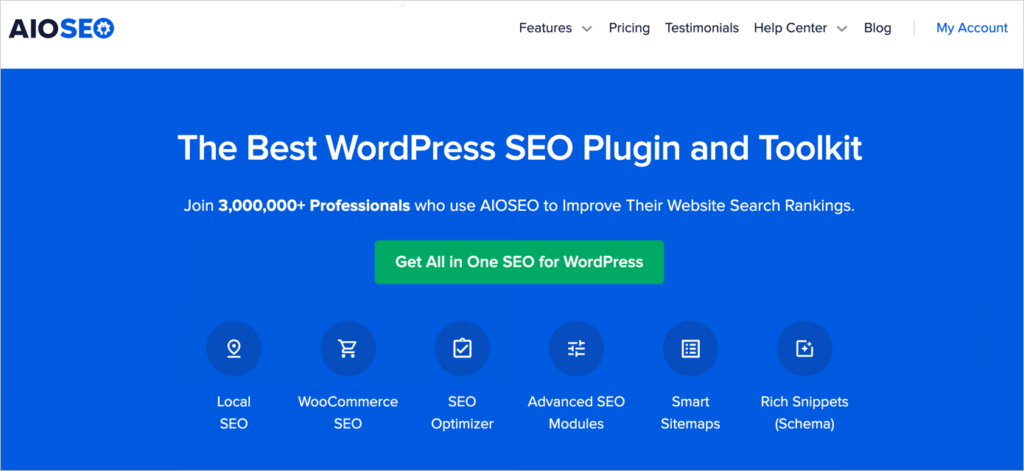
AIOSEO has high ratings on WordPress.org, and over 3 million site owners are currently using it.
Follow the instructions here to install and activate AIOSEO.
Step 2: How to Run a Rich Results Test in WordPress
Now, in your WordPress editor, navigate to a page that you want to test.
Open the AIOSEO Schema Tool
- In the right-hand column, click on the green AIOSEO button to open a list of AIOSEO tools, including Schema.
- Then, click on Schema.
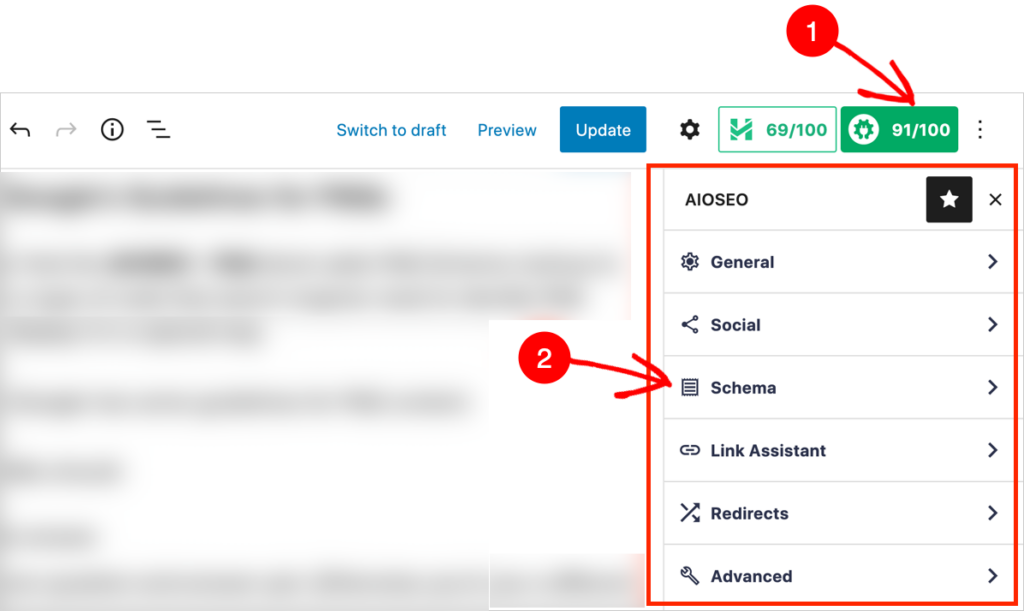
Now you can see the Schema in Use box. (Notice that AIOSEO, by default, adds the “Article” schema to all posts.)
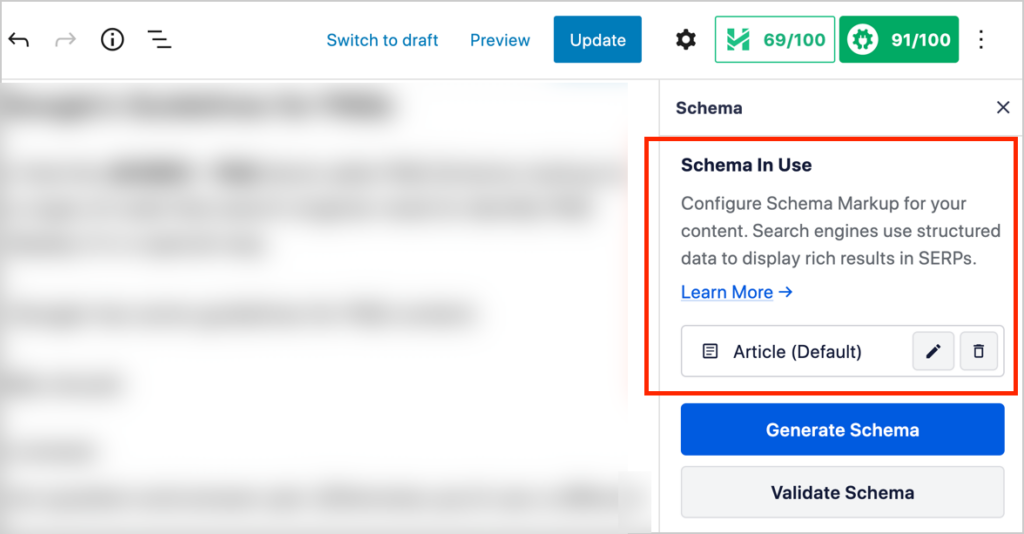
Begin Validation
Now click the gray Validate Schema button.
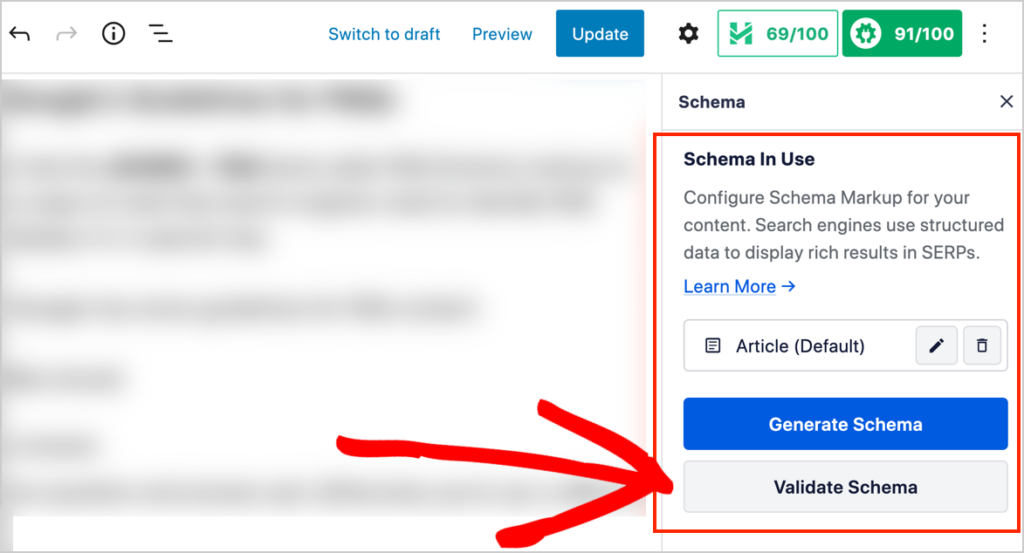
A pop-up window displays the schema markup that’s on the page.
- Click the blue Test with Google button at the upper right. This will take you to Google’s Rich Results Test tool.
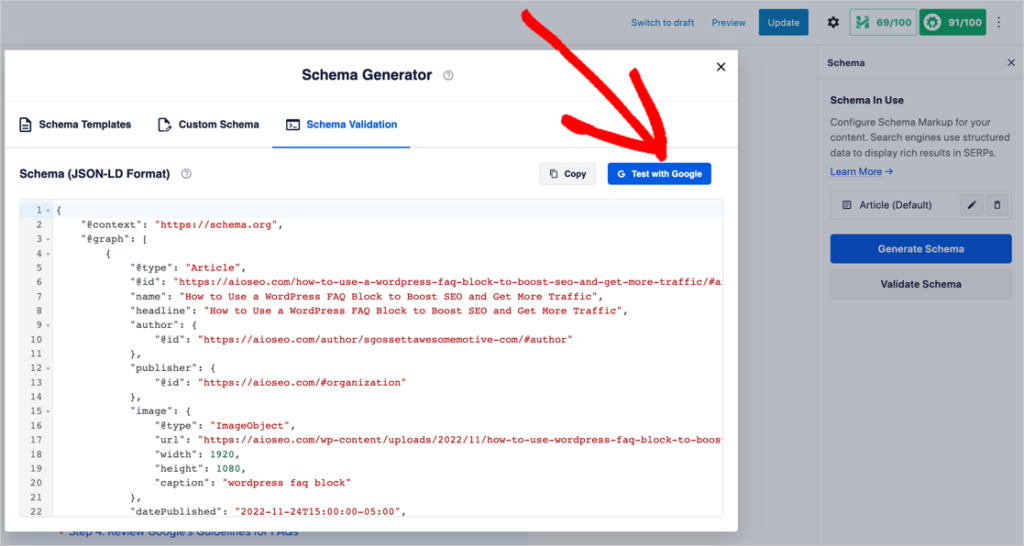
Access Google’s Rich Results Test
Google’s Rich Results Test website will open in a new window.
The schema markup code is automatically pasted into this page.
- Click the orange TEST CODE button at the bottom right.
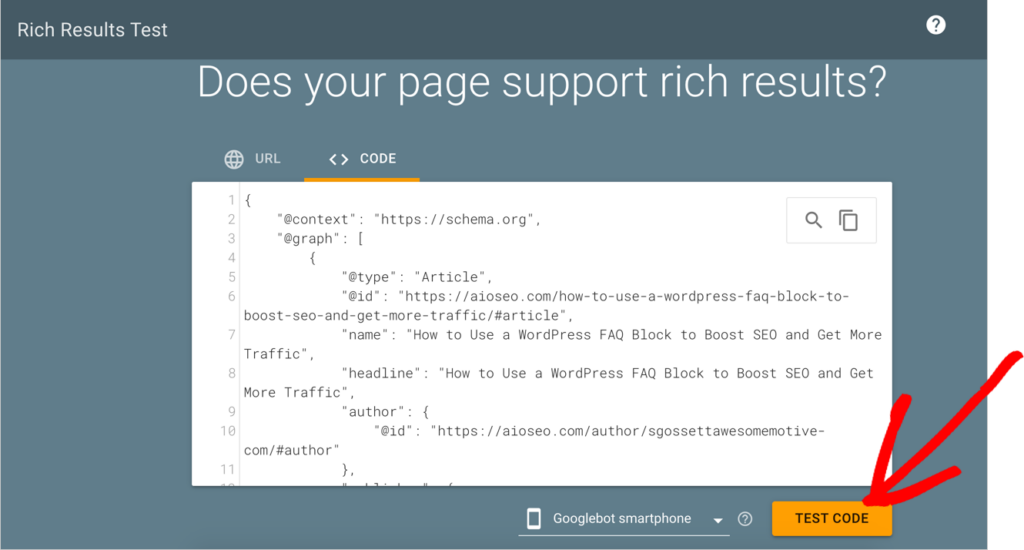
Within seconds, your results will be available.
Optional: Googlebot Smartphone or Googlebot Desktop?
To the left of the test button, you’ll see an option to choose between “Googlebot smartphone” and Googlebot desktop.”
Googlebot is the name of Google’s crawler. The smartphone crawler simulates a mobile user, and the desktop crawler simulates a desktop user. (These simulation devices are also called “user agents.”)
Because most users search from a mobile device, Google has set “Googlebot smartphone” as the default setting for the rich results test. The default setting is fine.
Step 3: Review the Results
In our example, we are testing a page with 3 types of schema applied:
- Article
- FAQ and
- Breadcrumbs.
Here are our results.
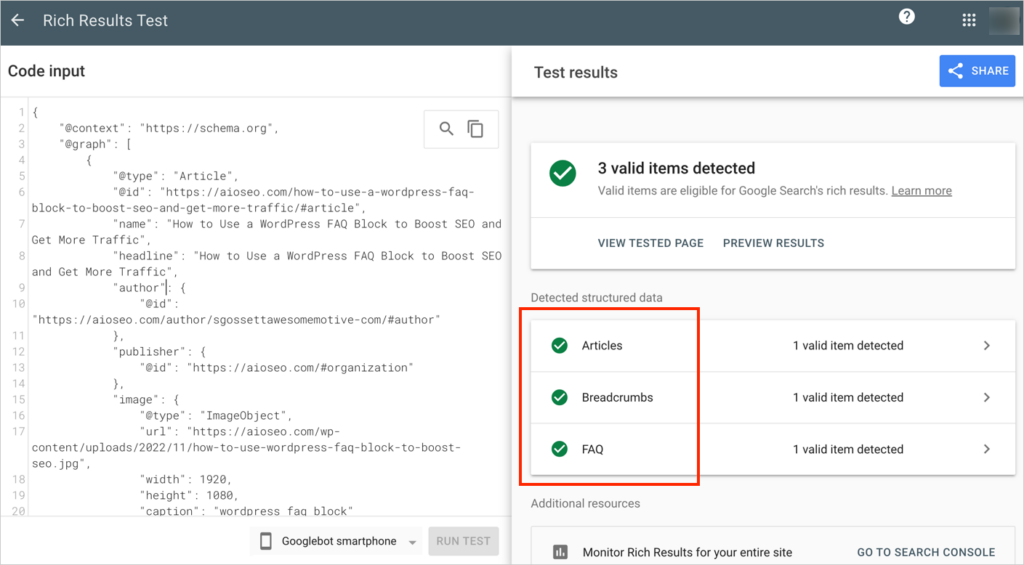
We can see in the image above that our page passed the test: 3 structured data types are present. No errors are listed.
Preview Rich Results
On this test results page, you can click PREVIEW RESULTS to see what your rich snippet would look like in a Google search.
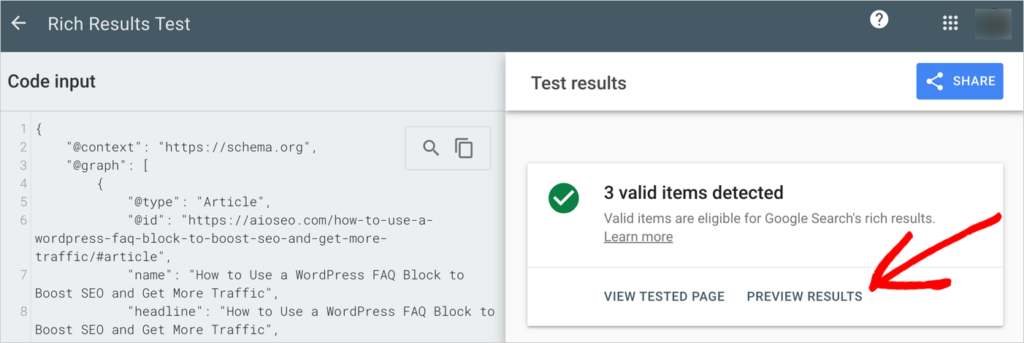
You can see in the preview that Google has selected 2 FAQs from the article to appear at the bottom of the search snippet. This inclusion of FAQs results from applying FAQ schema to the page.
The preview is interactive: you can click on FAQs to expand them and view the answers.
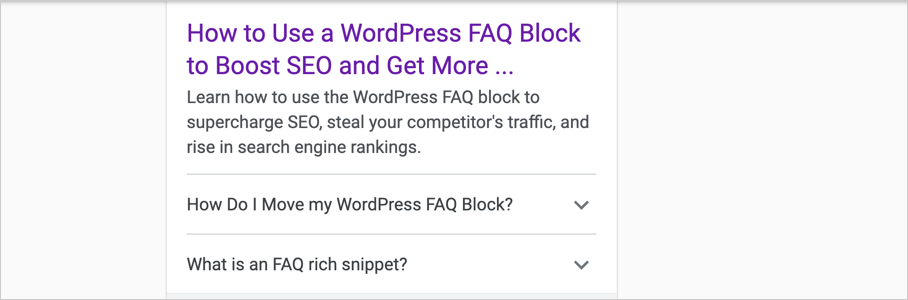
Errors and Troubleshooting
You don’t usually need to worry about code errors when you use a schema generator like the one included in the AIOSEO plugin. However, the benefit of running rich results tests on schema applied by AIOSEO is you’ll get to see a preview of your rich snippets and confirm that the code is applied correctly.
If you’re using AIOSEO’s custom schema feature to add custom code, you’ll be able to verify the schema directly with Google to ensure that it validates and has no errors. You will also be able to save the markup as a template for future use.
What Errors Does the Rich Results Test Flag?
The Rich Results Test will flag errors related to URL status and crawling issues.
Common errors include robots.txt rules like “noindex” which prevent crawling and indexing.
- The test will also flag any missing items in a schema type.
- And it will list any code errors, like a missing curly brace.
You can find out more about these issues here.
Saving Your Test to Google Search Console
The Google Rich Results Test is part of Google Search Console (GSC). But there’s no need to have a Google Search Console account to use the test.
If you do have a GSC account, you can save your rich results test for 90 days by bookmarking it.
Video Tutorial: Run a Rich Results Test
Our short video walks you through the simple steps to run the rich results test.
Google Search Console’s Structured Data Reports
A benefit of having a free Google Search Console (GSC) account is that it monitors your structured data performance on an ongoing basis. It also provides detailed information about your website’s search appearance.
When you set up a GSC account, you’ll need to verify your site ownership, which you can do easily using the AIOSEO plugin. Go to AIOSEO » General Settings » Webmaster Tools to do this.
To get started with Google Search Console, learn how to use it to optimize your WordPress website.
List of Structured Data Testing Tools
For those curious about what structured data tests are available for testing your schema markup, here’s a list of commonly used ones.
- Google Rich Results Test
- Google Search Console Structured Data Report
- Google Email Markup Tester
- Schema.org’s Schema Markup Validator
- Microsoft Bing Markup Validator
- Yandex Webmaster Structured Data Validator
- JSON-LD Playground
- Structured Data Linter
- Microdata Tool
- RDF Translator
- SEO SiteCheckup’s Microdata Schema Test
Most structured data tests allow you to test in two ways: by adding a URL (called the test URL) into a field. Or by adding a schema code snippet to a field.
Not all tests offer the same functionality. For example, some don’t provide previews of rich results.
Q&A on Rich Results Tests
What are rich results, and how do they impact SEO?
A rich result is a search engine snippet that includes special information like reviews, star ratings, FAQs, prices, product stock status, images, and delivery options. Unlike standard search engine snippets that display a linked title and page description, rich results (also called “rich snippets”) provide a greater variety of information and are visually prominent.
Because these results stand out, they often drive more engagement and click-throughs, And because they give searchers a better idea of what your page offers, rich snippets can drive higher-quality traffic to your website.
What do rich results look like?
Rich results take a variety of forms in search appearance. You can think of rich results as “deluxe displays” that may include things like star ratings, ticket prices, and FAQs.
Here’s an example of FAQs displayed along with the article.
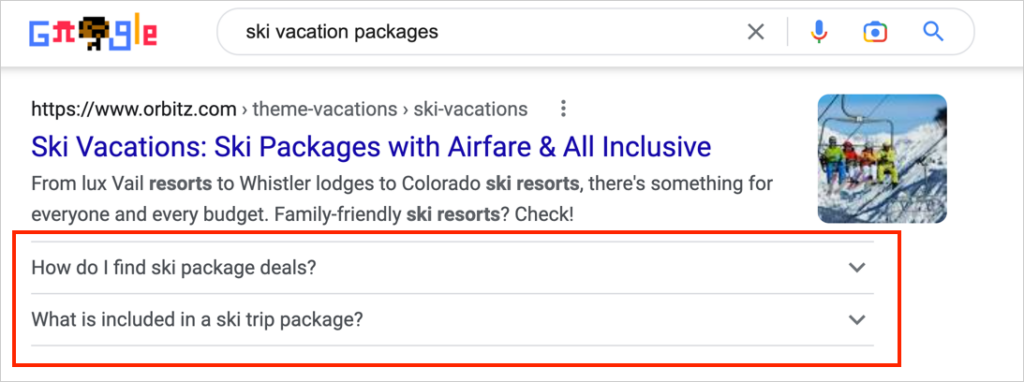
Some rich results are interactive, as in the e-commerce example below. When you hover over a product, the display expands, and multiple images fade in and out.
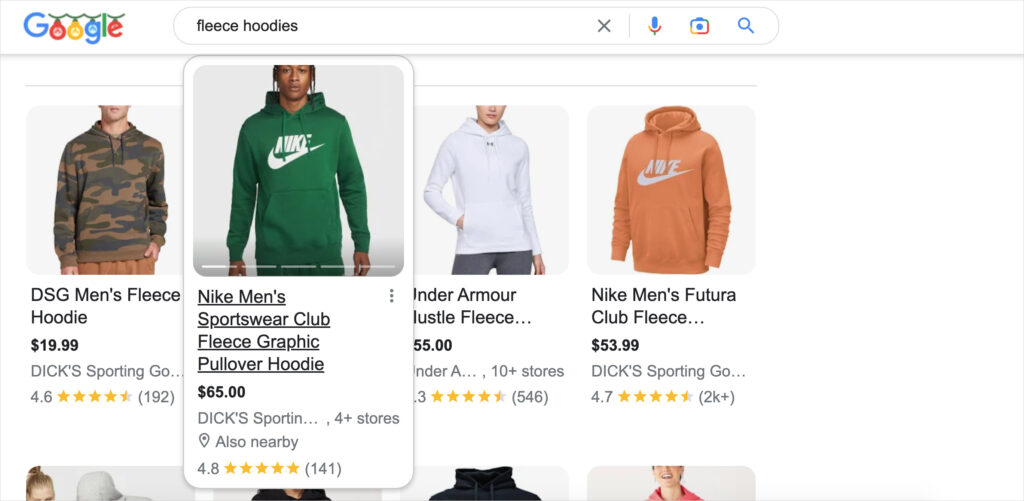
Even though the results above look like ads, they’re not: they’re rich snippets made possible by adding schema markup to a page.
Recipe rich snippets often include details like images, preparation time, and ingredients:
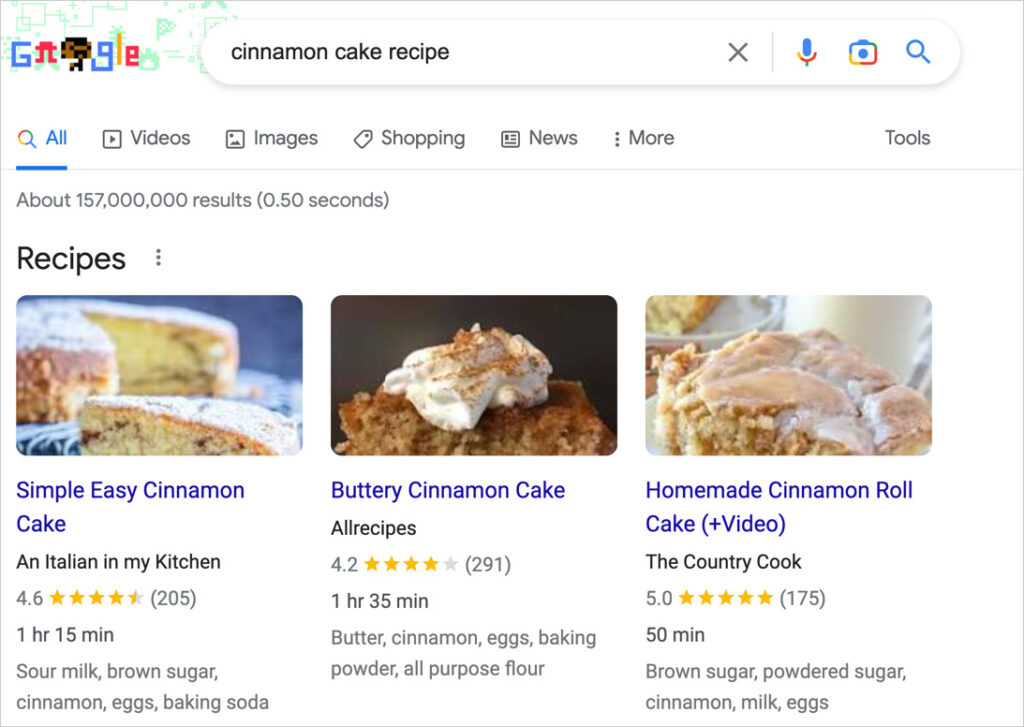
In addition, some rich results may appear in a clickable carousel at the top of search results.
There are many rich result types and how they appear in search results depends on the type of schema markup that’s been added to the page.
What is Google’s Rich Results Test?
Google’s Rich Results Test is an online code validation test that checks for the presence of structured data on a page and provides a preview of results.
The AIOSEO plugin connects with Google’s Rich Results Test to make the process convenient and accessible through the WordPress editor.
What structured data formats does Google’s Rich Results Test support?
Google’s Rich Results test supports structured data in these formats:
- JSON-LD (JSON for Linking Data)
- RDFa (Resource Description Framework in Attributes)
- Microdata.
Google recommends using JSON-LD. And the AIOSEO plugin uses JSON-LD to generate schema.
What schema types does Google’s Rich Results Test support?
Google’s Rich Results Test supports these schema types:
- Article
- Breadcrumb
- Carousel
- Course
- Dataset
- Education Q&A
- Employer aggregate rating
- Estimated salary
- Event
- FAQ
- Fact check
- Guided recipe
- How-to
- Image metadata
- Job posting
- Local business
- Logo
- Math solvers
- Movie
- Merchant listings
- Practice Problems
- Product snippet
- Q&A page
- Recipe
- Review snippet
- Sitelinks search box
- Software app
- Special Announcement
- Video
What type of rich result gets the most click-throughs?
FAQs have the highest average click-through rate (87%) of all rich result types according to a recent study by Milestone Research.
How do I get rich search results?
Rich results are made possible by adding schema markup (or “structured data”) to your web page. You can add this code to your HTML manually, but this is time-consuming. WordPress users can use a plugin like AIOSEO to generate schema with a few clicks of a button. Drupal users can choose the Schema.org Metatag module to add the markup. And webmasters who use static site generators like Hugo can create partials with variables.
Why are rich snippets “not guaranteed” to appear in Google search results?
In Google’s Rich Results Test, next to the preview, is this explainer: “This is just a simulation! Actual appearance or behavior on Google is not guaranteed.” The schema markup (or structured data) makes your content eligible to be displayed as a rich result, but Google makes the decision, even on a per-user basis, taking into account details like the type of device accessing search.
What structured data markup does Google Search support?
Google Search currently supports the following types of structured data markup:
- Article
- Book
- Breadcrumb
- Carousel
- Course
- Covid-19 Announcement (SpecialAnnouncement) (beta)
- Dataset
- Education Q&A
- EmployerAggregateRating
- Estimated salary
- Event
- Fact check
- FAQ
- Home Activities
- How-to
- Image Metadata
- JobPosting
- Learning Video (educational videos)
- Local Business
- Logo
- Math Solvers
- Movie
- Practice problems
- Product
- Q&A
- Recipe
- Review snippet
- Sitelinks search box
- Software App (beta)
- Speakable
- Subscription and paywalled content
- Video
What’s Next?
Now you know how to run a rich results test in WordPress, the easy way.
Remember, you can use AIOSEO to add schema markup to a page by clicking a button. Even beginners can do this easily and it’s an important part of search engine optimization.
We hope this article has helped you get up and running with rich results tests in WordPress. You may also be interested in our how-to on using FAQ rich snippets to drive traffic. And find out how to save money by handling your SEO without expert help.
If you found this article helpful, then please subscribe to our YouTube Channel. You’ll find many more helpful tutorials there. You can also follow us on Twitter, LinkedIn, or Facebook to stay in the loop.
Disclosure: Our content is reader-supported. This means if you click on some of our links, then we may earn a commission. We only recommend products that we believe will add value to our readers.

