Notice: There is no legacy documentation available for this item, so you are seeing the current documentation.
Did you know you can easily display breadcrumbs on your site using All in One SEO?
All in One SEO includes a WordPress block which you can use in the WordPress Block editor to display breadcrumbs anywhere on the page.
IMPORTANT:
WordPress Blocks only work with the WordPress Block Editor. They don’t work with the Classic Editor or any page builders.
To get started, edit any content using the WordPress Block editor and click the Add Block icon.
You can search for the block by typing AIOSEO in the search field.
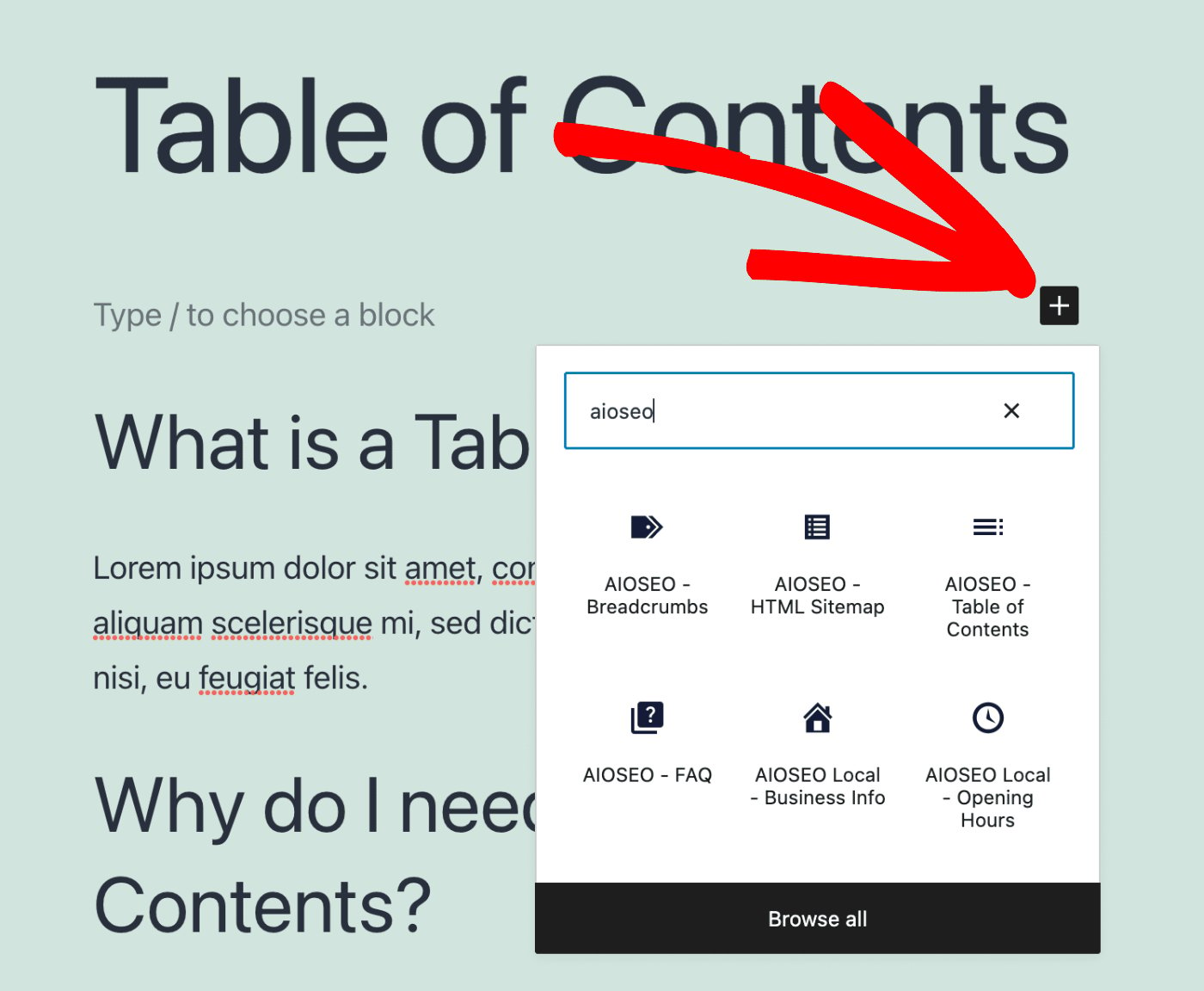
You’ll see the AIOSEO – Breadcrumbs block in the search results. Click on it to add it to your page.
That’s all! All in One SEO will now display breadcrumbs on your page.
You can learn about how to control the breadcrumbs in All in One SEO here.
If you don’t use the WordPress Block editor then you can find other ways to display breadcrumbs on your site here.