We’re thrilled to kick the new year off with a major AIOSEO release with our Search Statistics feature! Search Statistics packages essential Google Search Console data as meaningful insights you can take action on. Right in the AIOSEO plugin.
Do you know how your content’s performing in Google?
Are some of your top pages slipping in rankings, reducing revenue? Did you land a new page in the Top 10 that doesn’t have a call-to-action on it?
You’re missing opportunities if you don’t know how your site’s performing in search results.
Sure, you can get this information from Google Search Console (GSC). But have you looked at it? Thousands of data points. Hundreds of reports. Dozens of clicks to sort through it.
We listened to the frustrations of busy site owners and designed something we think you’ll love.
Now you’ll know:
- What to act on.
- How to fix problems.
- How to spot opportunities.
Search Statistics is available to all Elite plan subscribers.
In This Article
Get the Big Picture, Fast
With the new Search Statistics feature you’ll be able to see how your content is ranking in Google.
At a glance, you can identify:
- Your top winning pages
- Pages that are slipping in ranking
- Pages driving the most traffic.
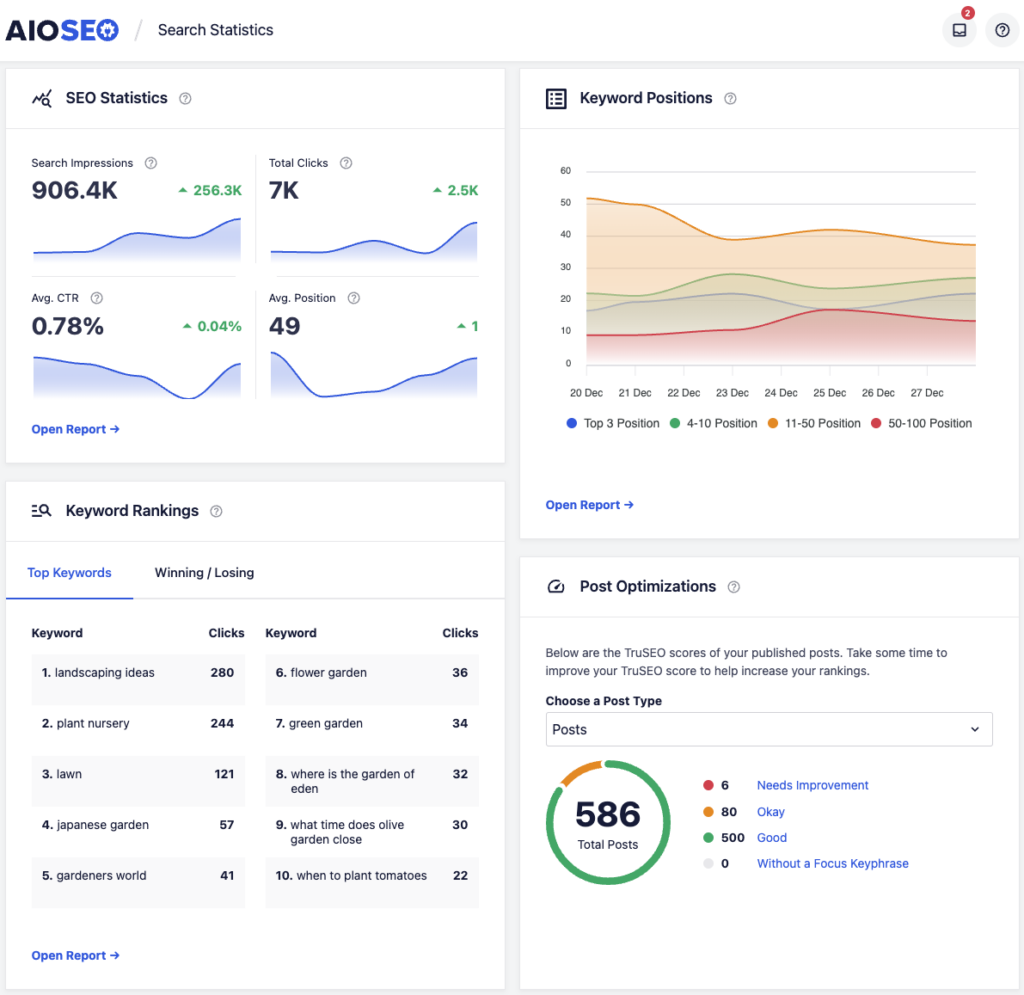
Set SEO Goals
We created the Keyword Positions and Keyword Rankings widgets and reports so you can track the keywords you’re ranking for.
With this information, you can set simple SEO goals, like getting 1-3 articles in the Top 10. Or maintaining 5 articles in the Top 20.
Once you see which keywords you are ranking for, that might also give you some ideas on new content to create.
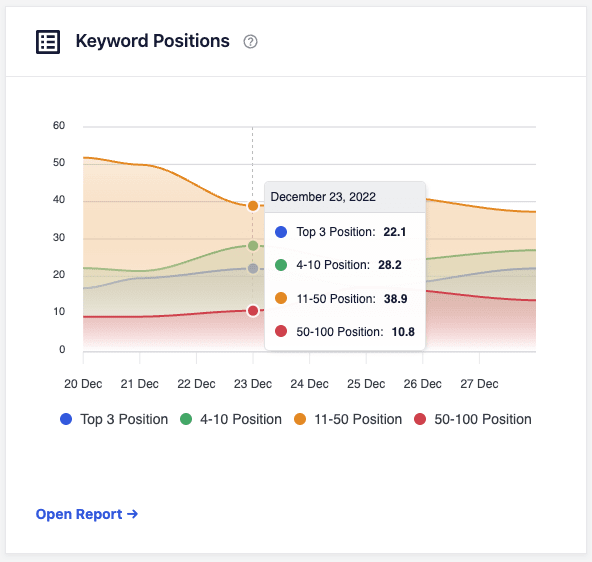

Boost Winners, Nudge Losers
You can also use the Site Statistics report to take advantage of winning content. For example, you can make sure your top “winners” have a call-to-action on them.
And you can act quickly to boost money-making pages that are slipping in rankings.
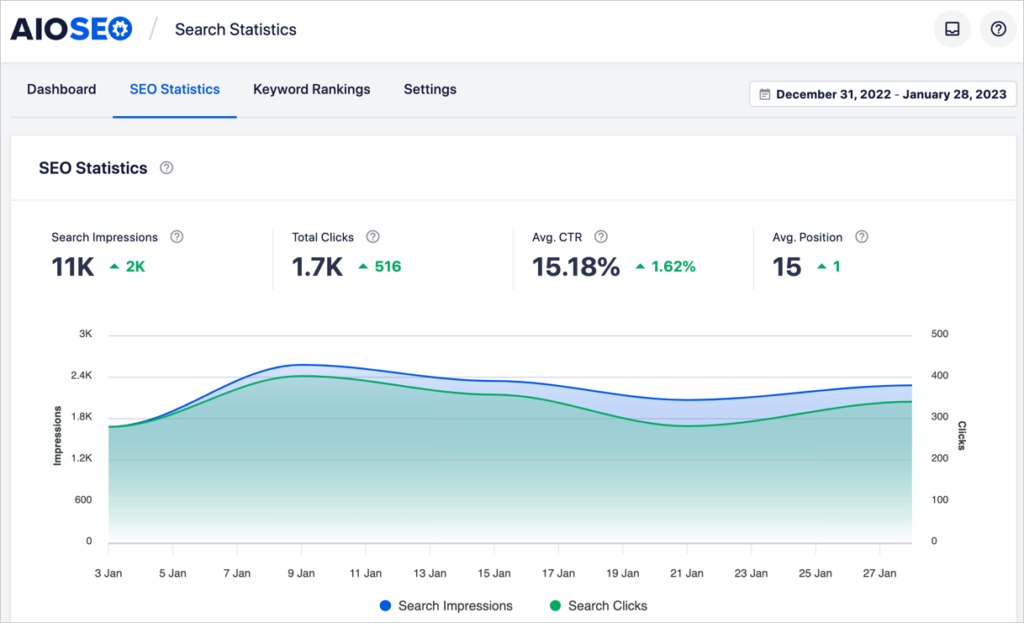
Below the Site Statistics chart, you’ll find your Content Rankings list.
For pages that are slipping, you can use the AIOSEO plugin’s recommendations to nudge those pages higher in rankings.
Prioritize Actions
Conveniently, each row in the Content Rankings list has data to help you prioritize actions.
This includes:
- Total clicks you got from Google Search results
- Position in Google search engine rankings.
Get Recommendations for Fixes
You don’t need to guess about how to improve these pages.
Click on any post in the report and you’ll get insights and suggestions.
- SEO Scores: Here you’ll see your TruSEO and Headline Analysis scores. Is there room for improvement?
- Suggested changes: Here you’ll find our suggestions for improving the ranking of your page.
- Speed test: Speed is a ranking factor. Reducing image file sizes is often a quick fix.
Maximize Conversions and Revenue
It helps to know how people are finding your site. And that’s what the Keyword Positions report will tell you.
The chart at the top gives you a view into how many keywords you’re ranking for in various positions. Trend lines give you a quick sense of how your content’s doing over time.
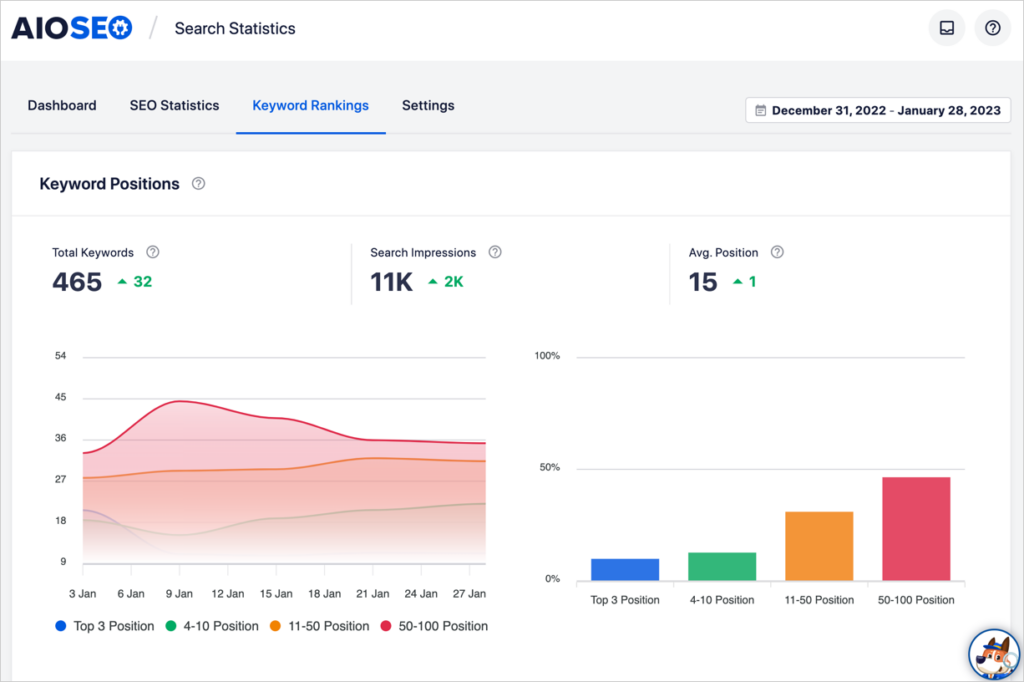
Below the chart, you’ll find all of your Keyword Rankings including metrics such as impressions, click-through rate, and average position in search results. This allows for easy analysis of how keywords are performing and identification of any underperforming keywords that may need to be optimized or replaced.
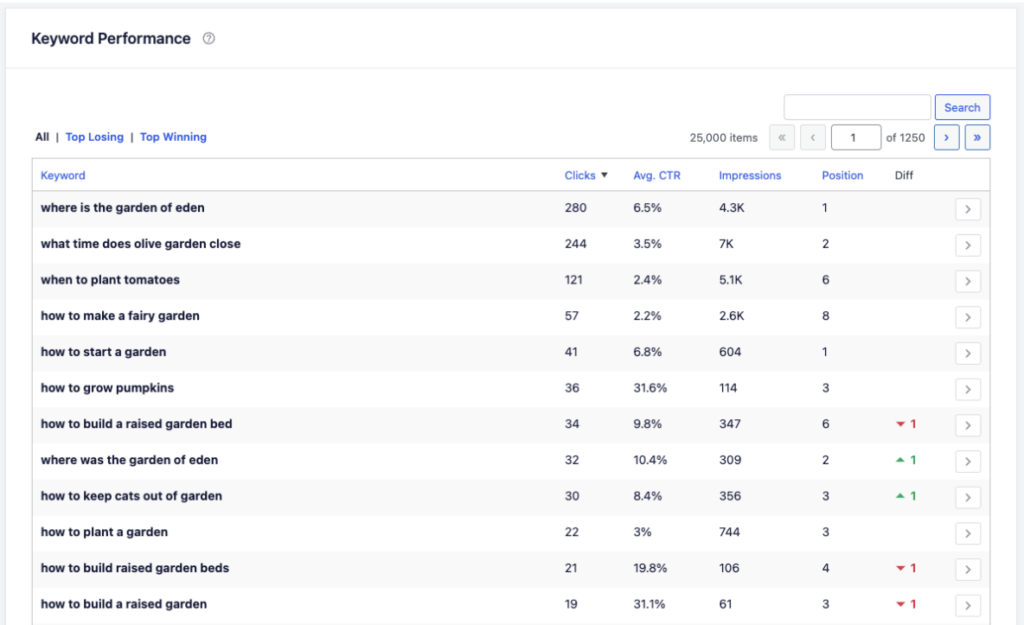
You can use this information to discover which topics your target audience is most interested in. Then you can create new content on those topics, driving additional traffic and revenue.
Build on Success
To sum it up, you can use the new Site Statistics feature to
- Build on success: Identify top keywords sending you the most traffic (clicks). Then come up with related topics that you can create new content on.
- Increase sales and sign-ups by adding special offers or additional calls-to-action to high-performing content.
- Tweak top content by making it more comprehensive, or more helpful
- Boost SEO by adding internal links to top winning pages.
Keep Moving Forward
We’re excited to provide this AIOSEO Google Search Console integration so you can move fast on ranking and revenue opportunities.
Be sure to update your site to AIOSEO 4.3.0 today so you can start seeing your results.
And if you’re not yet using AIOSEO, download it here so you can keep moving forward on your website goals.
Thank you for all of your feedback. Please continue to share your ideas and requests with us.
Keep an eye on our blog, too. Soon we’ll be providing practical how-tos for using the new Site Statistics feature to grow your traffic, conversions, and revenue.
And if you have questions about the new features, please reach out to our customer support team. Or drop a comment below.
We can’t wait to see what you’ll do with the new Google Search Console integration.
– Benjamin Rojas
President of AIOSEO
Disclosure: Our content is reader-supported. This means if you click on some of our links, then we may earn a commission. We only recommend products that we believe will add value to our readers.

This is pretty awesome and really helps me have everything in one place!
I have AIOSEO Pro but this article does not provide any steps on how to activate the GA function. Please provide clearer articles with step by step to activating new functions
Saludos muy buen dia , soy Ricardo Rodriguez me desempeño como editor web del Portal de Noticias, La Evidencia News el cual es un proyecto personal, hace unos meses adquiri una de las herramientas de AIOSEO, una versión básica.
Mi pregunta es si la versión PRO, es necesaria para el portal web que dirijo.