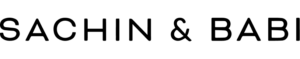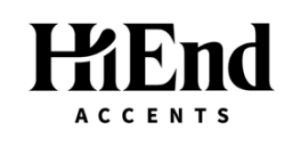How a Golf Blog Teed Up Its SEO to Grow Traffic by 190% YoY
https://golfergeeks.com/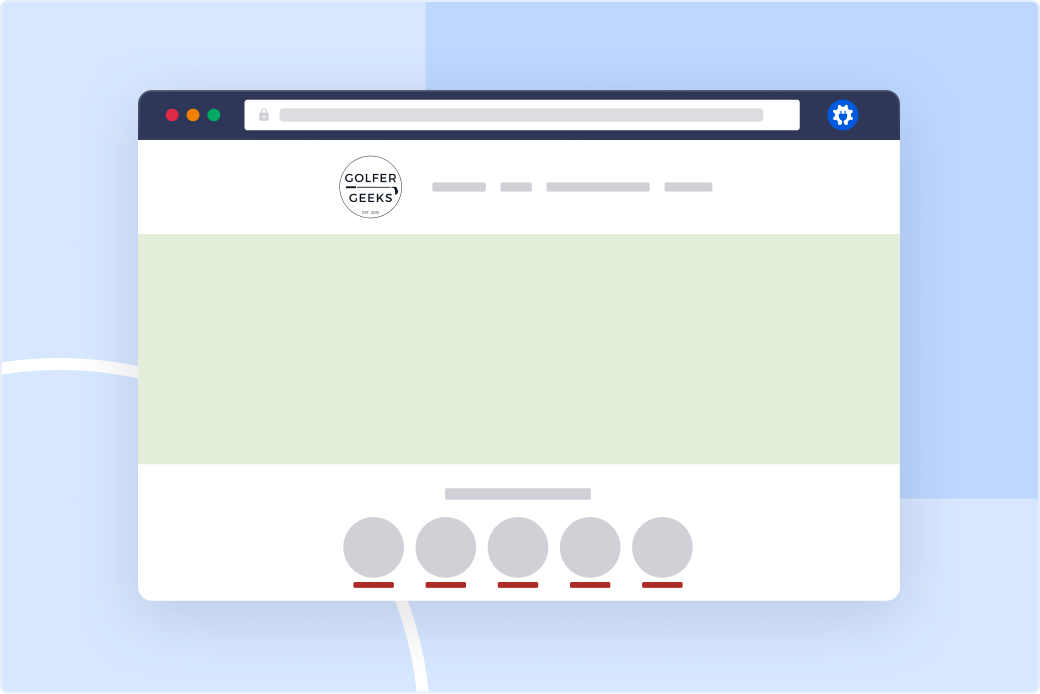
Stats
57.4K to 166.8K Monthly Visits
Industry
Sports
Niche
Golf
Reporting Date
September 2023
When you’re blogging about one of America’s favorite athletic pastimes, you’re up against stiff competition. And a love for the sport isn’t enough to stand out to search engines.
So, how did one golf enthusiast turn a hobby into a revenue-generating blog with 166.8K monthly visits?
You’re about to find out.
In this SEO case study, we’re exploring golfergeeks.com and its remarkable 190% year-over-year (YoY) growth.
We’ll reveal the strategies they used to get on the search engine results page (SERP) and share how to ace these techniques on your website.
Let’s get started.
In This Article
About Golfer Geeks
Golfer Geeks was founded in 2015 by Jamie Boudreaux, an avid golfer and entrepreneur.
He started the website to share his enthusiasm for the sport and connect readers with the right equipment and tips for improving their game.
Today, Golfer Geeks provides equipment reviews, beginner-friendly how-to’s, and golf apparel recommendations.
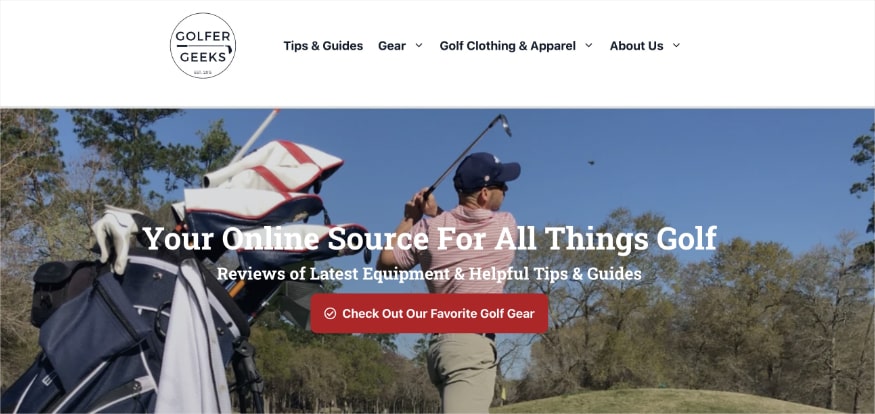
Historical Performance
Semrush historical metrics reveal that the website started getting traffic in 2016. Although, it was minimal for the first few years.
A turning point emerged in 2022, with organic traffic totaling 426.3K visits by the year’s end.
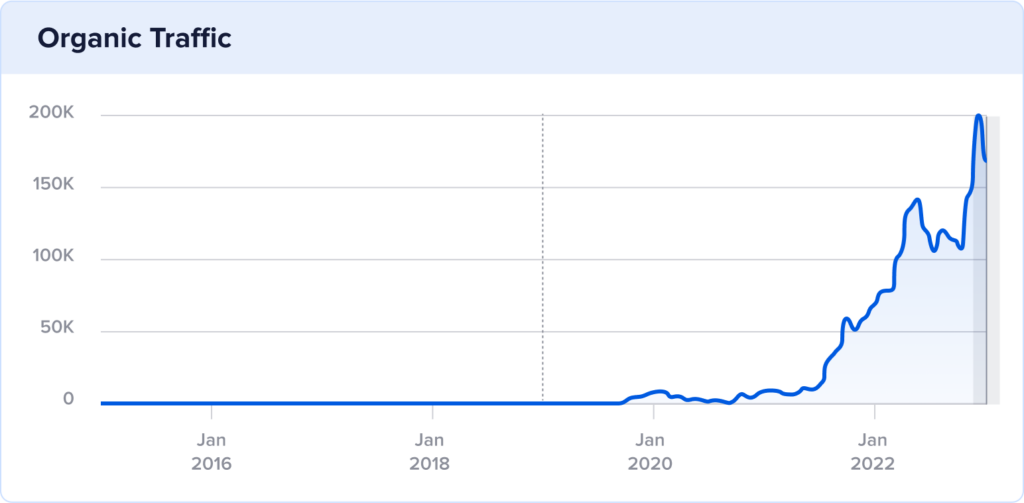
Then, as it entered 2023, the first real traffic spike occurred.
February reached 117.5K visits, but it was September that propelled the site to its all-time high.
When we total this year’s traffic, Golfer Geeks has more than doubled its organic visits over 2022. And that’s only 9 months into 2023!
At the time of reporting, golfergeeks.com has surpassed the 1-million milestone in organic traffic.
So, what are they doing to get their website in front of golfers’ eyes? And how did this blog finally break its 6+ years of less-than-stellar traffic?
We’re revealing those answers next.
The Catalyst: How Golfer Geeks Achieved 190% Growth YoY
Golfer Geeks grew organic traffic by performing the following:
- Using content structure to improve the user experience
- Fighting content decay with regular updates
- Optimizing images for search engines
- Implementing FAQ schema for People Also Ask results
Let’s look at each item in detail to understand its significance and how it impacted Golfer Geek’s organic traffic.
1. Using Content Structure to Improve the User Experience
You’ll find product reviews at the core of Golfer Geek’s content.
“Best of” and “most” lists are a frequent occurrence and generate 51.5% of the sitewide monthly traffic.
In these reviews, Boudreaux writes in first person, recounting his experiences using a friendly, conversational tone. He’s relatable, offers first-hand feedback, and shares a genuine perspective that is hard to fake.
As for the content itself, let’s look at the content structure to understand a typical format for one of these blogs:
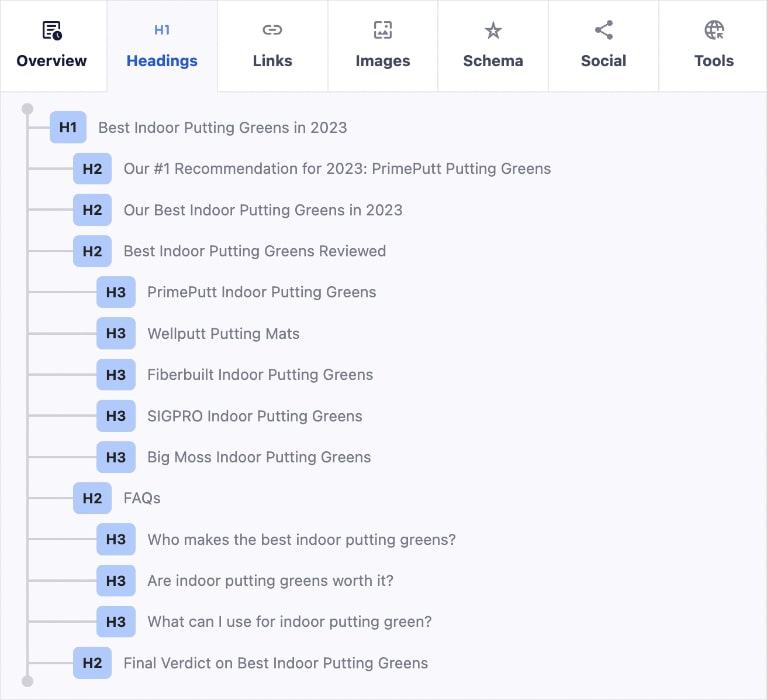
Note: We acquired the above screenshot using the AIOSEO Chrome extension. This free download allows you to analyze websites quickly and get a comprehensive picture of their SEO.
From the above subheadings, we can learn a few things about Golfer Geek’s content:
- They use strategic keyword placement to optimize their subheadings.
- The blog follows a logical order, aiding users and search engines to navigate the content seamlessly.
- FAQs address additional questions users may have and potentially remove barriers to convert. (Golfer Geeks includes affiliate links in many blogs. By answering more questions, they can address concerns, thus boosting conversions.)
All these elements work together to create a seamless experience for users and search engines.
It’s also worth noting that the website boasts an impressive average visit duration of 9 minutes and 42 seconds. This demonstrates how users are engaged with the material—an important signal to search engines that you have content users want.
Why this matters:
Golfer Geek understands the power of a seamless navigation experience for users and search engines. It discusses golf subjects in detail but keeps the users’ attention throughout. The subheadings guide the users effortlessly through the piece.
As for SEO, these optimizations send clear signals regarding what the page is about. This helps boost keyword rankings and drive more traffic to your site.
How to use content structure for an improved user experience on your site:
Ultimately, a clear content structure is about improving the readability of your content.
Readability is how easy it is for users to read and understand your content. The easier it is for them to navigate your content, the more time they spend on the page.
There are tips and tricks for improving your content’s readability, such as:
- Writing clear, descriptive subheadings
- Crafting short sentences and paragraphs
- Using bullet points and lists to break up text
- Inserting multimedia for visual interest
To learn more, this article explains how to improve readability.
Tools for improving readability:
For WordPress users, All in One SEO’s TruSEO Score simplifies content’s readability. This tool performs an in-depth analysis of your page and then lets you know how your content performs against critical SEO checks.
You’ll get a checklist with actionable insights for improving anything that needs adjustments. It really is that easy.
Here’s an example of the readability checklist in a WordPress blog:
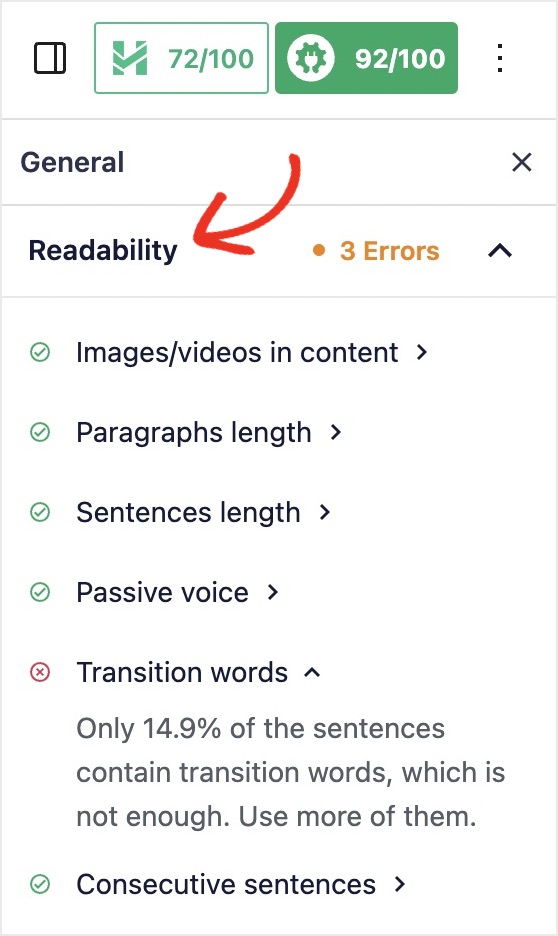
See the eye icon to the right of Transition words? When you click it, our TrueSEO highlighter will take you exactly where to make the adjustment in your blog!
Next, let’s look at how Golfer Geeks keeps their optimized content at the top of its game.
2. Fighting Content Decay With Regular Updates
When we look at Golfer Geek’s top 5 organic pages in September 2023, 4 out of 5 were published during or before September 2022. Meaning they’re more than a year old.
So, did they just start to rank? Or is something else at play?

Turns out, Golfer Geeks takes a proactive approach to prevent content decay.
Content decay is the gradual decline in the organic performance of your content. This decline is common for older articles, as Google prefers to serve more recent content for certain topics.
This is particularly true for product reviews, where the commercial market constantly changes.
In Golfer Geek’s case, they fight content decay by regularly updating their blogs.
We see this when we look at some of the older pieces that were published before September 2022.
Take their Most Forgiving Irons blog as an example.
Here, we see how Golfer Geeks updated the header’s year and included a timestamp of its most recent update.

We also see this date update in some of its subheadings:
- Rest of the Most Forgiving Irons for Beginners & High Handicappers 2023
- Our Verdict on the Most Forgiving Irons in 2023
And its meta title (the title that appears on the SERP):
- Most Forgiving Irons For Beginners & High Handicaps In 2023
Now, just updating these dates isn’t enough.
Google is too smart to be tricked by a new year. No, you also need to perform an actual update to the content.
What does this mean?
Rework your content to see what new value you can bring. Are you still meeting the search intent of your target keyword? Or has the user intent changed since you published the piece? What can you do to meet users’ new expectations?
In Golfer Geeks’ case, Boudreaux revisited his lineups over the years for best of listicles. We’ll spare you the details, but products changed, new FAQs were added, etc.
Why this matters:
Google loves fresh, relevant content. And so do users.
By proactively keeping your content up-to-date and aligned with search intent, you have a better chance of maintaining (or improving) your ranking.
It’s important to note that even a single drop in position can hurt your traffic and conversions. That’s why regular content updates are vital to safeguarding your site’s performance.
How to fight content decay on your site:
A good rule of thumb is to revisit your content at least once a year. Granted, this can be more or less, depending on the topic. (For example, an eCommerce collection page will change more often than its About page.)
Ultimately, you’ll want to put a system in place to track all your content and its last updates.
For very small websites, this may be manageable with something as simple as an Excel spreadsheet. (Albeit a bit labor intensive with manual entry of performance data).
However, as your site grows, you’ll need a tool to keep track of your pages and their performance metrics.
Let’s look at which one we recommend next.
Tools for preventing content decay:
One of the easiest ways to monitor content decay is by using the AIOSEO plugin. Our Search Statistics module helps you identify any performance slips so you can take the necessary steps to reinvigorate your content.
With Search Statistics, you have two reports that make this process effortless:
- The Content Performance Report tells you exactly which page is dropping in performance.
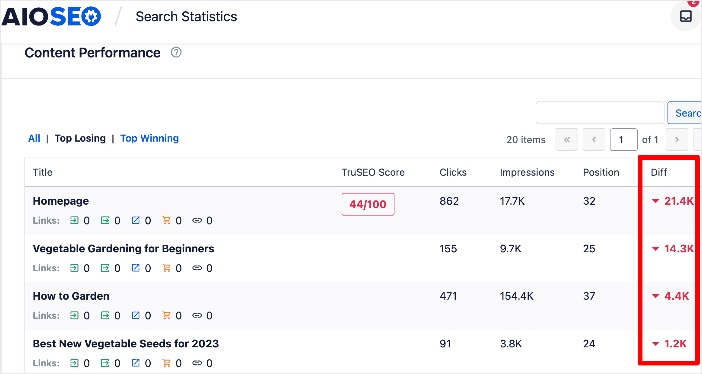
2. The Keyword Rankings Report provides another perspective. With this report, you’ll see which keywords are on the decline.
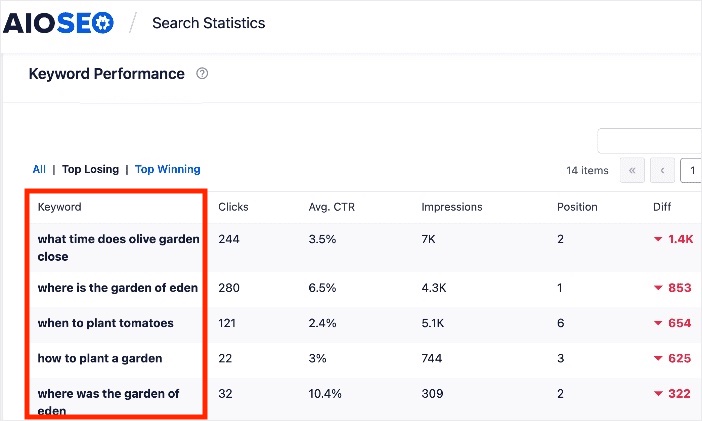
These reports provide quick and comprehensive insights to stay on top of your content and its organic performance.
For further reading on the steps to improve slipping content, check out this article on content decay.
3. Optimizing Images for Search Engines
Images also played an integral role in Golfer Geek’s newfound success.
Over the past year, the website ranks in Google image search for 164.8% more keywords.
They went from 5.4K to 14.3K in just 12 months.

Image results are a powerful way to drive more traffic to your website.
Here’s what one looks like in Google image search results:
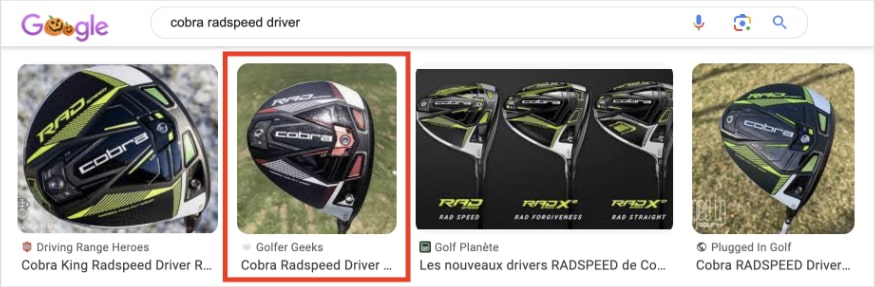
Now, since search engines cannot read images as they do with text, it’s critical to communicate their content with something called image SEO.
Image SEO is the optimization of certain elements of your image. This process helps search engines understand the photo and plays an important role in user accessibility, too.
Golfer Geeks applies image SEO best practices to boost their rankings in Google image results and traffic. Here’s how they’re doing it:
- Using an SEO-friendly image file name
- Optimizing alt text with their primary keyword
- Setting a title tag with their primary keyword
And this is how these optimizations translate to a real-life example using the previous photo:
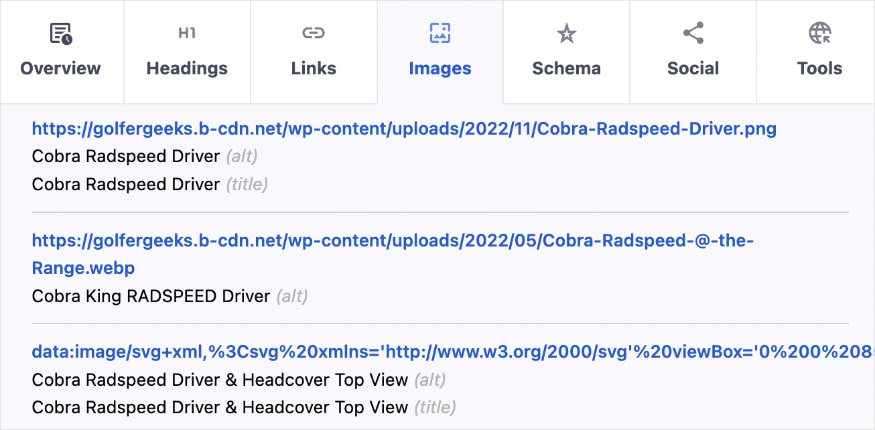
(The above information was acquired using the AIOSEO Chrome Extension.)
In addition to these new image rankings, Golfer Geeks also uses image schema to enhance their regular search listings.
We’ll talk more about schema markup in our next strategy section, but here’s what an image rich result looks like on the SERP:
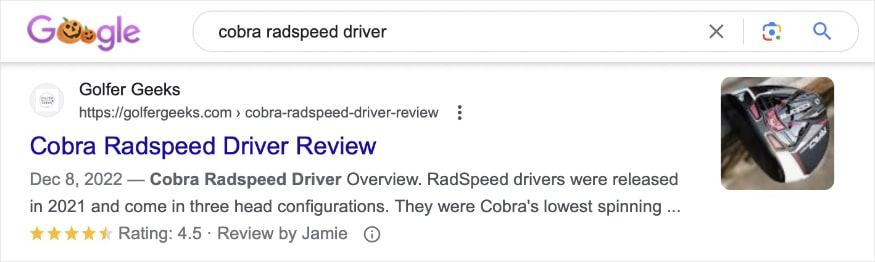
(Spoiler: image schema helps you get these enhanced search results!)
Why this matters:
There are approximately 1 billion Google image searches every day. And every search is an opportunity to drive traffic to YOUR site.
While it’s easy to overlook the details when building out your content, it’s important to remember that the best SEO strategies are holistic. Optimizing your images is just as important as writing strong copy to go with it.
How to do image SEO on your site:
Follow Golfer Geek’s lead and optimize your images with strategic keyword placement.
For example, you’ll want to include your primary keyword in the following areas:
- Image file name
- Alt text
- Title tag
You’ll also want to pay attention to elements like:
- File size
- Image dimensions
- Captions
For a full list of items, our image SEO tutorial shows you where and how to optimize for each.
And don’t forget schema markup on your images!
Tools for image SEO:
Image SEO can be labor-intensive—unless you have the right tools.
At AIOSEO, our Image SEO feature eliminates the manual work of image optimizations. Customize smart tags to automate optimizations in just one click.
You can use smart tags on alt text and title tags, making image SEO a breeze.
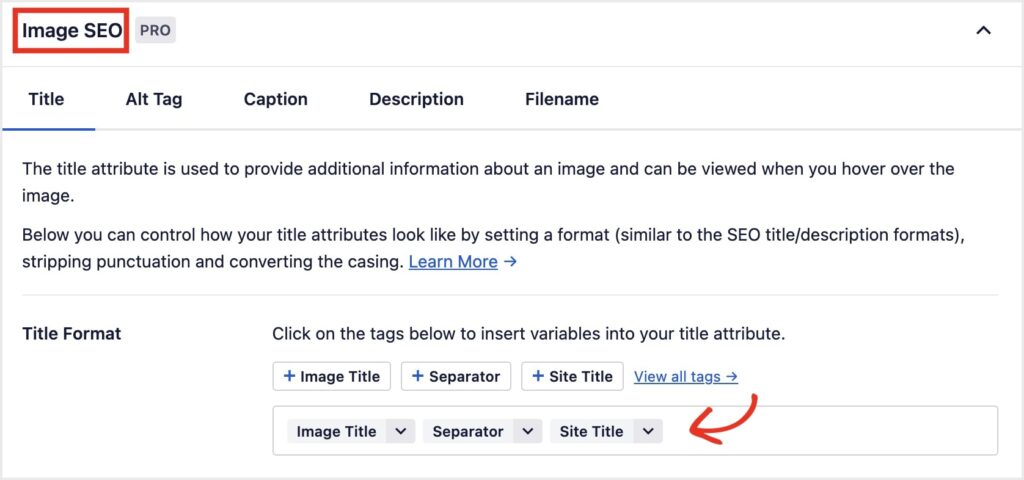
As for schema markup, our Schema Generator can implement image schema for you. It’s as simple as uploading your image in the schema settings, and we’ll take care of the rest.
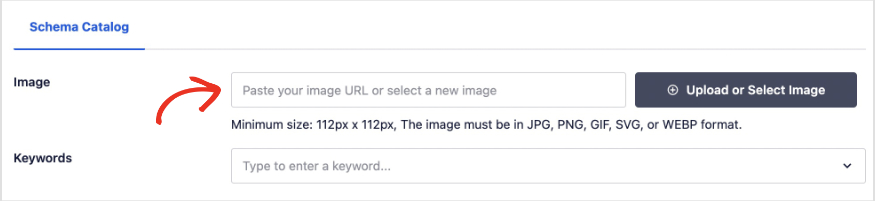
Now, let’s look at another schema type contributing to Golfer Geek’s explosive growth: FAQ schema.
4. Implementing FAQ Schema for People Also Ask Rich Results
The People Also Ask (PAA) section of Google is another prime area to optimize for.
This section brings relevant questions to the user’s original search.
Here’s what one looks like in search results:
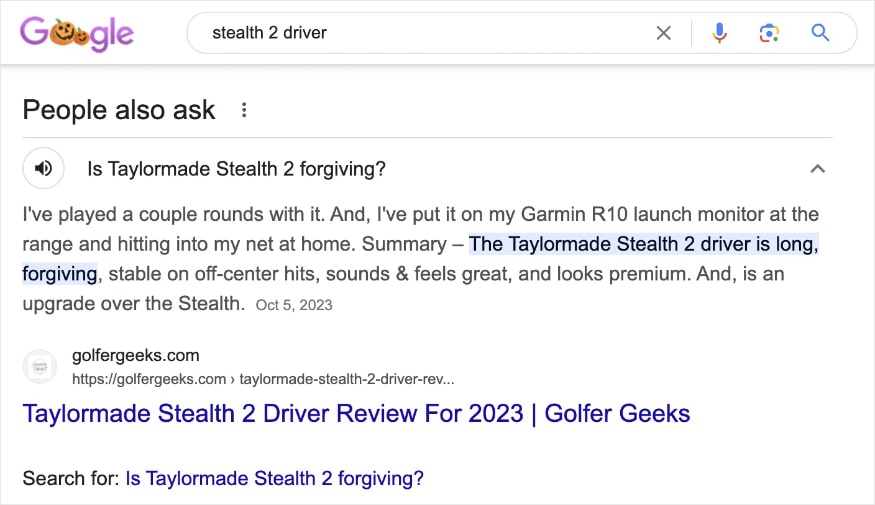
Check out all that real estate on the SERP!
So, how did they get it?
FAQ schema.
FAQ schema is another type of schema markup implemented in your website’s HTML code. It lets search engines know you’re answering a question. The schema markup also communicates that this information can be used as a rich result on the SERP.
Golfer Geeks isn’t timid about implementing FAQ schema. They do a great job optimizing their blogs by including a section of FAQs at the end of some articles and using the schema markup behind the scenes.
Their efforts are paying off, as evidenced by a growth in PAA results over the last few months.
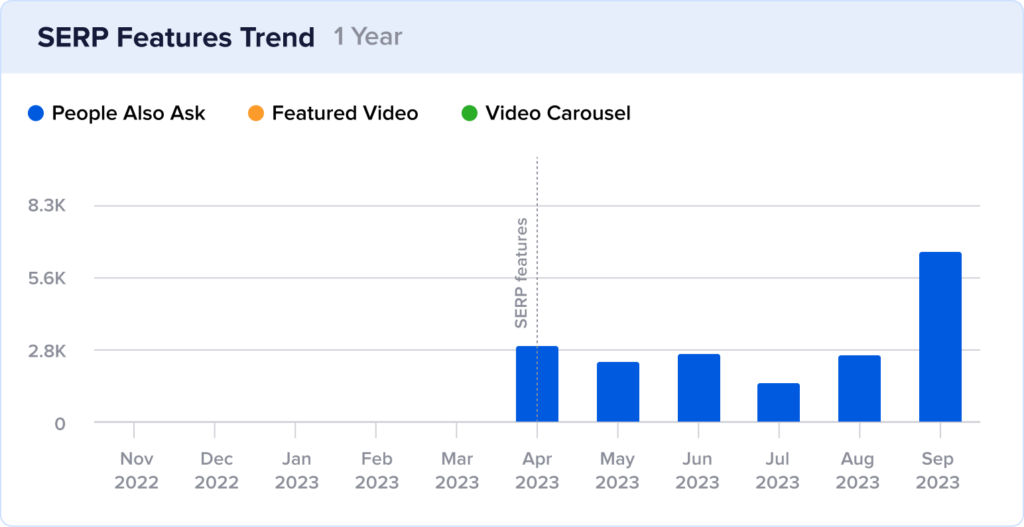
Note: Semrush did not track SERP features before April 2023, so no data is available before this date.
Why this matters:
Considering its prominent positioning, PAA results can boost your traffic and brand awareness. Websites featured in this section are also considered more trustworthy since users associate these search results with credible sources.
How to implement FAQ schema on your site:
There are several ways to implement FAQ schema markup on your site manually.
This article shows three methods for adding schema markup to WordPress without a plugin.
Each method involves a few steps and requires you to obtain and copy code snippets into the appropriate fields.
Tools for implementing FAQ schema:
Not every website owner is comfortable touching code. We get it.
That’s why we decided to create a Schema Generator that does it for you. All you have to do is select FAQ, and we’ll format it properly for search engines.
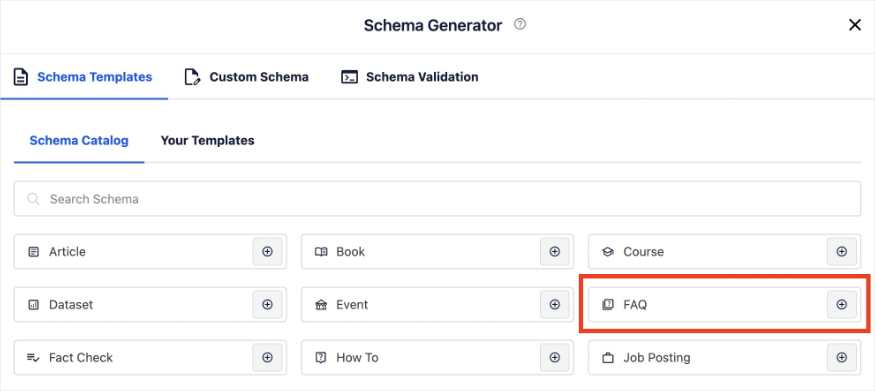
Standout SEO Wins
Before we wrap up, there’s an additional SEO technique we’d like to highlight on golfergeeks.com:
1. They have an RSS feed.
RSS, short for really simple syndication or rich site summary, is a web feed that allows users to see the latest content from their favorite websites. They’re not quite as popular as they used to be, but they still have an active following.
They also still play an important role in SEO.
RSS feeds use RSS sitemaps to tell search engines when you’ve published (or updated) new content. This allows search engines to crawl and rank these pages faster.
This means you can get rankings and results more quickly than without an RSS sitemap.
Tool: AIOSEO automatically generates RSS sitemaps for you. You can access your RSS sitemap through the Sitemap section of the plugin. For more information, check out this article on creating RSS sitemaps in WordPress.
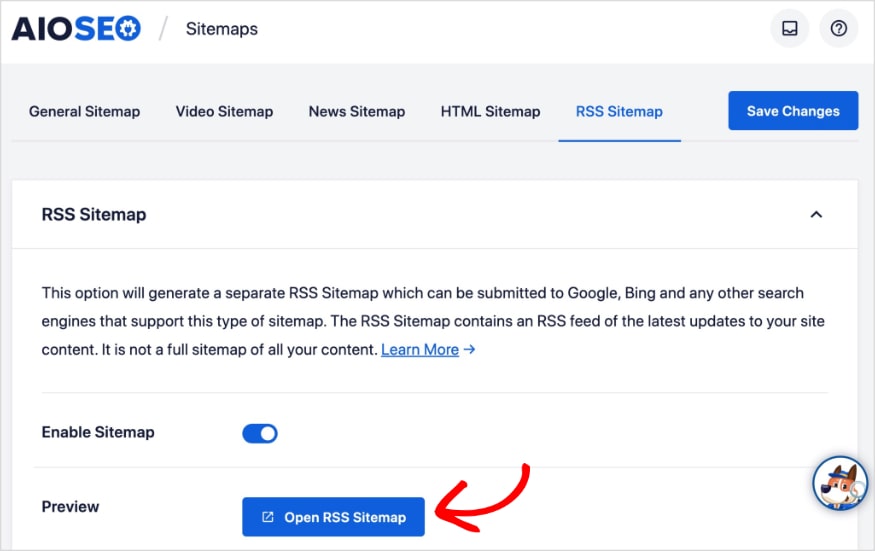
Takeaways
In our analysis of Golfer Geeks’ impressive organic growth, we’ve uncovered the strategies that led to its success. These optimizations also explain why the website has a $96.3K monthly traffic cost, which we imagine is helping Golfer Geek’s affiliate sales.
Note: Traffic cost is how much you would pay to get the same amount of organic traffic as paid traffic.
Now, let’s review which ones you can apply to your website and strategies that may benefit from reevaluation.
Top 3 Strategies to Emulate
- Fight content decay by monitoring organic performance. You’ll want to have a system to keep track of your content and important performance metrics. Monitoring this data will allow you to see when performance starts to slip so you can revitalize the page.
- Use image SEO best practices to rank in Google image search. While many website owners primarily focus on traditional non-image search results, it’s crucial not to underestimate the potential of Google image search. With over 1 billion daily searches, there’s a significant opportunity to capture traffic from image rankings.
- Implement FAQ schema to win People Also Ask rich results. The PAA section of Google presents another prime real estate opportunity on the SERP. Adding FAQs and the appropriate schema markup helps you create a better user experience and gives search engines the necessary information to serve it as a rich result.
Bottom 3 Strategies to Reconsider
- Not checking metadata character lengths. Some of Golfer Geeks’ meta titles and meta descriptions are over character limits. This leads to them getting cut off on the SERP. To prevent this on your site, run all metadata through a SERP preview tool before publishing.
- Overlooking 404 errors. Golfer Geeks has some older blogs that produce a “page not found” experience. 404 errors are roadblocks for users and search engines, creating confusion about where to go next. Instead, if you move or delete content, set up automatic redirects or send them to the homepage for a seamless navigation experience.
- Neglecting social media. In mid-2022, Golfer Geeks’ social media profiles went silent. It’s crucial to promote fresh content and engage with your audience across multiple channels to maximize its exposure. AIOSEO simplifies this task by connecting with your social media profiles and posting for you when you publish a new page or blog.
Steal Our SEO Winning Strategy: A Checklist for Your Website
Are you ready to take your blog to the next level?
There are concrete strategies to help you climb the SERP, and this SEO checklist has the steps to get you there.
Download A Free SEO Checklist
Access our comprehensive SEO Checklist with a single click. We’ll deliver it straight to you, putting actionable items with SEO tools and tutorials right at your fingertips.
Enter your name and email to download a free SEO checklist.
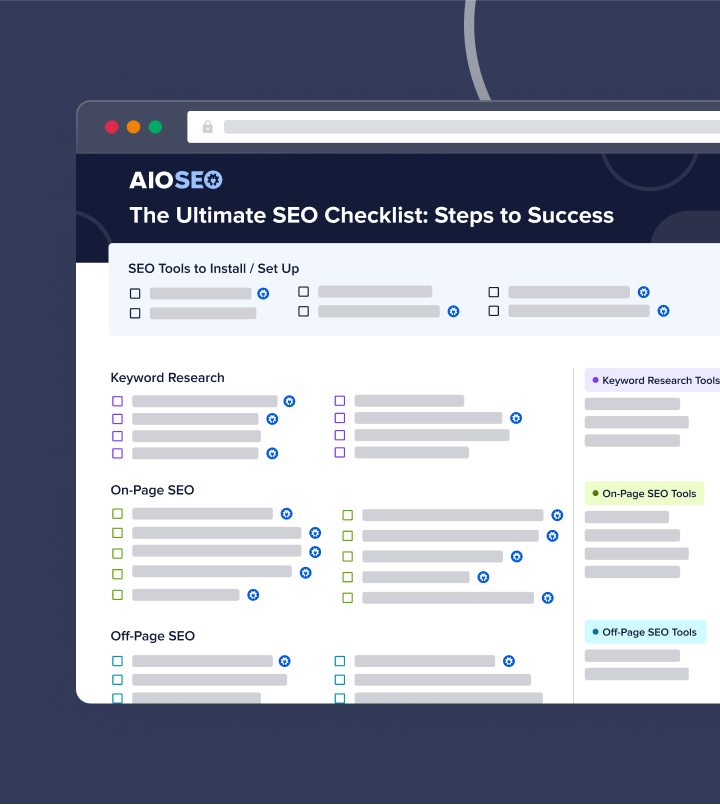
Dominate the SERP and Boost Your Rankings With AIOSEO
What if we told you that you could skip the legwork and take a direct path to a winning SEO strategy?
We built AIOSEO to do just that.
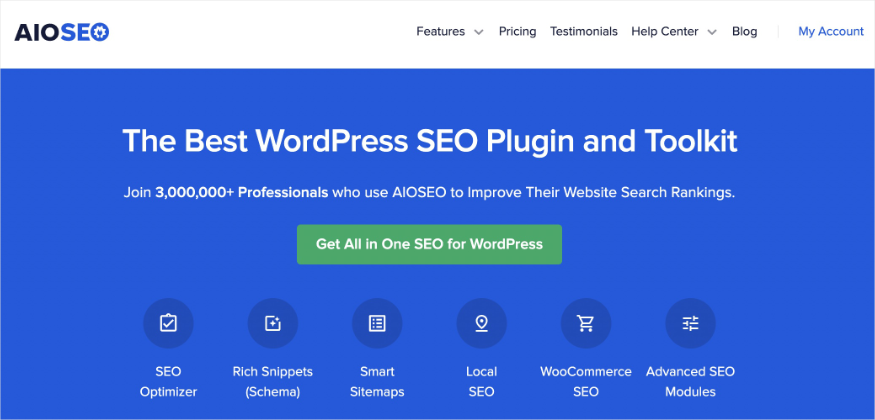
AIOSEO is the best WordPress SEO plugin on the market, and you don’t just have to take our word for it. With thousands of 5-star reviews and trusted by over 3 million website owners, AIOSEO is your all-inclusive tool kit for elevating your website’s visibility and driving organic traffic.
Here are just a few of our favorite features:
- Search Statistics: Keep an eye on your website’s organic performance with comprehensive and easy-to-understand reports. Search statistics include content decay tracking, so you know exactly when a page starts to slip, allowing you to fix it.
- Image SEO: Optimize your images for Google image search results and enhanced listings on the SERP. Our image SEO tool allows you to set smart tags for your image alt text and title tags, automating the process.
- Schema Generator: Our ever-growing catalog lets you pick and embed schema markup without touching code. Websites with schema markup get more rich results on the SERP, a proven way to win more traffic to your site.
- RSS Content: RSS sitemaps are an invaluable tool for sites that produce a lot of content. AIOSEO automatically generates them for you, helping your content get crawled and indexed faster.
- Redirection Manager: Create a seamless user navigation experience that prevents humans and bots from getting lost when you move or delete content. Our Redirection Manager helps you easily choose and implement the best redirect type.
- SERP Snippet Preview: See how your metadata looks before publishing with the help of a SERP snippet preview. You’ll see if your content is the optimal length or needs tweaking directly in the WordPress editor.
- Social Media Integration: Connect and share content across your social media platforms, like Facebook, Instagram, Twitter, LinkedIn, Pinterest, and more.