Fall is approaching, and many of you are preparing content and sales pages.
Here at AIOSEO, we’re delighted to make your on-page optimization easier than ever with our TruSEO Highlighter!
This is the most requested feature from our users. Here’s what it does.
In This Article
TruSEO Highlighter
As All in One SEO (AIOSEO) analyzes your page content and makes readability recommendations, it will highlight items that need fixing.
This makes it easy to find exactly where the problem is.
Simply click on the eye icon to turn on these blue highlights.
In this example, AIOSEO tells us a section of our text needs a subheading. So, we click the eye icon.
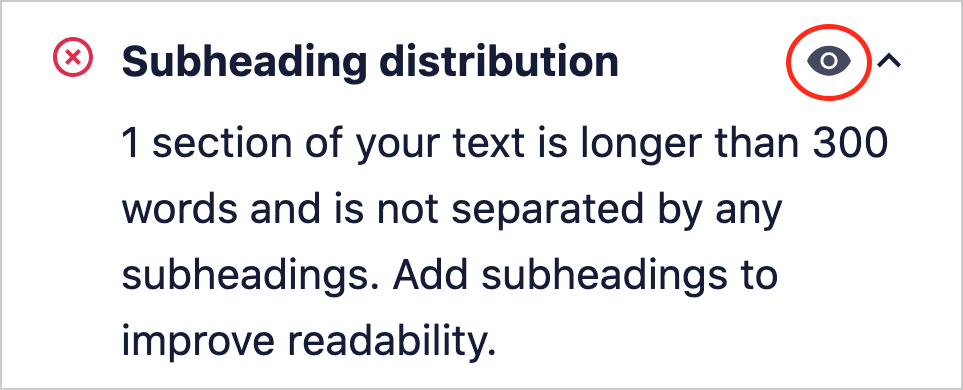
Immediately, the section of our text that needs another subheading is highlighted in blue. And a floating toolbar appears.
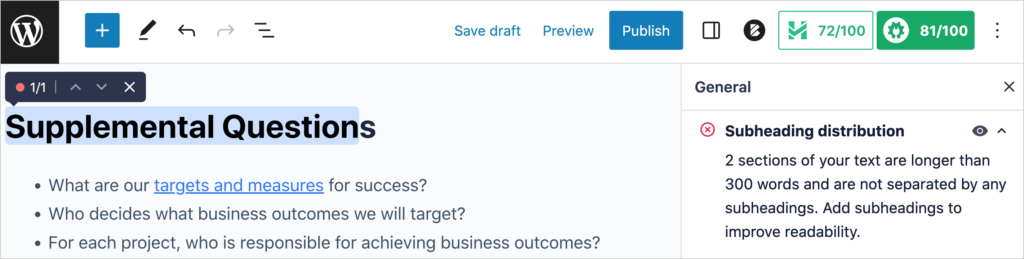
If you have more than one instance of an item to fix, click the arrows in the floating toolbar to find the next item.
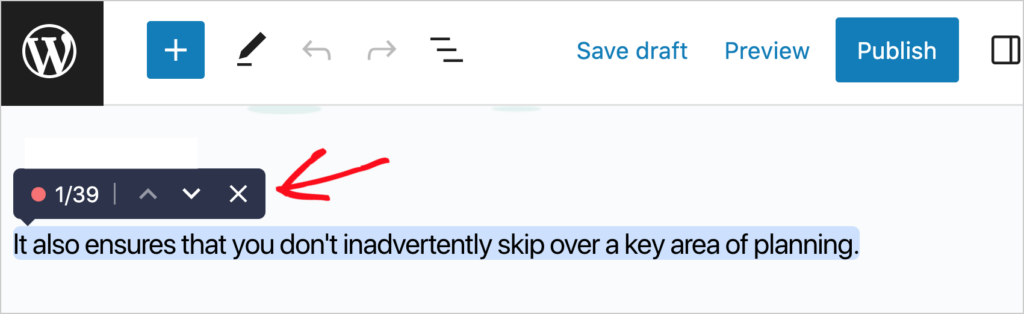
We’re confident the TruSEO highlighter will save you time and make your on-page optimization more enjoyable.
To use TruSEO Highlighter, update your All in One SEO (AIOSEO) plugin to the most recent version. Then, in the AIOSEO sidebar, click on Readability.
The highlighter appears on these Readability items:
- Paragraphs Length
- Sentences Length
- Passive Voice
- Consecutive Sentences
- Subheading distribution
Do On-Page SEO Faster
Even the smallest time savings can add up. That’s why our users requested this feature: it shaves minutes off the process of locating on-page SEO issues.
With TruSEO Highlighter, there’s no need to scroll up and down looking for errors. Instead, you can instantly spot items needing correction thanks to the handy blue highlighting.
TruSEO Highlighter lets users spend their time on higher-value tasks by taking the hassle out of error identification.
How to Get Our All in One SEO (AIOSEO) Plugin
If you don’t already have All in One SEO (AIOSEO), download it here.
We continue to be inspired by the incredible things our users accomplish with their SEO. And we’re grateful for the thousands of 5-star reviews on WordPress.org: your feedback means everything.
Remember to follow our blog and YouTube channel for straightforward SEO tips.
Thank You for Your Support and Feedback!
We’re continuing to provide tools and guidance to help our users succeed.
Thank you for choosing our product and being part of our community. We look forward to seeing all that you’ll achieve!
Please keep those feature requests coming!
Have a question? Simply drop it in the comments below this article or contact our world-class support team. They’re happy to assist.
We hope you enjoy using these new SEO features as much as we enjoyed creating them.
— Benjamin Rojas (President of AIOSEO).
Disclosure: Our content is reader-supported. This means if you click on some of our links, then we may earn a commission. We only recommend products that we believe will add value to our readers.

Any plans to make this work with SiteOrigin Page Builder in the future? 🙂
Thanks!
How does this TruSEO Highlighter work in DIVI for WordPress?