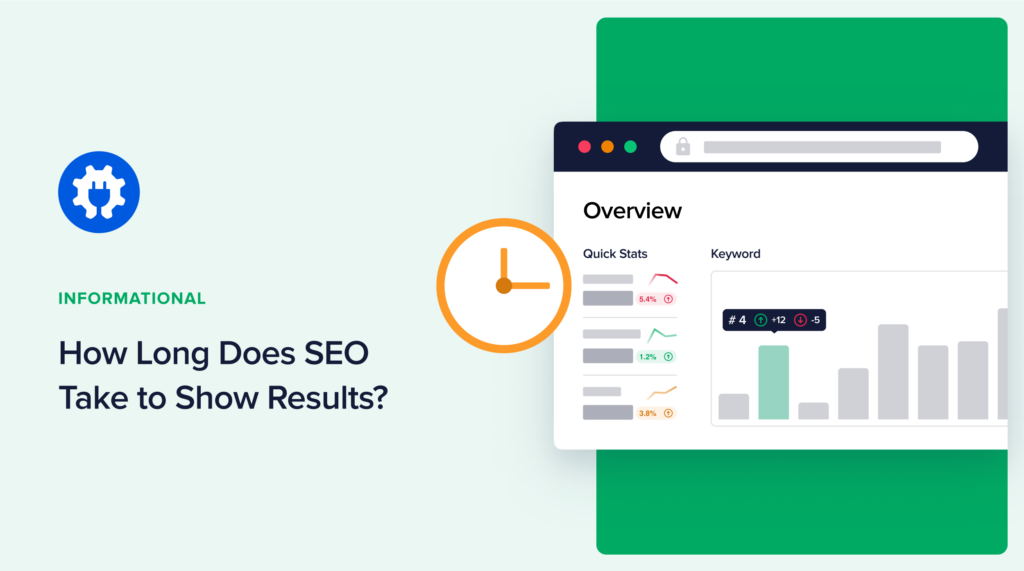How long does SEO take to show results?
If you’ve been asking that question, you’re not alone.
Many small business owners, solo marketers, and SEOs ask that question daily. That’s because SEO is an integral part of an impactful digital marketing strategy. And when its results start kicking in, your website and business growth will take an upward trajectory.
In this article, we’ll show you how long SEO takes to show results.
In This Article
- SEO: Understanding Its Purpose and Uses
- How Long Does SEO Take to Show Results?
- 1. Use the Right SEO Tools
- 2. Keep An Eye on Google Updates and Adhere to Requirements
- 3. Monitor Your SEO Changes
- 4. Build Internal Links Strategically
- 5. Build Topic Clusters
- 6. Eliminate Broken Links
- 7. Proper On-page SEO Implementation
- 8. Proper Off-page SEO Implementation
- 9. Proper Technical SEO Implementation
- 10. Optimize for Faster and More Efficient Crawling and Indexing
- 11. For Local Businesses: Nail Your Local SEO
- 12. Competition, Resources, and Budget
- 13. Seasonal Trends
- How Long Does SEO Take? Your FAQs Answered
- How Long Does SEO Take to Show Results? The Final Verdict
SEO: Understanding Its Purpose and Uses
SEO or Search Engine Optimization is the practice of optimizing your web pages to drive organic (free) traffic from search engines like Google. It’s a powerful digital marketing strategy that helps you cut down your marketing costs and generate qualified inbound leads.
Whether you’re a blogger, affiliate marketer, or large business, SEO is a vital channel that can help drive business growth and revenue as well as reduce customer acquisition costs. This makes it a critical part of any successful digital marketing strategy.
How Long Does SEO Take to Show Results?
How long SEO takes to show results depends on many factors. In a nutshell, it all boils down to how you develop and execute your SEO strategy.
With that being said, let’s briefly look at some of the factors to consider if you want to see SEO results faster.
1. Use the Right SEO Tools
SEO is a fast-paced industry that requires a lot of data to help you make the right decisions. That’s why you need to invest in the right SEO tools.
And one of the best tools for WordPress users is All In One SEO (AIOSEO).

AIOSEO is a powerful yet easy-to-use SEO plugin that has been downloaded over 100 million times.
Millions of smart business owners use AIOSEO to help them boost their search engine rankings and drive qualified traffic to their WordPress sites. And every successful site depends on organic traffic for growth. After all, you can only achieve your goals if you make it easy for people to find your site and content. AIOSEO has many powerful SEO features and modules designed to help you do just that.
The plugin even has features designed explicitly for WordPress SEO. It lets you optimize your posts and pages for greater visibility on search engines.
Some examples of SEO features that can help you boost your online visibility include:
- SEO Revisions: Track any changes you make to your site and see their impact on your SEO. Plus, get to see on a timeline how Google updates affect your site.
- Search Statistics: This powerful Google Search Console integration lets you track your keyword rankings and see important SEO metrics with 1-click, and more.
- Next-gen Schema Generator: This revolutionary schema generator makes adding any type of schema markup super easy.
- Redirection Manager: Helps you manage redirects and eliminate 404 errors, making it easier for search engines to crawl and index your site.
- Link Assistant: Powerful internal linking tool that automates building links between pages on your site. It also gives you an audit of outbound links.
- And more.
The SEO modules in AIOSEO are super easy to use and are designed to give your website and content a better chance of ranking. And if you run an eCommerce store built on WooCommerce, AIOSEO has features built to help your product pages rank.
If you want your site and products to stand out on search engine pages (SERPs), then AIOSEO is undoubtedly the best WordPress plugin to install and activate on your WordPress site.
For step-by-step instructions on how to install AIOSEO, check our detailed installation guide.
2. Keep An Eye on Google Updates and Adhere to Requirements
One of the most important aspects of crafting an impactful SEO strategy is understanding the requirements search engines like Google have for websites and content.
It’s also important to track how each update impacts your SEO.
And this is one unique feature AIOSEO has that other WordPress SEO plugins don’t.
AIOSEO’s Google Updates integration shows you Google updates on the same timeline as your SEO performance.
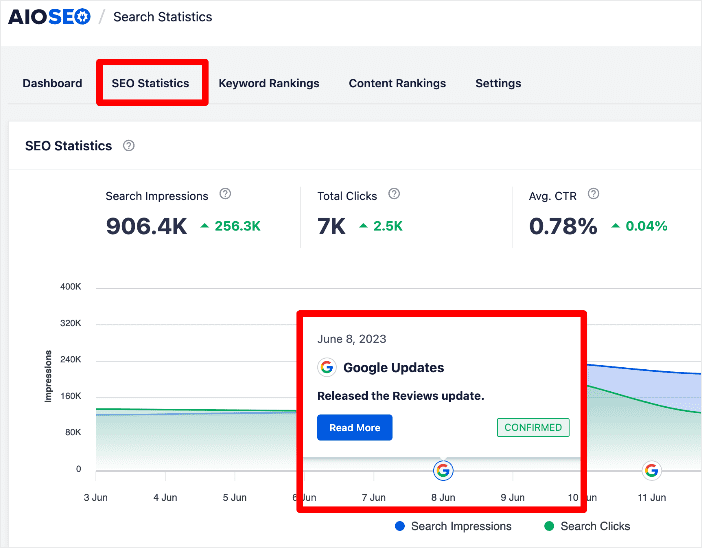
This powerful feature lets you easily see how Google algorithm updates impact your site. Clicking on the Read More button takes you to a page with more details about the update and its requirements. This will help you recover quickly if your site has been negatively impacted.
3. Monitor Your SEO Changes
Another proprietary feature you can only find in AIOSEO is the SEO Revisions module. SEO Revisions allows you to easily track any changes you make to your SEO, enabling you to see if said changes positively or negatively impact your rankings. This is indicated on a timeline in Search Statistics by the AIOSEO logo.
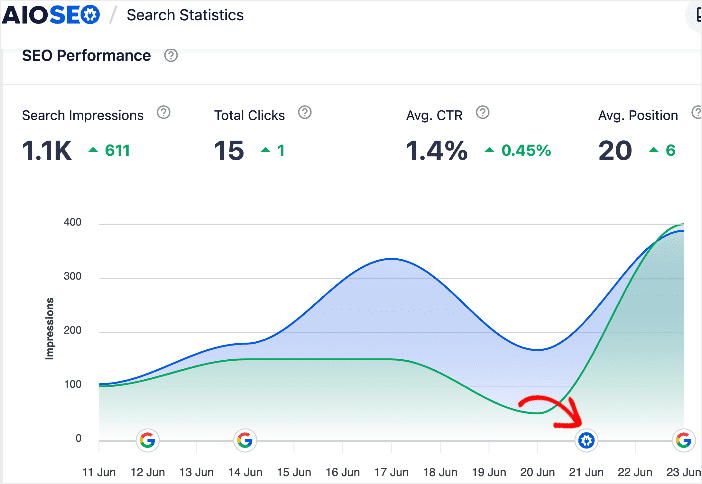
An uptick in search impressions, clicks, and average position coinciding with your changes indicates that your changes had a positive impact on your SEO.
To make it easier for you to know what those changes are, you can make notes on the changes you make.
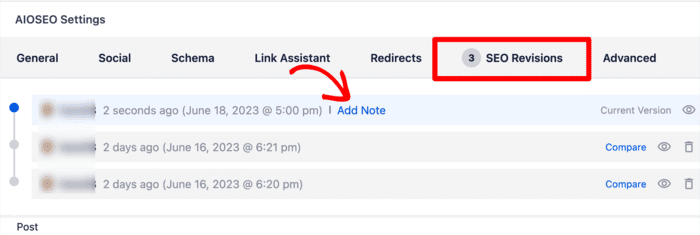
These annotations also make it easier to collaborate with other team members on your SEO.
SEO Revisions helps you get faster results for your other pages as it enables you to see what works, making it easier for you to scale your results on other posts and pages on your site.
Besides the SEO changes you make, you can also see the changes you make in WordPress.
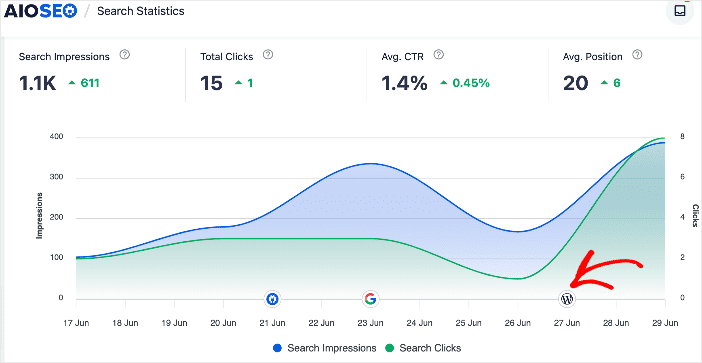
All this data helps you get faster SEO results as it makes it easier for you to know what works. You’ll also be in a better position to know what to avoid for your SEO to work.
Getting fast SEO results, AIOSEO is undoubtedly the best SEO plugin to help you succeed.
4. Build Internal Links Strategically
Another factor that determines how fast you see SEO results is your internal linking strategy. Internal links refer to the links between your pages and posts. They help search engines understand the structure and hierarchy of your content, making it easier for them to crawl and index your site.
And this is another way AIOSEO can help you speed up your SEO results, thanks to Link Assistant. This is a powerful tool that helps you automate internal link-building.
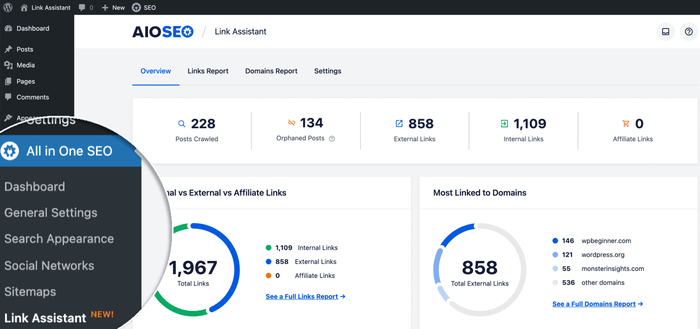
Manually adding internal links to all your posts and pages is a very tedious task. Link Assistant helps you save time and effort.
By strategically interlinking your pages, you can distribute authority and relevance throughout your site, improving the overall visibility of your content. This is because internal links help:
- Distribute page authority (link juice)
- Increase user engagement and reduce your bounce rates
- Improve content discoverability
- Build topical authority and relevance
All these are essential factors that can help speed up the results of your SEO.
For more information on using Link Assistant to boost your SEO, check out this detailed guide.
5. Build Topic Clusters
Topic clusters are a group of relevant content pieces that comprehensively cover a subject from many angles and are interlinked. They help build topical authority and enhance your semantic SEO, both great ways of getting your site and content to rank in a competitive niche.
Creating a topic cluster requires 2 main components:
Cornerstone Content (Pillar Page)
Your cornerstone content is the hub of the topic cluster. This page covers the main subject in-depth, with each subheading briefly addressing related subtopics.
You can easily mark these using AIOSEO’s Cornerstone Content feature:
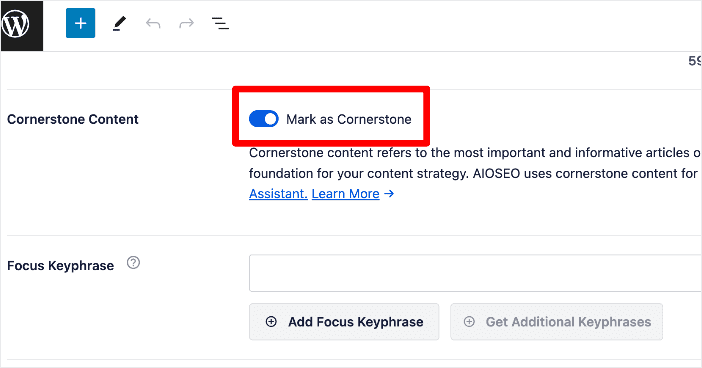
Marking your post/page as cornerstone content also adds it to a new post list filter dedicated to cornerstone content.
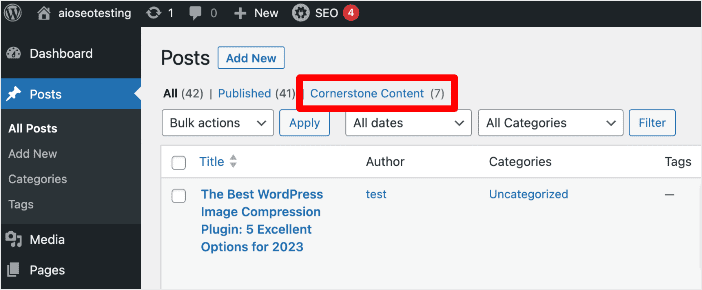
This filter gives you an easy way to see your important pages at a glance, making it easier to create links to them.
Subtopic Pages
Subtopic pages are the pieces of content you create to provide in-depth coverage of a single aspect of the main subject and link to the pillar page.
Once you’ve built your pillar pages and subtopics, create strategic internal links between them. This can be automated by using AIOSEO’s Link Assistant module, where the cornerstone content is denoted by a building icon.
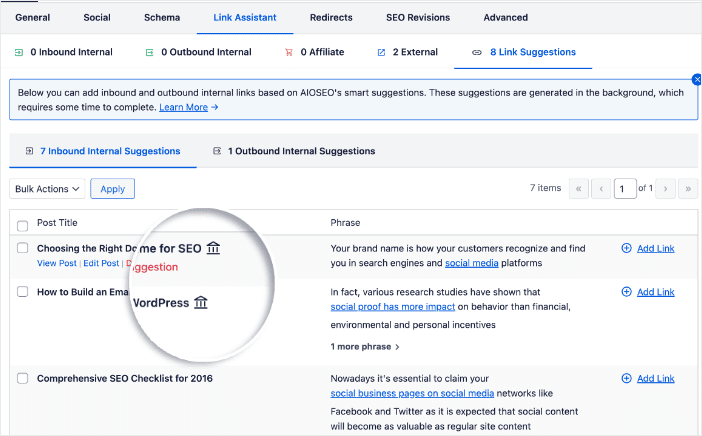
6. Eliminate Broken Links
Broken links are URLs (links) that point to a page or resource that is no longer available on your site. They can have a negative impact on your SEO and overall website performance. This is because they:
- Make it hard for search engines to crawl and index your content
- Lead to a poor user experience
- Cause a loss of link authority
However, finding and fixing them is a daunting task.
You can automate this task by using AIOSEO’s Broken Link Checker.
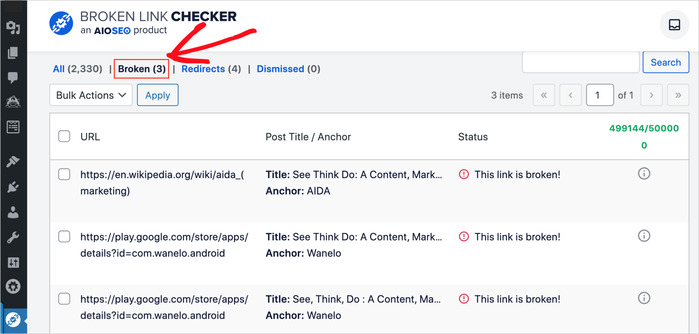
Once you find the broken links on your site, fixing them is super easy. All it takes is a few simple clicks.
Check out this guide for detailed instructions on finding and fixing broken links on your WordPress site.
7. Proper On-page SEO Implementation
On-page SEO refers to the techniques applied directly on web pages to improve their visibility and rankings in search engine results. Examples of this include:
- Keyword optimization: Conduct keyword research to identify relevant keywords and strategically incorporate them into your page’s content, headings, URLs, and meta tags. A free keyword research tool that comes in handy here is WPBeginner’s Keyword Generator.
- Content optimization: Create high-quality, relevant, and valuable content that is well-structured and properly formatted. This includes using proper headings (H1, H2, etc.), organizing content into paragraphs and bullet points, and ensuring keyword usage is natural and aligned with the topic.
- Meta tags optimization: Optimizing your SEO title and meta description helps boost your search rankings and improve your clickthrough rates. These tags should accurately describe the content of the page and include relevant keywords to attract users to click on your search listing. AIOSEO’s SEO Title/Description Generator makes this super easy.
- URL structure: Optimizing your URL structure includes ensuring your URLs are concise, descriptive, and include relevant keywords, making it easier for search engines and users to understand the page’s content.
- Image optimization: Optimize images by using descriptive file names and alt tags to provide context to search engines and improve accessibility. Compressing images to reduce file size and optimizing their dimensions for faster page load times is also important.
To make on-page SEO easier, check out this list of on-page SEO tools you can use.
8. Proper Off-page SEO Implementation
Off-page SEO refers to the strategies and techniques applied outside of your own website to improve its visibility, authority, and reputation in search engine rankings. It focuses on factors that are not directly controlled by you, the website owner.
Despite involving off-site activities, off-page SEO has a huge bearing on how long SEO takes to start showing results for your site. Examples of such activities:
- Building backlinks: These are links from other sites to your site and serve as a vote of confidence to search engines that your site is reputable and offers valuable content. You can run outreach and PR campaigns to help you build backlinks.
- Guest posting: This is publishing high-quality content on sites that aren’t yours. Guest posting allows you to tap into the traffic of sites you publish on, earns you backlinks, and helps build your authority.
- Social media marketing: Engaging with your audience on various social media platforms is a great way to drive traffic to your site. Social media signals can also indirectly influence search engine rankings.
- Business directories: List your business on Google Business Profile and other business directories. If possible, encourage customers to leave reviews and ratings.
These and other off-page SEO strategies will help you get SEO results much faster.
9. Proper Technical SEO Implementation
Technical SEO refers to the optimization of a website’s technical aspects to improve its search engine visibility and overall performance.
Unlike on-page SEO, which focuses on content and user experience, technical SEO is concerned with how well search engine crawlers can access, crawl, and index a website’s pages. It ensures that the website follows best practices and technical guidelines, making it easier for search engines to understand the site’s structure and content.
Some technical SEO aspects to consider include:
- SEO-friendly site architecture: Site architecture refers to how the pages on your website are organized, grouped, and linked together. Your site architecture, done well, can help users and search engines easily find what they are looking for on your site.
- Page experience: Page experience refers to a set of signals Google uses to measure how users perceive the experience they have when interacting with any of your web pages. This includes elements like page load speed, mobile-friendliness, security and more.
- Craft SEO-friendly URLs: Use the URL slug editor in AIOSEO to help ensure your URLs are easy to read and understand for search engines and users.
For more information on technical SEO, check out our checklist here.
10. Optimize for Faster and More Efficient Crawling and Indexing
For search engines to rank your content, they first need to crawl and index it. This simply means discovering your web pages (crawling), analyzing them, and storing them in their database of URLs (indexing) they’ve discovered on the internet.
Making your website easier to crawl and index is critical to helping you get SEO results faster. A few ways to do this include:
- Optimize your XML sitemaps: An XML sitemap is a blueprint of your website. It helps search engines easily find and crawl your content. This helps speed up the indexation of the pages on your website.
- Use the IndexNow protocol: The IndexNow protocol makes the internet more efficient by instantly alerting participating search engines of any changes you make on your website. Doing so results in search engines crawling and indexing your changes faster.
- Schema Markup: Schema markup, or structured data, is the language of search engines and helps them better understand the content on your website. This results in better indexing and ranking. It also helps improve your organic clickthrough rates (CTR) as it leads search engines to display rich results on SERPs.
- Optimize Your Robots.txt file: A robots.txt file gives search engines instructions on which pages to crawl and display in search engine results. Optimizing it ensures only the important pages on your website are crawled and indexed. For large sites, optimizing the robots.txt file also helps maximize crawl budget.
You can easily use AIOSEO to check the index status of your posts and pages.
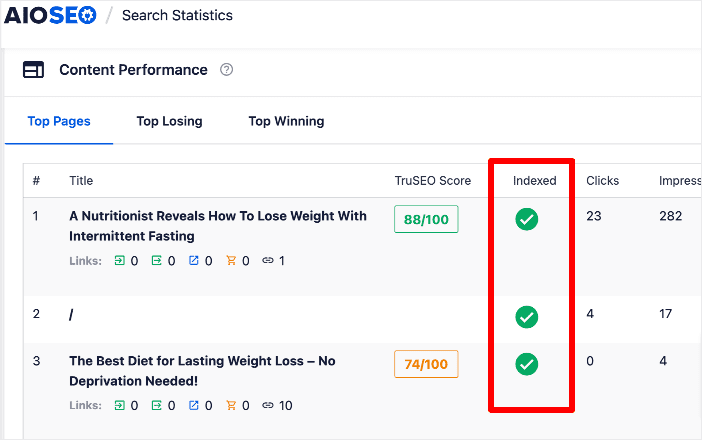
This will help you easily keep tabs on the index status of your pages.
Making your site easier to crawl and index will help ensure you get SEO results much faster. It also puts you leaps and bounds ahead of the competition, helping you get the lion’s share of the market.
11. For Local Businesses: Nail Your Local SEO
If you’re a local business, you’ll get faster SEO results by optimizing for local searches. This is called local SEO. Local SEO is a term for strategies businesses use to improve their online visibility to reach a location-specific audience. Some of the strategies include:
- Optimize your on-page SEO for local searches: This includes creating location-specific content, meta tags, URLs, etc. And if you’re targeting an international audience, you can also consider multilingual SEO.
- Build local citations: Citations are important because they help Google to trust your business. If Google sees consistent citations of your business name, address, and phone number, it counts it to be trustworthy information. It also helps you rank better for local searches.
- Use local business schema: Local Business schema refers to the schema type you add to your website to help search engines better identify your business, the products or services you provide, and your location.
For more tips on boosting your local SEO, check out our detailed checklist here.
12. Competition, Resources, and Budget
Competition, resources, and budget play significant roles in determining the speed and effectiveness of SEO results. Higher competition, limited resources, and smaller budgets may result in slower progress, while lower competition, ample resources, and more significant budgets can lead to faster and more substantial SEO improvements.
Let’s look at these 3 factors a little more closely:
Competition
In a highly competitive market, numerous other sites are vying for the top spots on SERPs. Achieving significant rankings and organic traffic improvements can be challenging and usually takes longer. To speed up your results, you should conduct an SEO competitor analysis and “steal” your competitor’s keywords. Both are super easy with AIOSEO.
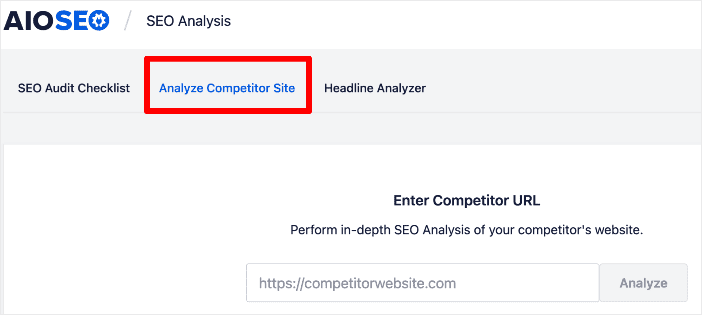
On the other hand, in less competitive niches, it may be relatively easier and faster to achieve noticeable improvements in rankings and organic traffic.
Resources
To see SEO results faster, you need to have resources tailored to give you an edge over the competition. These include the right WordPress SEO plugin, keyword research tools, content creation tools, and more. You’ll also need skilled writers. If you’re on a shoestring budget and are creating your own content, you can experiment with AI-generated content.
Budget
Another factor that can impact the rate at which your SEO produces results is budget. If you have the budget, you can complement their organic SEO efforts with paid advertising. This results in a boost in traffic and engagement, resulting in an uptick in SEO results.
You can also invest in other strategies like content promotion and influencer outreach to help you boost your visibility.
The impact of competition, resources, and budget on the speed of SEO results is intertwined. It’s essential to strike a balance between these factors and adopt a long-term approach to achieve sustainable and meaningful SEO success.
13. Seasonal Trends
Seasonal trends can have a significant impact on SEO efforts. Understanding and adapting to these trends can be beneficial for you as it can help you design SEO strategies to take advantage of the trends. Examples of how seasonal trends can affect SEO include:
Search Volume Fluctuations
Certain keywords and search queries experience fluctuations in search volume based on seasonal interests. For example, searches related to “summer vacation destinations” may spike during the summer months. By aligning your content and SEO strategy with these seasonal keywords, you can tap into increased search traffic during specific times of the year.
Content Relevance
Creating timely and relevant content around seasonal events, holidays, or trends can attract more visitors to your website. Whether it’s creating holiday gift guides, seasonal recipes, or event-related content, catering to the interests of your audience during specific seasons can positively impact SEO.
How Long Does SEO Take? Your FAQs Answered
Why does SEO take long?
SEO takes long because there are many factors that influence ranking. Most of these factors require time to implement and produce results. For example, it takes time for search engines to crawl and index content. It also takes time to build backlinks.
Which SEO tool is the best for faster SEO results?
All In One SEO (AIOSEO) is the best WordPress SEO plugin if you want to see SEO results fast. This is thanks to modules like IndexNow, our next-gen Schema generator, and more.
How do I know if SEO is working?
You can monitor your SEO performance using AIOSEO’s Search Statistics module. This is a Google Search Console integration that gives you all the SEO data you need to track SEO results.
How Long Does SEO Take to Show Results? The Final Verdict
So, how long does SEO take to show results?
You’ve probably realized that SEO has many moving parts, each contributing to your overall SEO success. SEO results also can’t be predicted due to the ever-changing search algorithms.
This means there’s no set time frame for your SEO to start showing results. It’s different for every website. The most important thing is for you to implement SEO best practices to help ensure that your website ranks faster. However, keep in mind that SEO is a long game that requires patience. But when the results start kicking in, it will be well worth it.
We hope this post helped you know how long SEO takes to produce results. You may also want to check out other articles on our blog, like our ultimate WordPress SEO guide or our list of the best SEO hacks to help boost your rankings.
If you found this article helpful, then please subscribe to our YouTube Channel. You’ll find many more helpful tutorials there. You can also follow us on Twitter, LinkedIn, or Facebook to stay in the loop.
Disclosure: Our content is reader-supported. This means if you click on some of our links, then we may earn a commission. We only recommend products that we believe will add value to our readers.