Would you like to stay ahead of the curve when Google algorithm updates are released?
Many small business owners panic when Google algorithm updates roll out because it leads to shakings on search engine results pages (SERPs). Those whose sites are negatively impacted by an update struggle to regain rankings because they don’t know what caused the loss in rankings and how to recover.
In this article, we’ll show you how to monitor the impact of Google algorithm updates so you maintain your rankings or even increase them.
In This Article
What are Google Algorithm Updates?
Google algorithms are a complex system the search engine giant uses to retrieve data from its search index and deliver the best results for a user’s search query. Google uses a combination of algorithms and 200+ ranking factors to serve up results ranked by relevance on its SERPs.
In a year, Google algorithms change thousands of times. However, most go unnoticed because they are slight. These are rarely announced. Major updates, on the other hand, are a handful per year. These are announced because they have a major impact on search rankings. The impact can be so great some websites can even get wiped off the face of the SERPs.
This makes it important for site owners and managers to monitor the impact of Google algorithm updates.
Why monitor Google algorithm updates?
Understanding Google algorithm updates and their impact on your site will help ensure that you:
- Continue ranking well
- Get an advantage over your competitors
- Understand content and SEO best practices
- And much more
So, how do you know when you’ve been hit by a Google algorithm update (and which one)?
How to Monitor the Impact of Google Algorithm Updates in WordPress
So, how do you ensure you’re always on top of any changes to the Google algorithm?
Step 1. Install All In One SEO (AIOSEO)
The first step to monitoring the impact of Google algorithm changes in WordPress is to install a powerful SEO plugin like All In One SEO (AIOSEO).
AIOSEO is the best WordPress SEO plugin on the market. It is trusted by over 3 million savvy website owners and marketers to help them dominate the SERPs and drive relevant traffic to their sites. This is because the plugin has many powerful SEO features and modules to help you optimize your website for search engines and users.
Many of the plugin’s most popular features are designed to help you rank your content easily and get the featured snippet. These are features such as:
- Next-gen Schema Generator
- AI Title/Description Generator
- FAQ and table of contents blocks
- SEO Analysis module
- And more
One of the much-loved features of AIOSEO is the Search Statistics module. This is our Google Search Console integration that gives you important SEO data right in your WordPress dashboard. This module also shows you Google’s updates in a timeline.
For step-by-step instructions on how to install AIOSEO, check out our installation guide.
Step 2: Open Search Statistics
Once you’ve installed and activated AIOSEO, the next step to monitoring Google algorithm changes is to open the Search Statistics module. To do so, go to your AIOSEO dashboard and click the Search Statistics button.
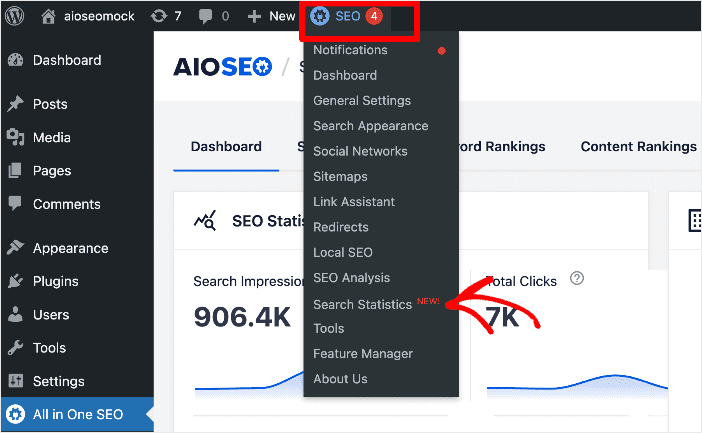
Doing so will open the Search Statistics module, where you can get insights into all the SEO data on your site and pages.
Step 3: Navigate to the SEO Statistics Tab
Once you’ve opened the Search Statistics model, the next step is to navigate to the SEO Statistics tab.
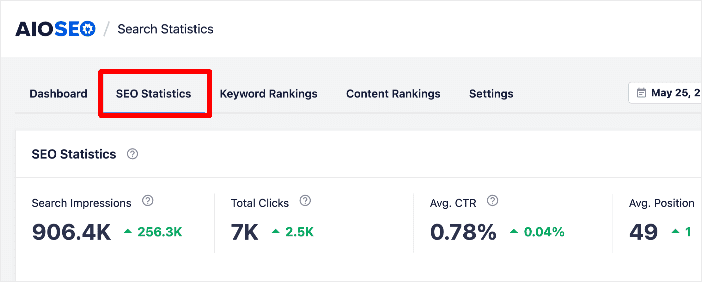
Here, you’ll find a timeline that shows your SEO performance. On the same timeline, you’ll also find markers of major Google algorithm updates.
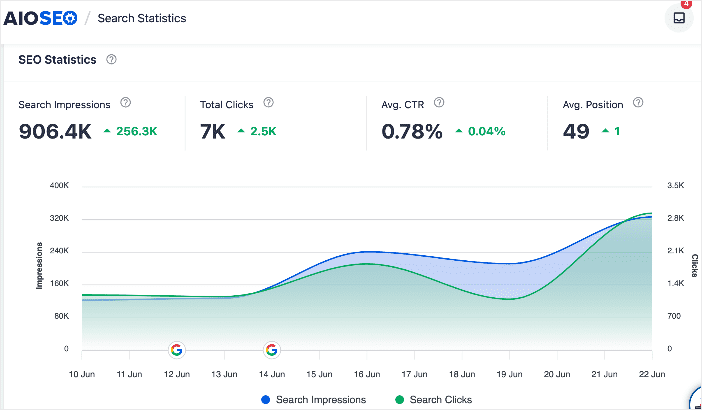
Hovering over the Google icon will show you more details about the update, such as the update name.
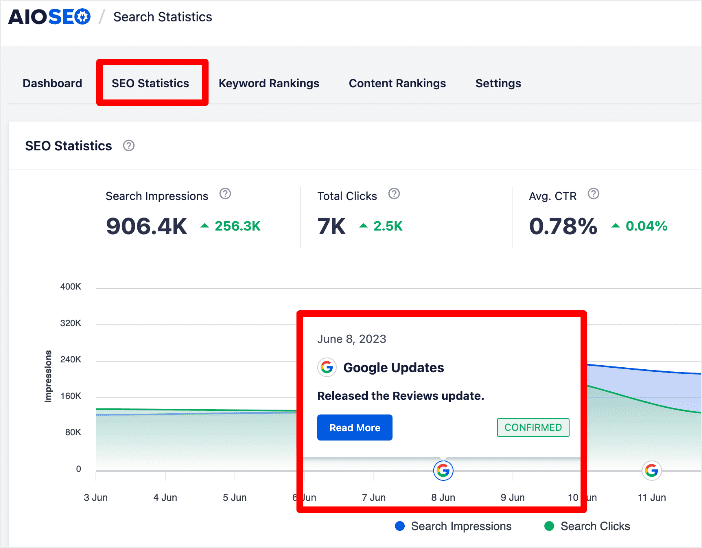
You can also click the Read More button, which will take you to a page with more information about the update and tips on
Step 4: Compare Changes in SEO Performance to Google Algorithm Updates
To check the impact of Google algorithm updates, compare the changes in your SEO performance with the date a Google update rolled out. Check if your content rose in rankings or took a dip in the days following an update.
If your content has negatively been impacted, you can click on the Read More button to understand what that particular update requires for you to rank well.
And that’s it!
You have monitored the impact of Google Algorithm updates in WordPress.
What to Do After Monitoring Google Updates: SEO Best Practices
After monitoring Google updates, it’s important to adjust your SEO strategies and implement the best practices to ensure your website remains optimized and performs well in search engine rankings. Here are some steps you can take:
Understand the Updates
Read and analyze the information available about the Google updates. Try to understand their purpose, the areas they target, and the changes they bring to search algorithms. This will help you identify any potential impact on your website.
Review Your Website
Conduct a thorough audit of your website to assess its current state, noting what the current Google update requires. You should also consider factors like site structure, page load speed, mobile-friendliness, user experience, content quality, and technical SEO elements. Identify any areas that may need improvement based on the latest updates.
Monitor Performance and Analytics
Use tools like AIOSEO’s Search Statistics to monitor the performance of your website. Track key metrics like organic traffic, click-through rates, and conversions. Identify any issues or opportunities and make data-driven decisions to optimize your SEO strategies further.
Google Algorithm Updates: Your FAQs Answered
How do I check for Google algorithm updates?
If you’re an AIOSEO user, you can check for Google algorithm updates using our Search Statistics module. It will show you when the update was released and its name.
How do I know if my site has been affected by a Google algorithm update?
AIOSEO can show you when you have been affected by a Google algorithm update. You can see your SEO performance and the time an update was released on a timeline. This data will help you clearly see if you have been positively or negatively impacted by a Google algorithm update.
How do I recover from a Google algorithm update?
To recover from a Google algorithm update, you first have to understand the update’s requirements. From there, you can audit your site for any shortcomings related to the update. Fix these issues, and you should recover from the impact of the update.
We hope this post helped you learn how to monitor the impact of Google Algorithm updates in WordPress. You may also want to check out other articles on our blog, like our guide on using Search Statistics to boost your rankings or our tutorial on tracking your keyword rankings in WordPress.
If you found this article helpful, then please subscribe to our YouTube Channel. You’ll find many more helpful tutorials there. You can also follow us on Twitter, LinkedIn, or Facebook to stay in the loop.
Disclosure: Our content is reader-supported. This means if you click on some of our links, then we may earn a commission. We only recommend products that we believe will add value to our readers.

