Do you want to know how to do an SEO competitor analysis the easy way?
Yes, you read it right! There’s an easy way to do this without needing to pay for expensive software to analyze your competition.
In this post, you’ll learn how to analyze your competitors’ SEO with just a simple click. But first, let’s explain what SEO competitor analysis really means and how to first identify your competitors.
Here’s a quick overview of what we’ll cover in this post. Simply click on these quick links to jump straight to different sections.
- Why Do You Need an SEO Competitor Analysis?
- Identify Your Competitors
- Use the Best SEO Competitor Analysis Tool
- Analyze Competitor Site
Why Do You Need an SEO Competitor Analysis?

SEO competitor analysis helps you know where you stand in relation to your competitors. It also works as a powerful research strategy in helping you to rank higher on SERPs, get more organic traffic, spend less on paid traffic, and earn more conversions.
When analyzing what’s working for your competitors, you get insight into the strategies that are successful for others in your market and what keywords they are using.
And by finding the keywords that give your competitors the highest ROI (Return on Investment), you can use this information to improve your own SEO efforts and gain an edge.
In other words, your competitors’ keywords can be your greatest allies if you allow them.
For more details on keywords and best SEO practices, check out our ultimate WordPress SEO guide or blog post SEO checklist.
Identify Your Competitors
Before you do anything else, you first need to identify your main competitors. These are the websites that are competing for your desired keywords in organic search.
How do you know who your competitors are? Let’s help you figure this out with 2 simple strategies.
- Compile a List of Direct and Indirect Competitors
If you’re already on the market, surely you know at least a few rivals that are competing with your business.
On the other hand, if you just started your business, you probably had a few competitors in mind beforehand.
Compile a list of all direct and indirect competitors you can think of. This will be a solid start for your analysis.
- Browse the Google Giant
The next step is to browse the Google giant. Google has all the information you need to further identify your competitors.
Type in your services, product, or brand keywords in Google and see what comes up. Pay extra attention to who’s ranking for the keywords relevant to what you do as a business.
For instance, if your business is selling auto parts online, then you can run a search on a keyword phrase such as “auto parts florida”.
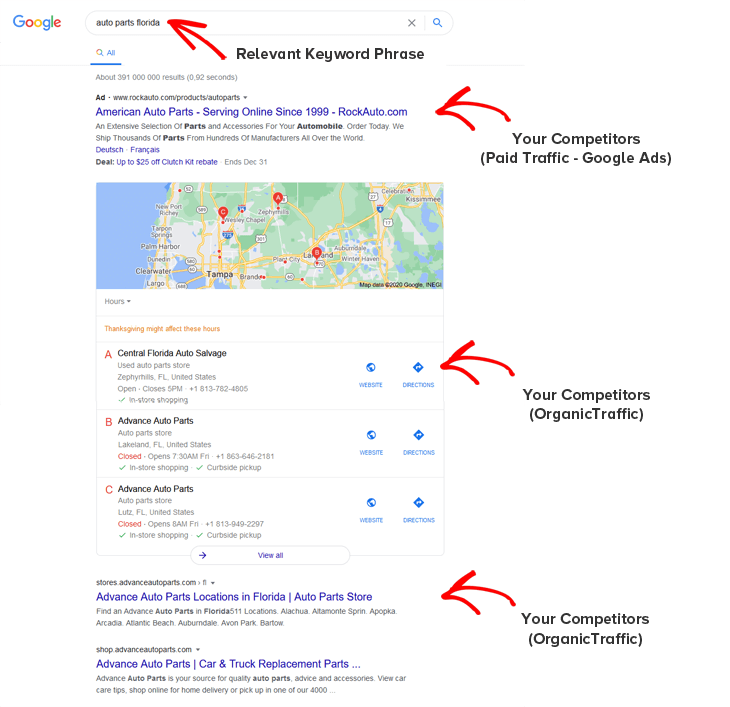
Here you can see websites that are ranking for this keyword phrase, and they would be your direct competition in terms of organic traffic (search traffic), as well as PPC (paid traffic from Google Ads).
Specifically, these are other businesses competing for the same customers as you.
There are other ways to identify your competitors, but these are the 2 easiest strategies to start with. Best of all, they don’t cost you anything.
Now, let’s show you how to do an SEO competitor analysis the easy way using the most popular SEO plugin All in One SEO (AIOSEO).
Use the Best SEO Competitor Analysis Tool
AIOSEO is the most powerful and user-friendly WordPress SEO plugin in the market. It lets you analyze your website in seconds.
With AIOSEO, you can:
- Follow our SEO Audit Checklist to optimize your website’s settings
- Identify any critical errors that could be harming your rankings
- Review recommended SEO improvements
There’s a reason 3,000,000+ professionals use AIOSEO to improve their website search rankings.
With that said, the first thing you need to do is install and activate the AIOSEO plugin. For more details, see our All in One SEO installation guide.
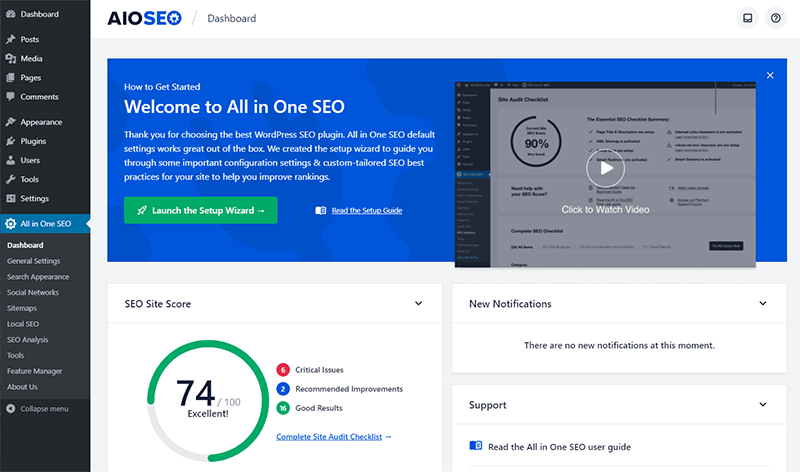
If you’ve never installed a plugin before, you can find a step by step guide on how to install a WordPress plugin on WPBeginner.
Don’t forget to enter the license key if you’re using the Pro version. Activating the Pro version will automatically import all SEO data and configuration settings from the free version with no data loss.
Once AIOSEO is installed, you simply visit the All in One SEO » SEO Analysis page to check out a quick overview of your AIOSEO dashboard.
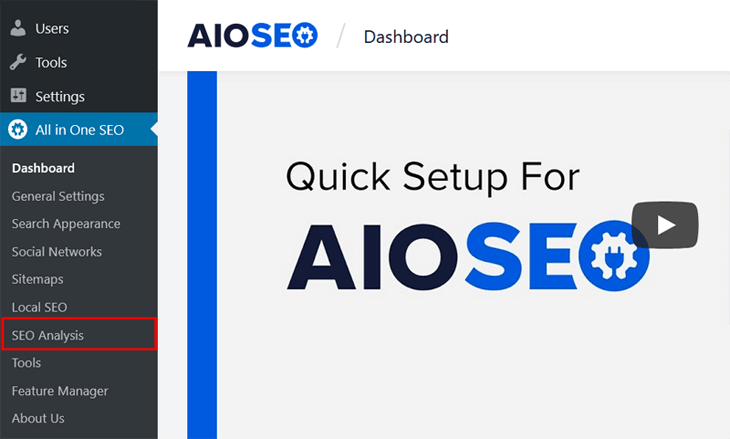
This will take you to the SEO Audit Checklist page, where you can see your overall site score.
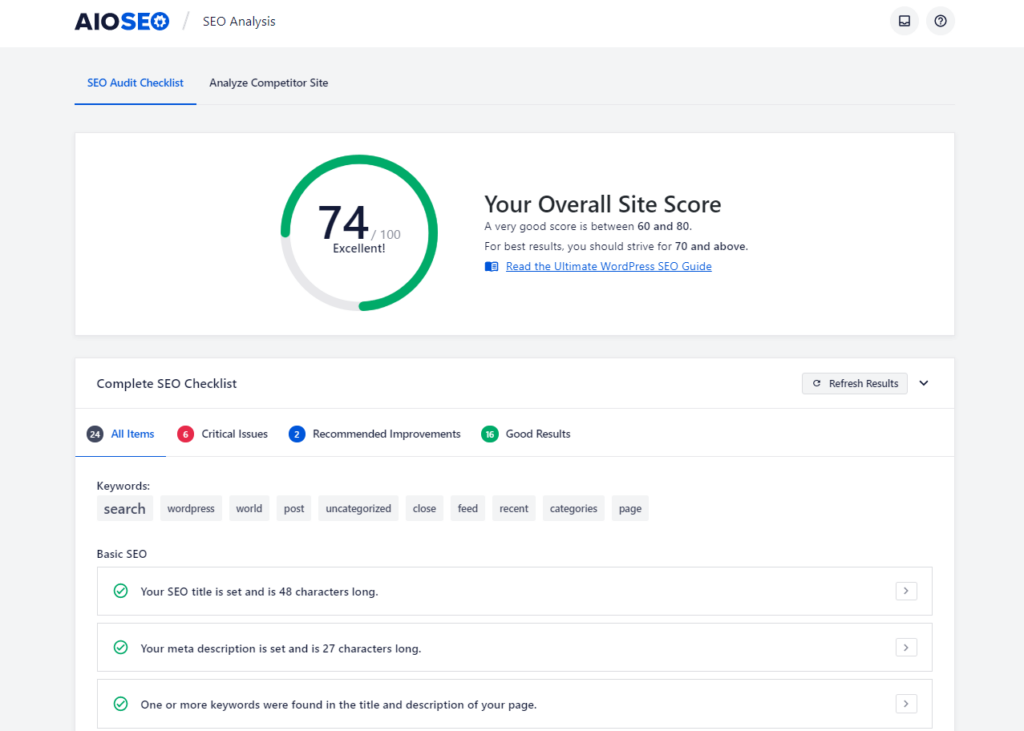
The overall site score tells you how well you have optimized your website, and you can target critical issues and warnings with AIOSEO’s site analysis feature.
The general rule of thumb is to aim for a score of 60 and above. If you end up with a low score, you can learn how to improve your score in our ultimate WordPress SEO guide.
Analyze Competitor Site
But for now, we’ll focus on analyzing your competitors’ SEO so that you can find their weaknesses, as well as their strengths, and capitalize on them.
While in the SEO Audit Checklist, you click on Analyze Competitor Site.
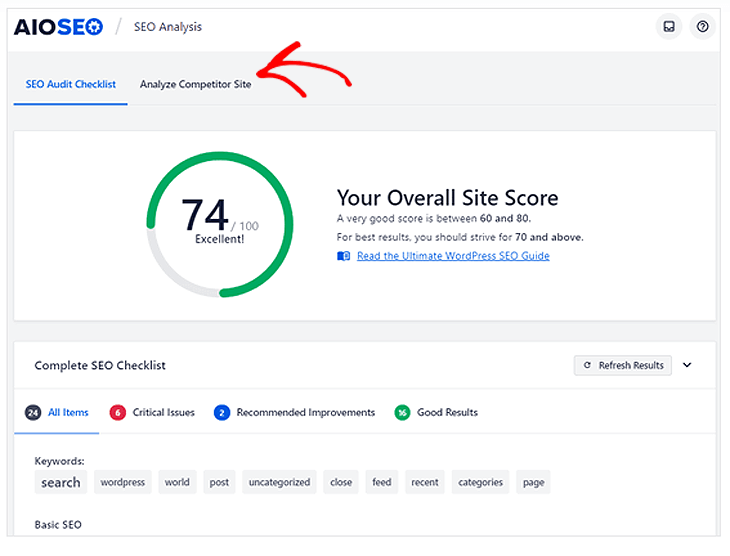
Next, enter your competitor’s website URL in the window, and press on the Analyze button.
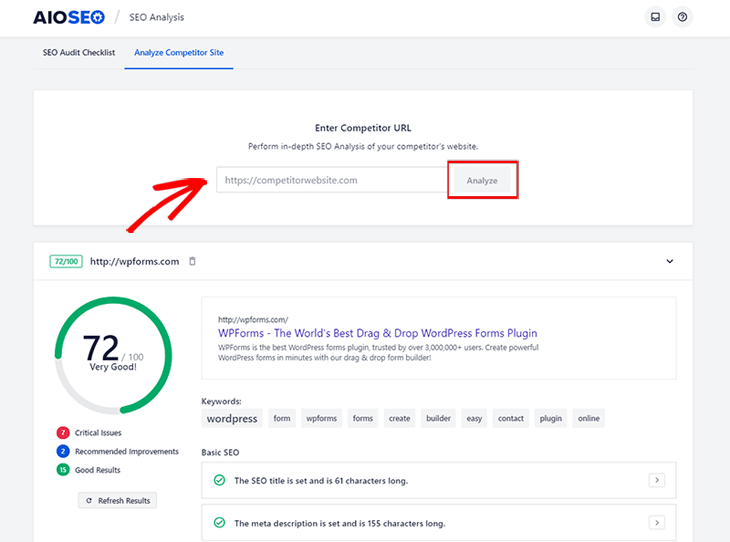
Now, you’ll see your competitor’s SEO analysis appear in the same window, and you can compare important metrics, like page title, keywords, description, and page load speed.
Let’s dig a bit deeper into a few of these metrics.
Preview Snippet and Keywords
The Analyze Competitor Site page also shows you a preview snippet of the title and keywords of which your competitor has optimized their site.
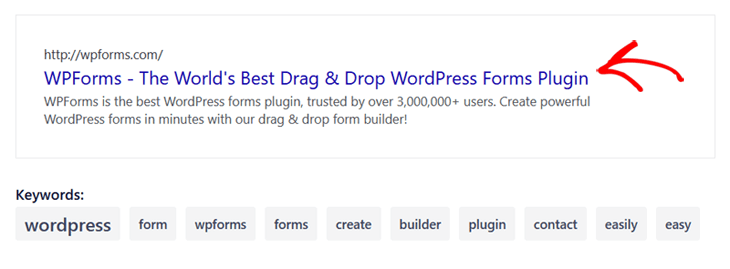
Go ahead and compare it with your site’s SEO. It can give you important clues on what you need to improve to rank higher on SERPs and earn more conversions.
Basic SEO
In the Basic SEO section, you can see the title and description and their respective character length, keywords that were found in the title and description, H1 tag, H2 tags, image alt attributes, and external links.
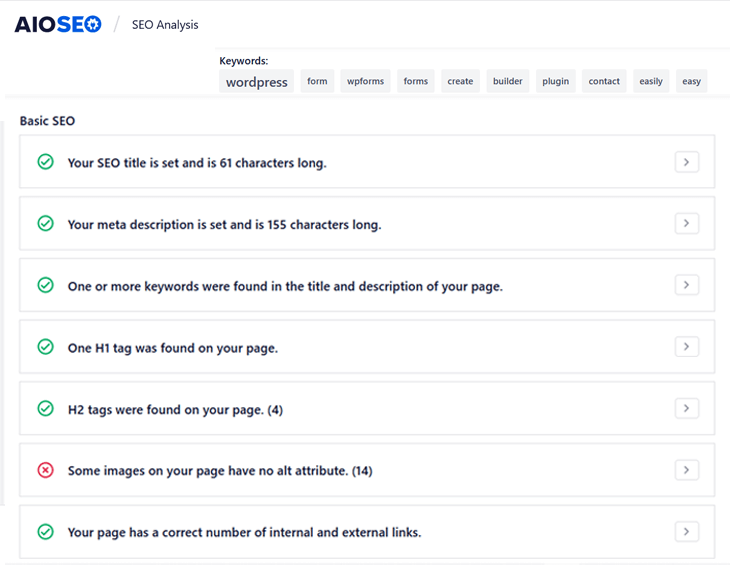
You should always use your focus keyword in both title and description to let search engines and other crawlers know what your site or page is about.
Having said that, you can view this hard data in Basic SEO and utilize the information to improve your own SEO.
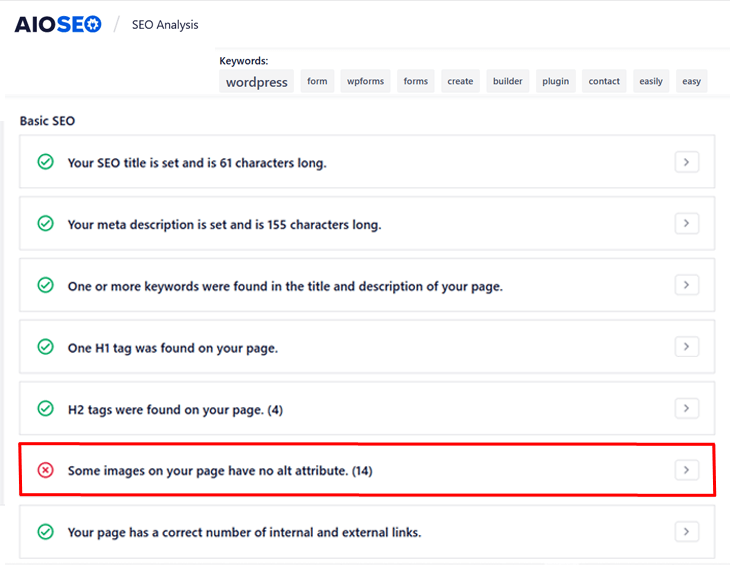
As you can see, there are some images on this page that have no alt attribute. Alt attributes help search engines understand what an image is about, which is important for overall SEO.
For more details, please visit WPBeginner’s post on the difference between alt text and image titles.
Advanced SEO
In the Advanced SEO section, you can see if the site is using the canonical link tag. Meaning if they have specified a canonical URL for each post to avoid duplicate content penalty from Google.
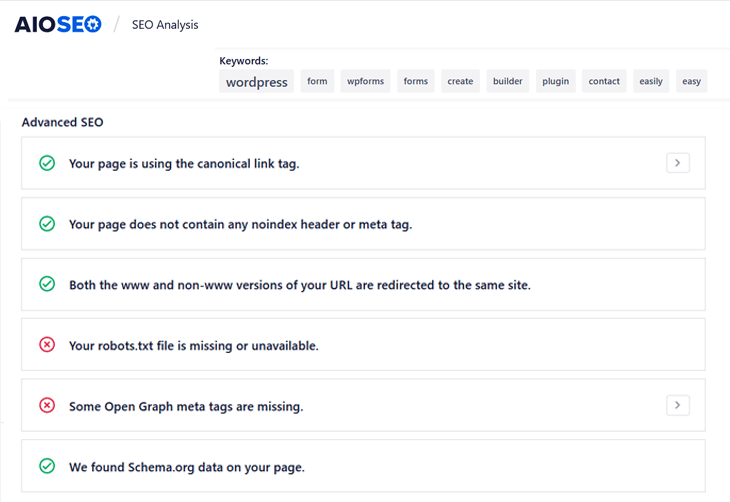
Equally important, you can also see information about noindex header or meta tag, www and non-www URL redirects, robots.txt file, Open Graph meta tags, and Schema.org data.
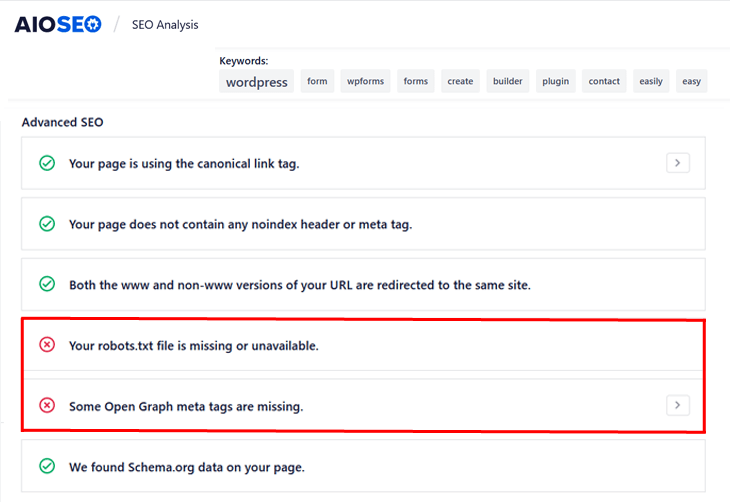
Here you can see that this page has 2 critical advanced SEO issues. In this instance, the robots.txt file is missing (a text file that allows a website to provide instructions to web crawling bots) and Open Graph meta tags (they help social media websites get meta data about your posts pages) are also missing.
Performance
One of the most crucial factors for SEO is how fast your website is loading, i.e. the response time. You can view this information in Performance.
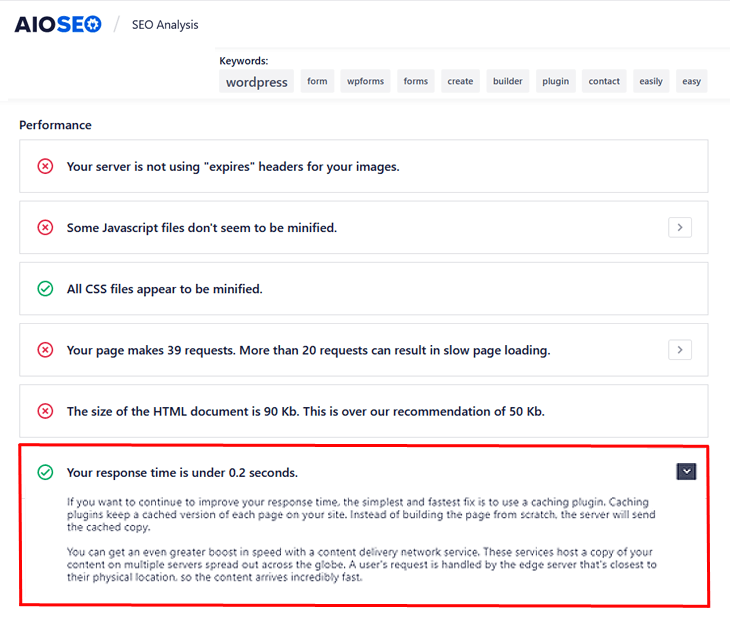
Why is response time or page load speed a crucial aspect for SEO?
The simple answer is that Google and other search engines penalize sites that load slowly, and it also affects the user experience.
Research has shown that if a page takes longer than 3 seconds to load, over a quarter of users will click away, which significantly increases bounce rate and lower conversions.
AIOSEO makes this a simple fix and even suggests response time improvements.
For more details, please visit WPBeginner’s post on how to boost WordPress speed and performance.
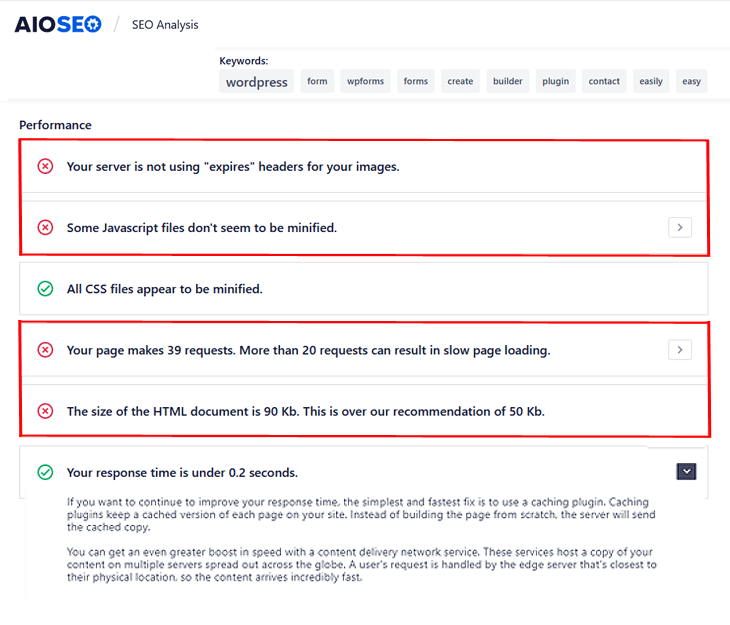
In this case, there are 4 critical performance issues to consider for optimal performance, and if you make sure your website doesn’t have any of these, you’ll gain a big advantage over your competitor.
Recommended Improvements
Finally, you can scroll down and look for Recommended Improvements, which shows how your competitor can improve their overall score and ranking. Take advantage of this information and compare it with your site’s SEO.
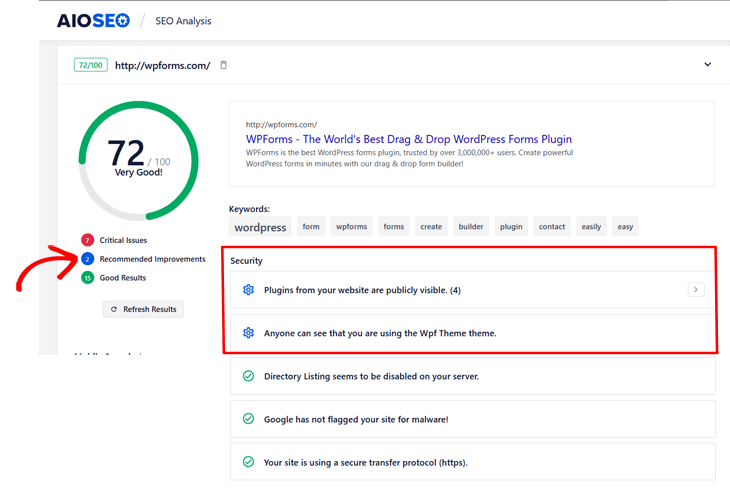
As you can see, there are 2 recommended improvements, and they are both security related.
With an SEO competitor analysis, you’ll get lots of valuable data that you can use to improve your own SEO efforts and gain an edge over your competitors. It will help you rank higher on SERPs, get more organic traffic, and earn conversions.
Depending on the size of your website and the number of active competitors, you’ll want to rerun a competitor analysis every 6 months. We recommend that you keep an eye on the changes your competitors are making, so you can react to their strategies quickly.
We hope this post helped you understand how to do an SEO competitor analysis the easy way. Make sure to analyze every SEO metric, and with a little bit of work, you can pass your competitors’ SEO at rocket speed.
Next, explore 3 competitive SEO strategies that can help your small business rank.
Thank you, as always, for supporting the best SEO plugin for WordPress!
Stay tuned for more updates, since we have lots of amazing new features planned for you soon.
Not using All in One SEO yet? What are you waiting for?
Disclosure: Our content is reader-supported. This means if you click on some of our links, then we may earn a commission. We only recommend products that we believe will add value to our readers.
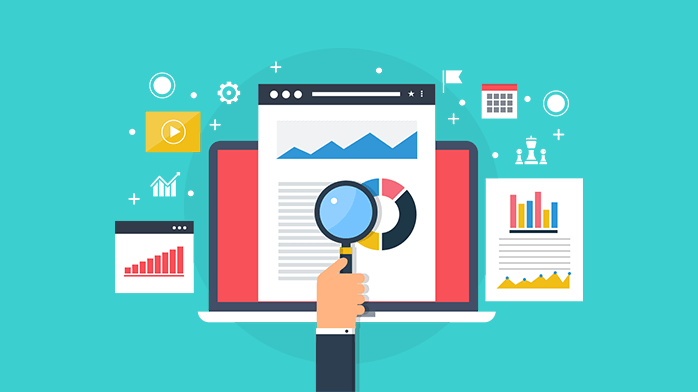

Whats up are using WordPress for your site platform? I’m new to the blog world but I’m trying to get started and create my own. Do you need any html coding knowledge to make your own blog? Any help would be greatly appreciated!
Hi Gonzalo. Yes, our site is built on WordPress. and no, you don’t need any coding knowledfge to build a WordPress website. There are many no-code solutions you can use. Check out this guide from our partners for a complete walk through.
Thank you
Great
I would like to thank you for the efforts you have put in writing this website. I am hoping to check out the same high-grade content by you later on as well. In truth, your creative writing abilities has motivated me to get my own blog now 😉
I think that AIOSEO is very helpful for business against competitor.