What’s all the hype about our Link Assistant feature?
It’s because links play a huge role in effective search engine optimization (SEO).
That’s why you need a robust strategy to help you maximize your link building — especially your internal and external links.
This is precisely why our development team at AIOSEO decided to develop a feature called Link Assistant.
However, before we dive into how Link Assistant can help with your link-building strategy, let’s briefly look at why links are essential for impactful SEO.
In This Article
The Importance of Links in SEO
Back in the days of the internet’s infancy, keywords were the primary factor search engines used to rank websites. However, as the number of websites increased, search engines needed a better ranking factor.
One such ranking factor was links.
The three main types of links you must leverage to help boost your SEO include:
Backlinks
Backlinks are links from an external site pointing to your website. They are the most valuable links as far as SEO is concerned and act as a vote of confidence that your content is of high quality and helpful. Because of this, backlinks help boost your site’s authority. Apart from that, they also help you tap into the site’s audience linking to yours.
When it comes to backlinks, you’ll find two main types: dofollow and nofollow links.
What’s the difference between dofollow and nofollow links?
Dofollow links are regular links that search engines follow.
Nofollow links signal to search engines that the site being linked to is not being endorsed by the site that linked to it. It also suggests to search engines that they shouldn’t include the link as they crawl the site.
Internal links
Internal links are links from one page on your site to another page. They play an important role in SEO because they, among other things:
- Pass PageRank (SEO value)
- Give search engines topical context of a page
- Contribute to site architecture
- Give users a better experience
- Help increase time on page
- Improves crawlability and results in better indexing
As you can see, internal links are more important than usually given credit for. People typically place more emphasis on backlinks and neglect internal links.
If you’re thinking of beefing up your internal linking strategy, this is something Link Assistant can help you with. It’s a powerful link building tool that can help you speed up and optimize your internal link building strategy.
Speaking of which, let’s dive into our main topic of today — Link Assistant and its powerful features.
How Link Assistant Can Help You Save Time on Internal Link Building
Link Assistant has four different pages that give you insight into the links on your site and how you can add more strategic ones. These are the:
- Overview page: Gives you an overview of all link types on your site.
- Links Report: The Links Report shows you a general overview of your content and the links in featured in the content. You can drill down to link types or individual posts.
- Domains Report: Gives you insights into the external links on your site.
- Settings page: This page allows you to fine-tune the data and suggestions Link Assistant shows you.
Digging into the data presented on these pages will help you quickly and effortlessly optimize your internal and external links. Here’s how:
1. Identify Orphan Pages
Orphan pages are pages on your site that have no internal links. Because no other page links to them, it’s difficult for users to find them. Search engines, however, can find them if they have been indexed or added to a sitemap.
Despite that, orphan pages can still negatively impact SEO in several ways. Examples of the negative impact of orphan pages include low traffic and poor rankings.
Thankfully, Link Assistant can help you identify orphan pages. To do so, head over to your AIOSEO settings and click on Link Assistant. You’ll find all your orphan pages under the Links Report:
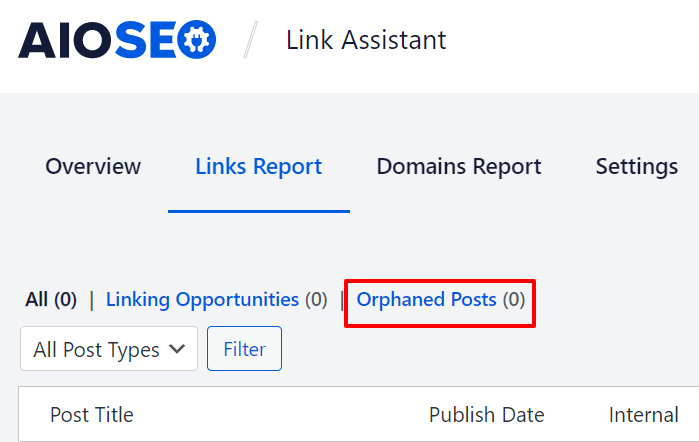
Clicking on the “Orphaned Posts” tab will show you all the orphan posts on your site. Not only that, but Link Assistant will also show you suggested articles to link to from your post.
2. Easily Find Internal Linking Opportunities
Another way Link Assistant will help save you time is by helping you build internal links faster.
Traditionally, building internal links requires visiting each page and manually going through it to find linking opportunities. As you can expect, this is a time-consuming and laborious task.
Again, Link Assistant can help you here as it shows you all the linking opportunities available to you.
3. Automatically Add Internal Links
Link Assistant doesn’t just end at helping you compile a list of posts and pages you can link to internally.
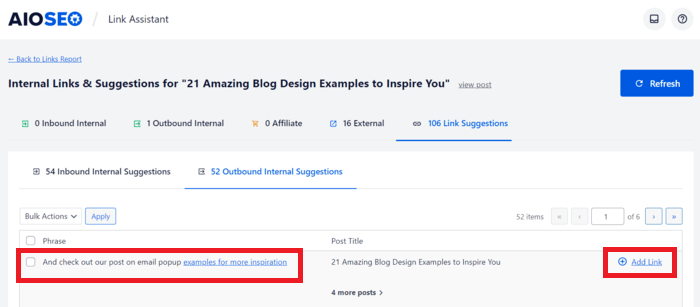
Once you’ve found your internal linking opportunities, Link Assistant enables you to add those links to your post automatically. Like magic, the tool finds relevant posts and gives you suggestions of the anchor text to link to. You have the option to:
- Reject the link suggestions
- Accept and add them one by one
- Accept them all at once and add them all with one-click
If you decide to accept the suggestions, you don’t have to open the post and copy and paste the links. Instead, link Assistant automatically adds the links without your having to leave the page.
This works for both outbound internal links and inbound internal links. As a result, you save time and effort on two internal link-building tasks that would otherwise take you hours per post.
4. Quickly Audit Your Outbound Links on a Page
As we’ve already seen, outbound links are links from your page pointing to another website. These help increase the authority of your content. They also help you gain your audience’s trust.
Sometimes, however, the pages you’re linking to can get broken. The information on a page can also become outdated. When any of these happens, your content loses its impact.
Outside of the Link Assistant feature specifically, AIOSEO can help you quickly audit the outbound links on a page.
To get an overview of the outbound links on your site, head over to the Links Report.
Here, you’ll find all the posts on your website and the types of links on each page. Clicking on the arrow to the right of each post will expand that post to reveal more details of the types of links on that page.
To check the external links on a post, click the “External” tab.
Doing so will show you all the external links on that page. This makes it easier for you to audit and update the links on that page. You can:
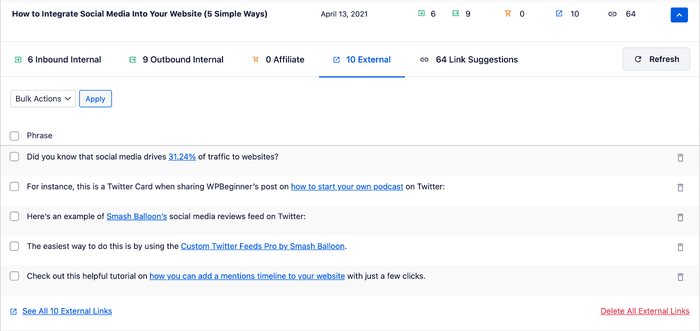
- Delete the link
- Edit the anchor text
- Move the link to a different part of the post
This function is especially helpful when updating content and want to ensure your outbound external links are still relevant.
5. Quickly Get an Overview of the Outbound Links on Your Website
One of the pages you’ll find in Link Assistant is the Domains Report.
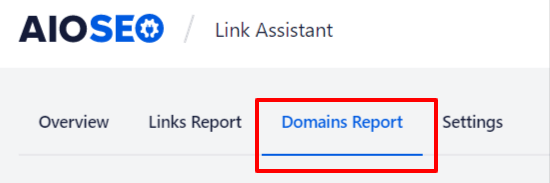
Here, you’ll find all the posts with outbound links on your website.
Clicking on the arrow to the right of each post will expand that post to reveal more details of the links on that page.
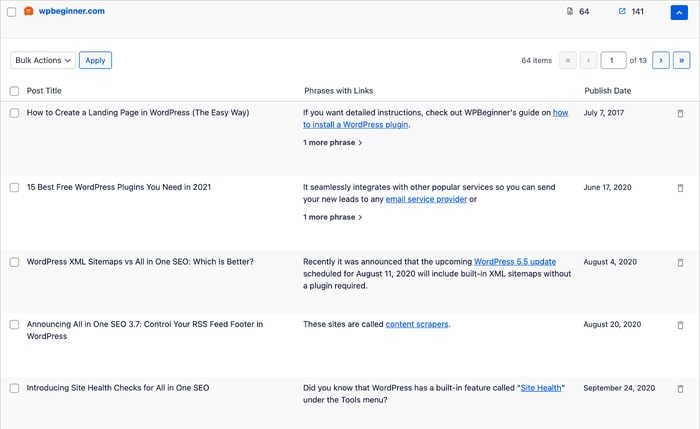
The Domains Report gives you an overview of all the sites you’re linking to. This is important as it helps you easily manage your outbound external links. When you link out to a site, you’re endorsing it. You also share PageRank with them. Because of this, you need to be careful which sites you’re linking out to.
Getting an overview of the sites you’re linking out to will help you manage your outbound links. You’ll easily know which links to:
- Keep
- Delete
- Add rel=’’nofollow” attributes
Whichever you decide to do, with AIOSEO, you can do it right from that page. There’s no need to visit the page whose links you’re editing.
6. Effectively Manage Your Affiliate Links
For many websites, affiliate marketing is one of the primary revenue generation channels. That’s why managing your affiliate links strategically is essential.
Link Assistant enables you to get an overview of the affiliate links on your website. An important use case of this feature is to check the density of affiliate links on your pages. It will also come in handy when you want to edit your affiliate links when you:
- Change affiliate partners
- Want to add the rel=” sponsored” or rel=”nofollow” attribute
- Change your affiliate link URL
Checking all your affiliate links manually can be soul-sucking. That’s not to mention the wasted time you could have spent doing other important things. We understand that. It’s the very reason we developed the Link Assistant feature for AIOSEO.
AIOSEO and Link Assistant: The Game Changer You’ve Been Waiting For
Link Assistant is a game-changer when it comes to building links on your site. You’ll save time and effort while building strategic links. As a result, you’ll be able to focus on other activities that can help you grow your website and business. AIOSEO can also help you review all your outbound external links to view what domains you’re linking to at-a-glance.
Want to unleash the power of Link Assistant on your WordPress website?
Then download AIOSEO today and upgrade to a Pro or Elite plan.
Disclosure: Our content is reader-supported. This means if you click on some of our links, then we may earn a commission. We only recommend products that we believe will add value to our readers.
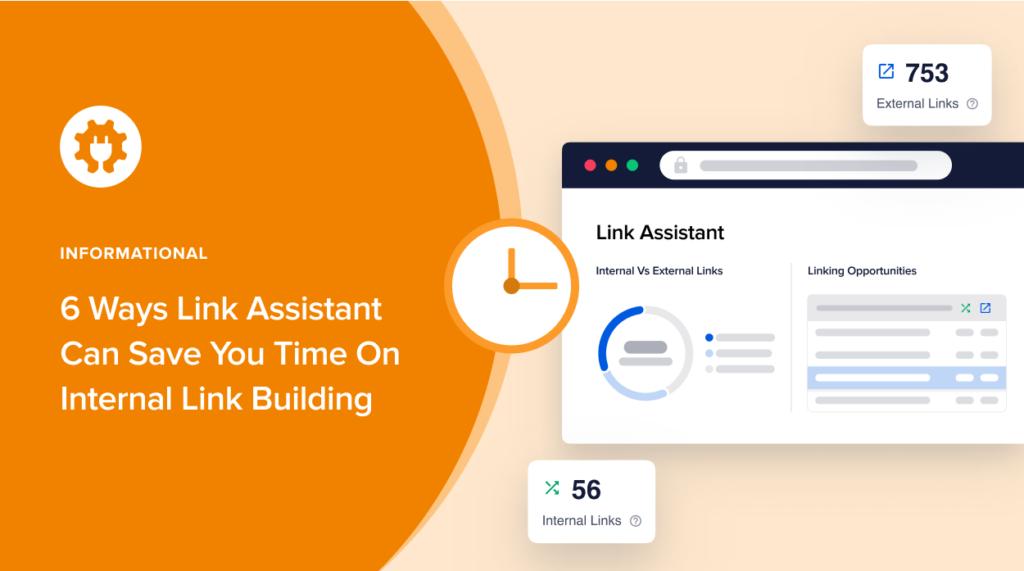

Such a shame that it still isn’t working correctly on any of my sites. I was told a bug fix was on it’s way but notice one wasn’t included in the last update 🙁
Hi Steve,
Terribly sorry to hear you’ve having issues with Link Assistant. Kindly contact our support team for assistance.
Link assistant won’t open – just times out with no data
Hi Mitch,
Sorry to hear that. Kindly contact our support team for assistance.
Thanks! this post is very usefull
Hi Timmy,
Glad you found the post useful.
Hi.. great article and will be useful when I start using link assistant. However the article does not clarify if, once link assistant has been applied whether you need to resubmit the changed pages to google?
Hi Cheryl,
If you’ve also made major changes to the content on your pages, you can ask Google to re-crawl your site. Otherwise, if it’s just adding internal links, there’s really no need to do so.