You’ve probably seen those nice looking rich search results with star ratings and prices or questions and answers.
Yes, we know you’ve been asking for it…
….and guess what, look no further!
With our latest Schema Pro update, you can seamlessly tell Google to show these rich results for your products, FAQs, apps, courses, and delicious recipes.
Best of all, it will unlock the highest rankings and traffic for your site without you having to be an SEO expert.
Let’s take a closer look…
Boost SEO with Adding Schema Markup to Your Site
First things first: what’s Schema Markup? And what does it do?
Schema Markup (also called structured data) is used by all big search engines like Google, Bing, Yahoo, and Yandex to show additional information in their search results.
It creates nice looking rich snippets or rich results that give direct information to users about what a page is about, as well as make it look better in search.
Here’s an example of a rich snippet that Google displays when Product Schema is added to your site:
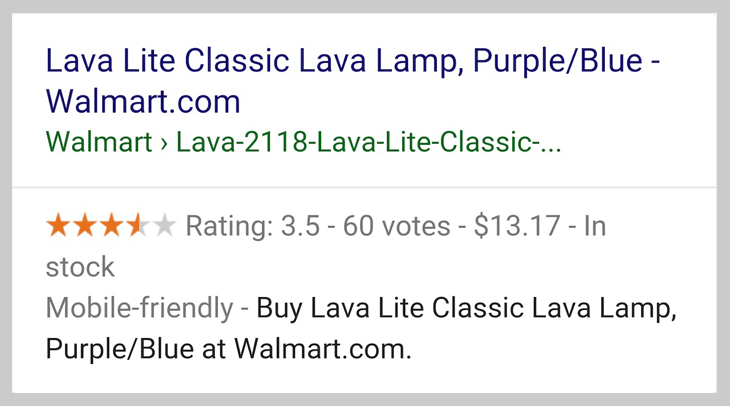
As you can see, it makes your content look a lot better in search and includes all the information needed to spike people’s interest.
But that’s not all!
Rich snippets also increase the CTR (Click Through Rate) to your site since they look more appealing and give additional information.
And like you probably already know, more clicks will eventually lead to higher rankings and more conversions as well.
In other words, it’s a great way of boosting your SEO, getting more organic traffic, and increasing sales.
With that said, let’s take a closer look at the different Markups next, starting with Product Schema.
Product Schema Markup
Like we briefly touched on earlier, Product Schema tells Google to show rich product results that include star ratings and prices.
Here’s another example of a rich snippet for products:
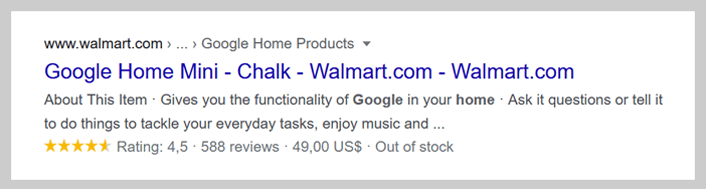
As you can see, it shows star ratings, price, and even if the product is in stock or not.
And if you’re doing an image search on Google, it will show these rich results as well:
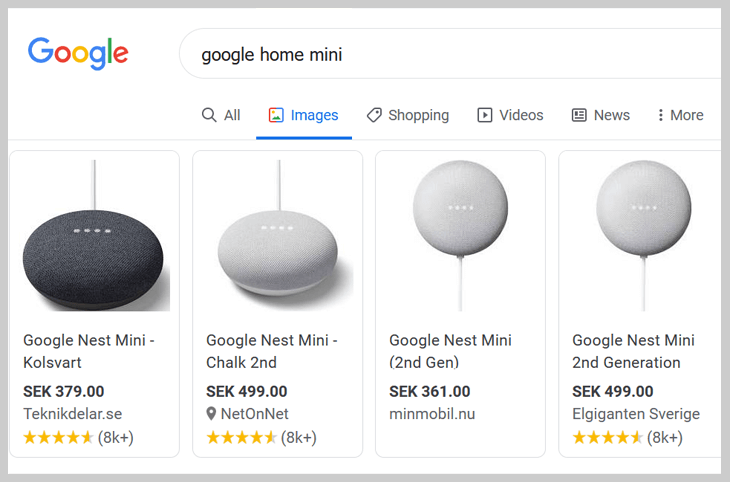
This gives people the sneak peek they’ll need to decide if they want to see more information about the product and click through to your site.
Did we say that the Product Schema is integrated with both WooCommerce and EDD? So if you have an online store, you should definitely use it to get these nice looking product rich results.
FAQ Schema Markup
The next awesome feature is FAQ Schema. It tells Google to show a rich snippet with a list of questions and answers for your page. This is very useful for people searching for information and need quick answers to their questions.
Best of all, unlike most SEO changes, it doesn’t take months or years to see results from this. You can literally see results in less than 30 minutes.
That’s pretty awesome!
It can look like this:
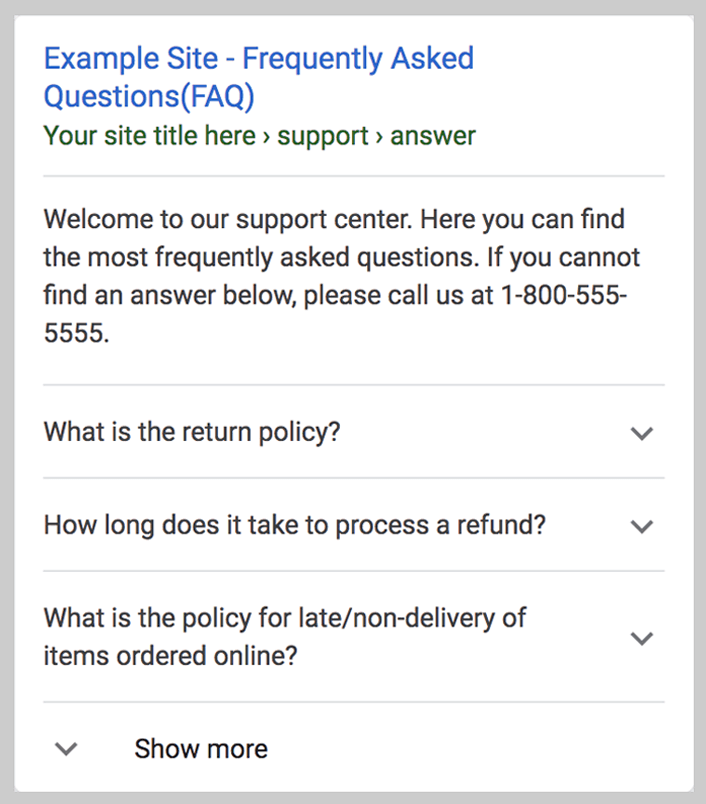
It will show a collapsible list in the search results on Google. And when a question is clicked, the answer is displayed in a dropdown window.
Like in this example:
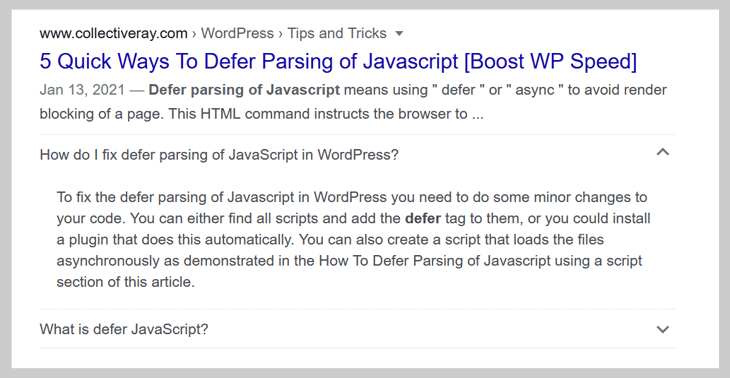
Software Application Schema Markup
Are you an app developer or do you sell software? If so, you should add Software Application Schema to your site. It allows you to show your app details in search results.
Here’s an example of a rich snippet for apps:

Obviously, this is a great feature when people search for the latest apps on Google. It shows additional information such as price, ratings, platforms, and the app types straight from search.
Course Schema Markup
If you offer education or courses on your website, the Course Schema is perfect for you. Not only can prospective students easily find you on Google, but you can also provide more information such as the course name, who’s offering it, and a short description.
It can look like this:
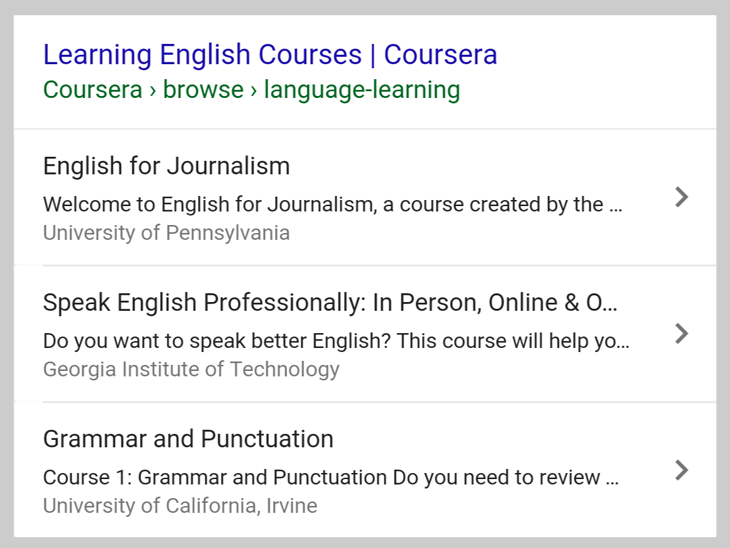
The rich snippet shows a professional overview of each course, and you can click on the arrow to the right to read more information. It gives people access to all this information straight from the search results.
Recipe Schema Markup
Finally, our last feature for this Schema Pro update is for the food and bakery lover who shares their recipes online. The Recipe Schema shows your delicious recipes on Google.
Who can resist?
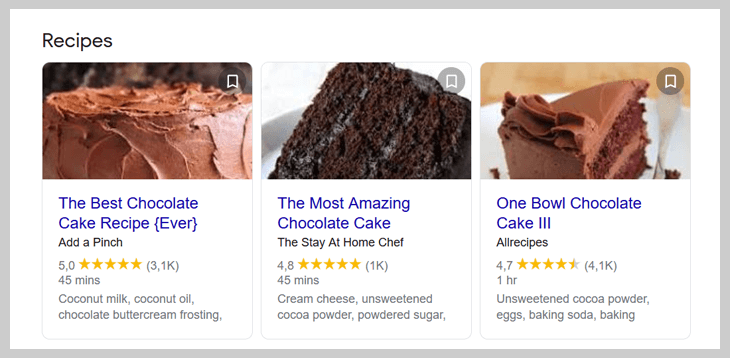
These yummy rich snippets show your image, star ratings, and even how long it takes to bake them.
Are you excited yet? You should be!
Imagine what this can do for your rankings in search engines…
…best of all, AIOSEO makes this easy as 1-2-3. No need to spend hours studying SEO or buy expensive software.
Not to forget, with AIOSEO you can also add Schema Markup to:
- Articles
- Pages
- Categories
- Tags
- Breadcrumbs
- Sitelinks Search Boxes
- Social Profile Links
- And more
We hope you’ll love these new Schema Markups. In adding them, our goal was to help you take your SEO efforts to the next level.
So go ahead, give it a try, and you’ll dominate the rich search results on Google in no time.
Don’t have the AIOSEO Pro license yet? Click here to upgrade and unlock all powerful SEO tools and features.
Disclosure: Our content is reader-supported. This means if you click on some of our links, then we may earn a commission. We only recommend products that we believe will add value to our readers.
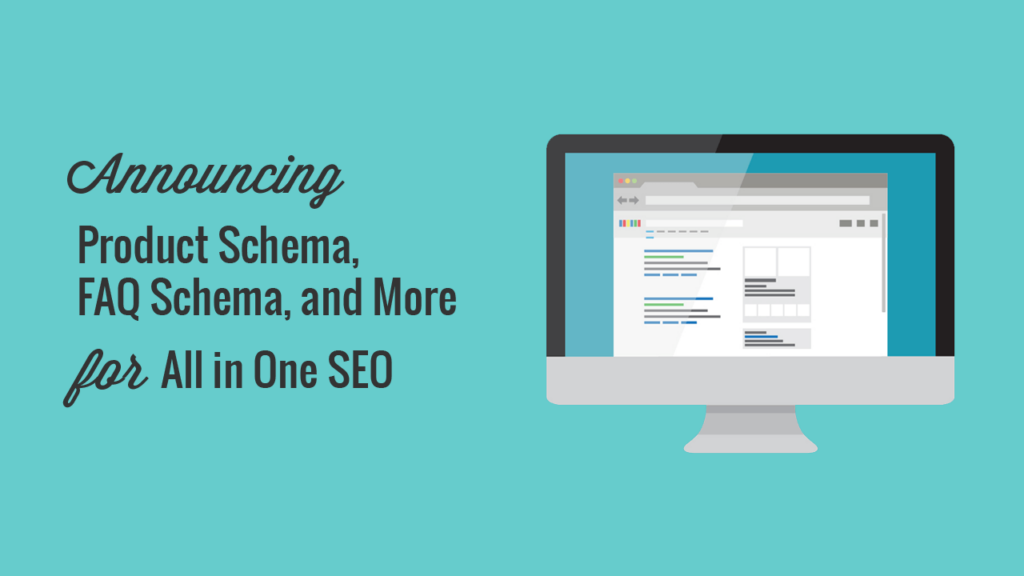
Does this feature also include schema markups for jobpostings?
Hi Johan. Yes, it does :).
Does this include Review schema, like for customers reviewing your services and products?
Hey, Chuck! We do support review schema. Check out this article for instructions on how you can add it.