We’ve just rolled out AIOSEO 4.3.6 and have some exciting news!
We’re thrilled to announce the addition of the Content Rankings report to our powerful Search Statistics module. The Content Rankings report makes tracking your content’s performance on search engine results pages (SERPs) easy. You can easily spot content decay and identify significant trends.
Let’s quickly take a deep dive into the Content Rankings report and why it’s helpful to your SEO.
In This Article
Keep Tabs on Content Performance Directly in WordPress
We added the Content Rankings report to help you understand how your content performs on SERPs. This powerful report gives insights into your content’s performance on search engine results pages (SERPs) over the past 12 months.
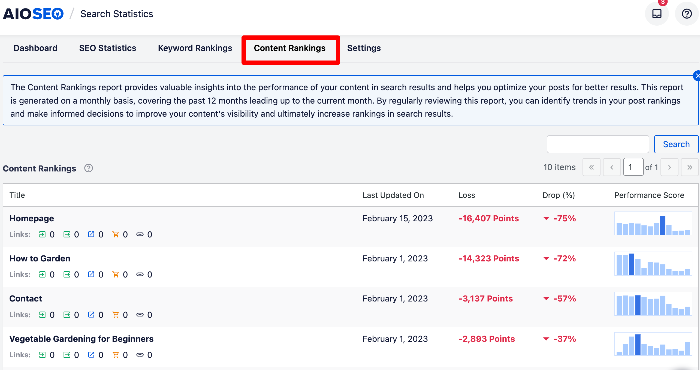
The Content Rankings report highlights many essential SEO and content marketing metrics, such as:
- Last Updated On: Shows the date a URL was last updated. This helps you easily track the impact of any change you make on a particular page or post.
- Loss: This shows the rate at which your content is decaying. This is based on our proprietary content decay algorithm, which considers an article’s impressions and clickthrough rates (CTR), among other factors.
- Drop (%): The percentage drop/gain in content decay points.
- Performance Score: This is a visual overview of your content’s performance over the past 12 months.
But that’s not all!
When you click on a page or post on the report, you get detailed SEO data about the URL. You can view the Headline Score, TrueSEO score, page load speed, and a links report from Link Assistant.
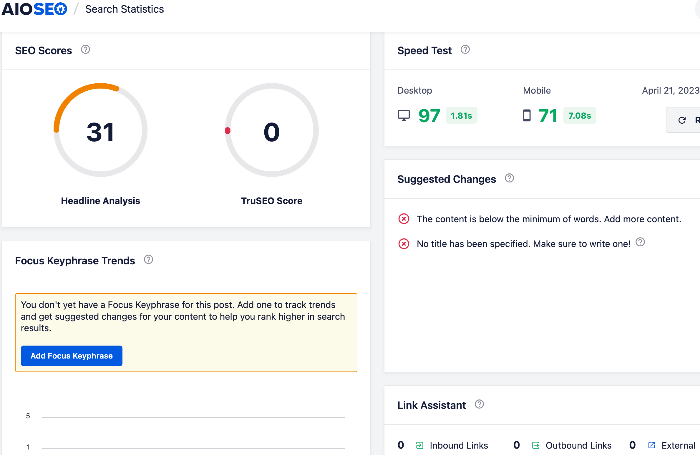
Besides this data, you also get an overview of the page’s SEO metadata, redirects, and SEO performance.
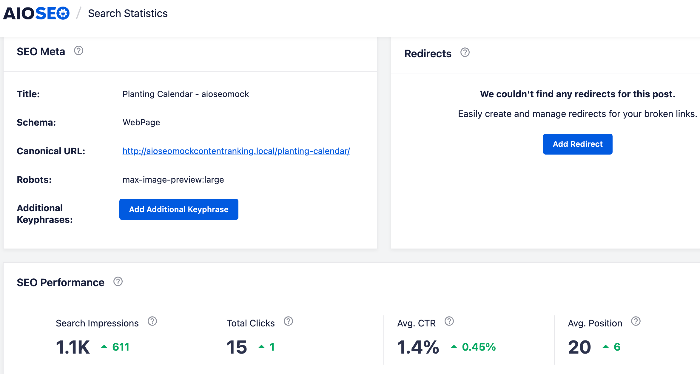
Plus, the Content Rankings report has a Keyword Performance section. This shows you all the keywords your page ranks for, including those performing well and those dropping in rankings.
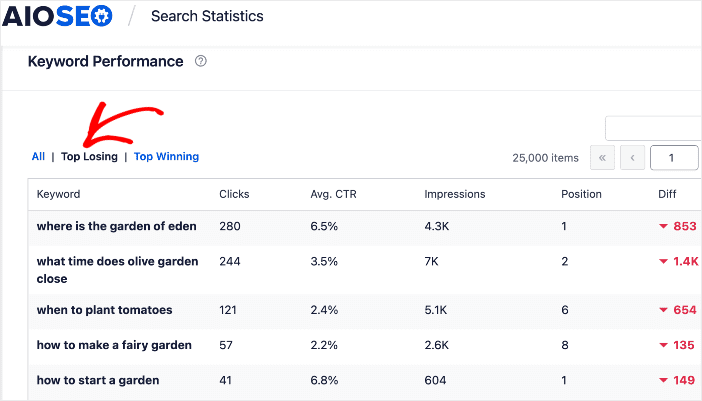
All this data makes the Content Ranking report a powerful tool that gives you the insights to optimize your content and drive more traffic to your site.
Identify Content Trends to Boost Your Search Rankings
You can use the Performance Score column in the Content Rankings report to quickly see how your content performs in search results over time.
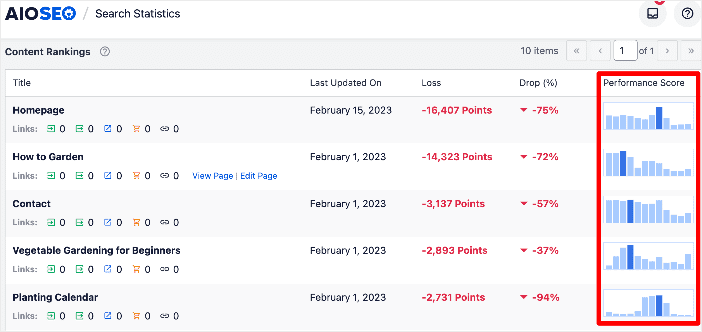
You can identify trends in your search rankings and the content declining in performance. Content can decline in performance because it needs to be optimized for search engines, or probably it’s not matching the search intent.
By identifying these trends, you can adjust and fine-tune your content strategy to focus on topics more likely to rank in search results.
Monitor for Content Decay
Content decay is when content starts losing rankings on SERPs. It could be because the content is outdated, irrelevant, or outperformed by newer and better content. It’s a common problem for all websites that results in a traffic and revenue decline. However, you can reduce the impact of content decay by quickly spotting it and updating your content.
And this is precisely what the Content Rankings report can help you do.
You can use it to monitor your posts for signs of decay, as you can easily see which posts are declining in search rankings. As a result, you can quickly update or improve them before it’s too late.
Overall, the Content Rankings Report is a powerful new feature that can help you take your SEO to the next level. By providing insights into your content’s rankings, you can make informed decisions to improve your content’s visibility, increase rankings in search results, and combat content decay. It’s a must-have tool for anyone serious about driving traffic to their content.
Besides this significant update, we’ve made several notable improvements to many features you love. For example, we’ve refreshed our user interface, making it sleeker and more fluid. You can see all our changes in our full product changelog.
What are you waiting for?
Update your site to AIOSEO 4.3.6 to unlock these powerful new features and rank your content higher on SERPs.
And if you’re not yet using AIOSEO, make sure to install and activate the plugin today.
If you have questions about these features, please comment below or contact our customer support team. We’re always ready to help. Our commitment to making AIOSEO the easiest and best WordPress SEO plugin is only getting stronger as we continue to win together with our customers.
We’re so grateful for your continued support, feedback, and suggestions. Please keep those suggestions and feature requests coming!
We hope you enjoy using these new SEO features as much as we enjoyed creating them.
-Benjamin Rojas (President of AIOSEO).
Disclosure: Our content is reader-supported. This means if you click on some of our links, then we may earn a commission. We only recommend products that we believe will add value to our readers.
Simply trying to add a blog page on our nashvilleattire.com website. Every time I click publish it does NOT add the page. Using free AIOSEO version. Does it not publish if my page ranking is too low or is this an issue with my WordPress? Thank you.