Following the best SEO practices is a sure-fire way to help your business show in search results. But if you’re a local business with a physical location, local SEO is the best way to serve customers in your area.
That’s why we’re super-excited to announce a brand new addition to our Local Business addon for All in One SEO Pro users: Local SEO Maps embeds.
Let’s jump in and see how this powerful new feature can help local customers find your business, along with a few other exciting updates.
New Local SEO Map Embeds
Since internet users visit 1.5 billion locations related to their Google searches each month, adding your business to the map makes perfect sense.
That’s why in this new update for our Local Business addon, you can now embed smart Google Maps directly on your website. This makes it much easier for users to pinpoint your physical location at-a-glance.
You can create maps for your main business location or multiple locations by heading to the Maps tab in your Local SEO panel.
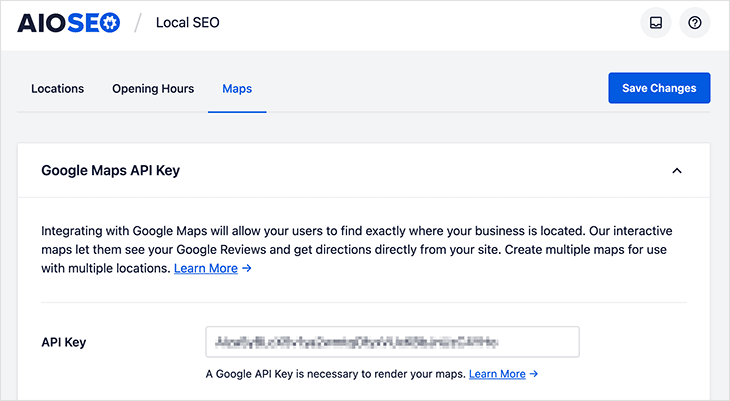
From there, just enter your Google Maps API key to generate a preview. You can learn how to do that in our Google Maps for SEO documentation.
In the Map Settings panel, you can change the style of your map and choose between a Roadmap, Hybrid, Satellite, or Terrain map.
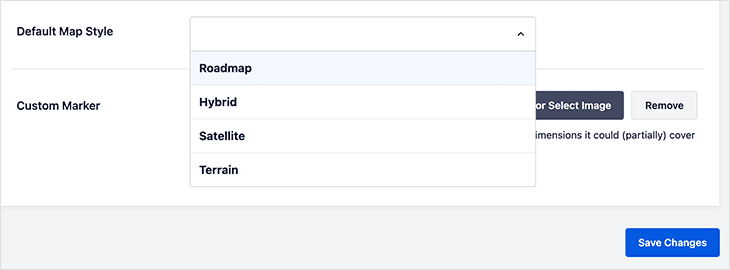
When you select a map style, the Map Preview changes automatically to see how your map looks.
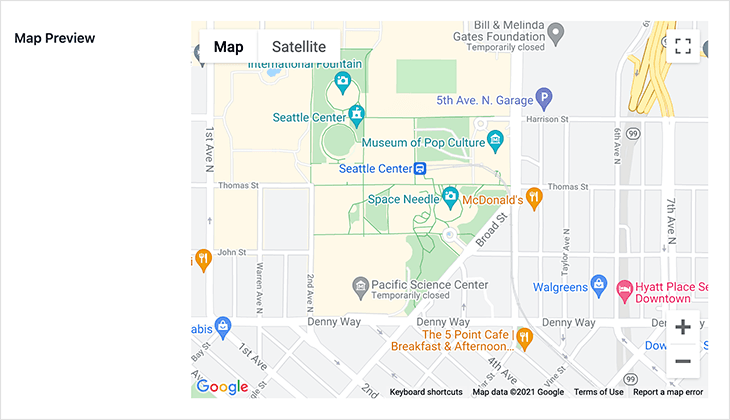
Additionally, you can upload a custom map marker to personalize your map with your logo or a brand mascot icon, for instance.
Adding Map Locations
Do you want to display a map for just one location? Simply select “No” next to the Multiple Locations option.
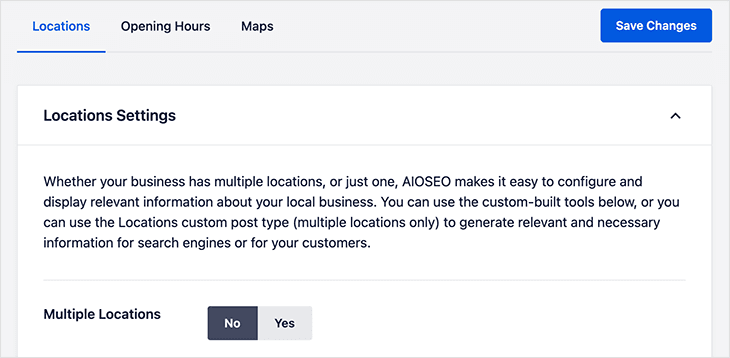
Then go ahead and enter your location query in the address search field.
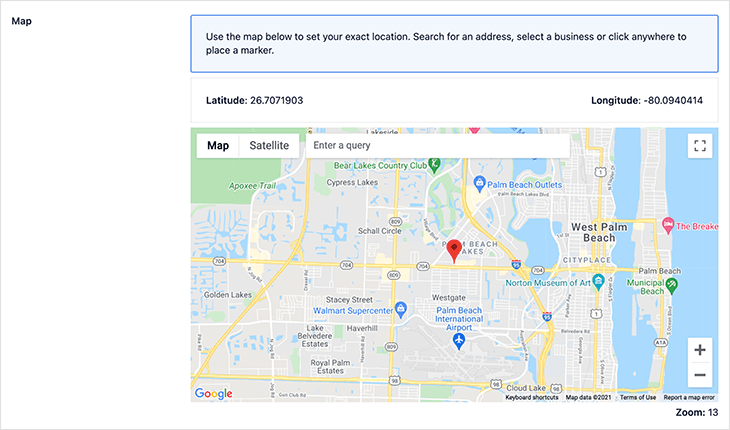
But what if you have multiple business addresses you want customers to find? In that case, set the Multiple Location option to “Yes.”
Then head to the Locations menu item in your WordPress Dashboard and create a new location.
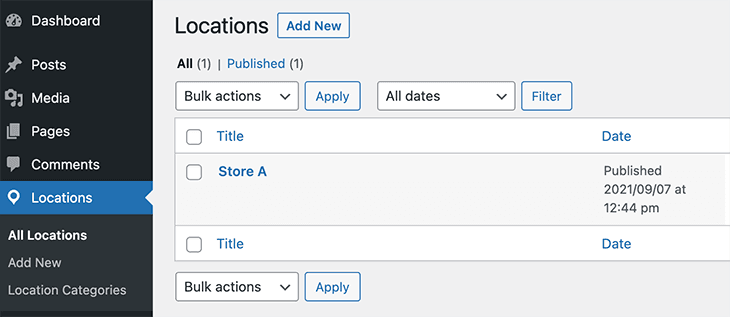
Let’s say you’re using Local Business for multiple store locations like Store A, Store B, and Store C. For this, you need to create new locations for each store and enter their addresses individually to pin them to the map.
In addition to these exciting changes, we’ve also made it super easy to embed your Google Maps anywhere on your website.
For more control, you can use a shortcode, WordPress block, or widget. These options allow you to embed your Maps in any post, page, or widget-ready area.
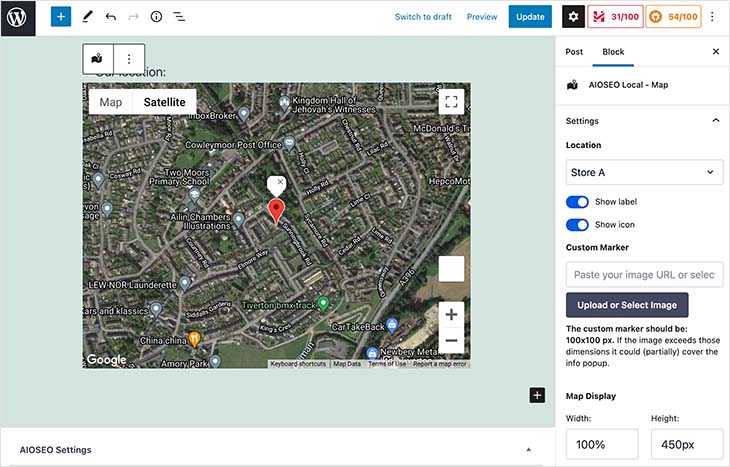
And for our advanced users, you have the option to publish Local SEO Maps with a PHP code snippet. This is an awesome way to embed your Google Maps right inside your custom theme.
But that’s not the end of the good news…
SEO Tips For Your Publish Panel
As well as shiny new map embeds, we’ve also introduced a super helpful tips panel inside the WordPress editor for both Lite and Pro users.
Now when you publish or edit a post, you’ll see a handy sidebar panel that shows a quick overview of the most important SEO criteria.
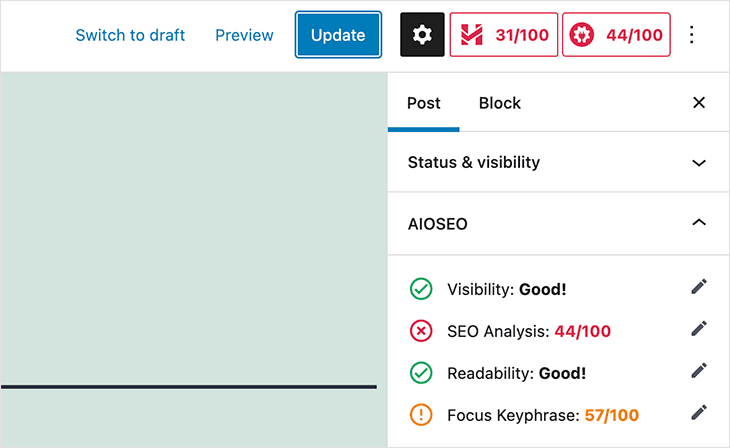
In other words, you can see at-a-glance how well your post is optimized for search engines.
The SEO Tips panel has 4 different headings:
- Visibility – Whether search engines are allowed to index your post.
- SEO Analysis – Your TruSEO score and basic SEO benchmarks.
- Readability – Your content length, reading difficulty, and use of video and images.
- Focus Keyphrase – The score of your main keyphrase.
And the good news is you can click any item on the list and edit it directly in that panel.
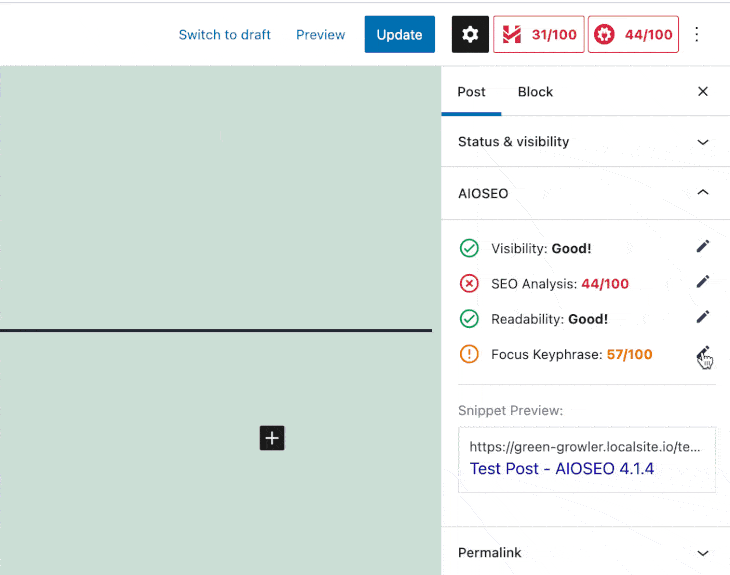
For example, to change your focus keyword, just click that heading, and you can change it right there, instead of scrolling to the bottom of your post and using the standard All in One SEO settings panel.
In the end, it takes just a few clicks to make small changes that can significantly improve how your content ranks in search engines.
Update All in One SEO Today
That’s all for this update. We hope you enjoy these features as much as we do. And don’t fret if what you’re eagerly waiting for isn’t in today’s announcement. We have so many exciting things in the works, so stay tuned.
Our Local SEO Maps embeds feature is available now for Pro users with access to the Local SEO addon, while Lite and Pro users can access the SEO Tips panel right away. So update the plugin to try them for yourself.
We truly value the insights we get from our users. So please, keep the feature requests and feedback coming and reach out to us with your thoughts!
And if you haven’t done so already, click here to get started with All in One SEO today!
As always, thank you for your continued support in helping us create the best WordPress SEO plugin!
Disclosure: Our content is reader-supported. This means if you click on some of our links, then we may earn a commission. We only recommend products that we believe will add value to our readers.

Man, i cannot wait to implement this tactic on my website. I wonder if we should drop pins on every page??
That’s Great News! Thank You So Much for such an informational article. Keep up the good work.
Hi,
I just got handed over my WordPress website by the web designer, He not being very helpful, I went on to Fivver got the SEO score up from 60 something to 88. For the average person like me could you not have the SEO sort out the errors itself or very simple video on how to do it ,, Take care keep safe, Cheers Tom
Hi Tom, we’re working on improving this but many of the recommendations do need a person to make the changes.
I have already published all addresses and google maps of our branches on the contact us form. Do we need to change the existing page? or any other settings for existing pages that display our address already.
Hi Vinit, you don’t need to but if you want the map and location information from All in One SEO added to that page, then you would need to remove your existing information and add it using All in One SEO. You can find the details on how to add location information and a map using All in One SEO here:
https://aioseo.com/docs/displaying-locations-on-your-site/
https://aioseo.com/docs/displaying-maps-on-your-site/
thank you very much for your reply
Man, i cannot wait to implement this tactic on my website. thanks for sharing and i will be sharing this on my social media platforms