It’s only been a short while since we announced the release of our Google News Sitemap feature to help your news content rank faster. But during that time, we’ve been hard at work putting the finishing touches on today’s new release.
Today we’re happy to announce the new Local Business SEO addon for Business and Agency plans, designed to make it much easier to get more search traffic to your local business website!
Help Local People Find Your Business
Local search has exploded recently with “near me” and “close by” searches growing by over 900% in only 2 years. And when you consider that 97% of people learn more about local companies online than anywhere else, it makes sense to optimize your website for that traffic.
With Google’s local business structured data added to your website, you’re able to provide Google with more information about your business.
When users search for a business (for example, NYC animal shelter), search results may show a Knowledge Graph card featuring businesses related to their search, putting your company right at the top of the results.
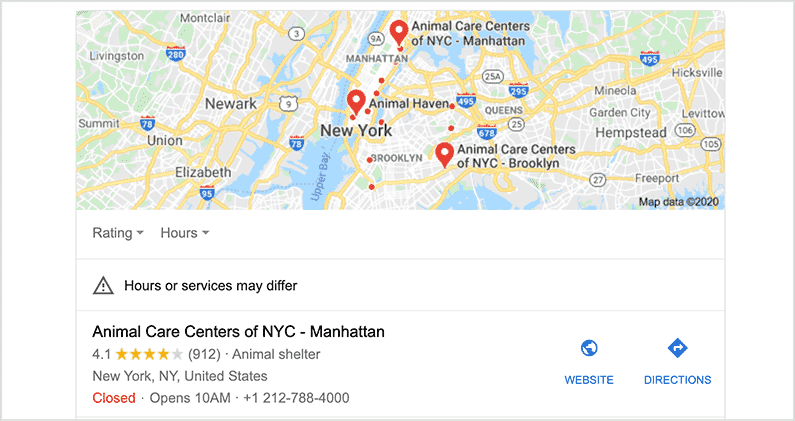
Adding structured data to your website isn’t easy if you’re not a developer. You need to insert specific properties to your site’s code in the right way. If you don’t know what you’re doing and add it to the wrong place, it might not work. Even worse, you could mess up your code, breaking your website.
Easily Enhance Your Local Business Search
With the Local Business SEO addon to All in One SEO, our goal is to make it as easy as possible to get your business featured in search results.
Now, all it takes for Business and Agency plan users to enhance their local SEO easily is to activate the new addon.
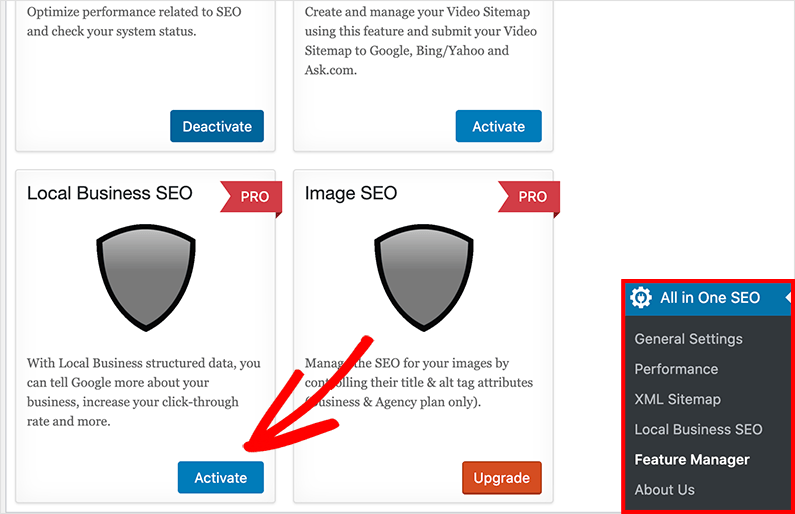
Then it’s simply a case of entering your business information and saving your changes, no coding required!
You can include several different types of information, such as your business type, name, address, phone number, and image. Plus, you can enter your price range and the days and times you’re open.
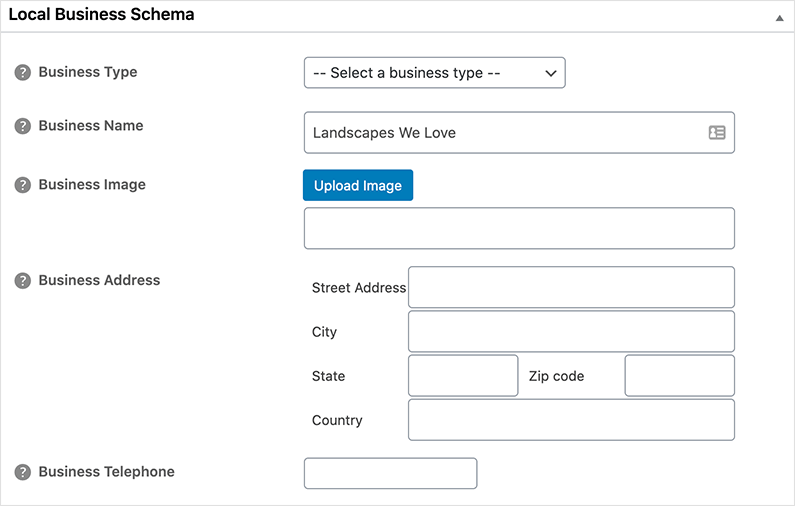
After, you increase the chances of local searchers finding your business, resulting in higher click-through rates and conversions.
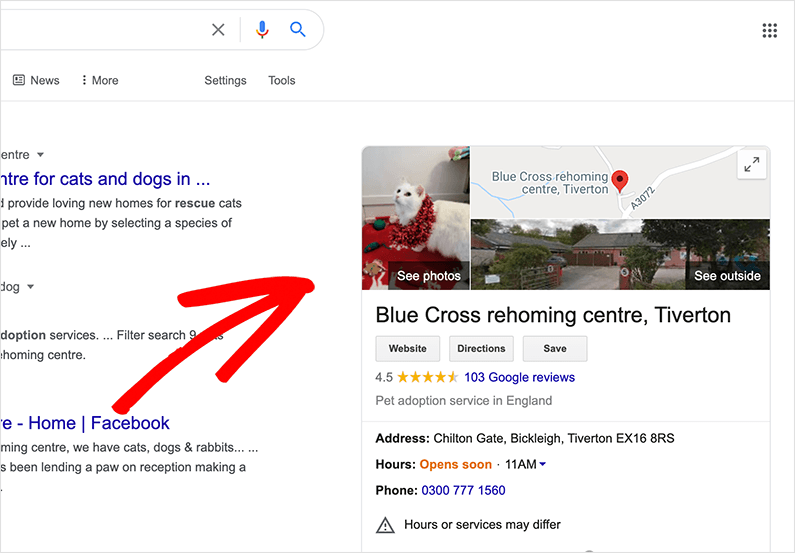
See our documentation for more details on how to set up local business schema with All in One SEO.
You can see a list of all the changes and improvements in this update in the changelog.
We’ll be back again soon with more exciting updates as we work to create the best SEO plugin for WordPress. So please keep a lookout on our blog for the next announcement.
And if you haven’t done so already, click here to get started with All in One SEO today!
Disclosure: Our content is reader-supported. This means if you click on some of our links, then we may earn a commission. We only recommend products that we believe will add value to our readers.

This is an interesting feature. If I can suggest an update, the opening hours should be 2 for every day: morning time and afternoon time. Many local business have opening hours like 10:00am-1:00pm / 2:00pm-6:00pm or 9:30 am-12:30pm / 3:00 pm-7:00pm.
Hi Stefano, thank you for the suggestion. We will certainly be expanding on the features available in this new addon and I’ve added your suggestion to our Feature Request system.
Thank You For your suggestion
Will this conflict with existing structured data? I have all this data on the site already
Yes, it would conflict if you’re already outputting the same markup but with different information. If it’s the same information then there would be no conflict.
which plugin you are using currently
Good tips, thanks!
Is it similar with google business?
Hi Chintya, this is Google Local Business Schema markup for the Google Knowledge Graph panel as detailed under Local Business here – https://developers.google.com/search/docs/guides/search-gallery
Hi! I have just signed up and I am exploring the plugin… Can I ask – what happens if your business is your home address but you don’t serve clients from this address? I work from home as a designer (online) do I need to have my home address public for local customers to find me on local searches?
Hi, thank’s for reaching out! No, you don’t need to publish your home address if you don’t want to. Just note that you do have to provide a physical address in your Google Business profile in order to appear in Google’s Local search pack.
Hi Steve, thanks for coming back to me. Apologies for the silly questions but is it possible to just put your road/street name? I purely work from home so I do not have a business address (yet). I am not opposed to putting my personal address online it just doesn’t feel ideal!
So for Google’s Local SEO, they do want a full address so that they can display your business in the Local Pack and on Google Maps. It sounds like this may not be ideal for you so it’ll depend on how important local search results are for you.
How do i deactivate the Local SEO? Not using it…
What happens if we have a Google Buiens profile already updated with 5 Business Branches under one name how do we synch the existing Google Business details to AIOSEA LOcal SEO for our site?
Cheers
Roberto