Google Visibility Made Easy with Index Status
Understand your Google indexing status in seconds and boost your SEO with confidence!
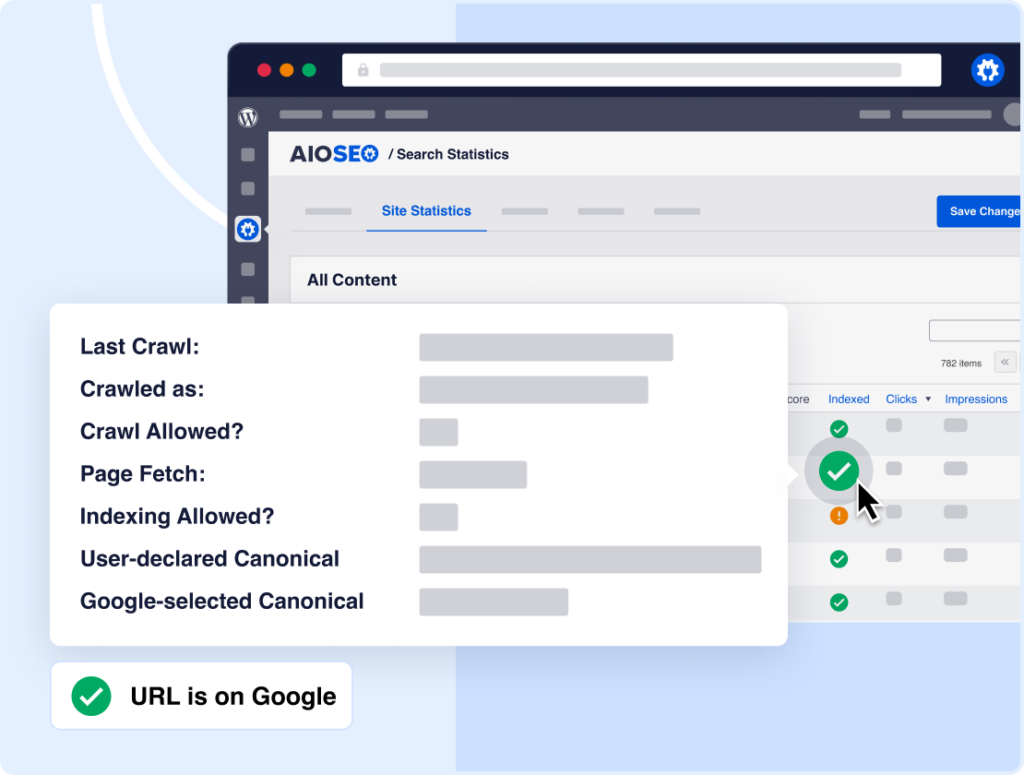
REAL-TIME INDEXING UPDATES
Know When the Google crawler visits your posts
Stay informed about the indexing status of your posts. With Post Index Status, you can check if your posts are indexed by Google in real time. Get actionable insights to improve your website’s visibility and drive more organic traffic with ease.
ONE-STOP SEO SHOP
Check Indexing Without Switching Tools
You no longer need to switch to Google Search Console or a third-party Google Index Checker to see if Google has crawled your posts or website. AIOSEO’s Post Index Status will instantly let you know the status of your posts right inside WordPress.
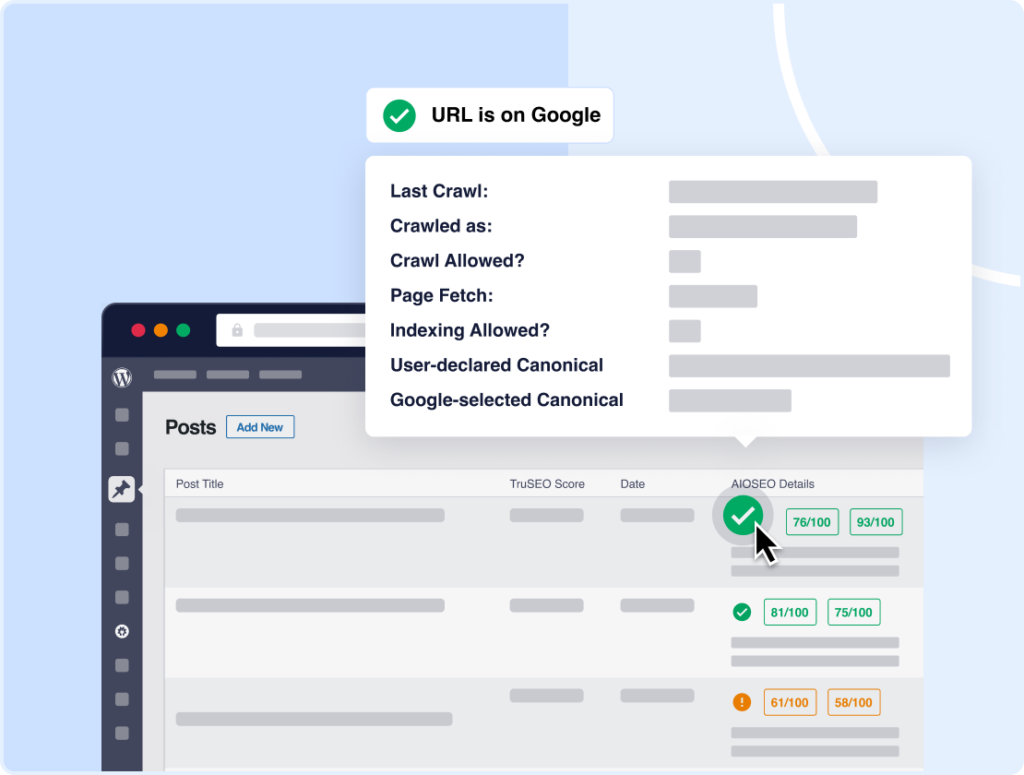
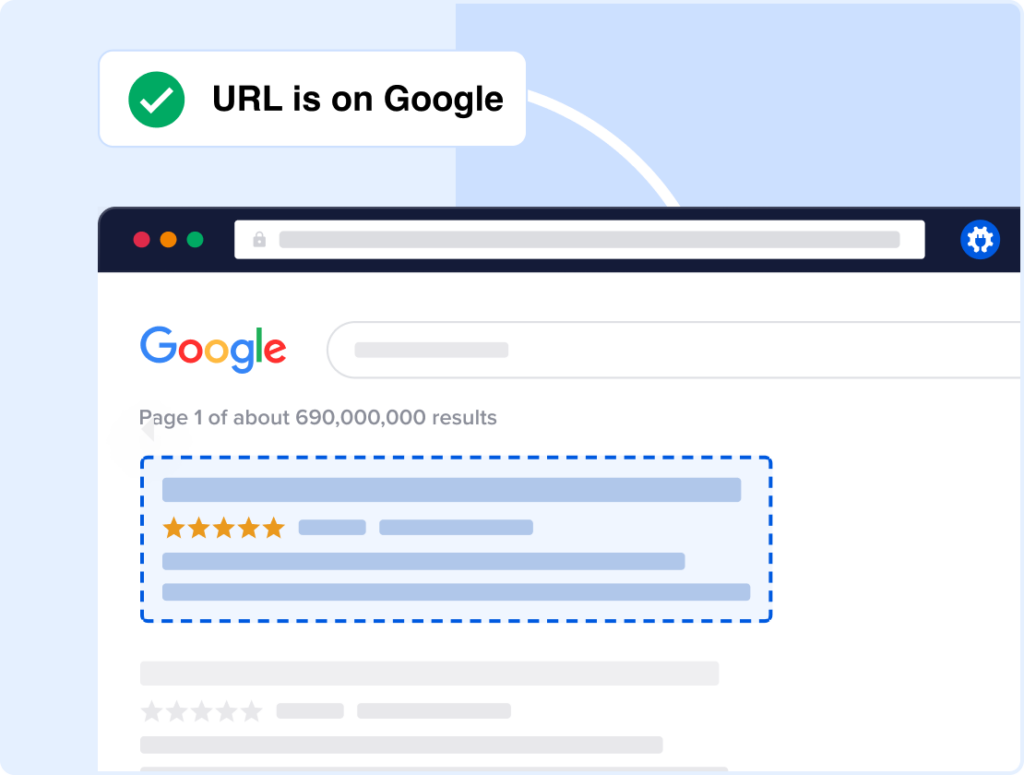
WAY TO YOUR SEO SUCCESS
Stay on Top of Your SEO Game
With Post Index Status, you can have everything you need to optimize your post’s visibility in one place. Waste no more time wondering if your posts have been indexed. Check the status and move ahead optimizing them for better rankings; maximum visibility is waiting for you!
Explore All Our Powerful SEO Features
Here are all the features that make All in One SEO the best WordPress SEO plugin.
Improve your WordPress SEO Rankings with AIOSEO
Get the most powerful All in One WordPress SEO plugin and improve your website search rankings today.
(Instant Download)
Even more powerful SEO features
- Easily add title, meta description, keywords, and everything you need for on-page SEO optimization
- Complete support for Google Knowledge Graph and Schema rich snippets
- Easily connect with Google Search Console, Bing, Yandex, Baidu, and Pinterest webmaster tools
- Advanced eCommerce SEO support for WooCommerce, so you can optimize product pages, product categories, and more.
- Automatically notify search engines like Google and Bing about changes to your site.
Frequently Asked Questions and Resources
Do you have a question about the Index Status feature? See the list below for our most frequently asked questions. If your question is not listed here, then please contact us.
The Google Index is like a giant library where Google stores information about all the websites and web pages it knows about. When your web page is in this library, it means Google has recognized it and can show it in search results.
Indexing in SEO is like getting your book on the library shelf. It’s the process of Google adding your web pages to its library so that people can find and read them when they search online. AIOSEO’s Post Index Status feature helps you check if your web pages are on the library shelf (indexed) or not.
Absolutely not. You can optimize your WordPress SEO without any coding knowledge. AIOSEO is one of the most beginner friendly WordPress SEO plugin.
The Post Index Status will check with Google in real-time to see whether your published posts have been indexed or not and show a status indicator.
The Post Indexing Status can be found in the Search Statistics report. You just need to head to Search Statistics, and you’ll find a column that says Post Index.
The other way to find out if your posts are indexed by Google right inside of WordPress using AIOSEO is from the revamped ‘AIOSEO Details’ column visible on the ‘All Posts’ page.
As Index Status is a part of the Search Statistics report, it’s available in the AIOSEO Elite plan. Upgrade now to get the best out of your WordPress SEO plugin.