Notice: There is no legacy documentation available for this item, so you are seeing the current documentation.
The character counter shows the total number of characters for your SEO title tag based on the title format you’ve set for the content under Search Appearance.
The default format we use is the content title, followed by the separator character, followed by the Site Title.
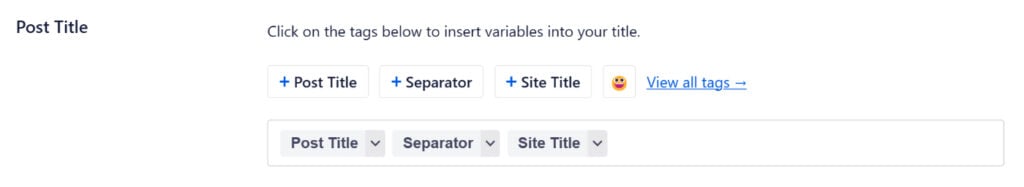
We do this in order to comply with Google’s Quality Guidelines for Titles and Descriptions which states that titles should be branded.
Specifically, they state “consider including just your site name at the beginning or end of each page title, separated from the rest of the title with a delimiter such as a hyphen, colon, or pipe”.
Therefore, the character counter counts the number of characters in your title, the separator character, and the Site Title.
For example, our FAQs page has an SEO title of “FAQs | All in One SEO” which is a total of 21 characters broken down as follows:
- The title we’ve given the page is “FAQs” which is 4 characters.
- The separator character and the spaces around it are “ | ” which is 3 characters.
- Our Site Title is All in One SEO which is 14 characters.