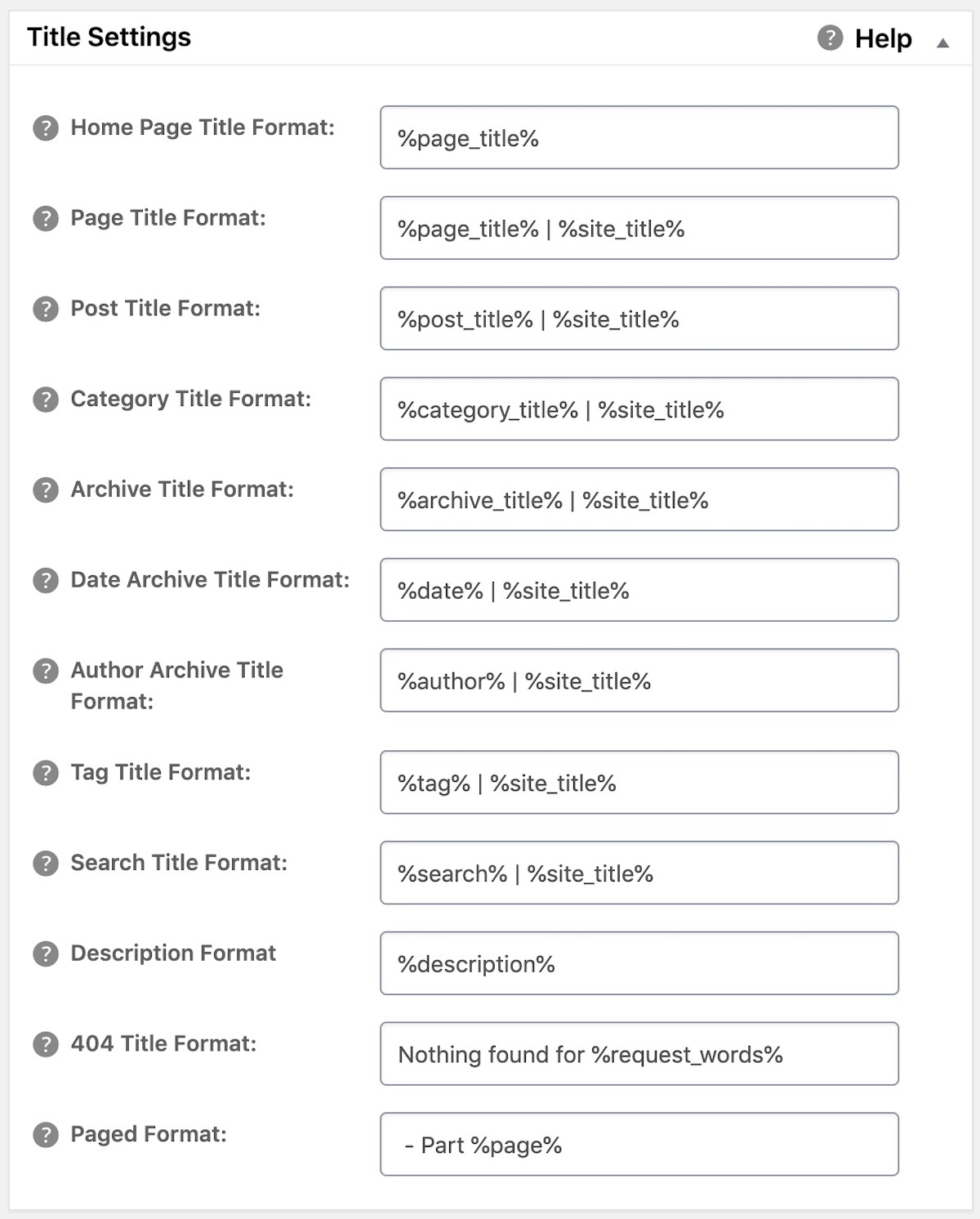Notice: There is no legacy documentation available for this item, so you are seeing the current documentation.
All in One SEO enables you to control the character used as a separator in your SEO titles and elsewhere within the plugin.
This is important because search engines such as Google want you to include your brand name or business name in your SEO titles and distinguish this from your page title or post title with a separator.
Below is an example of how this looks in Google search results:
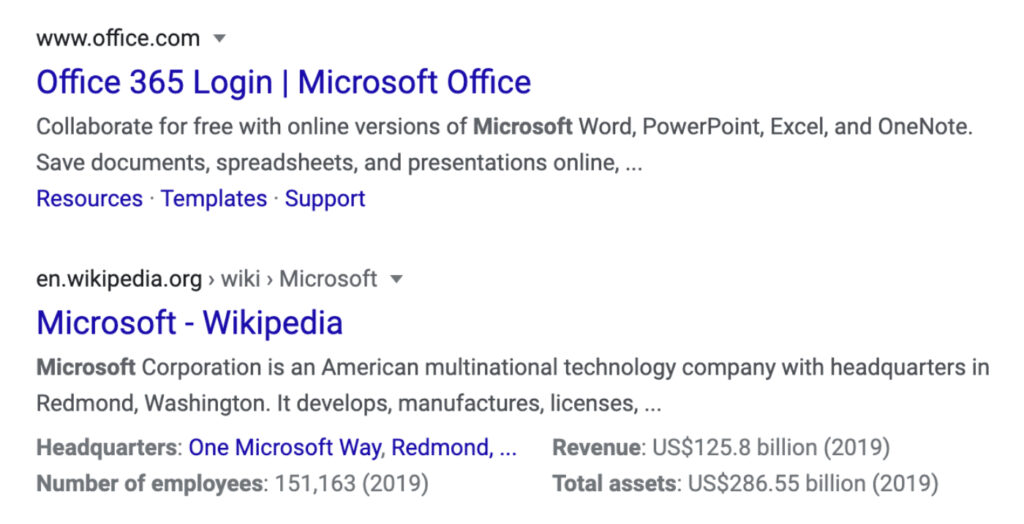
Notice how the Microsoft Office result uses a vertical line ( | ) as the separator and the Wikipedia result uses a dash or hyphen ( – ) as the separator.
To set which character is used for your site, go to Search Appearance in the All in One SEO menu.
You’ll see the Title Separator settings. Here you can click on one of the available characters to choose it.

The character you choose will be shown in the Preview so you can see how this will look in search results.
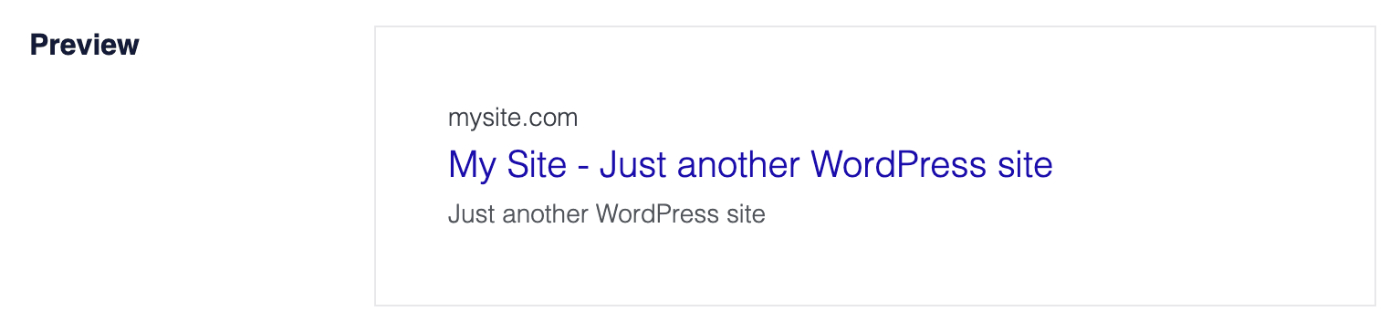
You can also enter an HTML character code in the Custom HTML entity field to set your own custom separator character.
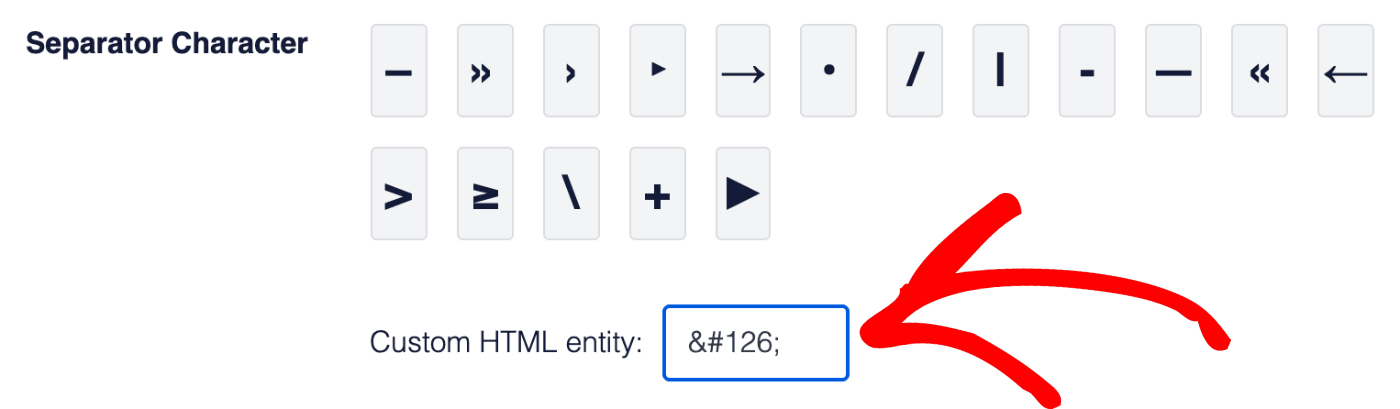
Congratulations! You’ve now set a separator character which will be used throughout the plugin wherever you see the word “Separator“.