Notice: There is no legacy documentation available for this item, so you are seeing the current documentation.
The Domains Report in Link Assistant is where you’ll find a list of all the sites you link to from your site.
Good outbound (external) links can help your visitors find related information from reputable sources, and show search engines that you’ve provided your visitors with further reading and research.
However, outbound links also share your page ranking with the site you link to, so you need to carefully manage your outbound links. The Domains Report helps you do this by providing a single location to see what sites you’re linking to.
NOTE:
The Link Assistant feature is available to customers with a Pro plan or above for All in One SEO Pro.
Upgrade to All in One SEO Pro today to get Link Assistant and many more features!
To get started, click on Link Assistant in the All in One SEO menu and then click on the Domains Report tab.
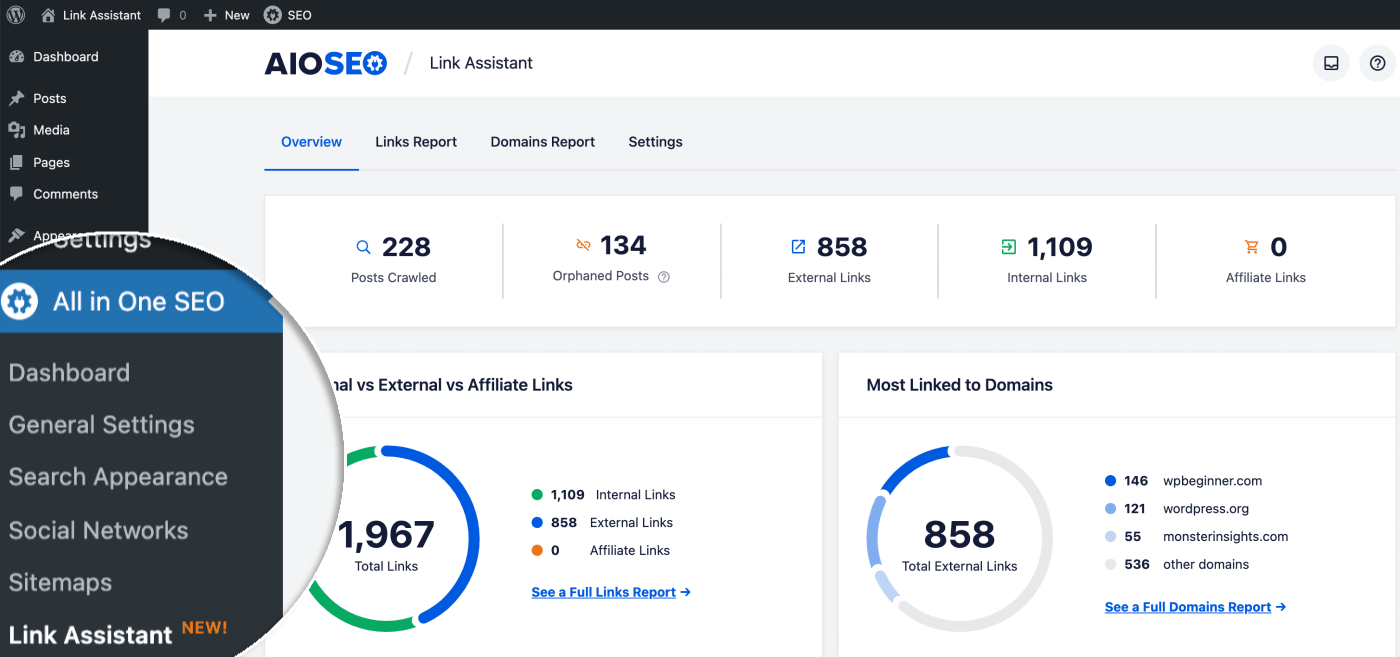
The Domains Report shows a table of the sites you link to with columns for Domain, Posts, and Links.
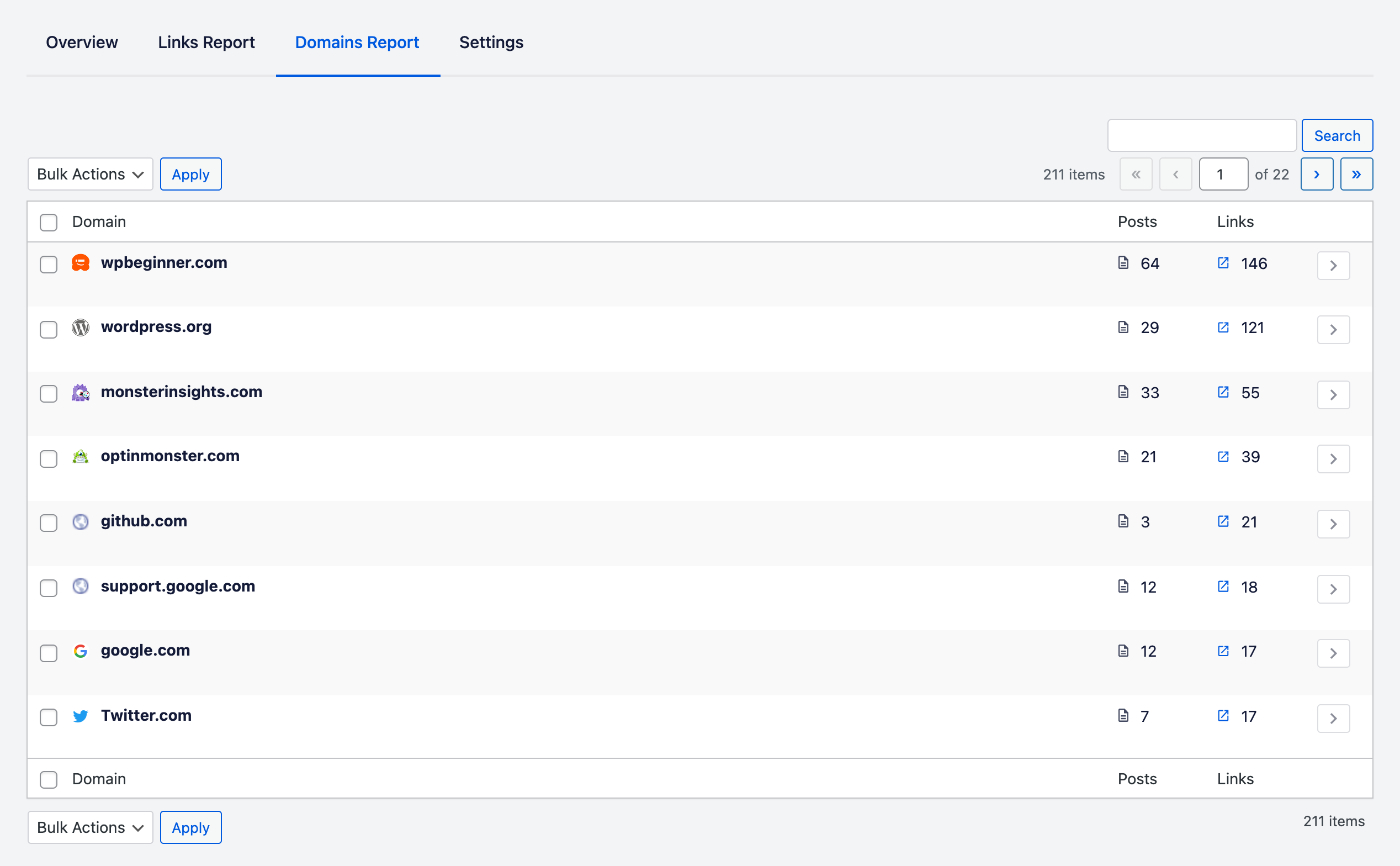
Within the Domains Report table, you can click on the arrow to the right of each domain to expand it and see details.
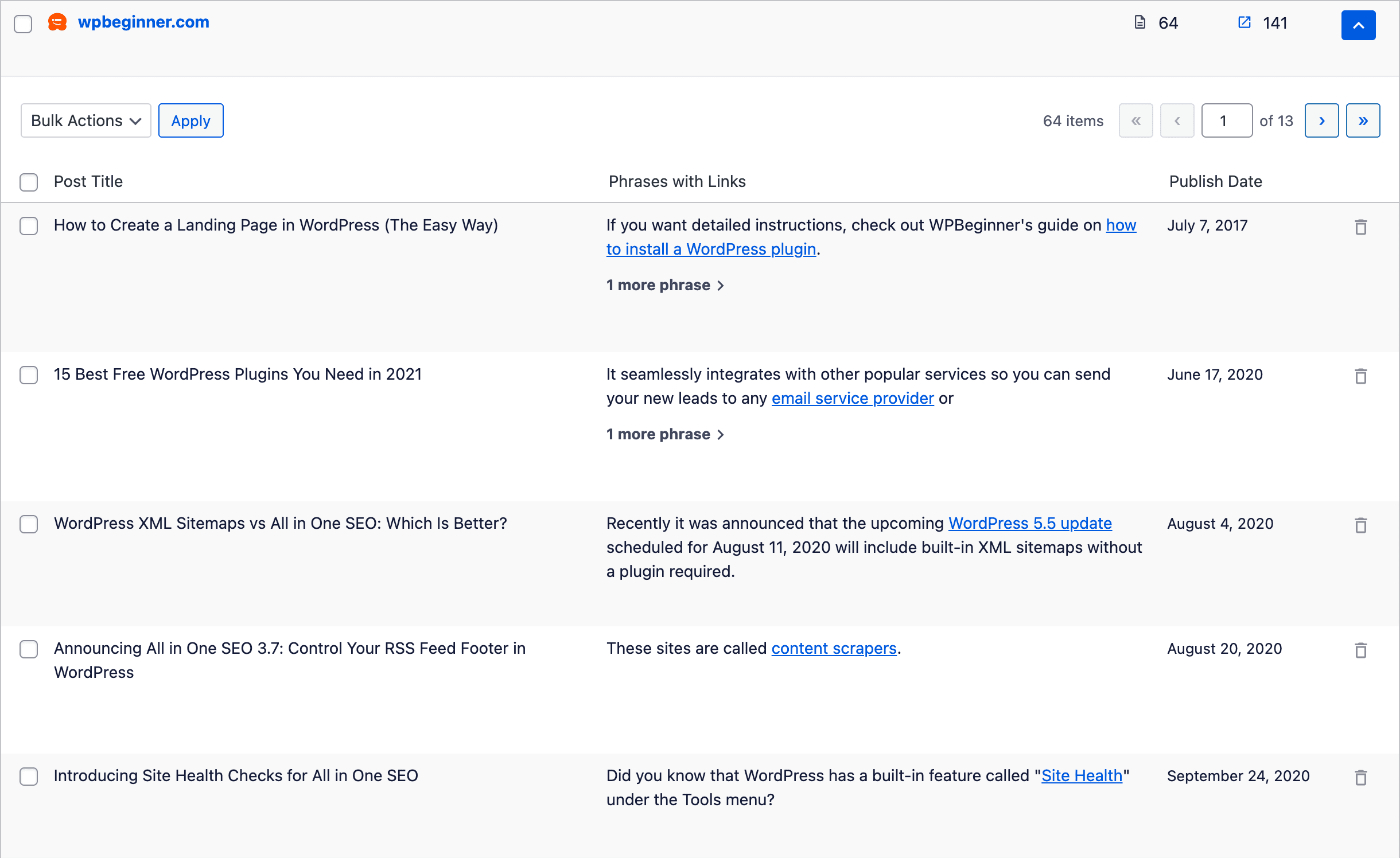
You’ll see columns for Post Title, Phrases with Links, and Publish Date.
This shows which posts link to this domain, the phrase where the link appears, and the date the post was published.
If there’s more than one phrase that links to the domain from a post then you’ll see the text “more phrases“, click this to see the other phrases in this post that link to the domain.
You can hover over the post title to see quick links for View Post and Edit Post.
You can click on the delete icon to the right of each row to delete that link. This will only remove the link itself, it doesn’t delete the text.
There’s pagination with five entries per page. Use the arrows above the top right of the table to navigate to each page.
Finally, if you want to delete all links to a domain from all of your content site-wide, then mouse over a domain and click Delete All Links.
Further Reading
You can find more information and articles about Link Assistant here.