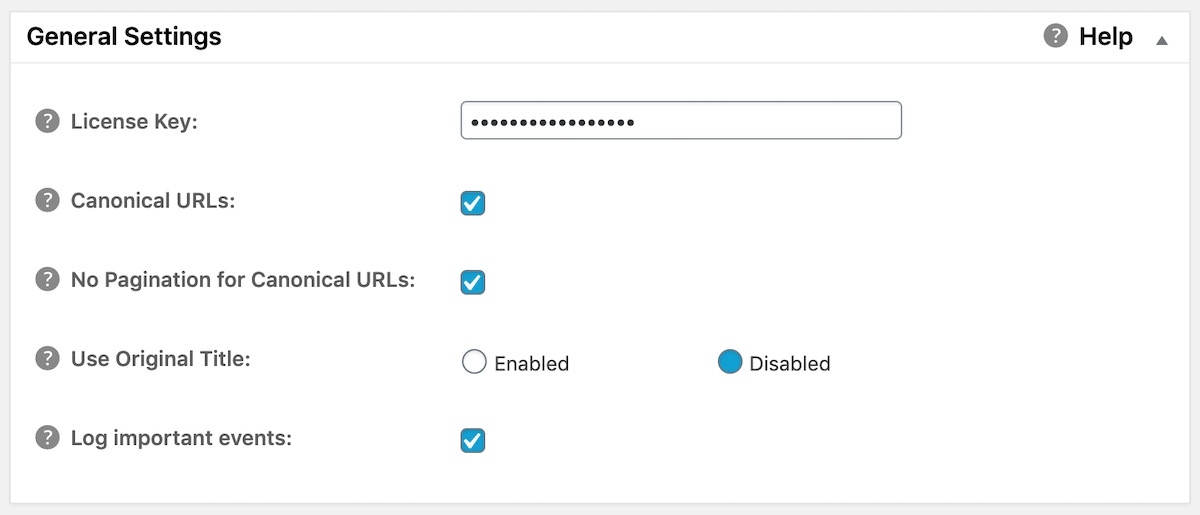Notice: There is no legacy documentation available for this item, so you are seeing the current documentation.
You can find the new documentation for these settings in version 4.x here:
There are no settings for Use Original Title and Log Important Events in version 4.0 and later.