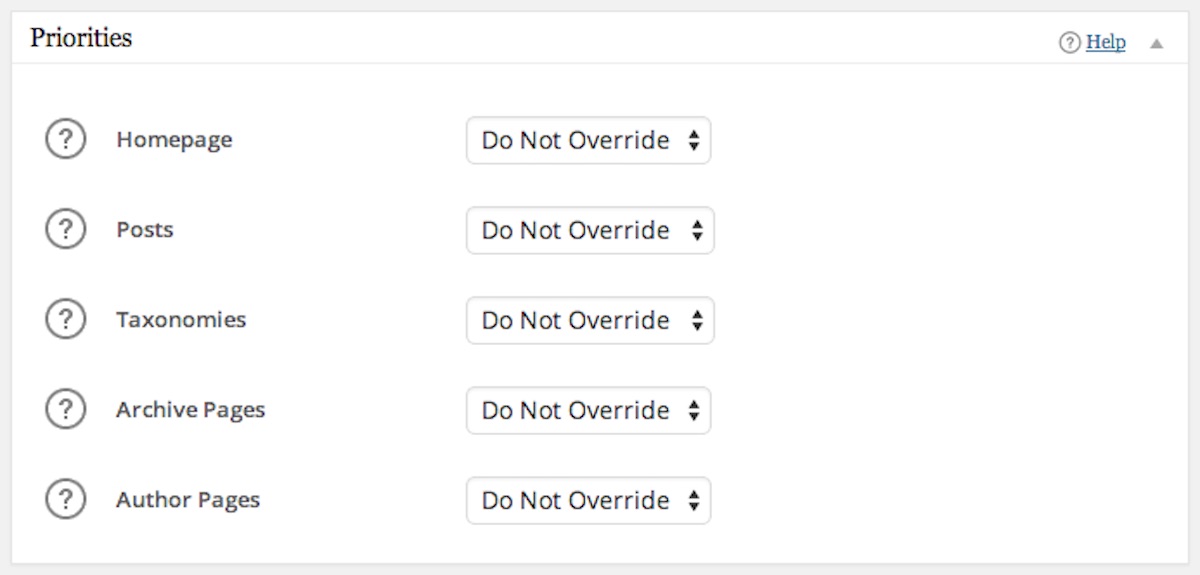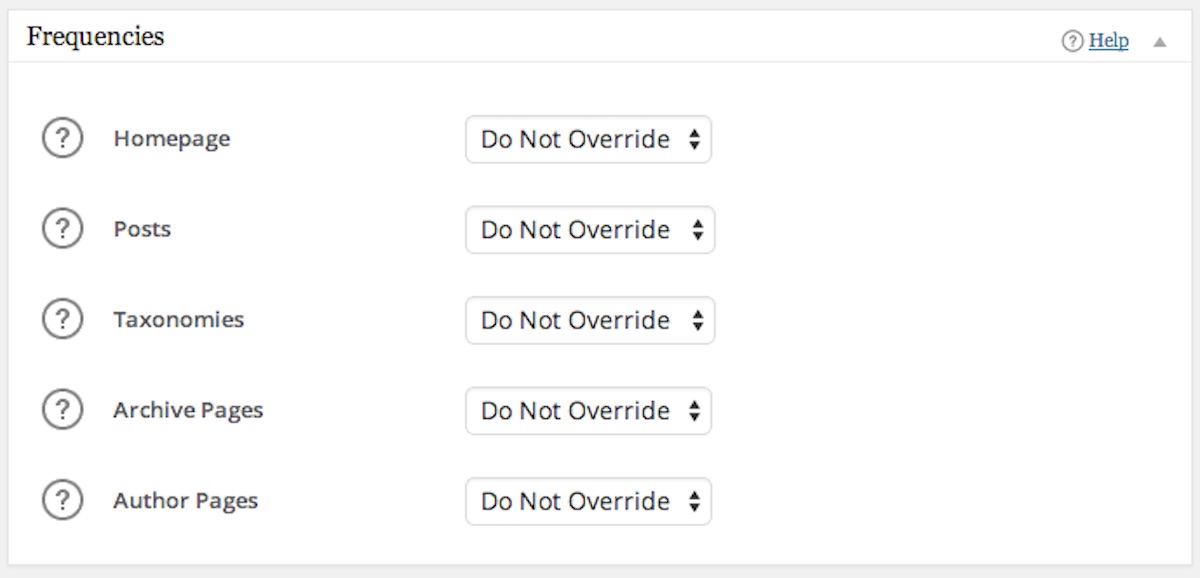Notice: There is no legacy documentation available for this item, so you are seeing the current documentation.
When you submit content to search engines using an XML Sitemap, two of the tags that some search engines may look at are the Priority and the Change Frequency.
The Priority tag tells search engines how important any content is relative to all other content on your site. The values range from 0.0 to 1.0 with 1.0 being the most important. The default is 0.5.
The Change Frequency tells search engines how frequently content is likely to change.
All in One SEO calculates these for you so most users never need to worry about or change these in their sitemap.
However, if you do want to fine-tune your Priority or Change Frequency then All in One SEO makes this very easy. You can manage them for all content or just individual content items.
To get started, go to Sitemaps in the All in One SEO menu.
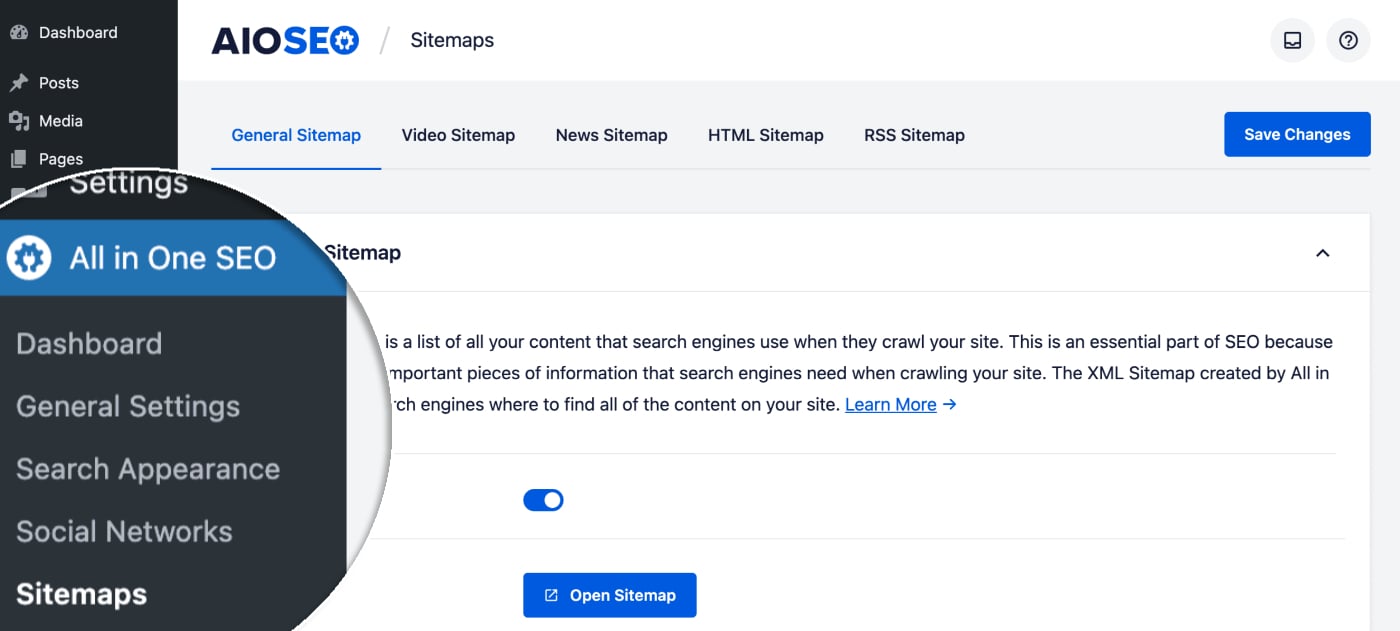
You should see the General Sitemap screen, scroll down to the Advanced Settings section and click the toggle to display the Advanced Settings.
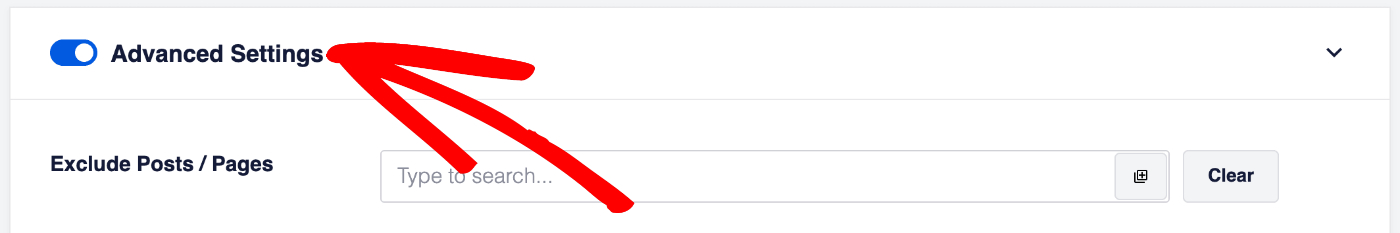
Here you’ll see settings for Priority Score, Post Type Priority Score and Taxonomy Priority Score and you’ll see drop downs for Priority and Frequency.
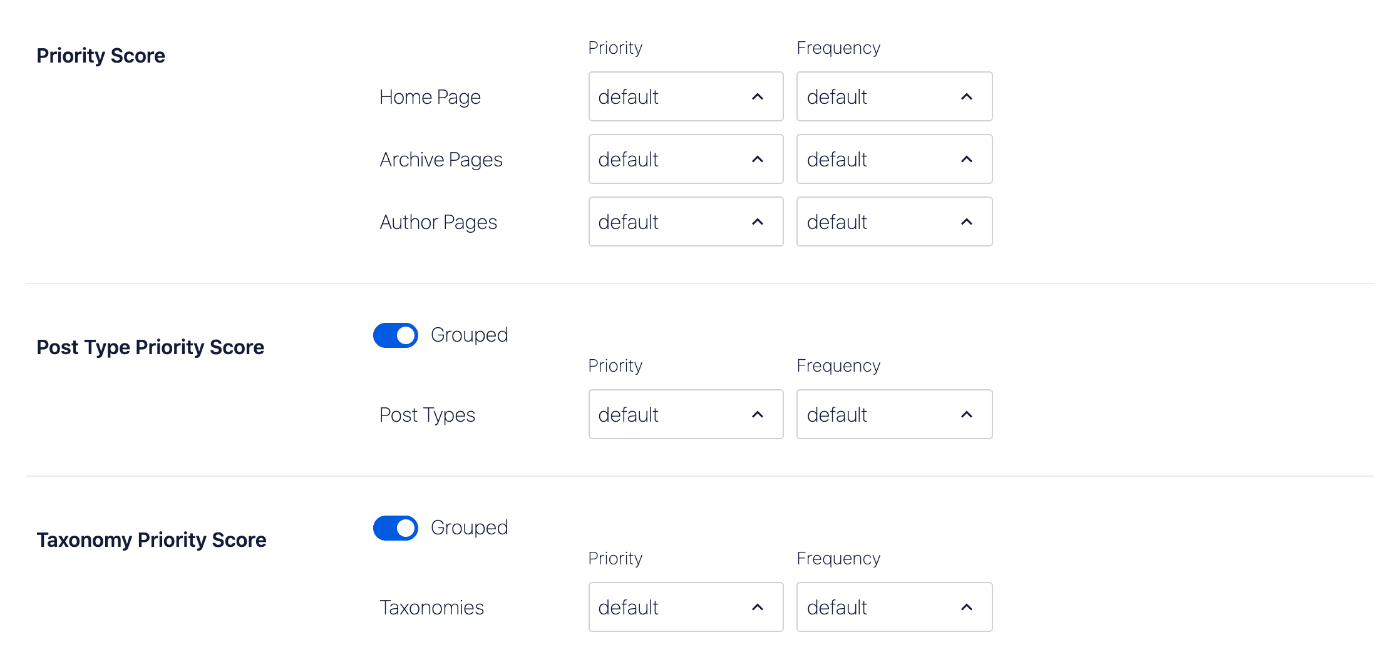
Use the drop-downs to select the Priority and/or Frequency you want for your content.
In the drop-downs under Priority Score, you can set the Priority and/or Frequency for your homepage, archives (including post type archives and date archives), and your author archive.
In the drop-downs for Post Type Priority Score, you can set the Priority and/or Frequency for all of your post types (including posts, pages, media attachments, and custom post types).
Click the Grouped toggle if you want to set the Priority and / or Frequency for each individual post type.
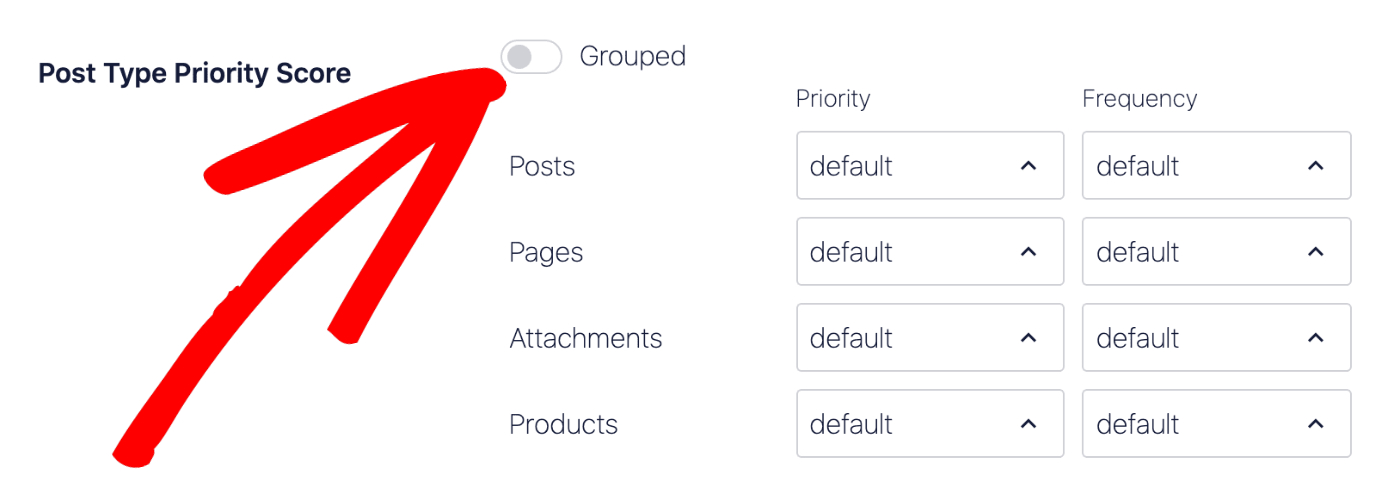
In the drop-downs for Taxonomy Priority Score, you can set the Priority and/or Frequency for all of your taxonomies (including categories, tags, and custom taxonomies).
Click the Grouped toggle if you want to set the Priority and / or Frequency for each individual taxonomy.
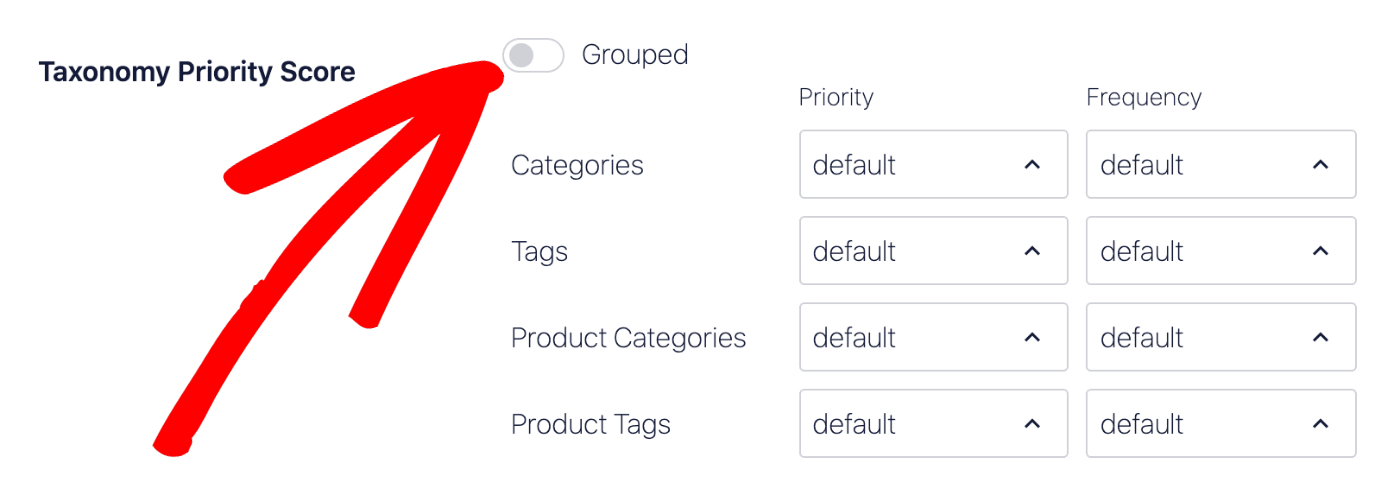
You can override these global settings on individual content. Check out our article on Setting the Sitemap Priority and Frequency for Individual Content here.