Notice: There is no legacy documentation available for this item, so you are seeing the current documentation.
If you have content in custom fields and you want to include it in the SEO Page Analysis and TruSEO score results, then this article provides instruction on what to do.
In This Article
NOTE:
The Custom Fields in TruSEO feature is available to customers with a Basic plan or above for All in One SEO Pro.
Tutorial Video
Getting Started
To get started, click on Search Appearance in the All in One SEO menu.
Next, click on the Content Types tab and scroll down to the post type you want to include custom fields for.
Now, click on the Custom Fields tab and you’ll see a large field where you can enter a list of your custom fields, one per line.
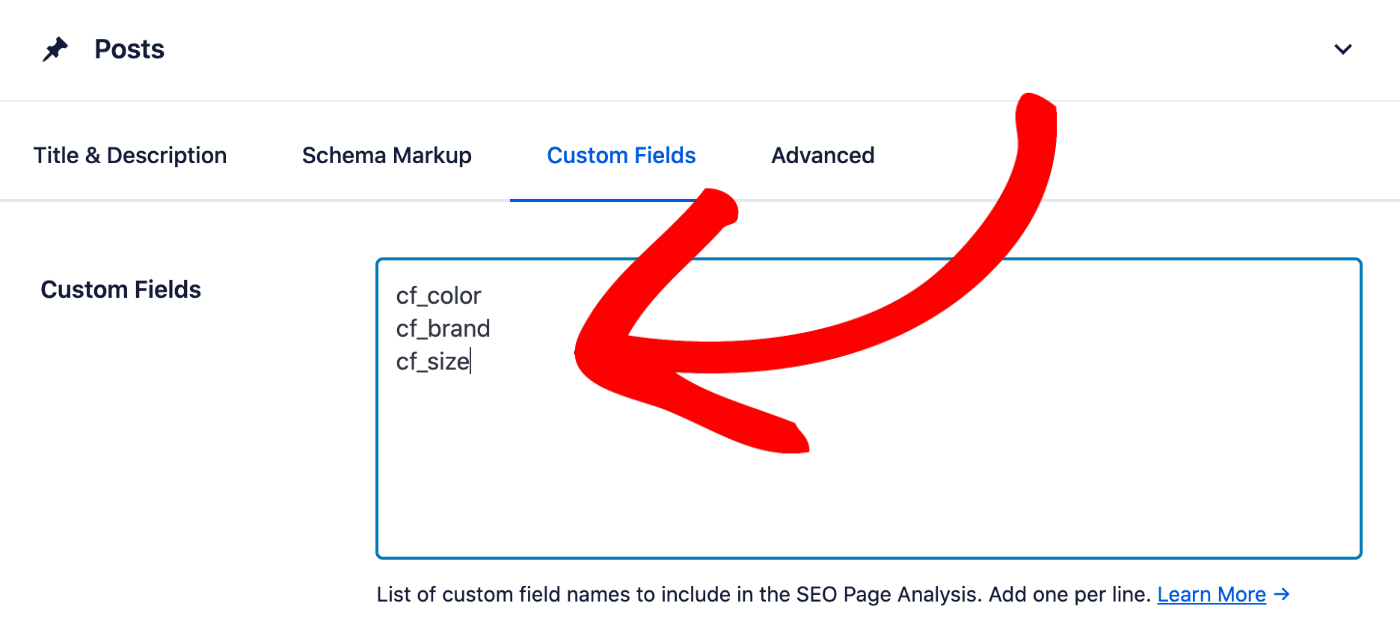
Click Save Changes and you’re done! Now these custom fields will be included in the TruSEO content analysis.