Notice: There is no legacy documentation available for this item, so you are seeing the current documentation.
All in One SEO has advanced settings for controlling a number of robots meta tags for your content.
IMPORTANT:
These settings are meant for advanced users who understand the implications of using these robots meta tags.
Controlling Robots Meta for Post Types, Taxonomies, etc
To access these settings, click on Search Appearance in the All in One SEO menu. You’ll see tabs for Content Types, Taxonomies, Media, and Archives.
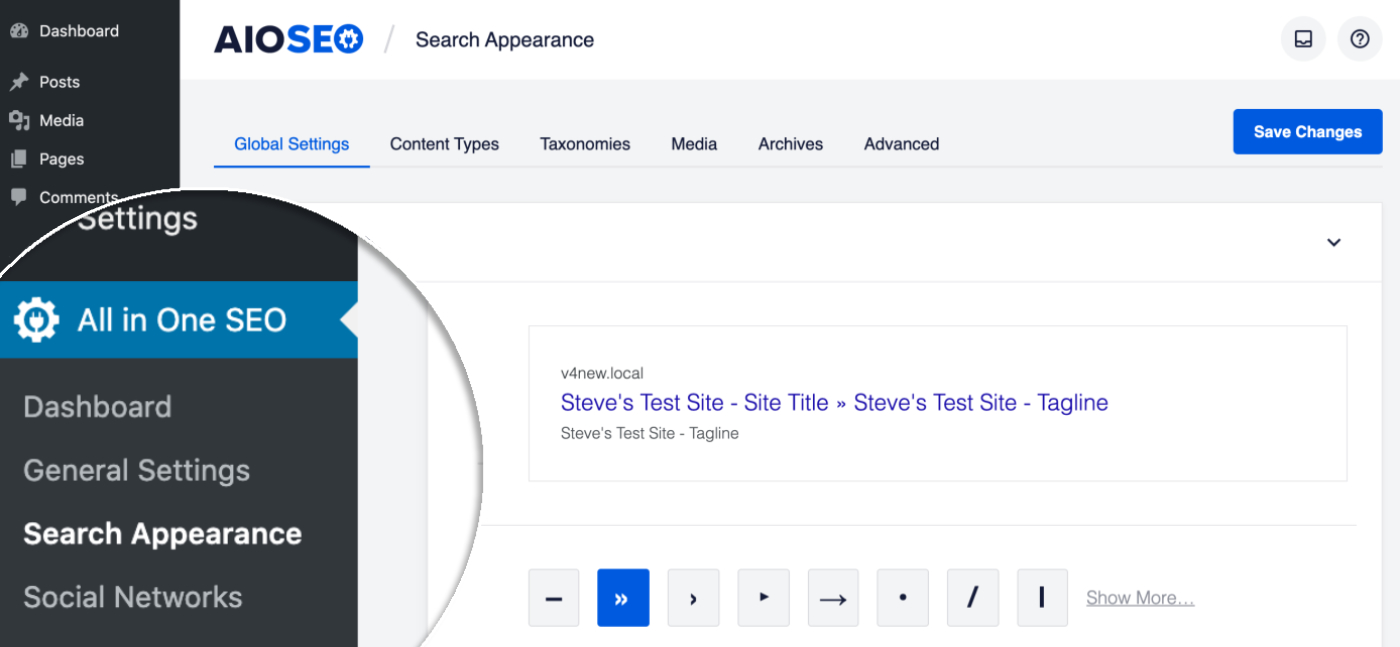
On each tab you’ll find sections for each type of content and in each section there will be an Advanced tab where you’ll find the Robots Meta Settings toggle.
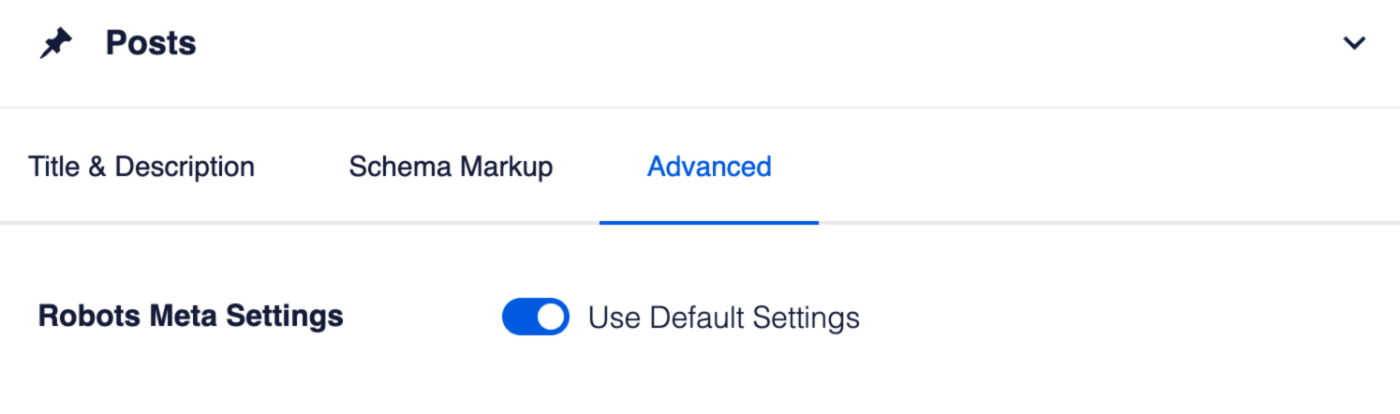
The Robots Meta Settings toggle will be set to Use Default Settings, click the toggle to display checkboxes for each of the Robots Meta settings.
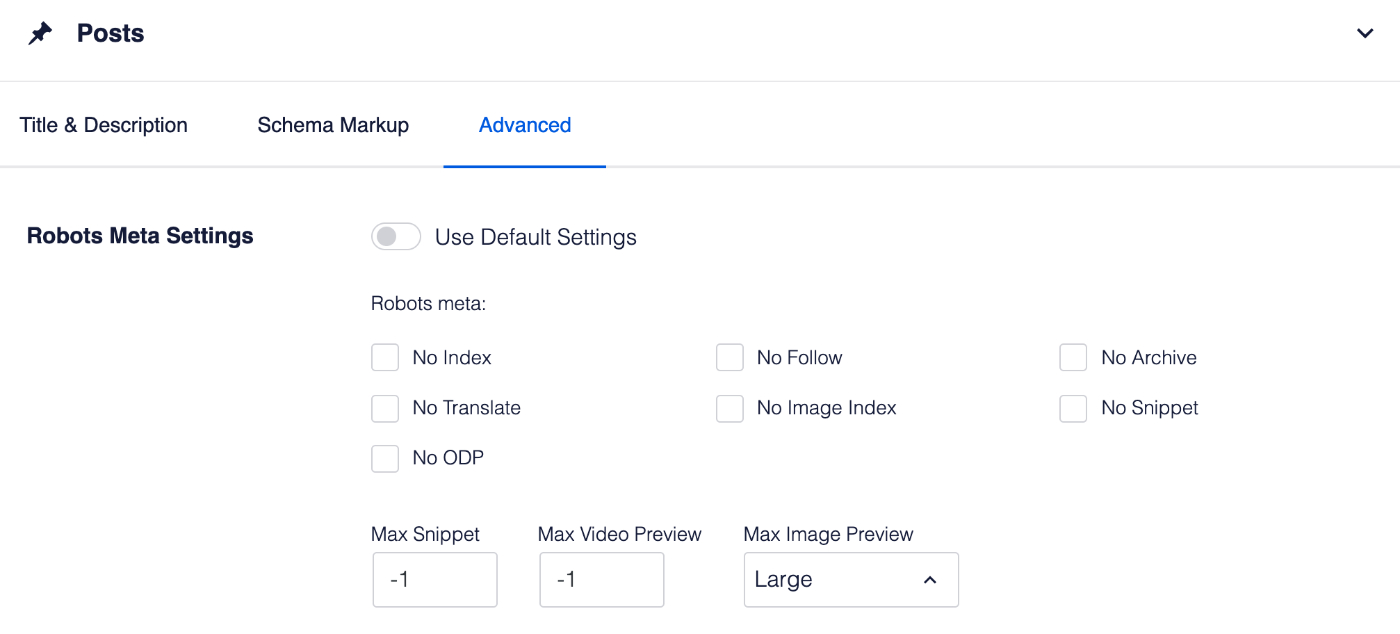
Here you can control the following robots meta tags:
- No Index – Set this if you don’t want this content appearing in search engines
- No Follow – Set this if you don’t want search engines following links within this content
- No Archive – Set this if you don’t want search engines caching this content in search results
- No Translate – Set this if you don’t want translating this content in search results
- No Image Index – Set this if you don’t want search engines indexing images in this content
- No Snippet – Set this if you don’t want search engines to display a text snippet of video preview for this content in search results
- No ODP – Set this if you don’t want search engines using information from The Open Directory Project in search results for this content
- Max Snippet – Set this to control the maximum number of characters to be used when creating the text snippet in search results
- Max Video Preview – Set this to control the maximum number of seconds for previews in search results
- Max Image Preview – Set this to control the maximum size of an image preview in search results.
Each of these settings applies to all content in the specific post type, taxonomy, or archive for the section you’re in. For example, if you want to set these for all Posts, then you’d go to Search Appearance » Content Types » Posts » Advanced.
Global Settings
If you want to control these meta tags globally for your entire site, then go to Search Appearance » Advanced and you’ll see the Global Robots Meta toggle.
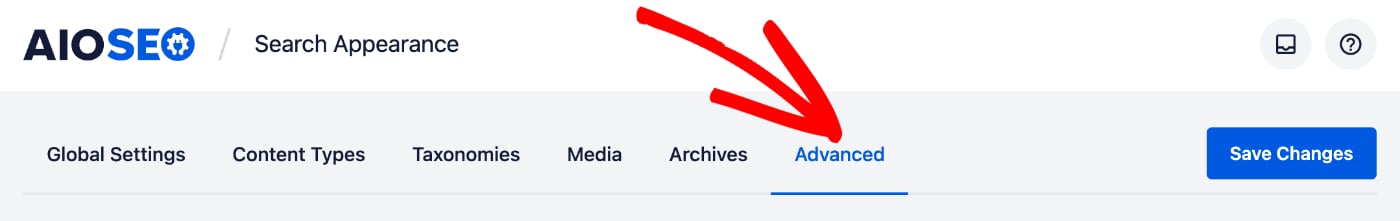
If you want to control these meta tags for just one item of content, then check out our article on Setting the Robots Meta for Individual Content here.
For more information on these robots meta tags, please review Google’s documentation here.