Notice: There is no legacy documentation available for this item, so you are seeing the current documentation.
All in One SEO Allows you to easily import and export settings and meta data through our Tools section in the plugin settings.
We’ve taken that to the next level by giving Network Admins full control over this functionality inside our Network Tools section that was added in version 4.2.5 of the plugin.
NOTE:
This feature is only available to customers with an Elite plan for All in One SEO Pro.
Upgrade to All in One SEO Pro today to get this feature and many more!
In This Article
Tutorial Video
To get started, click on Network Tools in the All in One SEO menu and then click on the Import/Export tab.
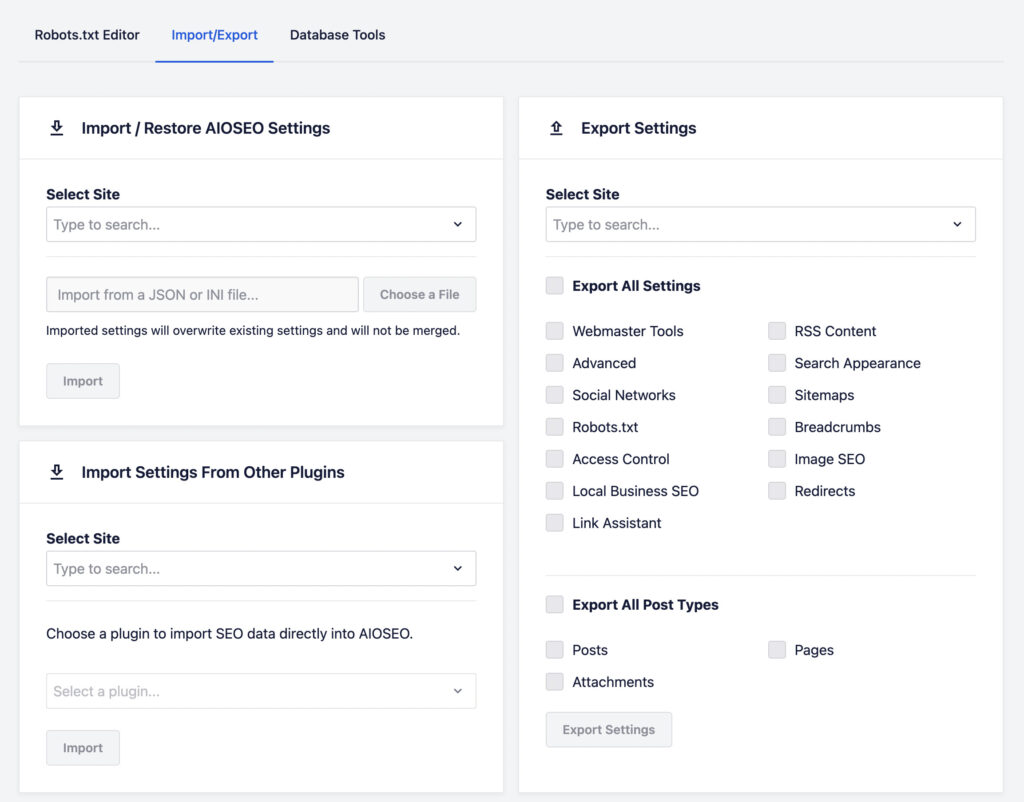
Exporting Your Settings and Meta Data
You can export your settings in the Export Settings area.
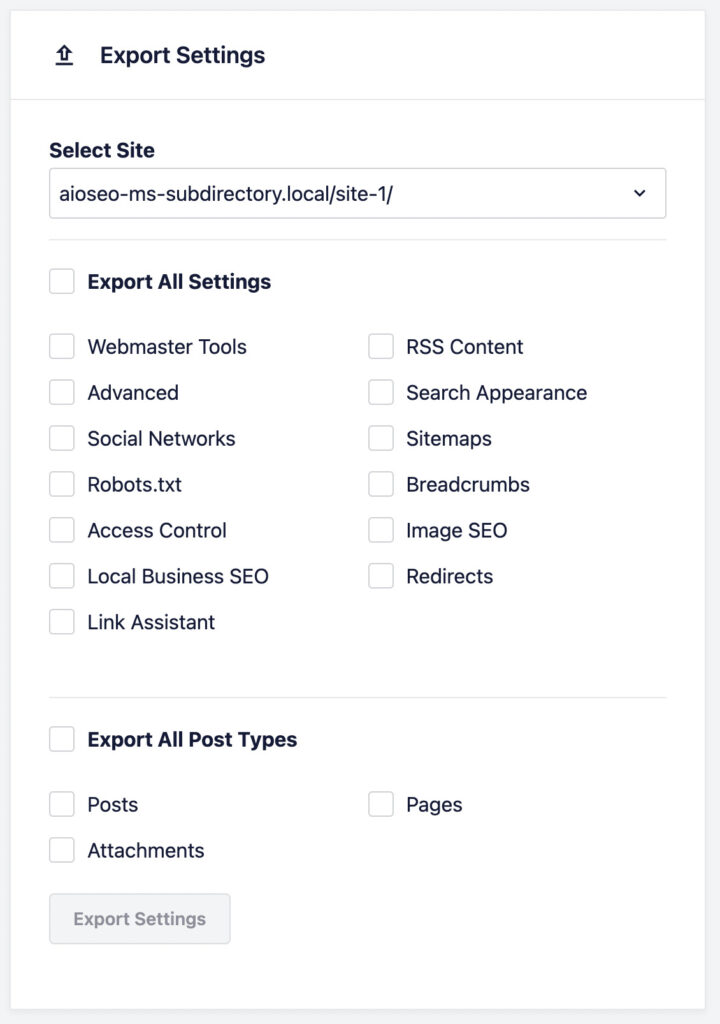
First, select a site from the Site Selector, then choose the checkboxes for the settings you want to export, or click on the checkbox for Export All Settings.
To export SEO meta data for your content, select the checkboxes for the post types you want to export, or click on the checkbox for Export All Post Types.
Once you’ve selected the checkboxes, click the Export Settings button.
A file starting with aioseo-export-settings will be downloaded to your local computer. This contains the exported information.
Importing Your Settings and Meta Data
You can import your settings and meta data in the Import/Restore AIOSEO Settings area.
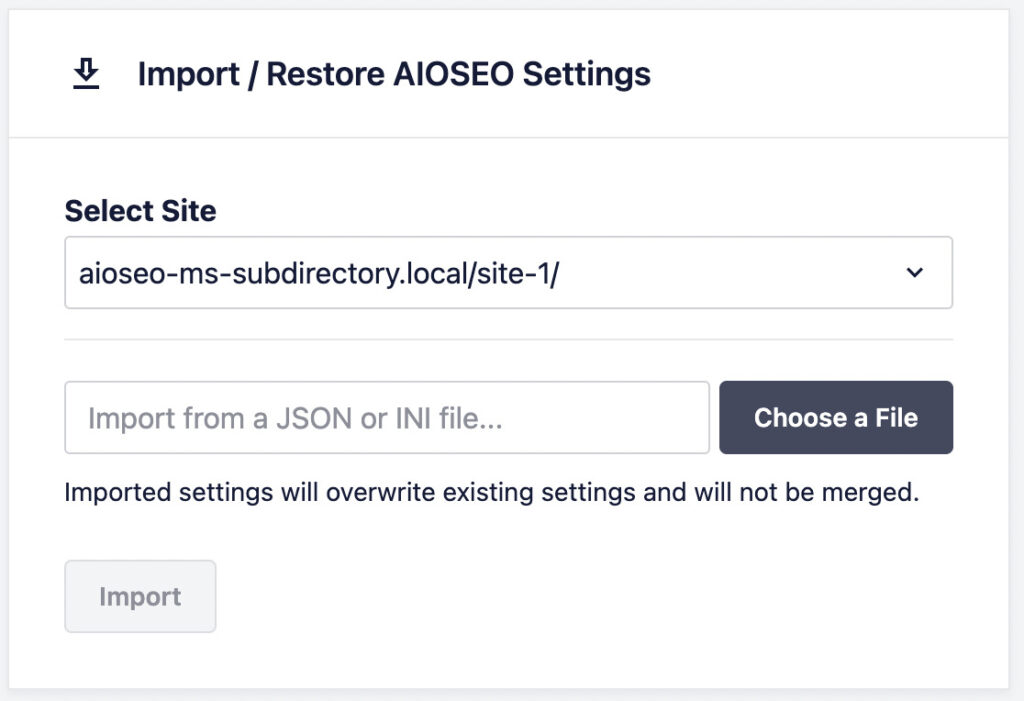
To import your exported settings and/or SEO meta data, you will need to first select a site from the Site Selector, then click on the Choose a File button and upload the aioseo-export-settings file. Then click on the Import button.
You should see a message saying “Success! Your settings have been imported.”
Copying SEO Data Between Sites on a Multisite Network
To copy data from one site to another, you simply need to export the data for the first site using the steps above. Then choose another site in the import section and upload that exported file to be imported.
Import Settings From Other Plugins on a Multisite Network
You can also import settings from other SEO plugins to individual sites on your network. You can find details on this feature here.