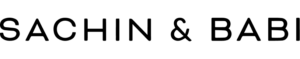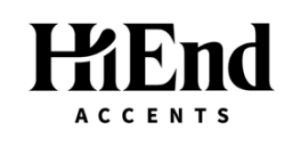How a Shopping Mall Reached 252K Organic Visits in 5 Months
https://www.visithawthorn.com/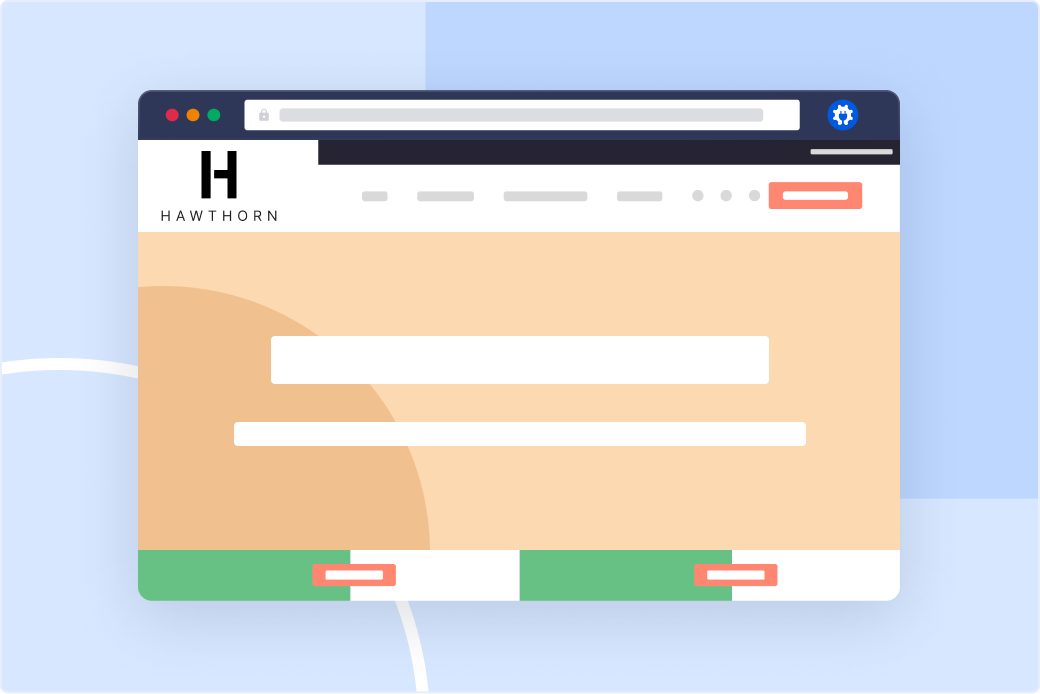
Stats
5.5K to 252.4K Monthly Visits
Industry
Retail
Niche
Shopping Center
Reporting Date
October 2023
Not long ago, malls and eCommerce served two distinct shoppers: in-person and online.
However, in a quest for relevancy, mall owners are now exploring new ways to cater to the modern consumer. Some achieve this by integrating the shopping experience online.
Meet Hawthorn, a Chicagoland mall leveraging its online presence to reach the masses.
In this SEO case study, we’ll explore how they reached a quarter-million monthly visits in just 5 months. We’re sharing the strategies behind their approach so you, too, can forge your own success story.
Let’s dive in.
In This Article
About Hawthorn
Hawthorn is a shopping center in Vernon Hills, Illinois.
It opened in 1973 and celebrated 50 years of business in September 2023. It is a staple retail destination in its local community of Lake County residents.
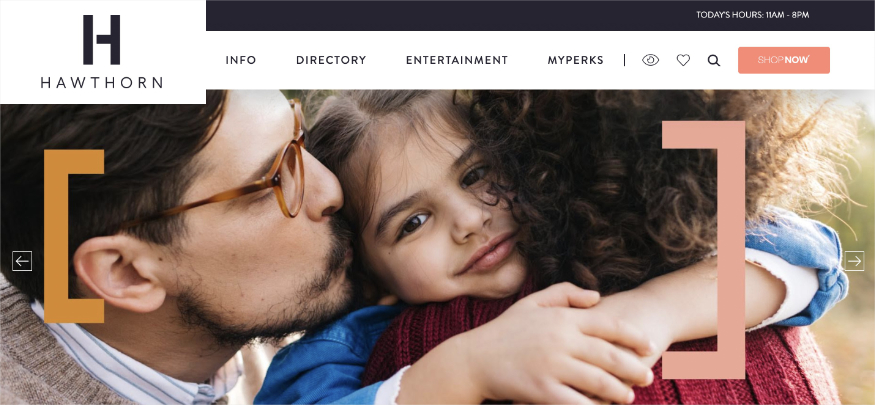
During its lifetime, the Hawthorn Mall has undergone two acquisitions. The most recent is Centennial, a retail real estate owner and operator. This development kicked off a $50 million renovation project.
It also marked a shift in Hawthorn’s online presence.
In 2020, Centennial added an eCommerce platform, “Shop Now!,” to Hawthorn’s website. This lets users conveniently shop their favorite Hawthorn retailers from home.
You can see if a product is available in-store or buy directly from the retailer via an affiliate link.
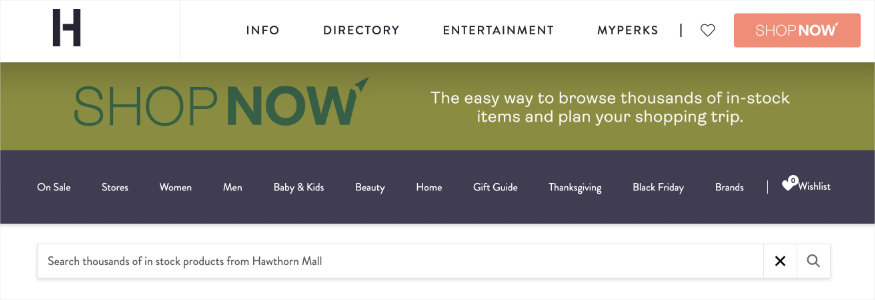
Today, Hawthorn is in the second phase of its redevelopment. However, it’s the website that attracts our attention.
Under Centennial, Hawthorn is blurring the lines between brick-and-mortar stores and eCommerce. We’ll focus on how they’re joining the two for a stronger online presence than ever.
Historical Performance
Hawthorn first appeared online at the end of 2015. It used the domain shophawthornmall.com for the majority of its lifetime.
On average, the site received 21.2K organic monthly visits.
The chart below demonstrates their all-time traffic and showcases a traffic spike in April 2023. It was a record-breaking month with 52.3K visits.
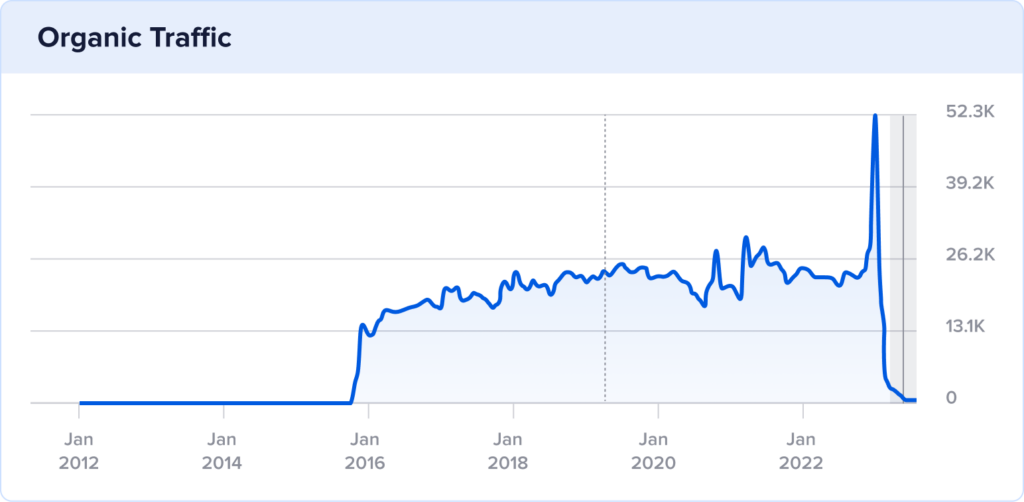
Unfortunately, it was short-lived.
Or was it?
Traffic fell to almost 0 in May, but it didn’t just disappear. No, a domain migration occurred behind the scenes.
A new domain was ready and waiting to pick up this newfound success: visithawthorn.com.
Below, we see how this domain not only picked up this traffic but increased it 5 times over the following months.

In October 2023, visithawthorn.com surpassed the quarter-million traffic mark.
So, how’d they do it?
We’re revealing those answers next.
The Catalyst: How Hawthorn Reached a Quarter-Million Monthly Visits
Visithawthorn.com grew its organic traffic by performing the following:
- Performing a website migration
- Building out their eCommerce platform
- Winning results in Google Images
Let’s look at each point in greater detail to understand how it contributed to Hawthorn’s success.
1. Performing a Website Migration
As mentioned, Hawthorn navigated a website migration in April/May.
Migrating a website is a delicate endeavor, especially when you’re just hitting your stride with new keywords and traffic. The stakes are high, and a misstep could jeopardize your SEO progress.
For Hawthorn, they executed this process seamlessly.
A robust 301 redirect strategy is at the heart of the switch, preserving the original domain’s SEO.
A 301 redirect tells search engines you’ve moved one URL to a new URL permanently.
In Hawthorn’s case, all pages from shophawthorn.com are now redirecting to visithawthorn.com.
Why this matters:
This comprehensive redirect strategy ensures users and bots land on the correct domain. It also safeguards the SEO from the original URLs, a critical step for preserving established rankings.
Overall, Hawthorn’s website migration underscores the importance of careful planning and execution when evolving an online presence. They not only averted a potential loss in traffic but also set the stage for continued growth.
How to migrate your WordPress site to a new domain:
This WordPress migration tutorial shows you how to move your website to a new domain.
Here’s an overview of the process:
- Back up your WordPress site.
- Create a new MySQL database for the new domain.
- Unpack your WordPress site on the new domain.
- Set up permanent (301) redirects.
Once you’ve completed these steps, you’ll want to test the site and ensure everything works properly.
Tools for WordPress website migrations:
All in One SEO (AIOSEO) makes performing a full site redirect easy.
It’s as simple as entering your old and new domains in our Redirection Manager.
We’ll implement all the permanent redirects for your original domain, ensuring the safekeeping of your SEO.
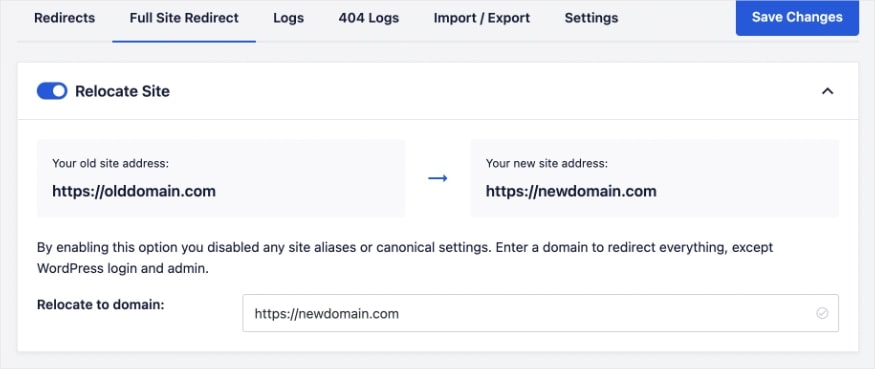
2. Building Out Their eCommerce Platform
As we saw, Hawthorn experienced a traffic spike right before the migration.
April almost doubled its organic traffic compared to the month prior.
So, how did they get here? And then grow traffic exponentially on the new domain?
That is the power of Hawthorn’s eCommerce platform, “Shop Now!”.
Hawthorn added 51K new pages to their online shopping platform between March and April.
This move tripled their keyword rankings (326K keywords) and set off the jump in traffic.

On these pages, users can shop for products from Hawthorn retailers. Each page tells you if it’s in stock at Hawthorn Mall and provides the link to shop on the retailer’s site, as shown below.
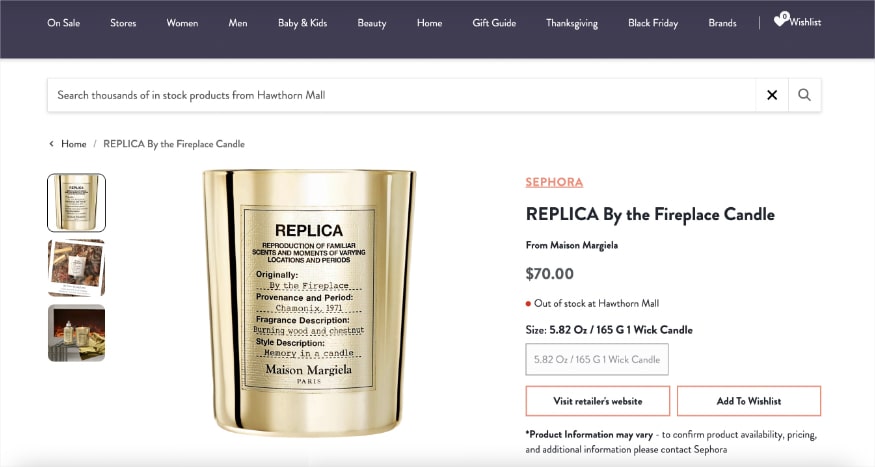
As for the new domain, visithawthorn.com, it followed this model and continued adding product description pages (PDPs) to the site.
In October 2023, Hawthorn had 212.9K PDPs on the Shop Now! platform.
This is more than a numerical feat; it’s a step to unlocking fresh ranking opportunities.
It’s no secret that more content = more keyword rankings = more traffic.
And in October, Hawthorn ranked for an impressive 746.1K keywords. That’s more than double their peak rankings for the former domain.
Hawthorn’s content strategy has also influenced its reach.
Following the website migration, branded keywords accounted for 95% of traffic. This percentage dropped to a mere 5% in October.
Note: In this case, branded keywords are Hawthorn-branded searches. In a more general sense, branded keywords can mean any search term associated with a brand, its product, or services.
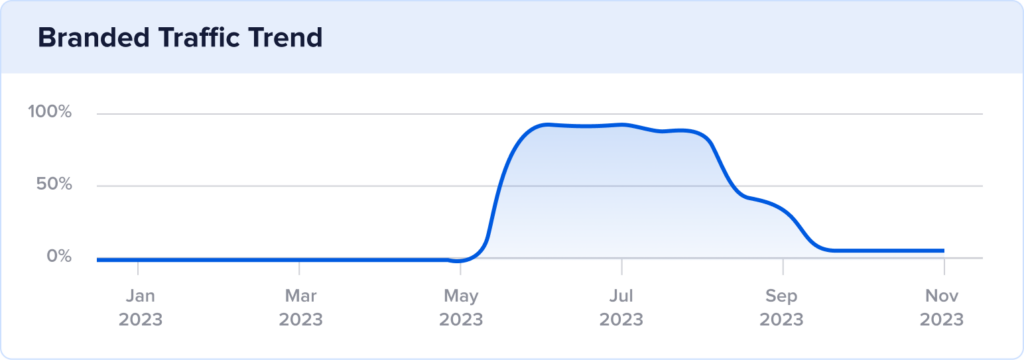
This is a good thing.
They’re still ranking for Hawthorn-branded searches, but now they’re also ranking for non-Hawthorn searches too.
Why this matters:
Branded searches are powerful traffic drivers—when you already have a loyal audience. After all, people can’t search for you if they don’t know you exist.
Hawthorn has the brand awareness to rely on this type of search, but it only took them so far.
By tapping into unbranded keywords (meaning non-Hawthorn searches), they extended their reach. This not only boosts their brand awareness in national searches but also brings the traffic that comes with a broader audience.
Plus, considering their use of affiliate shopping links, there’s a strong incentive to drive more traffic to these pages. More eyes on these PDPs means more conversions and affiliate revenue.
How to find relevant keywords for your site:
Keyword research is at the core of building out any website’s content. This process will help you find relevant keywords to target on your site.
This guide shows you how to perform keyword research.
We also recommend reading about topic clusters.
Topic clusters collect and organize an extensive list of your keywords for content ideas. They’re extremely effective for creating a strong content strategy.
For eCommerce owners, an important note: While relying on traditional naming conventions (i.e., brand + product name) may be tempting, it’s imperative not to overlook the importance of keyword research. This practice helps you tailor your content to your audience and maximize its visibility in search engines.
Tools for keyword research:
Performing keyword research has never been easier for WordPress users.
AIOSEO helps you find relevant keywords directly within the editor. All you have to do is set a focus keyphrase, click a button to fetch new terms, and we’ll give you a list of new keywords.
Here’s an example of what it found for a product page:
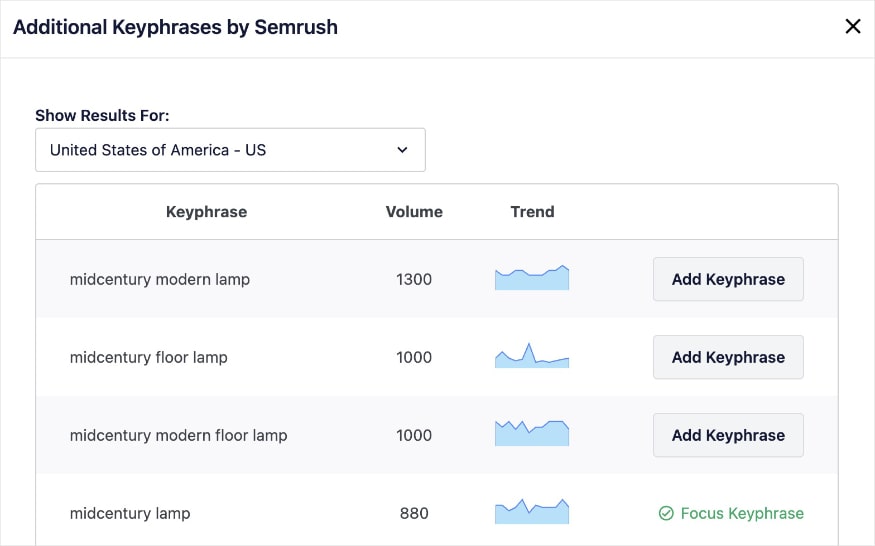
If you Add Keyphrase, our TruSEO Analysis tool will check your content for the new keyword’s optimizations. It’s simple to use and makes keyword research a seamless step in your content creation process.
Now that we understand how Hawthorn ranks in more national searches, let’s see where else they’re popping up on the SERP: Google Images.
3. Winning Results in Google Images
Beyond ranking in traditional search, Hawthorn also appears in Google image search results.
In October, they ranked in Google Images for 312.7K keywords.
Here’s what one looks like in search results:
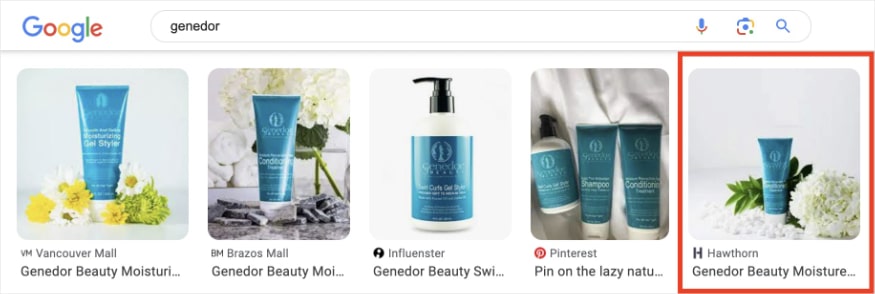
Hawthorn has stumbled upon these results somewhat serendipitously.
They’re optimizing the alt text, but that’s the extent of their image SEO.
Luckily, their other optimizations are strong enough for search engines to overlook this and still serve image results.
Why this matters:
There are approximately 1 billion Google image searches daily, and each search is an opportunity to drive traffic to your website. By optimizing your images, you increase the chances of ranking in both image and traditional search results.
How to do image SEO on your site:
Keyword placement is critical in image SEO. You’ll want to include your primary keyword in the following areas:
- Alt text
- Title tag
- Image file name
You’ll also want to pay attention to elements like:
- File size
- Image dimensions
- Captions
For a full list of items, this tutorial shows you how to do image SEO.
Image schema markup is another important element for winning image rich results. This guide shows you how to add schema markup in WordPress manually.
Tools for image SEO:
Image SEO can be time-consuming—unless you have the right tools.
At AIOSEO, our Image SEO feature streamlines your image optimizations. You can use smart tags to automate your optimizations in a single click, making image SEO a breeze.
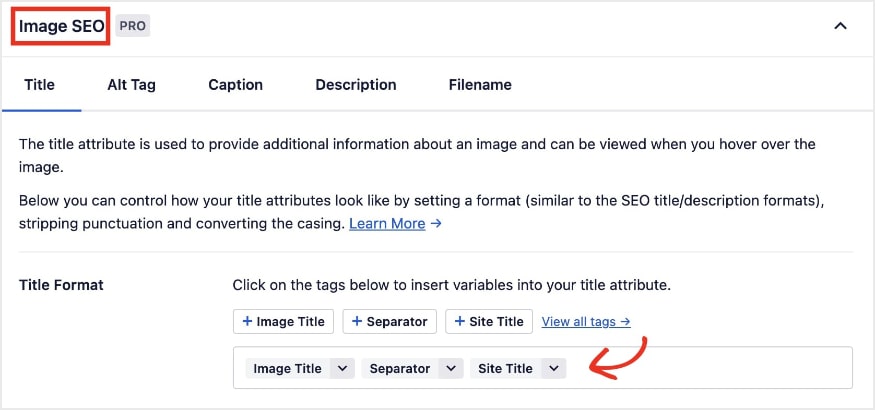
As for schema markup, our Schema Generator can implement image schema for you. It’s as simple as uploading your image in the schema settings.
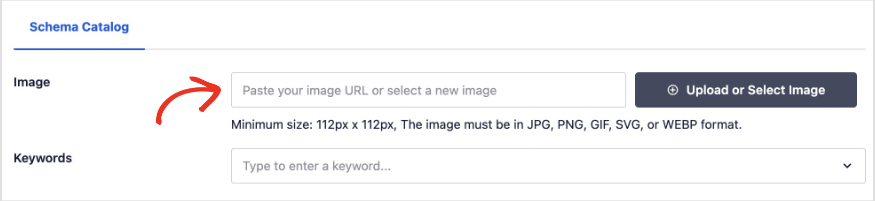
Standout SEO Wins
Before we wrap up, there are two additional SEO techniques we’d like to highlight at visithawthorn.com:
1. They use product schema.
Product schema is a type of schema markup that allows search engines to understand specific details about your product. Search engines can then use this information to present your page as a rich result on the SERP.
It allows you to set attributes to your product, such as:
- Brand
- Reviews
- Price
- Offers
- And more
Here’s an example of a page using product schema where we see the price attribute as a rich result on the SERP:
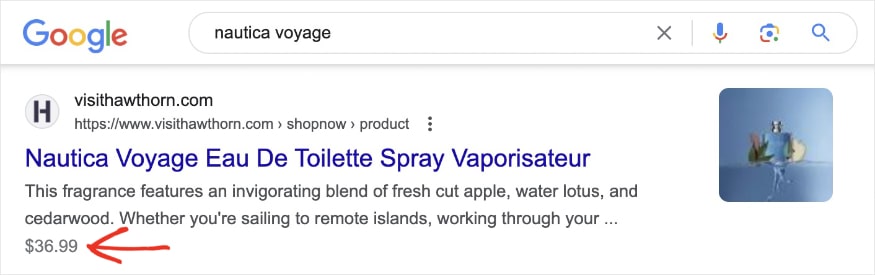
Product schema should be an integral part of every eCommerce SEO strategy. It helps you win more real estate on the SERP and is a powerful driver of more clicks and traffic.
Tool: AIOSEO’s Schema Generator allows you to implement product schema in just a few clicks. Simply choose Product from our Rich Snippet Schema options, and we’ll format it for search engines.
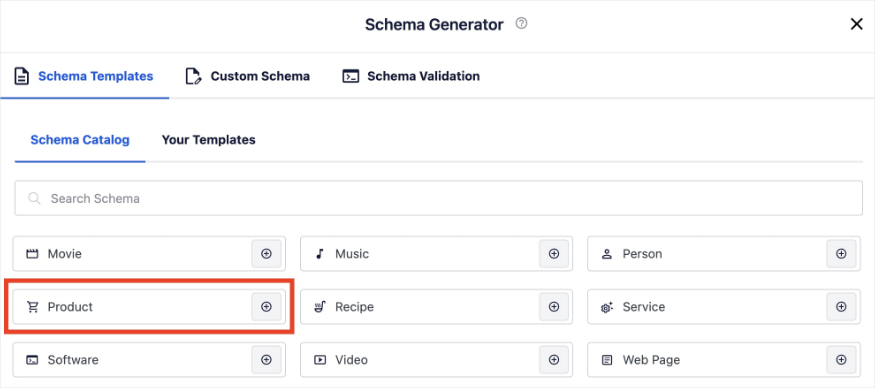
2. They have a knowledge panel.
The presence of a knowledge panel is expected for established retailers like Hawthorn.
However, it’s a valuable lesson for new or rising business owners.
Google’s knowledge panel acts like an information hub on the right side of the SERP. It’s a type of rich result that gives a comprehensive snapshot of an entity, such as an organization, place, or person.
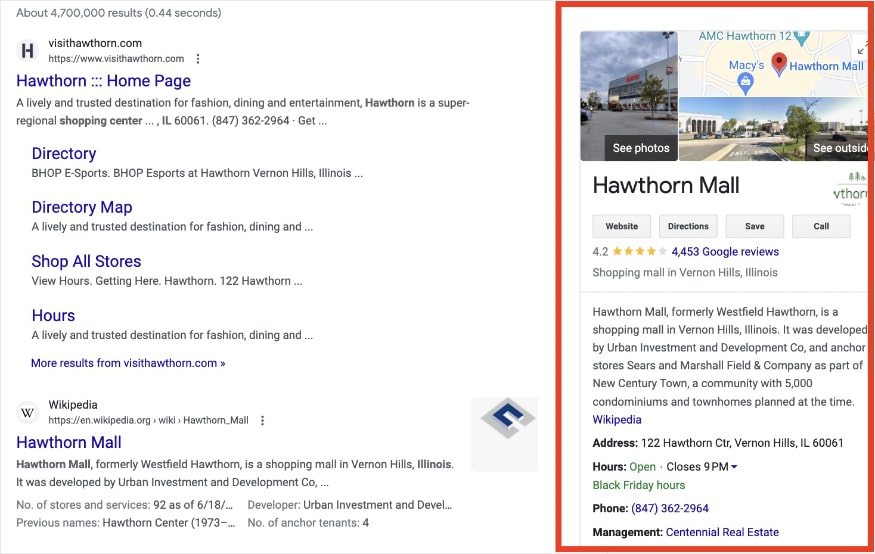
Having a knowledge panel ensures crucial details, like business hours and contact information, are readily available to users. This streamlines the user experience and establishes a trustworthy online presence.
Tool: While there’s no sure-fire way to guarantee a knowledge panel, the best way of getting one is by sending clear signals to Google about your business. Certain tools can help you do this.
AIOSEO allows you to set up important business details, which can then be used in a knowledge graph. The screenshot below shows some fields used to walk you through the process.
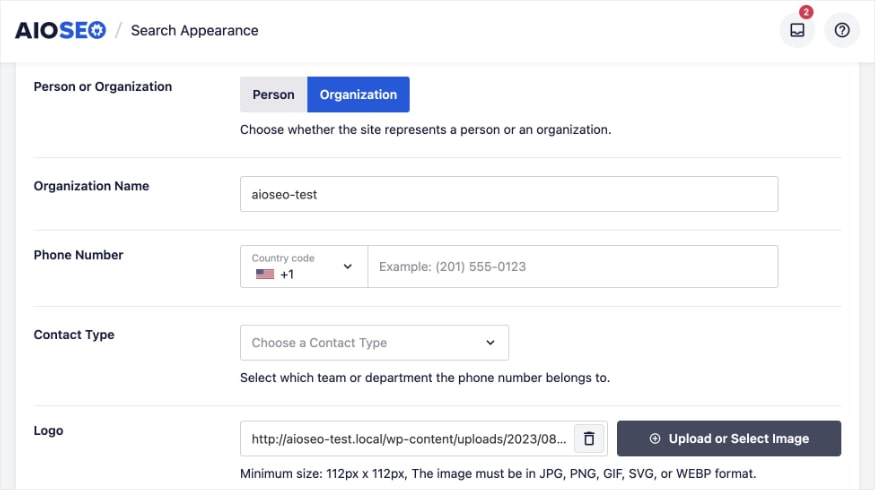
We also have a local SEO feature that can help you dominate local search and show up in Google Maps.
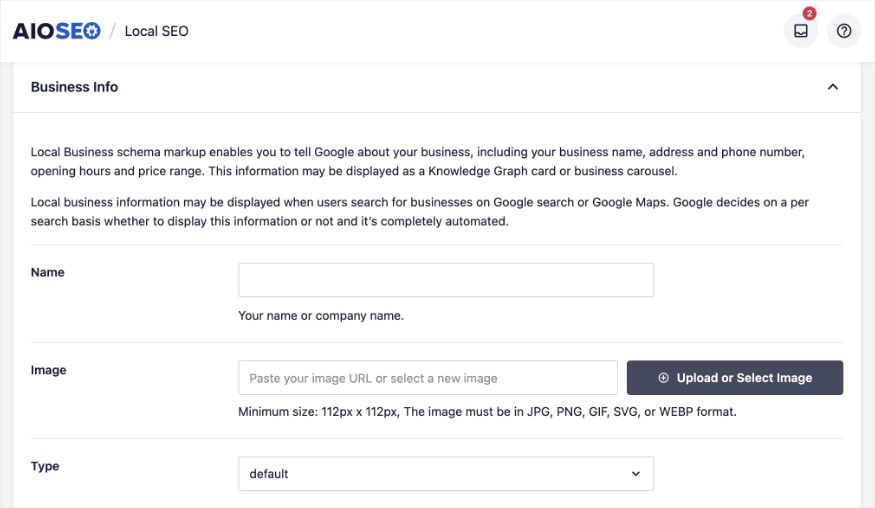
Takeaways
In our analysis of Hawthorn’s growth story, we’ve seen how they’ve seamlessly transitioned to a new domain and skyrocketed its traffic.
Now, let’s recap which strategies to use on your website and others to reconsider.
Top 3 Strategies to Emulate
- Include a 301 redirect strategy as you plan for a domain migration. Learn from Hawthorn and incorporate a well-planned 301 redirect strategy into your site migration. This ensures a seamless transition for users and preserves your hard-earned SEO rankings.
- Extend your reach by optimizing for new, relevant keywords. Building out your content allows you to reach a broader audience and drive new traffic to your site. It also helps you build authority within your niche.
- Use image SEO to win rankings in Google image search results. While many website owners focus on traditional search results, don’t underestimate the power of Google Images. With over 1 billion daily searches, it’s a prime opportunity to boost traffic and brand awareness.
Bottom 3 Strategies to Reconsider
- Missing canonical tags. Hawthorn is missing canonical tags on some high-level pages, which can lead to issues with duplicate content. Every indexable page should have a canonical URL, even if it’s self-referencing. AIOSEO can help you add and customize them easily.
- Exceeding meta description character limits. Many of Hawthorn’s meta descriptions surpass character limits. This leads to truncation on the SERP. Run your metadata through a SERP snippet tool before publishing to avoid this issue. You can even use Open AI to generate meta descriptions for you. Our AI Metadata Generator does this directly in the WordPress editor.
- Not using review schema. Over 99% of consumers admit to reading reviews when shopping online. Furthermore, “79% of consumers specifically seek out websites with product reviews,” according to the same study. eCommerce businesses should use review schema to win rich snippets that show your ratings/reviews directly on the SERP. This boosts consumer trust and drives more traffic to your site.
Steal Our SEO Winning Strategy: A Checklist for Your Website
Ready to turn your website into an SEO success story like Hawthorn?
Our SEO Checklist has the steps to jumpstart your journey.
Download A Free SEO Checklist
Access our comprehensive SEO Checklist with a single click. We’ll deliver it straight to you, putting actionable items with SEO tools and tutorials right at your fingertips.
Enter your name and email to download a free SEO checklist.
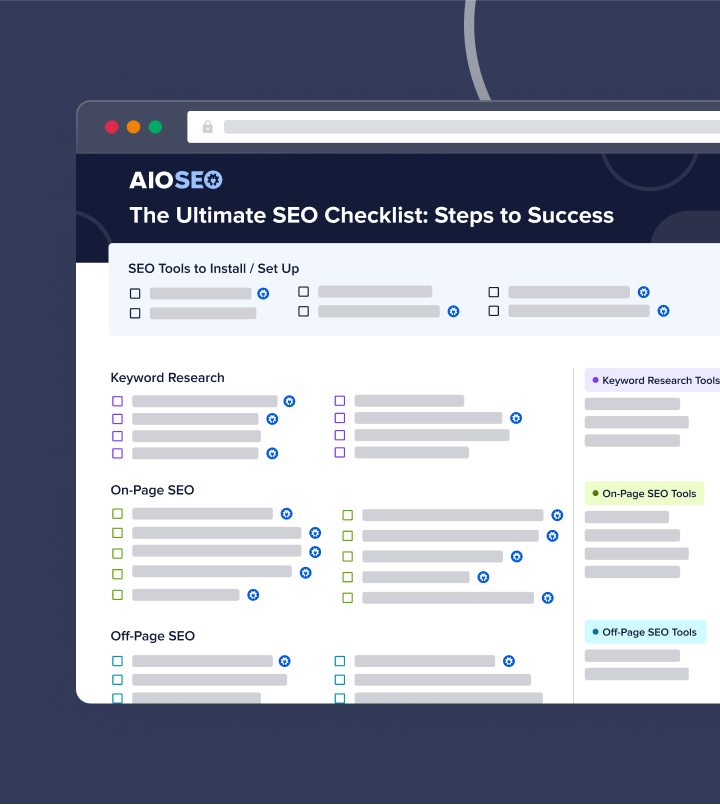
Win More Rankings and Organic Traffic With AIOSEO
Whether you’re planning for a website migration or looking to boost your existing domain’s traffic, All in One SEO is here to help.
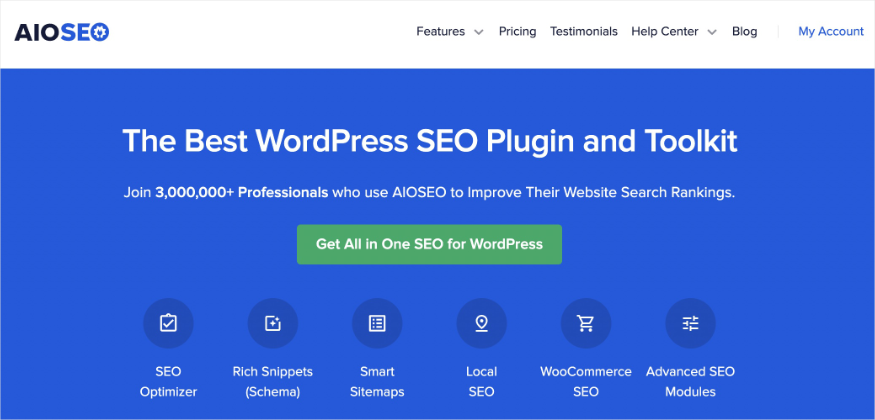
AIOSEO is the best WordPress SEO plugin on the market. With thousands of 5-star reviews and trusted by over 3 million website owners, we have the tool to get your site onto the SERP.
Here are some of our favorite features:
- Redirection Manager: Relocate your entire site to a new domain or set individual 301 redirects in just a click. This revolutionary tool makes it easier than ever to set up full site redirects and guides users and bots to exactly where you want them to go.
- Schema Generator: Our ever-growing catalog lets you pick and embed schema markup without touching code. Websites with schema markup get more rich results on the SERP, a proven way to win more traffic to your site.
- TruSEO On-Page Analysis: Get a comprehensive but easy-to-understand analysis of your optimization efforts. Each page includes an actionable checklist to help you maximize your content’s reach.
- Image SEO: Save time on manual optimizations with the help of automatic image alt text and title attributes.
- Local SEO: Our local SEO tool implements local business schema for you — no coding required. We’ll also help you format your local SEO settings to boost your visibility in local searches and rank higher in Google Maps.
- AI Title & Description Generator: Harness the power of AI to craft unique and compelling metadata. This new feature saves you time on manual optimizations and helps users and search engines understand your content.