Looking for an easy way to do a local SEO audit?
Audits can provide local businesses with clear action priorities. But how do you do a local SEO audit?
In this article, you’ll learn what a local SEO audit is and the 5 steps to do one.
In This Article
What is a Local SEO Audit?
A local SEO audit is a structured analysis that uses local search ranking factors to identify areas of improvement.
Audits include an analysis of your website’s SEO and “off-page SEO,” like business directory listings and customer reviews.
Why Run an Audit?
Running an audit is an organized way to identify areas for improvement and prioritize actions.
The end goal is improved performance in local SEO rankings. Improved rankings are a path to higher conversions and sales.
How Local Search Works
Before starting an audit, it helps to understand the basics of local search results.
When people search for restaurants, dry cleaners, and auto mechanics, Google understands they want a business nearby.
So, if you’re in Boston searching for Korean tacos, you won’t get results from L.A.
Local Search Page Elements
Let’s take a look at how Google lays out local search results.
Google Ads
Google Ads run at the very top of local search results.
There are 2 types of Google ads: PPC (pay-per-click) ads and Local Services Ads (pay-per-lead ads).
These ads are set up to appear in response to local search terms, like “plumbers” or “real estate agents.”
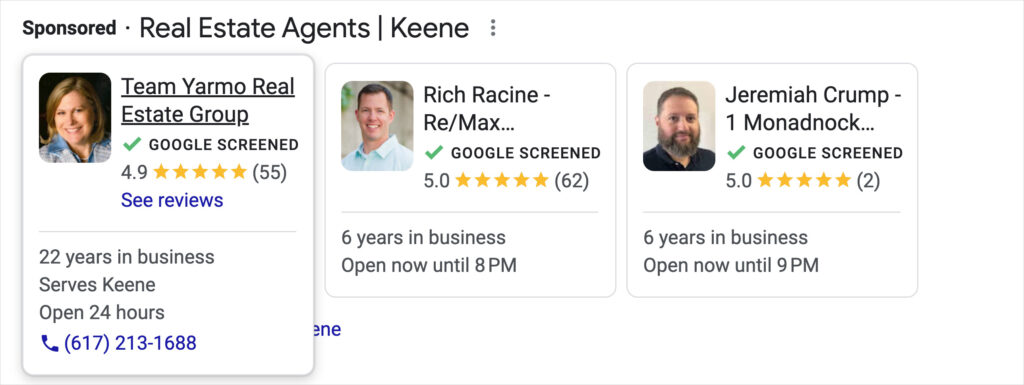
Don’t see any ads? That’s because no one’s placed an ad for the search term you used.
Local Pack and Local Finder
Directly beneath any ads is a prominent display called the Local Pack, featuring highly rated businesses next to a Google Map.
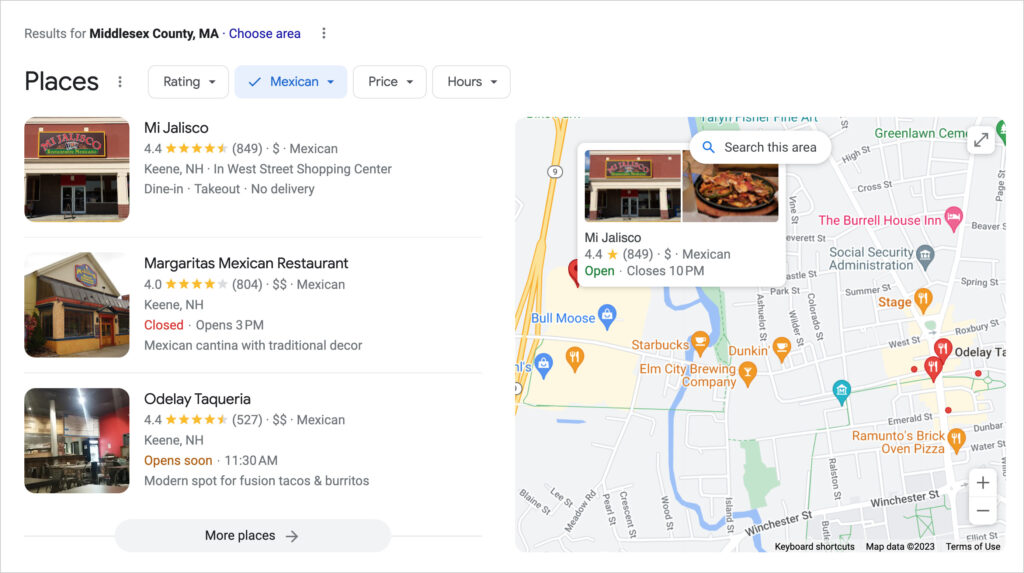
Clicking anywhere on the Local Pack takes you to a larger version called the Local Finder.
This finder display has a scrollable list of businesses on the left and a map on the right. Zooming in on any area of the map will cause the businesses on the left side to change.
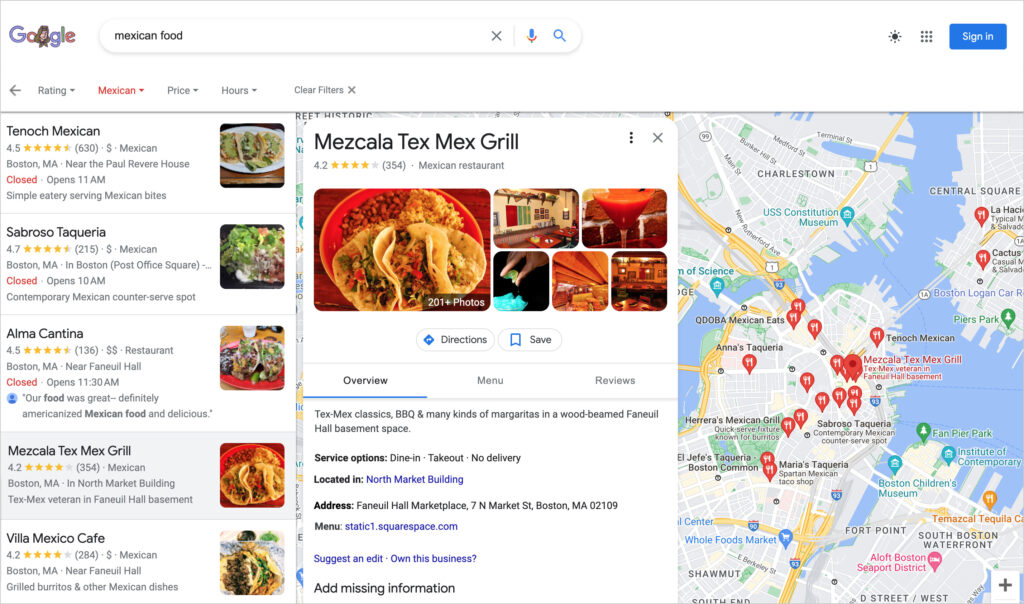
The Local Pack is sometimes called the Local Map Pack.
Verified businesses get a pin on Google Maps. Hovering over that pin, searchers can see details about the business, including hours of operation.
Organic Listings
Beneath the Local Pack are “organic” (i.e., unpaid) listings. For standard home services, like plumbing, you’ll often see business directories featured prominently in the organic results.
Local Ranking Factors
Google uses relevance, distance, and prominence to rank businesses.
- Distance is the searcher’s location, estimated by IP address and other factors.
- Relevance means how good of a match a business is for the searcher’s query. Online information about the business and its hours play into relevance.
- Prominence refers to how trusted and well-known a business is. Off-page mentions and customer reviews may be used to assess reputation.
A critical ranking factor is whether a business has an active Google Business Profile featuring detailed and accurate information.
Interestingly, this is perceived as the most important local ranking factor according to a recent WhiteSpark survey of marketing professionals.
Need a business website? We recommend SeedProd, a DIY WordPress builder. Their sites are designed to load fast; you can pick from many templates. Don’t want to DIY? Try Boston-based Seahawk, a provider of WordPress services.
5-Point Local SEO Audit Checklist
Using a checklist can keep you on track during an SEO audit. So below, we’ve organized your audit into 5 steps.
- Homepage Audit
- Audit Top Product/Service Pages
- Google Business Profile Analysis
- Customer Review Management
- Local SEO Citations Analysis
Let’s start with an audit of your homepage.
1: Homepage Audit
When people search for your business on Google, they’ll typically see your website’s homepage.
Running an audit on your homepage is easy.
Using our method, you’ll wind up with a prioritized list of action steps. Put those steps into action, and your homepage will be optimized for search engines.
Step 1: Download and Install All in One SEO (AIOSEO)
We recommend that WordPress site owners use the All in One SEO (AIOSEO) plugin to run their audits.
This SEO plugin, engineered for simplicity and power, is beginner-friendly. It makes technical tasks as easy as clicking a button or filling out a form.
And it’ll run an audit for you automatically.

All in One SEO is an established plugin with thousands of 5-star reviews on WordPress.org. Currently, over 3 million people are using the plugin.
Once you purchase the plugin, you can access a world-class support team.
So, the first step is to download and install All in One SEO (AIOSEO).
Once you’ve added the AIOSEO to your WordPress site, it will automatically run a site audit.
Step 2: View Your Homepage Audit
In the WordPress admin bar, navigate to AIOSEO » SEO Analysis.
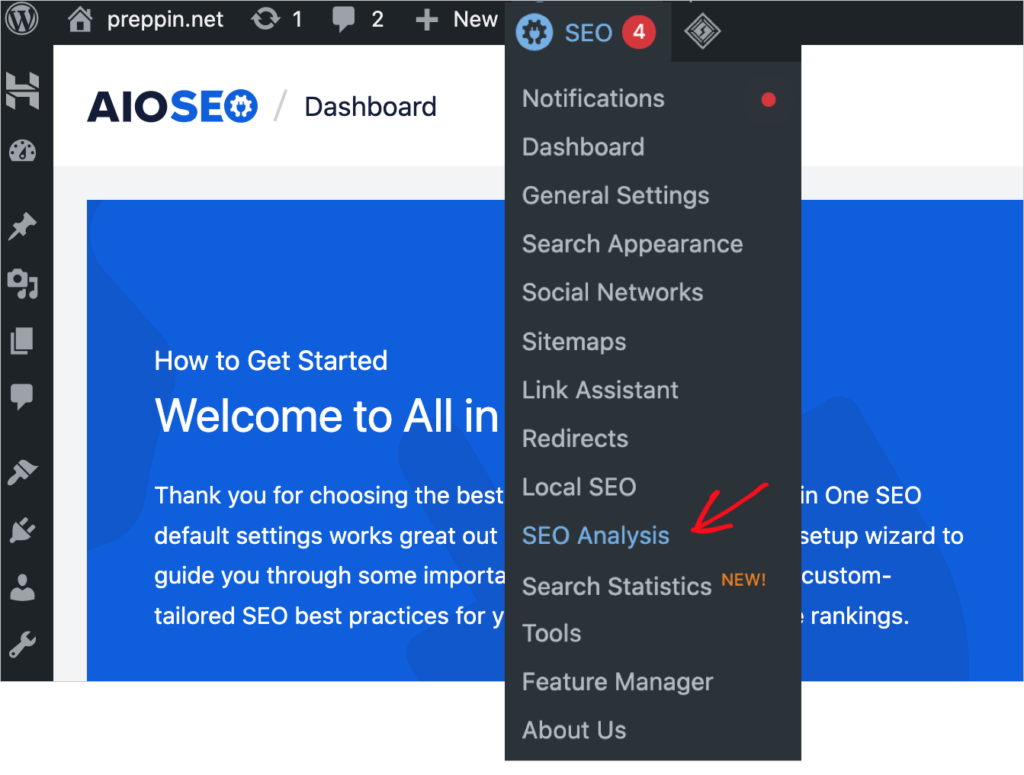
That will open your homepage audit.
You’ll see your website’s overall site score.
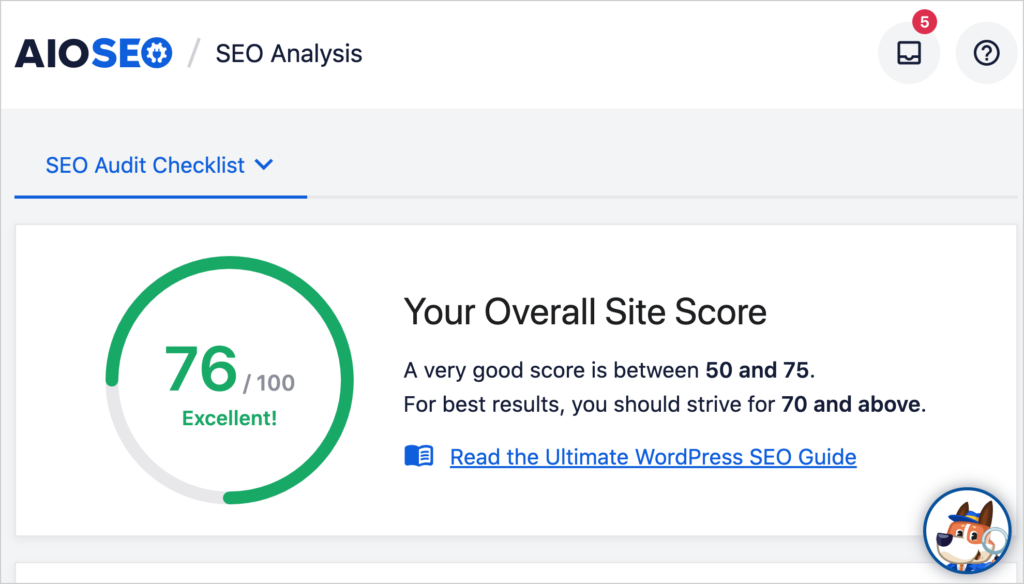
Beneath that is a section called Complete SEO Checklist.
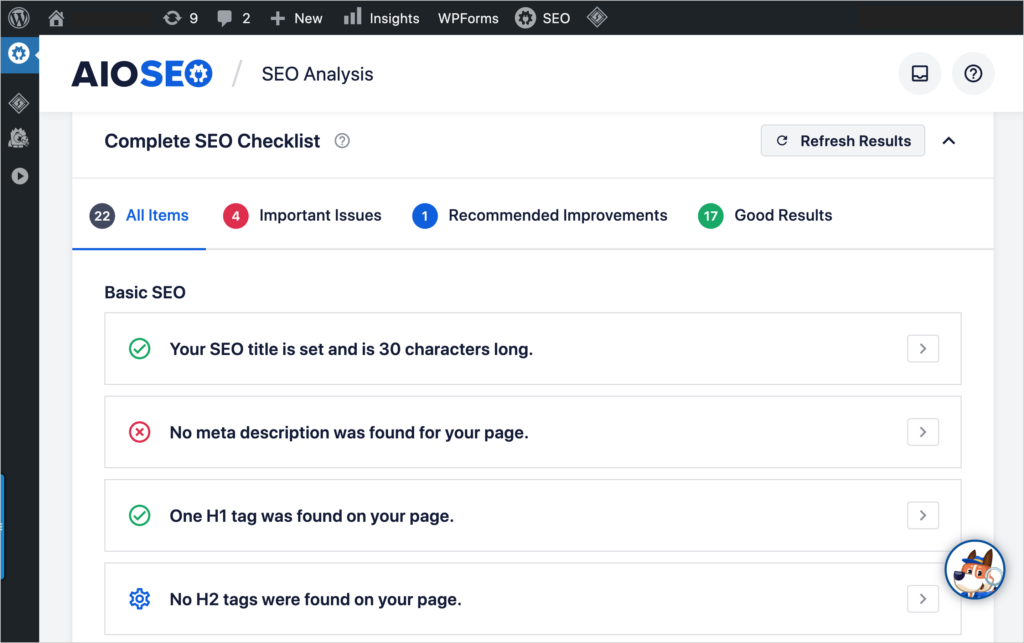
This checklist provides an analysis of your homepage with recommended action items. These are sorted by:
- Important Issues (flagged in red)
- Recommended Improvements
- Good Results
Step 3: Take Action
We recommend tackling Important Issues first.
Clicking on an item will reveal specific action steps to take.
For example, this checklist item tells us our homepage needs a meta description. (That’s an SEO term for a page description you want to appear in search results.)
Click the button to add a description.
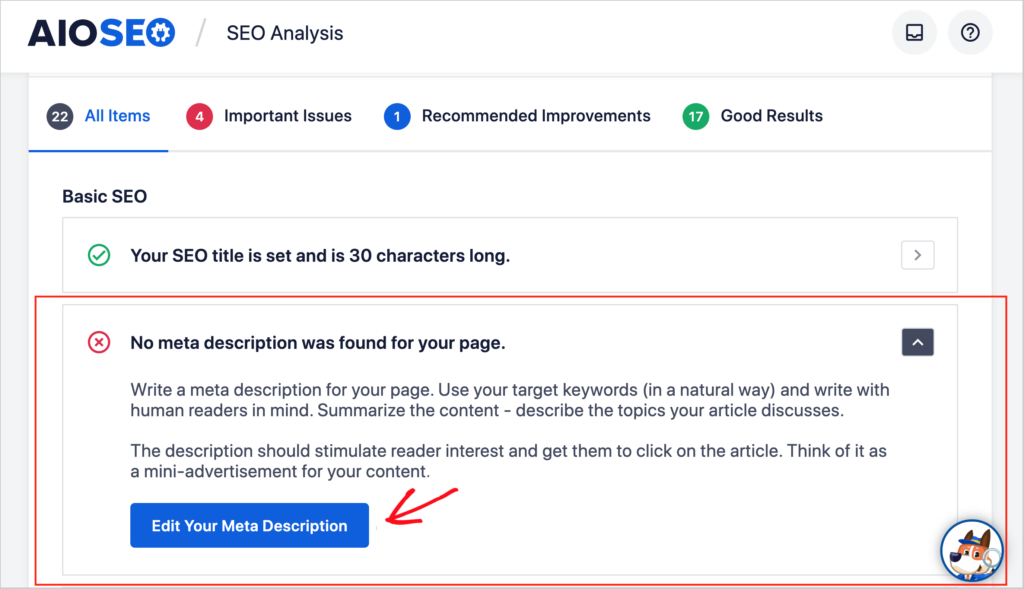
As you address the issues listed, you’ll see your homepage SEO score increase.
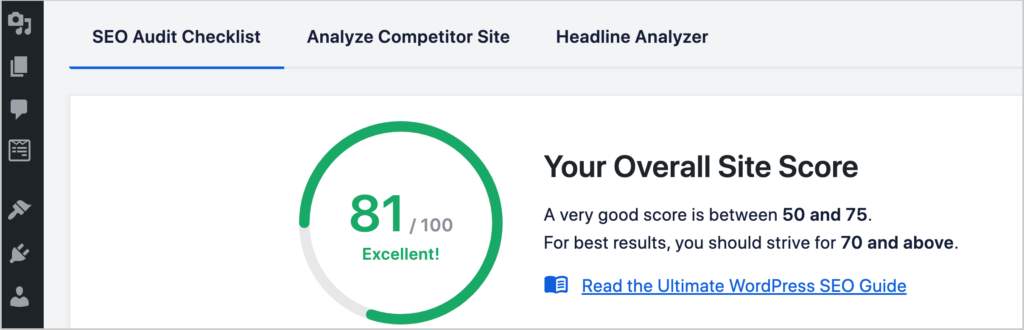
2. Analyze Top Product or Service Pages
Now that your homepage is optimized, it’s time to focus on your most important product or service pages.
These can be top contenders for ranking well in search results for relevant keywords.
While you’re logged into WordPress, navigate to a page you want to optimize.
Click the AIOSEO button at upper right to open the AIOSEO sidebar.
Next, click on General.
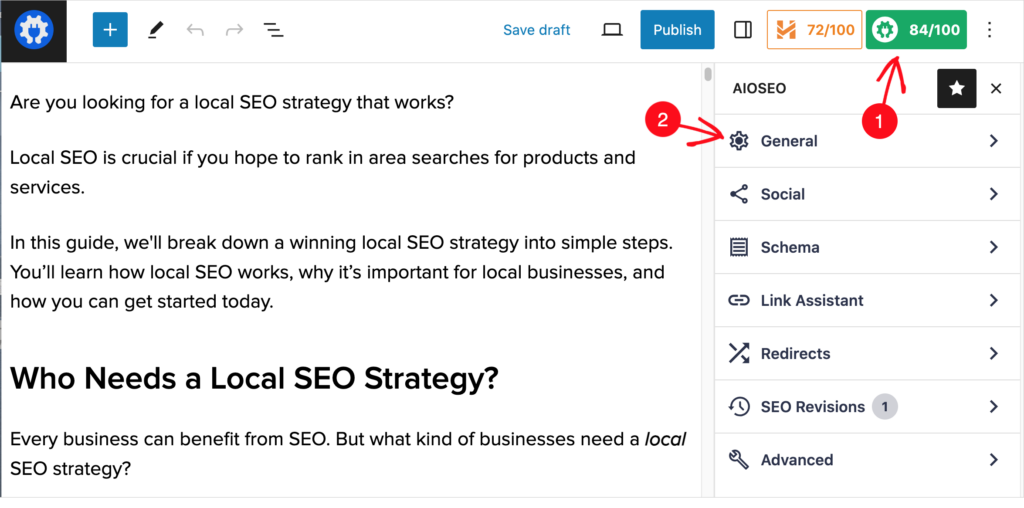
Now, you’ll see several options.
- Edit Snippet: Click this to see what your page would look like in Google search results. Follow these instructions to optimize your title and description.
- Focus Keyphrase: Enter the term you want your page to rank for. This is the main topic of your page. AIOSEO will check to make sure your focus keyphrase has been included in your title tag, description, some headings, the URL, and at least 1 image alt text. Simply act on the plugin’s recommendations.
Next, check the Basic SEO and Readability checks. Act on any recommendations.
These AIOSEO features will also benefit local SEO:
- Schema markup: Easily apply schema markup so Google understands your page better and can rank it for relevant keywords. Follow our instructions in How to Add Rich Snippets.
- Internal linking: Add links to your most important product or service pages. This is an overlooked SEO tactic that can result in fast changes in rankings.
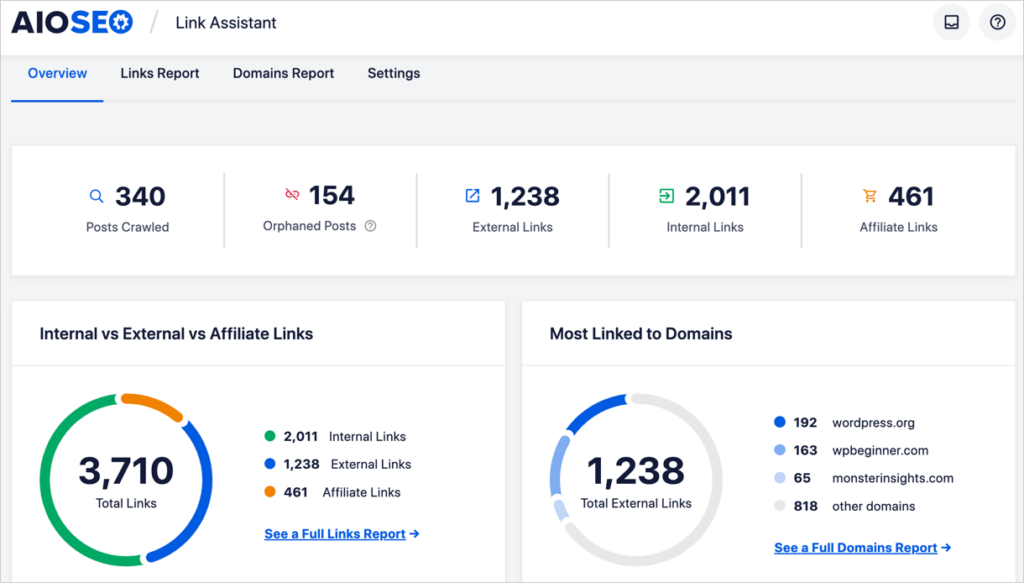
Tip: Set aside some time to optimize the remainder of your web pages.
With your most important product and service pages optimized, it’s time to move on to your Google Business Profile.
3: Google Business Profile (GBP) Analysis
If you don’t have a Google Business Profile, now’s the time to create one. It’s free and easy to set up.
Google cites having a profile as a key factor in improving your local ranking.
Your competitors can get a profile, too, though. So what can set yours apart?
- Categories: Be precise when choosing your business categories. Google uses these to match your business to relevant queries.
- Completeness: be sure to fill in all relevant information. Google will display a completed circle to indicate that your profile’s complete.
- Accuracy: Keep business information accurate. If your contact information or opening hours change, update your profile immediately.
- Updates: Regularly update your profile. This can take as little as 15 minutes a month. Recent postings, like a new photo or offer, communicate that your business is thriving.
- Solicit reviews: Continue to request reviews from clients and customers.
Google Business Profile used to be called Google My Business (or GMB for short).
Bing Places for Business
Google is the leader in search engines, with an 85% market share, according to Statista.
Bing has 1/10th of that market share, but you should also set up a Bing Places for Business profile.
4: Customer Review Management
Positive reviews are essential for local search rankings. And it pays to prioritize Google Reviews.
Google is the most trusted review platform, according to BrightLocal research. This research provides interesting clues for managing customer reviews to improve SEO.
- Both quantity and quality of reviews are important to searchers.
- The majority of searchers expect to see recent reviews.
- Most searchers use the star rating average to choose between 2 businesses.
Here are some ways you can take action on this research.
- Regularly request Google reviews from your customers.
- Set a goal to increase your star rating average by 1/2 star.
- Respond promptly to reviews, especially negative ones.
For the sources of this research and more tips, see How to Use a Google Business Profile to Boost SEO.
5: Local SEO Citations Analysis
Google also considers “off-page SEO” factors when evaluating businesses. These can include mentions on other websites and listings in business directories.
The latter, also called local SEO citations, are easy to get.
We recommend using a service like BrightLocal’s Citation Builder or Whitespark’s Listings Service. You’ll fill out a form and pay a small fee. Learn more in How to Get Local SEO Citations.
Business directories include high-profile sites like Yelp, YellowPages.com, and Thumbtack. Google Business Profile also counts as a business listing.
Most of these directories double as review sites.
Consistent NAP
NAP stands for business name, address, and phone number. In digital marketing, NAP is also understood to include other contact information like email or a website URL.
It’s essential to keep your NAP consistent across the web, so Google has confidence that it has accurate information to give searchers.
When you apply for local SEO citations, you’ll provide your NAP. If your NAP changes, simply fill out a new form with your service provider, like BrightLocal, and request that they update your information.
Business directory listings are also called business listings, local listings, or local citations.
Congratulations! You’ve learned how to do a local SEO audit and prioritize actions.
Interested in learning more? Let’s look at some intermediate-level actions to improve your site performance.
Keyword Research
If you’re new to keyword research, we recommend you read this beginner’s guide. Then, explore this Ahrefs guide to local keyword research.
Keyword research will show you which specific search terms people use in your local area when searching for the products and services you provide.
Creating high-quality content focused on a target keyword is part of good SEO.
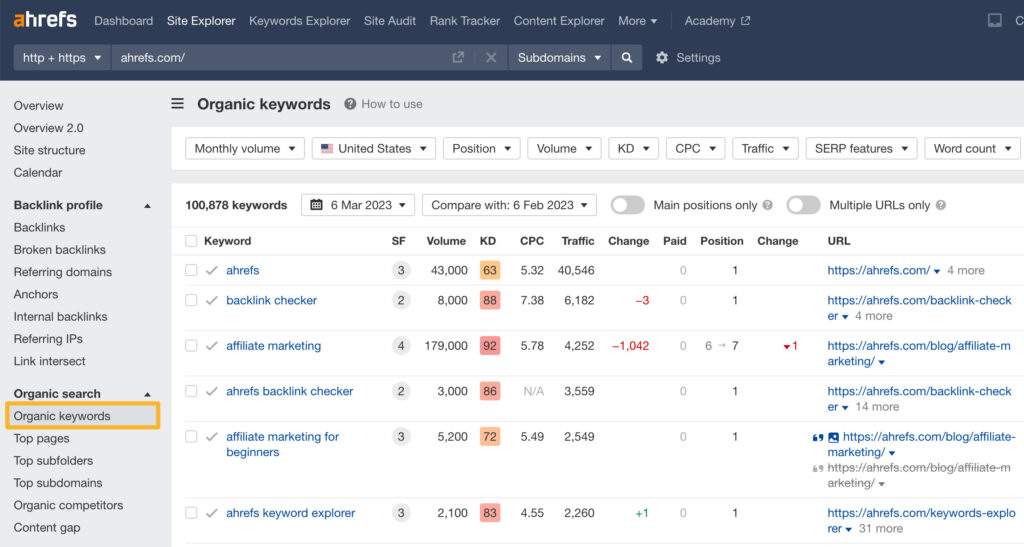
Discover Your Keyword Rankings
A tool like Ahrefs or Semrush makes it easy to discover which keywords your site already ranks for.
To get started, create a free account with either service. At the top of the dashboard, enter your URL.
Next, in the left-hand menu, click Organic Keywords. That will generate a list of all the keywords your site ranks for.
Discover Your Competitors’ Keyword Rankings
You can use the same method to discover your competitors’ organic keywords. You’ll need a paid account to do this, but you can cancel anytime.
Simply add a competitor URL at the top and select Organic Keywords.
Content Gap Analysis
Here’s a tested tactic to gain ground against competitors. In Ahrefs, go to Site Explorer.
- Enter your domain.
- Then, select Content Gap from the left-hand menu.
- Enter one or more competitors’ URLs.
Ahrefs will then generate a list of organic keywords your competitors are ranking for, but you’re not.
To close this content gap, create better content than your competitors’ on some of those “gap” keywords.
You can run the same competitor analysis in Semrush. Simply click Keyword Gap in the left-hand column. Then, enter your domain and the domain of up to 4 competitors.
Pro tip: Use filters to identify gap keywords that are easy to rank for.
Learn more in our article on Keyword Gap Analysis.
Q&A on Local SEO Audit
Now that you know how to do a local SEO audit and boost SEO performance, you likely have some questions.
We’ve answered some common ones below. If you don’t see your question here, please add it to the comments below this article. We’d be delighted to be of assistance.
What role does reputation management software play in local SEO audits?
Businesses that offer local “reputation management” software provide a single dashboard to view and respond to reviews. This provides convenience, but business owners must assess whether this software is needed or worth the price.
Keep in mind that consumers trust Google Reviews more than other reviews, per research conducted by BrightLocal. So you’ll likely have more Google Reviews than reviews on Yelp or other sites.
Are there any free audit tools that you recommend?
If you run audits on multiple sites, try the free Chrome extension AIOSEO Analyzer. In addition, All in One SEO provides a free SEO Analyzer that audits any URL.
How can I measure the results of my local SEO?
There are several ways to measure the results of your local SEO. If you’re new to web metrics, we recommend choosing 1 tracking option.
Google Analytics: You can track traffic, sales, and revenue trends by setting up Google Analytics. It’s free to create an account.
You’ll see which channels (e.g., Facebook, email marketing) drive results. Then, you can amplify what’s working and dampen what’s not.
If you’d like the convenience of accessing Google Analytics data right in the WordPress editor, check out MonsterInsights. We use it and can vouch that it’s a time-saver.
Local ranking heatmaps: Also explore using Semrush’s local ranking heatmaps. These unique maps will help you know your true ranking for relevant keywords in local search results.
The heatmaps take into account Google’s use of the searcher’s proximity to competing businesses.
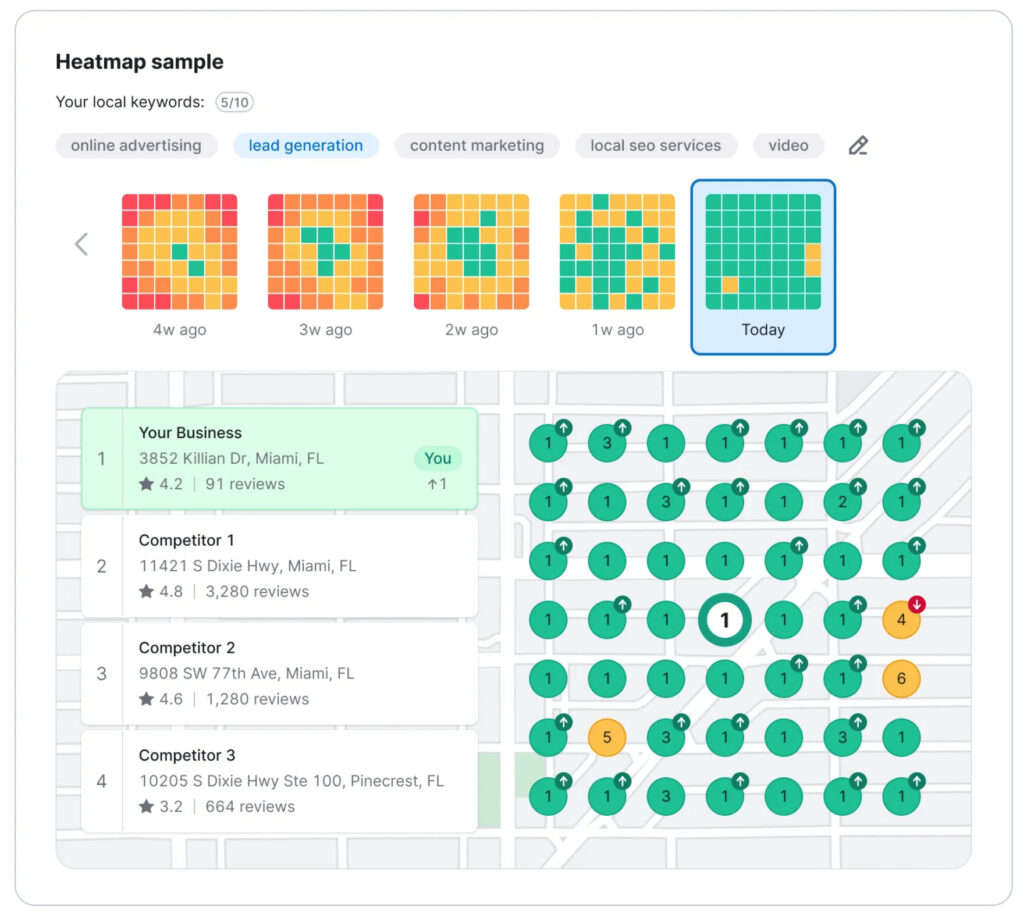
All in One SEO: Additionally, users of the Elite version of All in One SEO (AIOSEO) can see, right inside the WordPress editor, which keywords they rank for.
If any of your top rankings are slipping, you’ll see that too and can take immediate action to update/improve your page content.
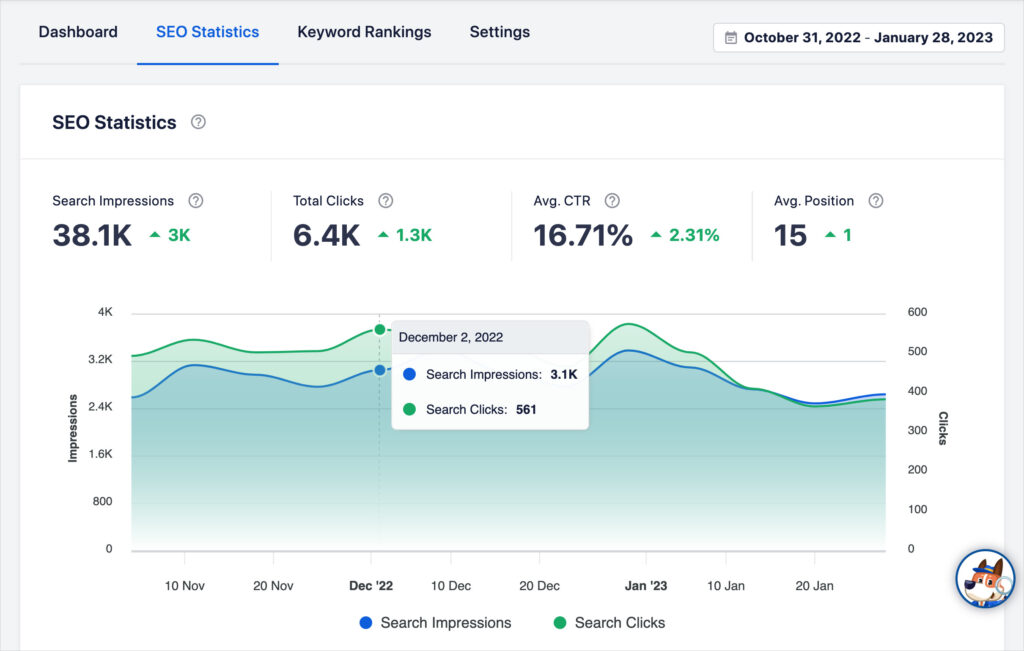
Lastly, you can track the impact of Google algorithm changes in WordPress with the Elite version of AIOSEO.
After Doing a Local SEO Audit . . .
Now that you know how easy it is to do a Local SEO Audit, what’s next?
You can also check out our article on how to boost your SEO without expert help and our complete blog SEO checklist.
Then, explore the role of backlinks in driving rankings and website valuations.
And get inspired by our SEO case studies of businesses achieving remarkable growth.
We go in-depth to show precisely how these brands attained their goals.
Next, subscribe to our YouTube Channel. You’ll find many more helpful tutorials there. You can also follow us on X (Twitter), LinkedIn, or Facebook to stay in the loop.
Disclosure: Our content is reader-supported. This means if you click on some of our links, then we may earn a commission. We only recommend products that we believe will add value to our readers.

