Would you like to know how to create cornerstone content in WordPress?
Creating cornerstone content is a great way to build topical authority and showcase your expertise. It’s also a great way to improve your site’s crawlability and indexing.
In this article, we’ll show you how to create cornerstone content in WordPress: the easy way.
In This Article
What is Cornerstone Content?
Cornerstone content refers to the crucial and foundational set of web pages or articles on your website. These pieces of content are typically comprehensive, in-depth, and highly informative, covering core topics or themes central to your site’s overall subject matter or niche.
Cornerstone content serves several important purposes in the realm of content marketing and search engine optimization (SEO), some of which include:
- Authority and expertise: Cornerstone content helps you establish topical authority. It also helps you better showcase your expertise. Both are important elements in meeting Google’s E-E-A-T quality standards.
- Improved crawling: Creating cornerstone content helps you create a more optimized internal linking structure. This improves crawling by search bots and boosts your SEO.
- Improved indexing: When search engines identify your cornerstone content, they can better index it for relevant search terms.
If you want to up your SEO game, then cornerstone content must be part of your content strategy.
How to Create Cornerstone Content in WordPress
Ready to create cornerstone content in WordPress?
Step 1: Install All In One SEO (AIOSEO)
The first step to creating cornerstone content in WordPress is to install a powerful SEO plugin like All In One SEO (AIOSEO).

AIOSEO is the best WordPress SEO plugin on the market. It’s trusted by over 3 million savvy website owners and marketers to help them dominate the SERPs and drive relevant traffic to their sites. The plugin has many powerful SEO features and modules to help you optimize your website for search engines and users, even if you don’t have any coding or technical knowledge.
Many of the plugin’s most popular features are designed to help you rank your content easily and get the lion’s share of search traffic. These are features such as:
- Search Statistics: This powerful Google Search Console integration lets you track your keyword rankings and see important SEO metrics with 1-click, and more.
- SEO Revisions: Track any changes you make to your site and see their impact on your SEO. Plus, you get to see on a timeline how Google updates affect your site.
- Advanced Robots.txt Generator: Easily generate and customize your robots.txt file for better crawling and indexing.
- TrueSEO Highlighter: Makes it easy to spot on-page SEO issues and gives recommendations for fixing them.
- Next-gen Schema generator: This no-code schema generator enables users to generate and output any schema markup on your site.
- Redirection Manager: Helps you manage redirects and eliminate 404 errors, making it easier for search engines to crawl and index your site.
- Link Assistant: Powerful internal linking tool that automates building links between pages on your site. It also gives you an audit of outbound links.
- IndexNow: For fast indexing on search engines that support the IndexNow protocol (like Bing and Yandex).
- Sitemap generator: Automatically generate different types of sitemaps to notify all search engines of any updates on your site.
- And more.
One of the much-loved features of AIOSEO is the Cornerstone Content feature. This powerful feature enables you to mark content as cornerstone content. Once that’s done, all your cornerstone content gets prioritized for internal linking by our Link Assistant module.
For step-by-step instructions on how to install AIOSEO, check out our installation guide.
Step 2: Determine Your Foundational Posts and Pages
The next step in creating cornerstone content in WordPress is determining your foundational posts and pages. These are the ones that are your cornerstone content and form the backbone of your site. They offer valuable, comprehensive, and evergreen information.
A few tips for identifying your foundational posts include:
- Determine your core topics
- Identify your evergreen content
- Check the posts readers engage with the most
If you’re just starting, focus on creating these foundational pages first. This makes it easier to link to them whenever you publish new content.
Step 3: Mark Your Post/Page as Cornerstone Content
Once you’ve determined which posts/pages are your cornerstone content, you can now mark them as such. To do so, open a post you want to mark as cornerstone content. Make sure to do so in editor mode.
Next, scroll down to the AIOSEO settings until you reach the Cornerstone Content section.
Here, you’ll find a toggle for marking that post as cornerstone content. Set the toggle to on (blue).
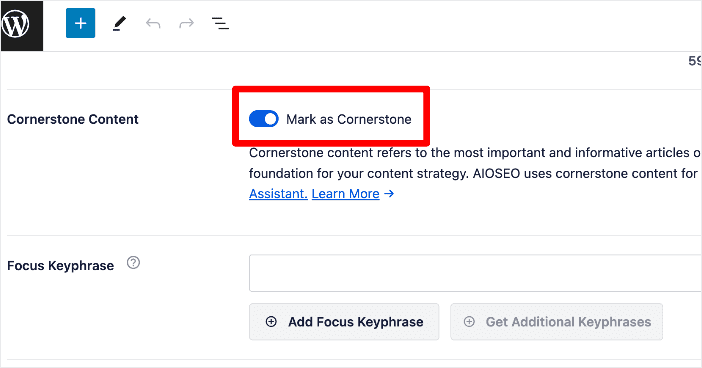
Doing this marks the post as cornerstone content. When you go to Link Assistant, it will be denoted by a building icon.
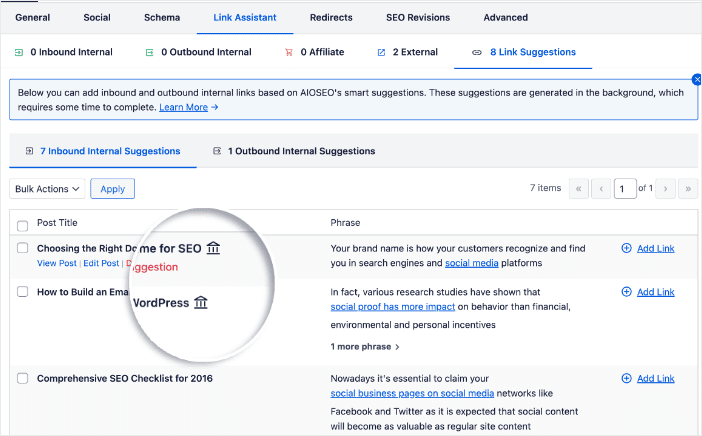
Marking your post/page as cornerstone content also gets it added to a new post list filter dedicated to cornerstone content.
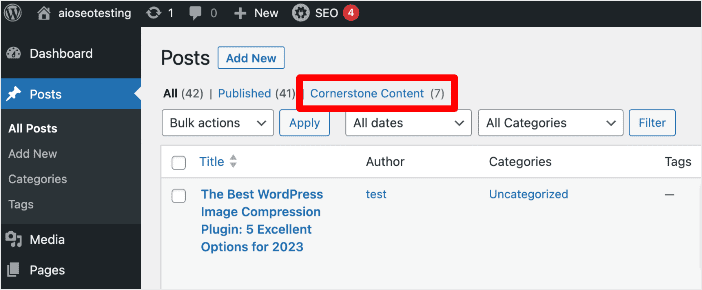
This filter gives you an easy way to see your important pages at a glance, making it easier to keep tabs on their performance.
Step 4: Build Internal Links to Cornerstone Content
After you’ve marked your foundational page/post as cornerstone content, you need to build internal links to it. Doing this helps search engines know it’s a priority page. It also helps improve crawling and indexing.
To build internal links, click the Link Assistant tab in the AIOSEO settings.
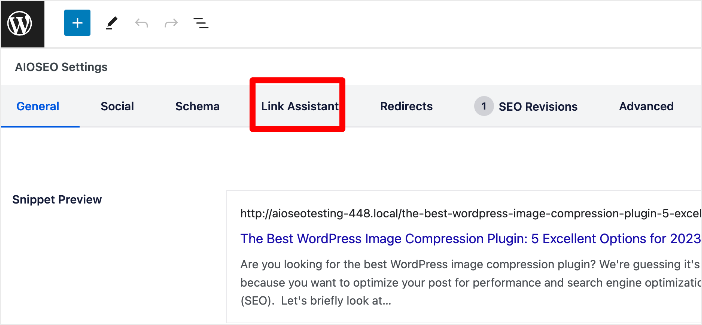
Next, select the Link Suggestions tab and click the Inbound Internal Suggestions option.
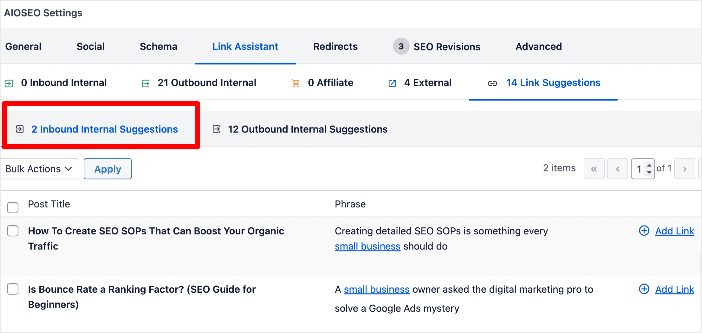
Doing this shows you all the link suggestions from other posts to your current cornerstone post. To add these links to the posts, simply click on Add Link.
The beauty of Link Assistant is that you don’t even have to open the individual posts to add links to your cornerstone content. Plus, you can also accept all link suggestions and bulk apply them instead of adding them one at a time.
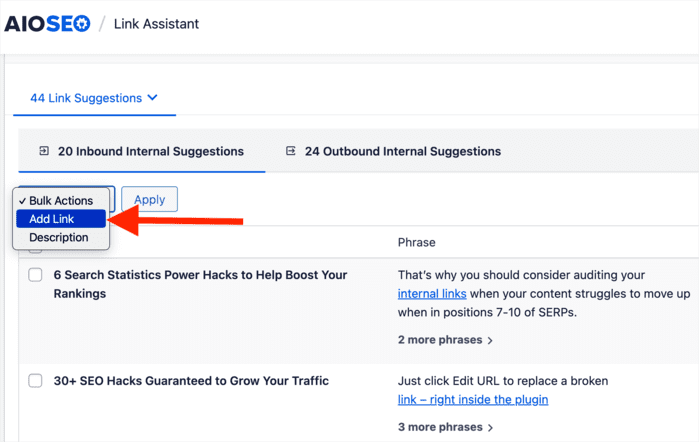
And that’s it!
You’ve created cornerstone content in WordPress.
Cornerstone Content: Your FAQs Answered
What is cornerstone content?
Cornerstone content refers to a set of essential, high-quality articles or pages on a website that covers the most important and comprehensive topics in a particular niche. These pieces serve as the foundation of your content strategy.
Why is cornerstone content important for SEO?
Cornerstone content plays a crucial role in SEO by providing a clear structure for your website and helping search engines understand the key topics you want to rank for. It also attracts backlinks, improves user engagement, and boosts your site’s authority.
What is the best WordPress tool for creating cornerstone content?
The best WordPress tool for creating cornerstone content is All In One SEO (AIOSEO). It’s a powerful SEO plugin that makes it easy to mark your important pages as cornerstone content. You can then automatically build links to these pages using AIOSEO’s Link Assistant module.
We hope this post helped you learn how to create cornerstone content in WordPress. You may also want to check out other articles on our blog, like our ultimate WordPress SEO checklist and guide to using topic clusters for SEO.
If you found this article helpful, then please subscribe to our YouTube Channel. You’ll find many more helpful tutorials there. You can also follow us on X (Twitter), LinkedIn, or Facebook to stay in the loop.
Disclosure: Our content is reader-supported. This means if you click on some of our links, then we may earn a commission. We only recommend products that we believe will add value to our readers.

