If you’ve ventured into Search Engine Optimization (SEO), you’ve likely come across the term “sponsored links.”
Usually, this refers to the practice of paying another site to link to yours, a strategy some businesses use to try and boost their online visibility. However, it’s essential to understand that search engine algorithms don’t give all links equal weight.
As we delve deeper into the topic, we’ll explore what sponsored links are, the role they play, and how, if mishandled, they can harm your SEO.
Learning about sponsored links will equip you to make better link-building decisions.
Before we begin, let’s look at why marketers prize backlinks (links from other sites to yours).
In This Article
Backlinks and SEO
Backlinks are a crucial search engine ranking factor. Interestingly, they can impact your site positively or negatively.
- Links from trusted sites can boost your rankings.
- But links from spammy sites can lower your rankings.
- Some links will predictably have no impact on your SEO.
Why is this?
Google sees backlinks from reputable sites to yours as an endorsement of your content. These inbound links can significantly boost rankings and revenue.
However, if you intentionally acquire links from spammy or fraudulent sites, Google will view this as a link scheme. And that can trigger search engine penalties.
Lastly, sponsored links have no impact on SEO. That’s not surprising since anyone can acquire these links. And sponsored links aren’t endorsements.
Now, let’s take a closer look at sponsored links.
What are Sponsored Links?
Sponsored links are paid links. A sponsored link is acquired by paying another website to link to yours.
These links are sold in different ways.
- Link insertion: The buyer pays for a link to be inserted somewhere on the seller’s site.
- Guest post: the buyer pays for content (sometimes called an advertorial) to be published with the agreement that the page includes a backlink to the buyer’s site.
How Can You Tell if a Link is Sponsored?
You can tell if a link is sponsored by viewing the code for the link. This code, called a link attribute, tells Google the relationship between the linking site and the linked page.
The code for the sponsored link attribute is rel=”sponsored”. Here, “rel” stands for relationship. And “sponsored” is the “value” of the attribute.
Understanding Link Attributes
As you may have guessed, the sponsored attribute isn’t the only one that can be added to links.
Here’s a table listing the 3 link attributes most important in digital marketing.
| Link Attribute | Description | SEO value | How it appears in code |
| Sponsored attribute | This attribute is used to identify links that are advertisements or paid placements. Google doesn’t count them for ranking purposes. | None | rel=”sponsored” |
| Nofollow attribute | Tells search engines not to follow a specific link. This link type doesn’t pass any authority to the linked page. | None | rel=”nofollow” |
| UGC attribute | Stands for User-Generated Content. It’s used for links within user-generated content, like forum posts and comments. | None, possibly negative* | rel=”ugc” |
Takeaways:
- Marking paid links as “sponsored” is a best practice.
- Buying or selling links to manipulate rankings is forbidden by Google.
- Hosting poor quality user-generated content can harm your over all site ranking.
Exceptions to Using the Sponsored Tag
Large publishers like Bloomberg sell multimedia packages promoting advertisers. These sponsored pages are marked as such.
For example, see this page about hydrogen power and Hyundai’s investment in it.
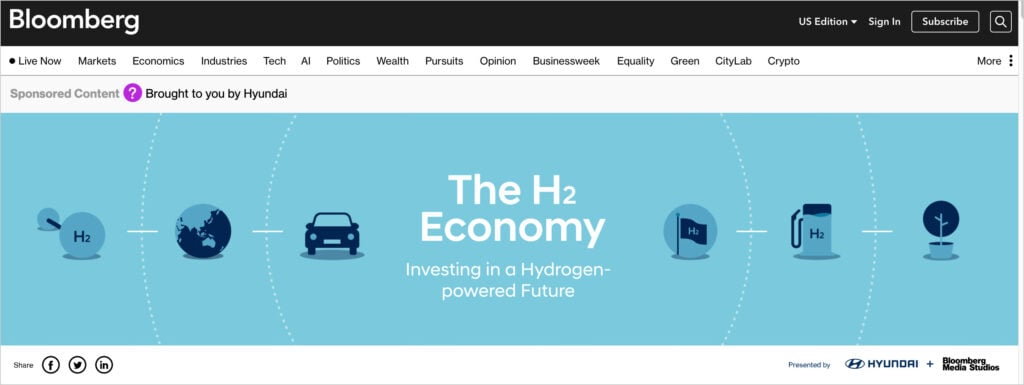
While the few links on the page to Hyundai don’t carry the sponsored tag, the page is clearly marked as sponsored content.
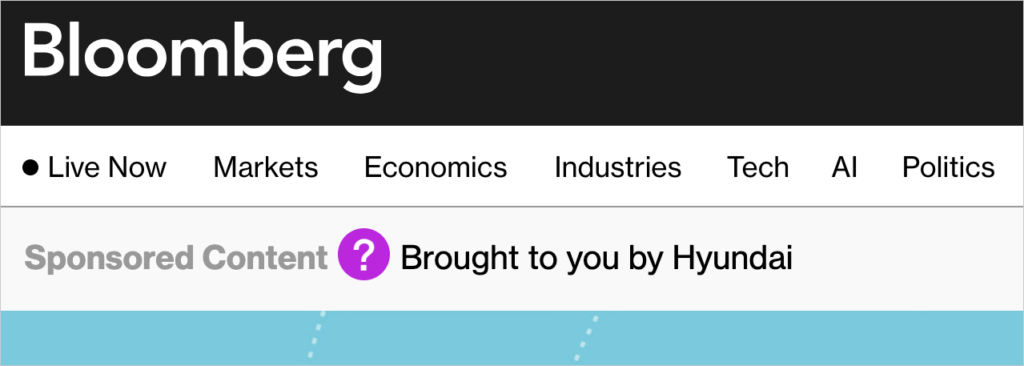
Additionally, the page is published on a subdomain, “sponsored.bloomberg.com.”
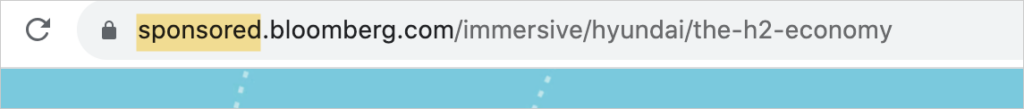
It’s worth noting that the purpose of this sponsored page is to communicate with Bloomberg subscribers, not to drive a rankings boost via inbound links. (There are only 2 Hyundai links on the page.)
Dofollow Links: the Crown Jewel in Link Building
So far, we’ve learned that sponsored, nofollow, or UGC links don’t confer SEO value. And we know that links from quality websites can significantly impact SEO.
For these good links to influence ranking, they must be “dofollow” links.
“Dofollow” sounds like an odd term. It just means a regular hyperlink, i.e., one that doesn’t have the link attributes we mentioned.
Let’s look at a dofollow link in HTML code, followed by links with the 3 previously discussed attributes.
For anchor text, we’ll use the phrase “Example Site.”
Dofollow link:
<a href="https://example.com">Example Site</a>Sponsored link:
<a href="https://example.com" rel="sponsored">Example Site</a>Nofollow link:
<a href="https://example.com" rel="nofollow">Example Site</a>UGC link:
<a href="https://example.com" rel="ugc">Example Site</a>Links Can Carry Multiple Attributes
Those learning HTML may be interested to know that links can carry multiple attributes.
Here are some examples.
Sponsored link with nofollow attribute:
<a href="https://example.com" rel="sponsored nofollow">Example Site</a>UGC link with nofollow attribute:
<a href="https://example.com" rel="ugc nofollow">Example Site</a>How Does This Apply to Link Building and SEO?
While sponsored links don’t boost SEO, they can increase traffic and raise brand awareness.
If you’re considering this option, choose a website that attracts the same target audience as yours. Otherwise, the traffic may be of little value.
Additionally, realize that you’ll rely on the honesty of the site selling sponsored links when they provide data about their traffic numbers.
And skip contributing articles to UGC (user-generated content) websites. The content on these sites is typically mediocre. Exceptions are sites like TabbFORUM that publish content from accomplished individuals and experts.
Lastly, use SEO to attract backlinks.
How to Attract Backlinks With SEO
If you publish high-quality content that offers unique value, it will attract backlinks.
And these backlinks create a positive cycle. As people link to your content, it ranks higher. Then, more people discover it and link to it, too.
Consistency in publishing high-quality content and attracting links can lead to a hockey-stick growth pattern.
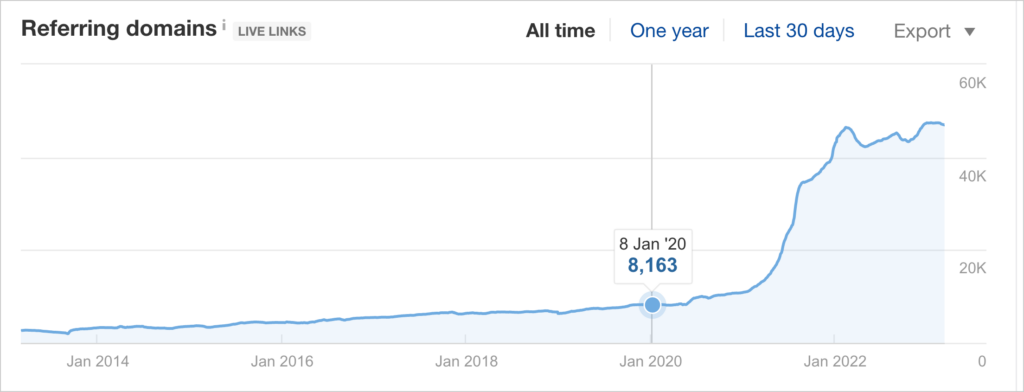
A key part of publishing quality content is optimizing it for SEO.
WordPress site owners can use a plugin to simplify this process.
1. Optimize Your Pages for SEO
We recommend using All in One SEO (AIOSEO), a WordPress plugin that automates many tasks.

Designed to be easy for beginners to use, All in One SEO analyzes your web pages and provides specific action steps to improve them.
In this way, the plugin takes a lot of the guesswork out of SEO.
All in One SEO (AIOSEO) is an established plugin with thousands of 5-star reviews on WordPress.org.
After downloading and installing the plugin, AIOSEO will begin analyzing your site.
While logged into WordPress, you’ll see the AIOSEO sidebar to the right.
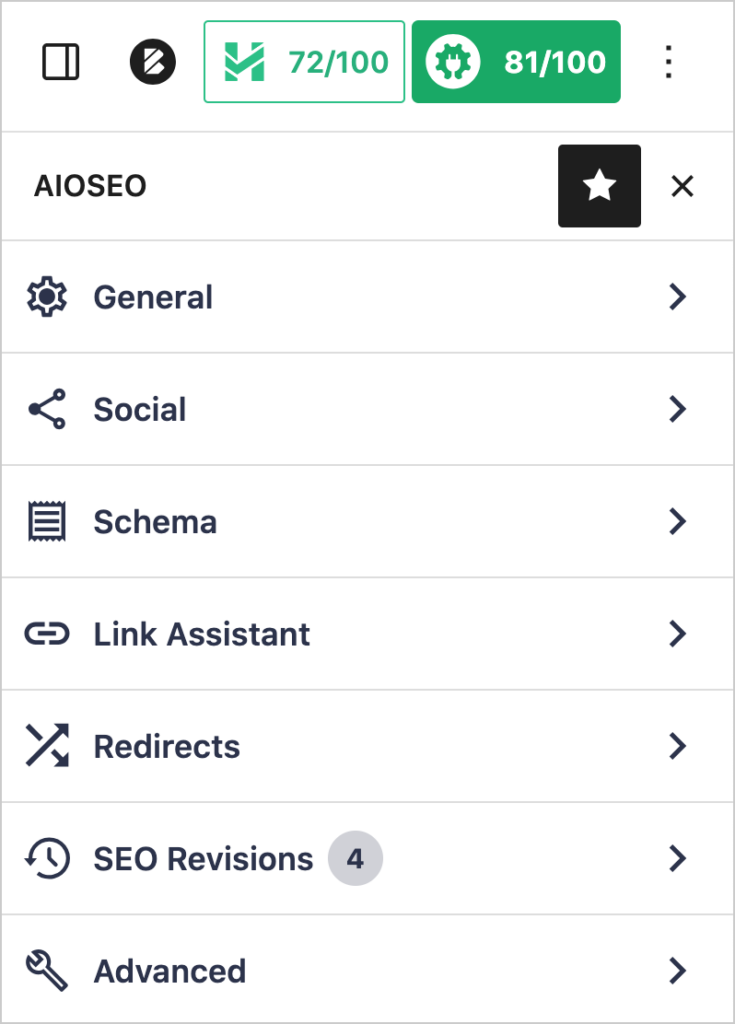
This is where you’ll find the plugin’s analysis and recommendations.
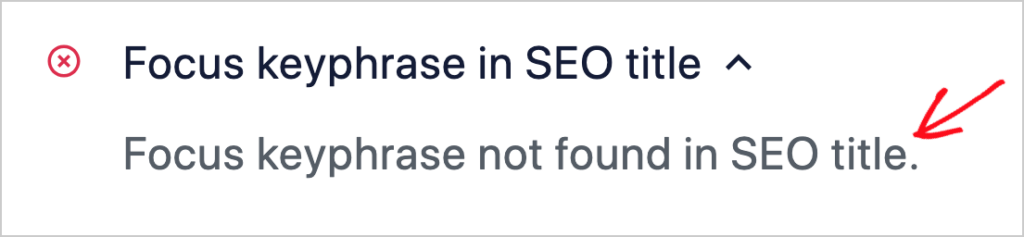
The plugin will also analyze your page’s readability. This means how easy your content is to read and understand.
And you’ll get formatting recommendations that make screen reading easier for your users.
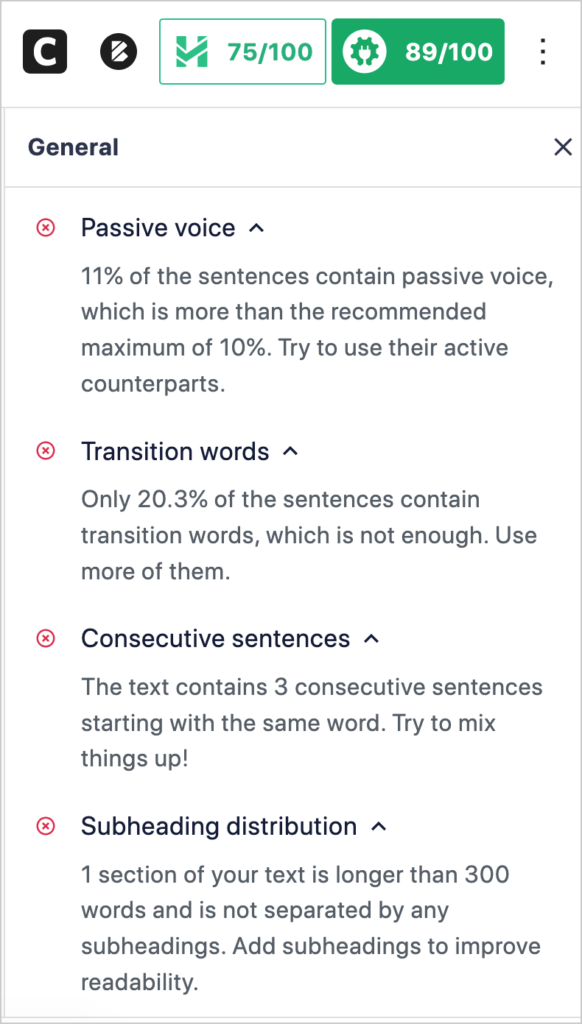
Next, you can easily turn your web pages into rich snippets.
Turn Your Web Pages into Rich Snippets
A rich snippet is a web page that has special code, called schema markup, added to it.
This code helps Google understands your page better and rank it for relevant keywords.
- Rich snippets can help your page rank for multiple related keywords.
- And some rich snippets are visually prominent.
To get an idea of the latter, here’s an example of a standard search snippet.
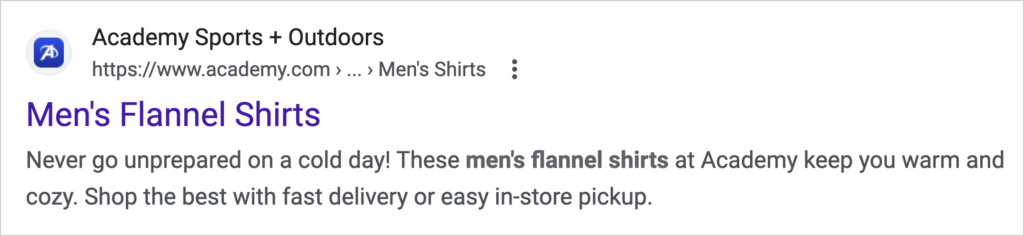
And here’s a rich snippet.
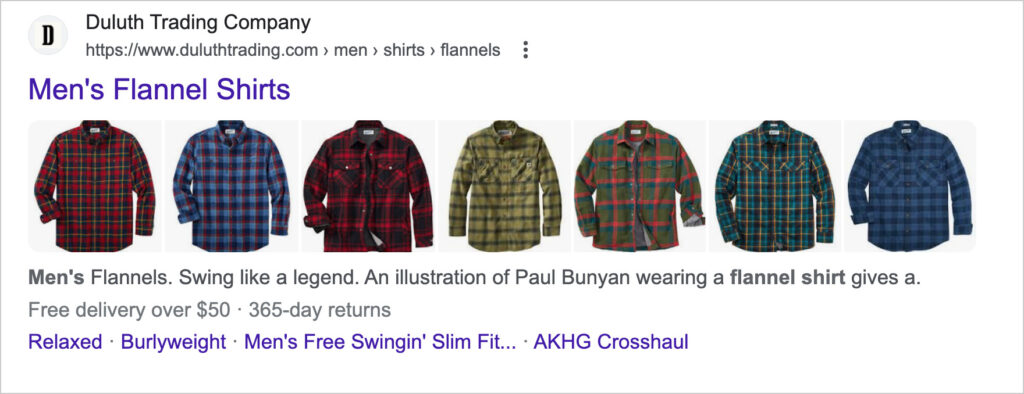
You can turn your pages into rich snippets easily with AIOSEO.
2. Choose Keywords That are Easy to Rank For
Quality is the #1 ranking factor. This is where good SEO decisions start.
One of the best practices for creating content that ranks is to choose a focus keyphrase (keyword) to base your content on. You can think of your target keyword as the main topic of your page.
The problem is some keywords are nearly impossible to rank for, while others are easy to rank for.
To create content that ranks, start by choosing valuable keywords that are easy to rank for.
How to Create Sponsored Links Using AIOSEO
Perhaps you’re selling advertorials or guest post space on your WordPress site.
You can use AIOSEO to easily add the sponsored attribute (or other attributes) to links. You can do this right in the WordPress editor.
To see how it works, navigate to an article in the WordPress editor.
Click on the WordPress chain icon to add a link. Immediately, a pop-up window with toggle buttons opens.
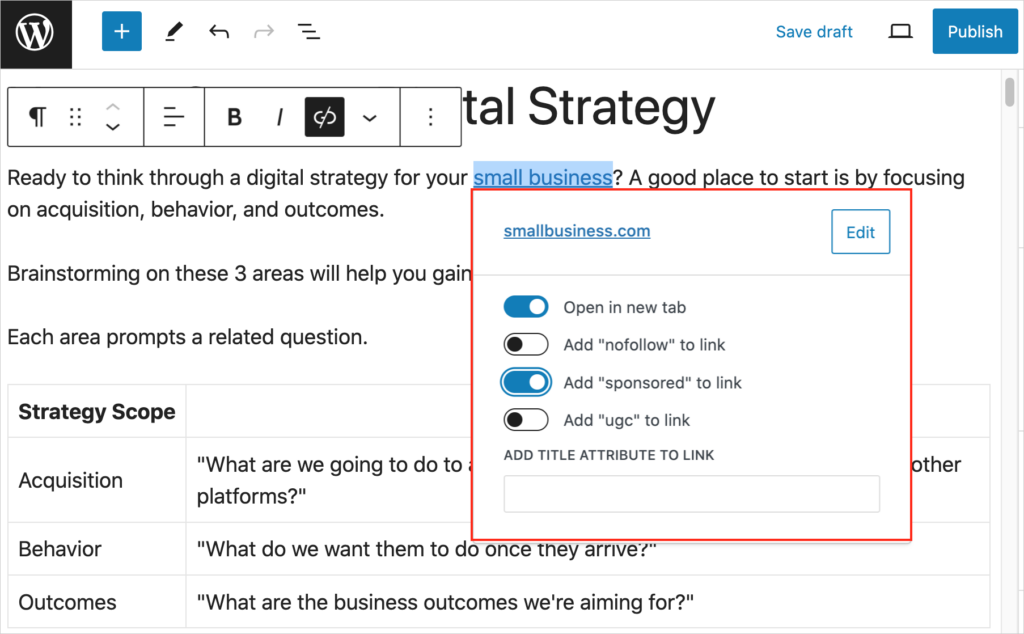
Here you can toggle on sponsored, nofollow, or ugc link attributes.
You also have the option to toggle on “Open in new tab.” Selecting any of the toggle buttons causes the appropriate code to be added to your links
Q&A on Sponsored Links
Why not pay for links and omit the sponsored tag?
Many websites that exist for the sole purpose of selling links offer to omit the sponsored tag. However, it’s dangerous to engage in this trade. The reason is that Google can detect and penalize sites involved in such link schemes.
Many of these sites offering paid links without sponsored tags, are “splogs” (spam blogs) or PBNs (private blog networks). These sites have easily recognizable characteristics that Google’s algorithms can detect. In addition, sites paying for links often create guest posts to be published on these sites. And these guest posts may have similarities, which send a red flag to Google as well.
How much does a sponsored link cost?
Sponsored links vary in cost and may range from a low of around $20 all the way up to 5 figures. Link sellers often try to extract high prices from sites they perceive to be highly profitable. Prices are often negotiated between the selling and buying parties.
Are Google Ads considered sponsored links?
Yes, sometimes the links in Google Ads are called sponsored links. Google also offers a type of sponsored link where your website’s search snippet, instead of a visual ad, is featured at (or near) the top of Google search results. These ads are clearly marked as “Sponsored.”
As with all Google Ads, your exact display position will depend on Ad Rank, a type of quality score that factors in your landing page experience and expected click-through rate (CTR).
Google Ads are a type of PPC (pay-per-click) ad. Create a free Google Adwords account to research cost-per-click (CPC) for relevant keywords.
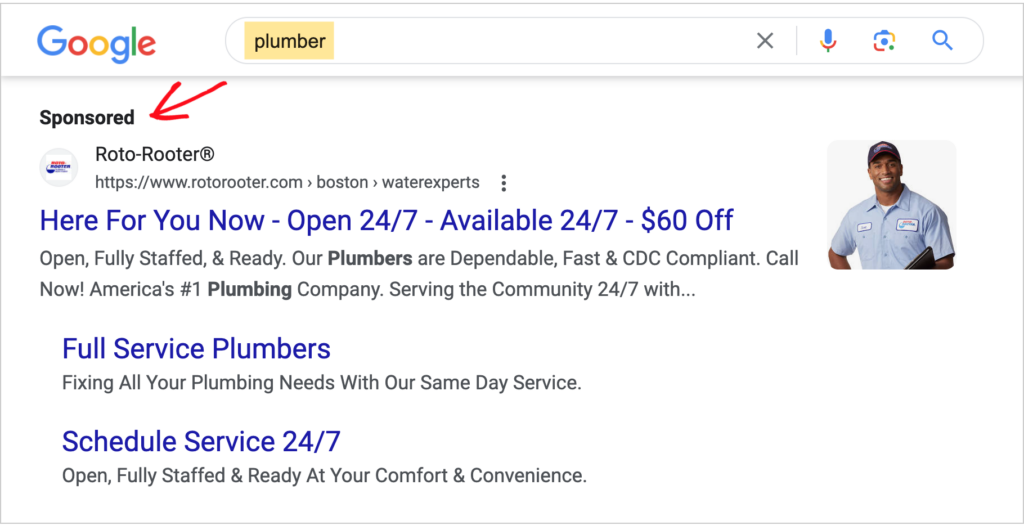
Resources on Link Building
- An SEO Guide to Nofollow, Sponsored, and UGC Links
- What Are Paid Links in SEO and Do They Work?
- How to Find and Fix Broken Links in WordPress
- Referring Domains and Backlinks: What’s the Difference (Plus: SEO Impact)
- How to Use Link Assistant to Optimize Your Internal Linking Strategy
- 6 Ways Link Assistant Can Save You Time on Internal Link Building
- The Ultimate Link-Building Guide
- 29 Link Building Statistics to Power Your SEO Strategy
- How to Create Jump Links in WordPress (and Increase Your Visibility in SERPs)
- What Are Search Engine Results Pages (SERPs) and Why Are They Important for SEO?
After Sponsored Links . .
Now that you’ve learned what sponsored links are, and learned why backlinks are an important part of digital marketing strategy, what’s next?
Explore the role of backlinks in revenue or learn more about paid links.
Join us on our YouTube Channel for easy-to-follow WordPress SEO tutorials. You can also follow us on social media at X (Twitter), LinkedIn, or Facebook to stay in the loop.
Disclosure: Our content is reader-supported. This means if you click on some of our links, then we may earn a commission. We only recommend products that we believe will add value to our readers.

